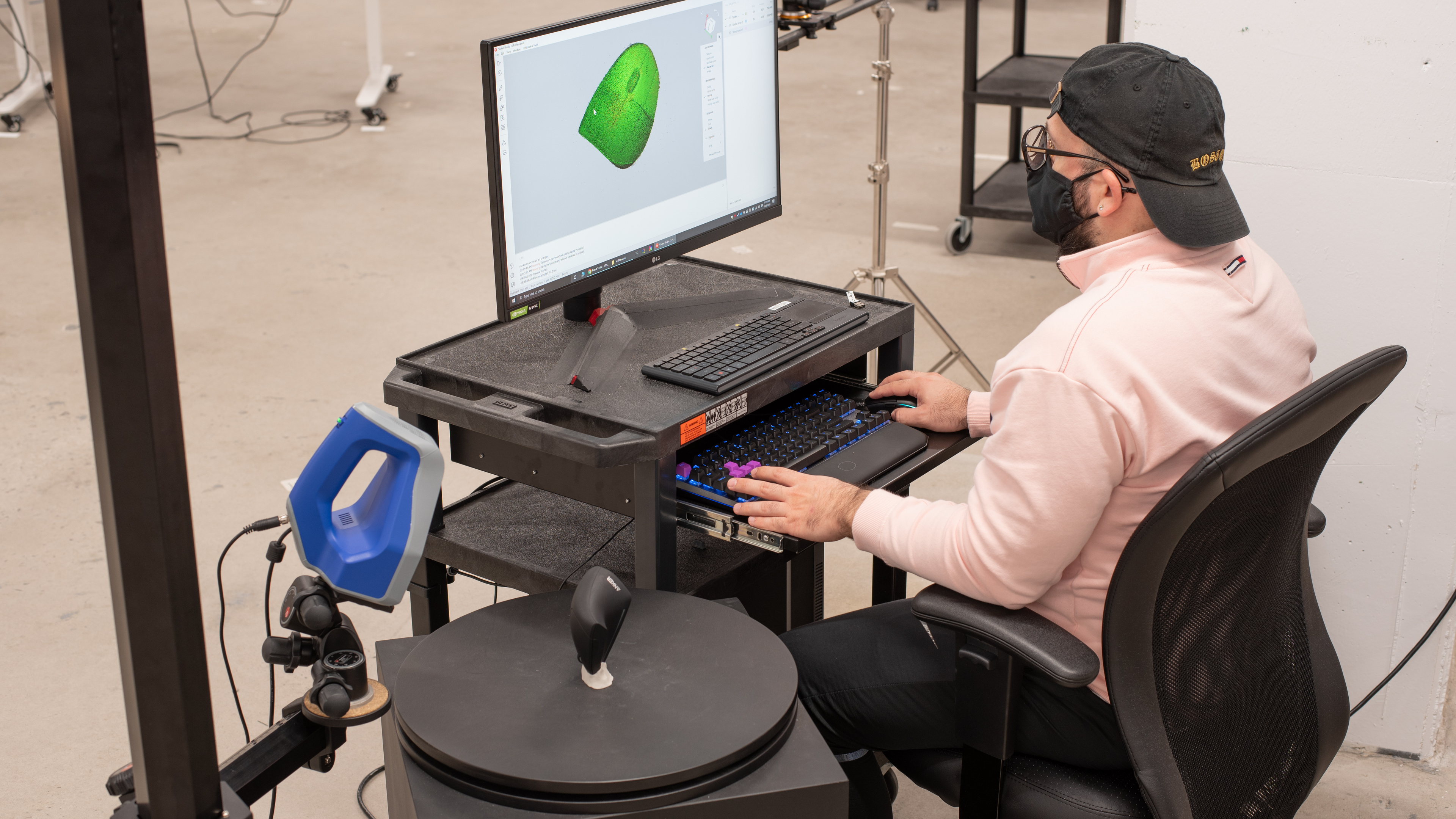One of the most important parts of a mouse is its shape and how well it fits in your hand. Our Shape tests aim to provide as much information as possible so you can compare, study, and more intuitively understand a mouse's shape.
When It Matters
When shopping for a mouse online, it can be challenging to choose one that will suit you best without the opportunity to see and feel it. The results of our shape test can help you evaluate the mouse in detail, and even though nothing beats seeing the real thing, it's sure to give you as comprehensive an idea as possible.
Using The 3D Model Viewer
We use a high-resolution 3D scanning tool to create an accurate model of every mouse we test. This scan provides an intuitive way to understand how a mouse is shaped. You can compare the scans of any mouse we've tested using our 3D tool.
Using the 3D tool, you can view each mouse in three different ways:
- Textured: This is visually the most accurate model and will give you a good idea about its colors, designs, and textures. Note that if a mouse has RGB lighting, we turn it off while creating our scan.
- Solid: A more simplistic view; the 3D tool overlays a solid color overlay, meaning you won't see the colors and design. It's a great way to view the mouse when you want to focus on the shape.
- Outline: This mode displays a pure outline of the mouse. It's an ideal overlay for comparing the sizes and contours of different mice.
You can compare mice side-by-side or stacked directly onto each other, making it easier to see size and shape differences. You can also rotate the models on any axis, additional options to view, and align them from the top, sides, front, back, and bottom.
Our Tests
Our Shape tests provide information about the overall shape of the mouse. We determine the dimensions using a pair of digital calipers and create a complete 3D scan of each mouse using a high-resolution 3D scanner. You can see more in-depth details of how we conduct each test below.
Length
We measure the length of each mouse from its longest point with a set of digital calipers and record the result. Note that if the mouse is wired, we don't include any part of the cable in our measurement.
Width
We measure the width of the mouse at its widest point with a set of digital calipers and record the result.
Height
We measure the height of each mouse at its highest point with a set of digital calipers and record the result.
Grip Width
To determine our grip width result, we take three measurements: one placed slightly forward, one more toward the rear, and one centered. The results of all three of these measurements are averaged together to produce our result. We use an average of these three measurements because people tend to hold mice differently, depending on the size of their hand and their preferred grip type.
Ambidextrous
With this test, we visually determine whether the mouse is symmetrical. If not, the result is 'no'. If the mouse's shape is symmetrical but only has side buttons on one side, we record the result as 'Shape Only'. If a mouse is symmetrical and has side buttons on both sides of the mouse, the result is 'True Ambidextrous'. Some mice allow you to swap the left- and right-click functions using customization software. While we don't consider this a requirement for a mouse to be 'True Ambidextrous', we'll often mention whether a mouse has this capability in reviews when relevant.
Left-Handed Friendly
This test is a subjective determination as to whether the shape of the mouse is suitable for left-handed use. This test only takes the shape into account and doesn't account for aspects like side button placement.
Finger Rest
We indicate if the mouse shape has dedicated areas to rest individual fingers. We indicate whether a mouse has a Pinky, Thumb, and/or a Thumb and Pinky rest. Note that many 'Pinky' rests may also serve as 'ring finger' rests, depending on how you hold your mouse.
3D Model
We use an ARTEC Space Spider scanner to capture a 3D model of each mouse we test.
We mount the mouse in an upright position with a sticky tack material on a rotating table with the scanner positioned next to it. We take a 360-degree scan of the mouse and then flip the mouse so that the end that was in the sticky tack is now facing up. We then take a second 360-degree scan, and using ARTEC Studio 15 software, we align and stitch together both models to create a completed model. We finalize the image by applying textures and doing a thorough inspection to ensure the model is accurate.
Note that there are some limitations of the 3D scanner tool:
- It can be challenging to differentiate between certain materials like rubber or plastic when using the 3D model alone. However, we include supplementary photographs and note specific construction materials throughout our reviews.
- Sometimes, specific materials and textures are hard for the scanner to pick up because they reflect light in a certain way. In these cases, we may apply an aerosol spray that leaves white specks on the reflective material, making it more opaque and easier to scan. For an idea of what this looks like, we used this technique in the 3D scan of the Endgame Gear XM1r. This scan is also a good example, as there are some lighting artifacts from the scanning process that appear as a series of white flower-like shapes in a line on the palm rest. However, these aren't visible in real life and are only a product of the reflectivity of the material on the palm rest.
- Some mice have modular pieces. In the case of the Razer Naga Trinity, for example, this includes multiple side panels with different button layouts. When confronted with these situations, we scan the mouse in the default marketed configuration or the configuration users are most likely to use. In the case of the Naga Trinity, our scan included the 12-button side panel.
- In some rare cases, the scanner tool fails to capture depth accurately. For example, because of the open-bottom design of the Pulsar Xlite Wireless, we found it necessary to apply masking tape to the open spaces on the underside of the mouse. In all cases where we've had to adjust our methodology to achieve an accurate scan, we'll always note when this occurs within our review.
Conclusion
Ultimately, shape preferences are a very personal thing. The results of our Shape tests don't affect any of the score results, but they offer a more in-depth way for you to examine and understand each mouse and compare it to other mice we've reviewed. Considering how critical a mouse's shape is to how comfortable and useful it is, this test is intended to provide you with enough information to make an informed decision and buy the mouse that's right for you.