When looking for a new mouse that's well suited for claw grip, you'll want to consider the shape, size, and weight. A claw grip is a mixture of palm and fingertip grips. It's used for faster gliding movement and is great for flick shots. It generally offers better speed than a palm grip but is worse for smooth and slow tracking. A claw grip can also be better if you prefer higher CPI settings since it encourages snappier movements in smaller arcs using the wrist and fingers rather than the forearm and shoulder. However, because it often relies on a tense hand posture, it's more tiring than your run-of-the-mill palm grip. If you're uncertain what grip type might work best for you, check out our article on ergonomics and grip types.
Should you trust us? Our team of experts evaluates every mouse using the same standardized tests to ensure fair, unbiased comparisons—and we purchase each one ourselves to stay completely independent. See how we test mice and judge for yourself.
We've tested over 350 mice, and our recommendations for the best mice for claw grip are listed below. For other recommendations, check out our picks for the best gaming mice, the best wireless gaming mice, and the best cheap and budget gaming mice.
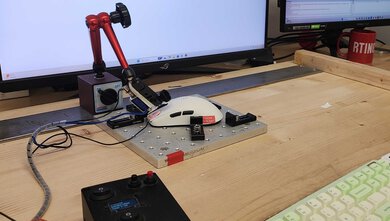
We test dozens of mice each year, and to maintain our independence, we buy each one ourselves. Going beyond subjective impressions, each mouse is evaluated on our standardized test bench so you can directly compare our results. We use specialized tools like a Mecmesin force tester to measure switch force curves and a Beagle 480 USB analyzer to isolate device-side click and sensor latency. These reviews are made with input from several departments in a process that takes days or even weeks from start to finish.
-
Best Claw Grip Mouse
 Raw Performance9.5Video Games (FPS)9.4Video Games (MMO)7.7Ambidextrous:Shape OnlyDefault Weight:40.9 gSee all our test resultsConnectivity:Wireless
Raw Performance9.5Video Games (FPS)9.4Video Games (MMO)7.7Ambidextrous:Shape OnlyDefault Weight:40.9 gSee all our test resultsConnectivity:WirelessThe Ninjutso Sora V2 is the best claw grip mouse we've tested. It has a clean, simple design and thanks to its extremely lightweight body at just over 40 grams, it's easy to move around quickly and accurately. Despite the low weight, it has excellent build quality. It has a shape that's very comfortable for most hand sizes with a somewhat broad hump that's positioned towards the back of the mouse that supports your palm. Its sides gently slope inward, providing excellent grip for your fingers. Overall, its shape is very well-designed for claw grippers.
The Sora V2 also delivers top-tier raw performance. It has superb click latency, sensor latency, and sensor accuracy that add up to an extremely responsive gaming experience. While its maximum polling rate is 1000Hz out of the box, Ninjutso sells an 8000Hz wireless receiver separately. That said, it's not always available in stock and it can be hard to find from major retailers. Overall, this mouse is an amazing pick if you're a claw gripper, thanks to its performance and shape.
-
Best Mid-Range Claw Grip Mouse
 Raw Performance9.7Video Games (FPS)9.6Video Games (MMO)7.8Ambidextrous:Shape OnlyDefault Weight:40.2 gSee all our test resultsConnectivity:Wireless
Raw Performance9.7Video Games (FPS)9.6Video Games (MMO)7.8Ambidextrous:Shape OnlyDefault Weight:40.2 gSee all our test resultsConnectivity:WirelessIf you don't want to spend as much as our top pick, the Scyrox V8 is the best claw grip mouse we've tested at a mid-range price point. It's the new company's first release and is another extremely lightweight mouse, coming in at just over 40 grams. It has excellent build quality and a similar shape to the Ninjutso Sora V2, but with an ever-so-slightly more aggressively curved rear hump. While they have a similar feeling in hand, the Scyrox is a little better suited for users with smaller hands.
Performance is also outstanding with this mouse. It supports an 8000Hz polling rate out of the box, and it delivers remarkable click latency, sensor latency, and sensor accuracy, making it suitable for top-level competitive play. That said, it is a relatively new, unproven brand that isn't readily available from major retailers, but you can still find it on Scyrox's site and from smaller retailers. Another caveat is that our browser and testing PC recognized its firmware update tool as malware. See our full review for more details.
-
Best Budget Claw Grip Mouse
 Raw Performance9.6Video Games (FPS)9.2Video Games (MMO)7.8Ambidextrous:Shape OnlyDefault Weight:68.6 gSee all our test resultsConnectivity:Wired
Raw Performance9.6Video Games (FPS)9.2Video Games (MMO)7.8Ambidextrous:Shape OnlyDefault Weight:68.6 gSee all our test resultsConnectivity:WiredIf you're on a budget, we recommend the Endgame Gear XM1r. It has a highly prized shape among claw grippers, with a cinched middle, a raised centered hump, and a wide, rounded back end to support your palm when using a relaxed or more aggressive claw. Its medium size also puts it right in the sweet spot for providing a comfortable claw grip position for most hand sizes. Additionally, this mouse is available in a range of different body coatings that aren't just cosmetic but offer a chalky, glossy, or rubberized feel to suit your preferences.
The downsides of this mouse are that it's heavier than our top pick, the Ninjutso Sora V2, and, of course, it lacks wireless connectivity. That said, the cable on this mouse is extremely lightweight and flexible, so if you don't mind a cable or even prefer using a wired mouse, this is a better option if you want to save some money.
Notable Mentions
-
Logitech G PRO X SUPERLIGHT 2:
The Logitech G PRO X SUPERLIGHT 2's shape is popular among claw grip gamers. While this mouse isn't specifically designed for a claw grip like the Ninjutso Sora V2, it has a fairly forgiving shape that fits almost all hand sizes. It has a higher polling rate of 8000Hz out of the box but is usually significantly more expensive.
See our review -
LAMZU Atlantis Mini 4K:
The LAMZU Atlantis Mini 4K has a similar shape to the Ninjutso Sora V2 but is slightly smaller and has more aggressive curves. Its performance is similar to that of the Ninjutso, but its build quality isn't as good, and its smaller shape won't be suitable for everyone.
See our review -
Logitech G303 Shroud Edition:
The Logitech G303 Shroud Edition is designed with a claw grip in mind. It has a distinctive diamond shape that favors more of an aggressive claw grip style. However, this unusual design won't suit everyone, and the Ninjutso Sora V2 offers more flexibility for relaxed or hybrid claw grips and offers the same high-end performance but is typically cheaper.
See our review -
Endgame Gear OP1 8k:
The Endgame Gear OP1 8k has a fairly narrow symmetrical shape with a low-profile hump near the back that's very well-suited for claw grippers with small- to medium-sized hands. It's also extremely lightweight, has a maximum polling rate of 8000Hz, and features SPDT switches that help it achieve incredibly low click latency. The Endgame Gear XM1r offers better value since it still performs excellently for a lower price.
See our review -
Endgame Gear XM2 8k:
The Endgame Gear XM2 8k is a wired alternative if you want the Endgame Gear XM1r's shape but wish it supported a higher polling rate. It features the same flagship class PixArt 3395 sensor as the Endgame Gear OP1 8k with support for an 8000Hz polling rate and uses Kailh GX SPDT (single pole double-throw) switches which offer unique performance settings compared to conventional mechanical switches. The downside? It's more expensive.
See our review -
Endgame Gear XM2we:
The Endgame Gear XM2we is a wireless model that shares the shape of the Endgame Gear XM1r. It offers an overall performance similar to the Ninjutso Sora V2, but it's noticeably heavier, so it'll take more effort to move quickly and precisely.
See our review
Recent Updates
Mar 11, 2025:
We've removed the Logitech G305 from our Notable Mentions as its performance and weight lag behind newer options. We've also added the Endgame Gear XM2 8k as a wireless but more expensive alternative to the Endgame Gear XM1r. We've also made small edits for clarity throughout.
Dec 11, 2024:
We've updated this article to better reflect pricing, availability, and the state of the market. We removed the Cooler Master MM720 and the Pulsar X2V2 since they're no longer readily available, made the Endgame Gear XM1r our budget pick, and made the Ninjutso Sora V2 and Scyrox V8 our top and mid-range picks, respectively.
Sep 03, 2024: We've audited this article to ensure all picks are relevant and haven't made any changes.
Jun 05, 2024: Verified that all picks are still valid and available. Updated the Notable Mentions section to include the newly-released Endgame Gear OP1 8k.
Apr 08, 2024: We haven't changed our picks with this update but confirmed the pricing and availability of all current recommendations.
All Reviews
Our recommendations above are what we think are currently the best claw grip mice for most people. We factor in the price (a cheaper mouse wins over a pricier one if the difference isn't worth it), feedback from our visitors, and availability (no mice that are difficult to find or almost out of stock everywhere).
If you would like to do the work of choosing the best mouse for claw grip yourself, here is the list of all our reviews of mice. Be careful not to get too caught up in the details. While no mouse is perfect for every use, most mice are great enough to please almost everyone, and the differences are often not noticeable unless you really look for them.












