Gaming mice have changed a lot in the past few years, and we're at the point where wireless gaming mice have the same or even lower latency than some wired models. You might still prefer the reliability of a wired connection, but the difference isn't noticeable in most cases. When looking for the right gaming mouse, you'll want to find one that fits your hand size and feels comfortable for your preferred grip type. It should also have a high polling rate and low click latency. Mice aren't one size fits all, and you'll want to choose a mouse that complements the games you like. For example, you may prefer a lightweight option for FPS games or a more versatile mouse with many side buttons if you play MOBAs, MMOs, or Battle Royales.
We've tested over 380 mice, most of which are gaming mice, so if you're looking for the best wireless or the best wired gaming mouse, we've listed our top picks below. If you're only interested in wireless options, see our picks for the best wireless gaming mice, or if you're looking for a mouse not entirely dedicated to gaming, see our recommendations for the best mice or the best wireless mice.
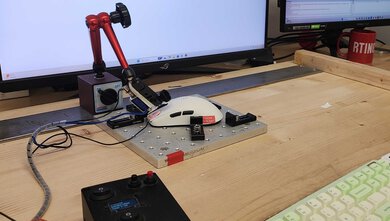
We test dozens of mice each year, and to maintain our independence, we buy each one ourselves. Going beyond subjective impressions, each mouse is evaluated on our standardized test bench so you can directly compare our results. We use specialized tools like a Mecmesin force tester to measure switch force curves and a Beagle 480 USB analyzer to isolate device-side click and sensor latency. These reviews are made with input from several departments in a process that takes days or even weeks from start to finish.
-
Best Gaming Mouse
 Video Games (FPS)9.5Video Games (MMO)8.3Raw Performance9.8Work7.3Ambidextrous:Shape OnlyDefault Weight:53.8 gSee all our test resultsConnectivity:Wireless
Video Games (FPS)9.5Video Games (MMO)8.3Raw Performance9.8Work7.3Ambidextrous:Shape OnlyDefault Weight:53.8 gSee all our test resultsConnectivity:WirelessThe Razer Viper V3 Pro is the best gaming mouse we've tested. It's the successor to the Razer Viper V2 Pro, our previous top pick, improving on it in several ways. It features a new, more subdued design and a familiar shape that's ideal for a wide variety of hand sizes and grip types. It's now even lighter and sports Razer's updated Focus Pro 35K sensor, one of the most accurate and consistent sensors we've ever tested. It supports a maximum wireless polling rate of 8000Hz out of the box and delivers some of the lowest click and sensor latency figures available, providing an incredibly responsive gaming experience.
If you don't mind missing out on absolutely bleeding-edge performance, Razer's previous generation Viper V2 Pro is still an outstanding choice, and it's currently available for cheaper than ever. Lastly, we couldn't forgive ourselves for not mentioning the Razer DeathAdder V3 Pro as a possible alternative. It delivers outstanding raw performance similar to our top pick, but it's designed exclusively for right-handed users and is a better option for larger-sized hands, especially if you prefer using a palm grip.
-
Best Mid-Range Gaming Mouse
 Video Games (FPS)9.5Video Games (MMO)7.7Raw Performance9.9Work7.0Ambidextrous:Shape OnlyDefault Weight:45.9 gSee all our test resultsConnectivity:Wireless
Video Games (FPS)9.5Video Games (MMO)7.7Raw Performance9.9Work7.0Ambidextrous:Shape OnlyDefault Weight:45.9 gSee all our test resultsConnectivity:WirelessThe MCHOSE L7 Ultra is our mid-range recommendation. Just like our top pick, the Razer Viper V3 Pro, it's built with competitive FPS play in mind, but it comes in a slightly smaller, lighter package. What's most impressive, considering its cost, is that it posts marginally better results in our performance testing than the Viper V3 Pro, highlighting how competitive emerging brands have become. That said, it's important to keep in mind that these performance differences are measurable but not noticeable in actual gameplay and don't matter much unless your absolute priority is getting the best possible performance on paper.
It does have some downsides compared to higher-end models. Its dyed PTFE feet don't glide as smoothly as the Razer's, for example. The build quality feels solid but not premium, since the shell is thin and you can flex it slightly with moderate pressure. The shape also skews small, making it a great fit for small to medium hands using claw or fingertip grips. That said, if you have larger hands, MCHOSE offers a larger alternative in the MCHOSE Ultra+, which uses the same internals.
MCHOSE is also a newer brand without the long track record of more established manufacturers. Community feedback on its customer service has been mixed so far, and the L7 Ultra only includes a one-year warranty, while companies like Razer and Logitech offer two-year coverage. This mouse is a very compelling choice if you're looking for industry-leading performance at a more affordable price, as long as you're comfortable with the trade-offs in build quality and potential aftermarket support.
-
Best Lower Mid-Range Gaming Mouse
 Video Games (FPS)8.6Video Games (MMO)8.7Raw Performance9.5Work7.0Ambidextrous:NoDefault Weight:99.9 gSee all our test resultsConnectivity:Wired
Video Games (FPS)8.6Video Games (MMO)8.7Raw Performance9.5Work7.0Ambidextrous:NoDefault Weight:99.9 gSee all our test resultsConnectivity:WiredThe Razer Basilisk V3 is the best mouse for gaming that we've tested at a lower mid-range price point. This mouse is similar to the Logitech G502 X PLUS, our pick below for the best mouse for work and play, in many ways. The biggest difference is that this is a wired-only model. Otherwise, they share nearly identical ergonomic shapes, an impressive array of customizable controls, and outstanding sensor performance and click latency. The scroll wheel also has left and right tilt inputs and can switch between regular notched mode and a much faster free-scrolling mode. All told, this is a standout pick if you're looking for a high-performance, versatile gaming mouse for a wide range of genres and don't need the flexibility of a wireless connection.
If you'd prefer a wireless alternative in this price range, check out the Keychron M3 Mini. It has a smaller, symmetrical shape and offers excellent wireless performance considering its cost. It's also significantly lighter, making it the better option if you lean toward fast-paced competitive titles like FPS games. That said, it's not as feature-rich since it has fewer programmable buttons, its feet aren't as smooth or durable, and its scroll wheel lacks tilt inputs and free scrolling.
-
Best Budget Gaming Mouse
 Video Games (FPS)8.4Video Games (MMO)7.8Raw Performance9.1Work7.0Ambidextrous:Shape OnlyDefault Weight:101.7 gSee all our test resultsConnectivity:Wireless
Video Games (FPS)8.4Video Games (MMO)7.8Raw Performance9.1Work7.0Ambidextrous:Shape OnlyDefault Weight:101.7 gSee all our test resultsConnectivity:WirelessThe Logitech G305 LIGHTSPEED is the best gaming mouse we've tested at a budget price point. Depending on the region of the world you live in, this mouse may be called the Logitech G304 LIGHTSPEED, but it's the same mouse. The G305's symmetrical, egg-shaped body is very comfortable and accommodating for nearly all hand sizes using a claw or fingertip grip. The build quality is also impressive. There's no creaking or flexibility in the body, and despite being significantly more affordable, it feels almost as premium as the more expensive Logitech G502 X PLUS below. It connects wirelessly with Logitech's LIGHTSPEED USB receiver and gets an impressive advertised battery life of up to 250 hours from a single AA battery.
Last but not least, this mouse has excellent click latency and consistent sensor performance, especially considering it's an older pick on this list. Its major downside is its weight, making it harder to make snappy, responsive mouse movements for faster-paced games. Alternatively, if you're looking for the best wired mouse at this price point, we recommend checking out the Razer Cobra. While you're giving up wireless flexibility, it delivers better pure gaming performance and is significantly more lightweight, making it much better suited for playing fast-paced or competitive games. It also has more extensive RGB lighting.
If you're a claw gripper and curious about more options, check out our best claw grip mouse article for more recommendations.
-
Best Mouse For Work And Play
 Video Games (FPS)8.5Video Games (MMO)8.8Raw Performance9.4Work8.3Ambidextrous:NoDefault Weight:103.7 gSee all our test resultsConnectivity:Wireless
Video Games (FPS)8.5Video Games (MMO)8.8Raw Performance9.4Work8.3Ambidextrous:NoDefault Weight:103.7 gSee all our test resultsConnectivity:WirelessIf you have your sights set on a robust gaming mouse but don't want to sacrifice quality-of-life productivity features, we recommend the Logitech G502 X PLUS or its less expensive non-RGB variant, the Logitech G502 X LIGHTSPEED. This wireless model has an ergonomic, right-handed shape with a thumb rest, and it's bristling with 12 programmable buttons. Its scroll wheel is another highlight, with left and right tilt inputs, a standard notched mode, and a much faster free-scrolling mode, just like our mid-range pick, the Razer Basilisk V3 above. Its raw performance is outstanding, with remarkably low click latency and a responsive and consistent sensor. It also has an impressive advertised battery life of up to 130 hours with RGB lighting off. Altogether, it's a terrific choice if you play a broader mix of titles, like MOBAs, multiplayer party games, first- and third-person narrative titles, or simulation games.
That said, its only major drawback is its weight. It's not nearly as nimble or as easy to flick with speed and accuracy as a dedicated lightweight mouse like our top pick, Razer Viper V3 Pro, or our mid-range pick, the MCHOSE L7 Ultra, so it's not ideal if you mostly play reaction-focused titles like FPS games. Its real strength lies in its versatility and comfortable shape.
Notable Mentions
- Logitech G PRO X SUPERLIGHT 2: The Logitech G PRO X SUPERLIGHT 2 is a close competitor to the Razer Viper V3 Pro. Its symmetrical shape is a bit more accommodating to a wider range of hand sizes and grip types. However, It doesn't feel quite as sturdy, and its stock mouse feet don't glide as smoothly. See our review
-
Razer Viper Mini Signature Edition:
The Razer Viper Mini Signature Edition performs slightly better than the Razer Viper V3 Pro. Its magnesium alloy exoskeleton makes it even lighter but just as sturdy. It also supports a maximum wireless polling rate of 8000Hz. However, we don't recommending it as our top pick because it's only released in tiny batches and is much more expensive than other options.
See our review -
Razer Viper V3 HyperSpeed:
The Razer Viper V3 HyperSpeed is a great alternative to the MCHOSE L7 Ultra. It offers very similar performance at a slightly lower price but is noticeably heavier, so it isn't as easy to move around quickly and accurately. It's powered by a single AA battery, which some users appreciate, but it isn't necessarily an advantage for most people if you only use your mouse at home.
See our review -
Hitscan Hyperlight:
The Hitscan Hyperlight is similar in size to the MCHOSE L7 Ultra but has a slightly taller, more rear-set hump. It's also a bit lighter and has better build quality, though it's more expensive, and the bottom cutouts make it more prone to collecting dust. Its default performance doesn't quite rival the MCHOSE, but it can match it with the optional 8000Hz dongle.
See our review
Recent Updates
Dec 12, 2025:
We replaced the Hitscan Hyperlight with the MCHOSE L7 Ultra as our 'Best Mid-Range Wireless' pick because it's less expensive and performs better without the additional purchase of an 8k dongle. We've also added the Logitech G502 X PLUS as our new 'Best For Work And Play' pick, now that it's come down in price since its launch, making it a better value than the older Logitech G502 LIGHTSPEED.
Mar 12, 2025:
We've replaced the LAMZU MAYA with the Hitscan Hyperlight as our 'Best Mid-Range Gaming Mouse' due to availability, and made edits throughout for clarity.
Jan 13, 2025:
We've reviewed this article and ensured all our picks are readily available and remain the best options. We've also added a link to another retailer in the 'Best Mid-Range' category and made minor text changes throughout the article to ensure clarity and correctness.
Nov 18, 2024:
We've made minor changes to the text for clarity and conciseness.
Sep 20, 2024: We've moved our previous mid-range pick, the Fantech Aria XD7, to the Notable Mentions section and replaced it with the LAMZU MAYA. We've also removed the upper mid-range category altogether.
All Reviews
Our recommendations above are what we think are currently the best gaming mice for most people, whether you're looking for the best wired gaming mouse or the best wireless gaming mouse. We factor in the price (a cheaper mouse wins over a pricier one if the difference isn't worth it), feedback from our visitors, and availability (no mice that are difficult to find or almost out of stock everywhere).
If you would like to do the work of choosing yourself, here's the list of our gaming mice reviews. Be careful not to get too caught up in the details. While no mouse is perfect for every use, most mice are great enough to please almost everyone, and the differences are often not noticeable unless you really look for them.

























