Although they're often called 'trackball mice,' trackballs aren't technically mice. A conventional mouse has an optical sensor on the bottom that tracks your movements across a surface, while a trackball stays put on your desk, and you use your thumb or fingers to spin a ball while a sensor inside tracks the movement of that ball. Trackballs are a great option if you have limited desk space, and they can be a more ergonomic option because they don't rely on movements from your wrist or arm.
When shopping for the best trackball mouse for your needs, finding an option that will be comfortable for your hand size is important. You'll also want to consider what features are important to you. For productivity tasks, you'll want a good scroll wheel for navigating documents or timelines, while for gaming, you'll need to make sure your mouse has lower click latency and a high polling rate.
Should you trust us? Our team of experts evaluates every mouse using the same standardized tests to ensure fair, unbiased comparisons—and we purchase each one ourselves to stay completely independent. See how we test mice and judge for yourself. We've tested over 355 mice, and below are our top picks for the best trackball mice. For other recommendations, see our picks for the best ergonomic mice, the best wired mice, or the best wireless mice.
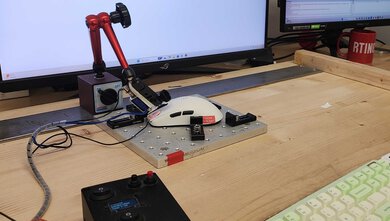
We test dozens of mice each year, and to maintain our independence, we buy each one ourselves. Going beyond subjective impressions, each mouse is evaluated on our standardized test bench so you can directly compare our results. We use specialized tools like a Mecmesin force tester to measure switch force curves and a Beagle 480 USB analyzer to isolate device-side click and sensor latency. These reviews are made with input from several departments in a process that takes days or even weeks from start to finish.
-
Best Thumb-Operated Trackball Mouse
 Work7.4Video Games (FPS)5.9Video Games (MMO)7.3Raw Performance5.7Ambidextrous:NoSee all our test resultsConnectivity:Wireless
Work7.4Video Games (FPS)5.9Video Games (MMO)7.3Raw Performance5.7Ambidextrous:NoSee all our test resultsConnectivity:WirelessThe best thumb-operated trackball we've tested is the Logitech MX ERGO. It has a comfortable right-handed shape that's still fairly similar to a traditional mouse, so it takes less of a learning curve, even if you're new to using trackballs. While using it, your hand posture is between a handshake and a more traditional palm-down position. It also features a metal plate attachment that lets you choose between a 0-degree or 20-degree tilt position. You can connect this mouse wirelessly using its Logitech Unifying USB receiver or Bluetooth, and it can pair up to two devices simultaneously.
The Logitech feels well-built and sturdy, and the materials and finish are high quality. Some users also report that the rubber coating is prone to wear out after extended use. The scroll wheel has tilt buttons for horizontal scrolling but doesn't unlock for a quicker free-scrolling mode like some high-end productivity mice.
While it has companion software to program buttons and adjust sensitivity settings, you can't increase the polling rate. This won't concern most people, but it isn't high enough to produce smooth cursor movements for gaming or if you use a 4k monitor. Alternatively, you can check out the Logitech ERGO M575, a similar model typically available for less. However, it doesn't include a tilt base, doesn't support multi-device connectivity, and feels cheaper overall.
-
Best Finger-Operated Trackball Mouse
 Work7.0Video Games (FPS)5.1Video Games (MMO)6.5Raw Performance5.2Ambidextrous:True AmbidextrousSee all our test resultsConnectivity:Wireless
Work7.0Video Games (FPS)5.1Video Games (MMO)6.5Raw Performance5.2Ambidextrous:True AmbidextrousSee all our test resultsConnectivity:WirelessThe best finger-operated trackball we recommend is the Kensington SlimBlade Pro Trackball. If you aren't sure whether a finger- or thumb-operated trackball is right for you, a lot of it comes down to preference. However, many people prefer finger-operated trackballs if they normally experience discomfort from using conventional mice. They're also typically the favored choice compared to thumb-operated trackballs if you're specifically trying to reduce your risk of developing repetitive strain injuries.
The SlimBlade Pro leans into its ergonomic strengths with a very low profile design that lets you comfortably rest your wrist on your desk without needing to angle your wrist sharply upwards to move the ball and reach all the buttons. Like the Logitech MX ERGO above, it also connects wirelessly with an included USB receiver or Bluetooth, with multi-device support for up to two simultaneous devices. Unlike the Logitech, it lacks a traditional scroll wheel, but you can twist the trackball to scroll. This scroll method is precise and fairly intuitive, but it may take some getting used to at first. Overall, the SlimBlade's construction also feels a bit cheaper, and its glossy plastic finish attracts fingerprints.
To sum it all up, the SlimBlade Pro is a great, fully ambidextrous pick with versatile connectivity options. Crucially, its distinct low-profile ergonomic design can address some of the most common sources of discomfort from using a conventional mouse and minimize the risk of long-term strains.
-
Best Mid-Range Trackball Mouse
 Office/Multimedia7.9Video Games (FPS)4.0Video Games (MMO)6.8Ambidextrous:NoSee all our test resultsConnectivity:Wireless
Office/Multimedia7.9Video Games (FPS)4.0Video Games (MMO)6.8Ambidextrous:NoSee all our test resultsConnectivity:WirelessAt a mid-range price point, we recommend the ELECOM HUGE M-HT1DRBK, which is a versatile finger-operated trackball with a right-handed shape. It has a conventional scroll wheel with left and right tilt buttons and a total of 10 programmable inputs. The ELECOM has an integrated leatherette wrist rest, which, true to its name, makes it fairly large and bulky. However, it's still a good fit for all but small-sized hands. It connects wirelessly with a USB receiver and uses a pair of AA batteries for power. You can use the companion software to remap buttons and adjust CPI settings.
However, only three sensitivity presets are available, and the highest setting is only 1200 CPI, which may not feel sensitive enough if you use a very high-resolution display. Unfortunately, this trackball doesn't have Bluetooth support like the Logitech MX ERGO or the Kensington SlimBlade Pro Trackball above. Also, like most trackballs, it has a very low fixed polling rate, making it unsuitable for gaming. That said, it's an affordable pick with plenty of customizable controls for productivity or everyday use.
-
Best Budget Trackball Mouse
 Office/Multimedia7.7Video Games (FPS)4.1Video Games (MMO)4.9Ambidextrous:YesSee all our test resultsConnectivity:Wireless
Office/Multimedia7.7Video Games (FPS)4.1Video Games (MMO)4.9Ambidextrous:YesSee all our test resultsConnectivity:WirelessWe recommend the Kensington Orbit Wireless Trackball with Scroll Ring as a budget option. While it frequently sits at around a $50 USD price point, it's at its best value when it occasionally goes on sale for around $35 USD, so we recommend waiting for a sale if you can. It has a truly ambidextrous design with a center-mounted, finger-operated trackball. It also has a ring-style scroll wheel and two main buttons that serve as left- and right-click buttons on either side. There's an included palm rest that you can detach, making it much more compact. Overall, it feels very well-built and connects wirelessly with its USB receiver. It uses two AA batteries for power.
Unfortunately, this mouse doesn't have as many programmable inputs as our mid-range recommendation, the ELECOM HUGE M-HT1DRBK. Additionally, if you aren't familiar with the somewhat unconventional ring-style scroll wheel, getting used to it may take a little. Also, like most trackball options, this mouse has a very low, fixed polling rate and a low maximum CPI setting, which means it isn't suitable for gaming or if you have a very high-resolution display. It's an affordable wireless option for anyone looking for a no-fuss trackball for work or everyday browsing.
-
Best Trackball For Enthusiasts
 Work5.9Video Games (FPS)6.8Video Games (MMO)7.4Raw Performance9.3Ambidextrous:True AmbidextrousSee all our test resultsConnectivity:Wired
Work5.9Video Games (FPS)6.8Video Games (MMO)7.4Raw Performance9.3Ambidextrous:True AmbidextrousSee all our test resultsConnectivity:WiredIf you're a trackball enthusiast who appreciates a DIY approach, we recommend the Ploopy Adept Trackball. This is a finger-operated, wired-only trackball with a drag scroll that you can buy fully pre-assembled or as a build-it-yourself kit. It uses 3D-printed parts, so it has a rougher look and feel compared to other picks on this list. However, this rougher aesthetic underlines Ploopy's philosophy for this trackball, which prioritizes customizability and ease of repair. All its design and production files are available online, too. It also supports VIA software and QMK firmware for in-depth customization, and there's even a small but driven community of modders out there.
This trackball's internal components also set it apart from the crowd. It uses a widely used previous-generation gaming sensor and supports a polling rate of 1000Hz, making it the most viable trackball for competitive gaming that we've tested to date. Notably, the Ploopy Adept also uses ball bearings. These ball bearings provide smooth and accurate ball movement and aren't prone to static friction issues that can affect other trackballs on this list.
The only downside is that these ball bearings are significantly louder, making a slightly scratchy, grinding sound that isn't unpleasant but definitely noticeable. It's also worth mentioning that while this mouse offers a huge amount of customizability in terms of mobility, repair, software, and firmware, there's a much higher skill ceiling involved, and even something like changing the mouse's CPI takes a bit of technical know-how. But again, if you're more excited than deterred by the DIY approach, the Ploopy is a standout pick for diehard trackball fans.
Also, note that it's only available from Ploopy's website.
Notable Mentions
-
GameBall Mouse:
The GameBall Mouse is one of the few trackballs available (along with the Ploopy Adept Trackball) that supports a 1000Hz polling rate, ensuring smoother cursor movements for gaming. It's worth considering the GameBall Mouse over the Ploopy if you prefer having an integrated wrist rest and a touch-operated scroll. Unfortunately, it's more expensive than the Ploopy, and its raw gaming performance is significantly worse, so it isn't as suitable for competitive games like FPS or MOBAs.
See our review
Recent Updates
Apr 29, 2025:
We've looked over our picks and haven't made any changes. We're monitoring pricing and availability as trade conditions evolve, but it's possible that we don't catch everything. If you notice any issues, let us know so we can keep this guide as accurate and helpful as possible.
Jan 24, 2025:
We've audited our picks and ensured they're all readily available and remain the best options for their respective categories.
Oct 25, 2024:
We've added a link to Ploopy's website in the 'Best Trackball For Enthusiasts' category.
Jul 29, 2024: We've implemented significant updates to this list, revamping the overall structure and renaming several categories. Additionally, we've introduced two new top picks: the Kensington SlimBlade Pro, now our top finger-operated choice, and the Ploopy Adept, our new enthusiast recommendation.
May 29, 2024: We've looked over our picks and confirmed they are readily available and remain the best options for their categories.
All Reviews
Our recommendations above are what we think are currently the best trackball mice for most people. We factor in the price (a cheaper mouse wins over a pricier one if the difference isn't worth it), feedback from our visitors, and availability (no mice that are difficult to find or almost out of stock everywhere).
If you would like to do the work of choosing yourself, here is the list of all our mice reviews. Be careful not to get too caught up in the details. While no mouse is perfect for every use, most mice are great enough to please almost everyone, and the differences are often not noticeable unless you really look for them.




















