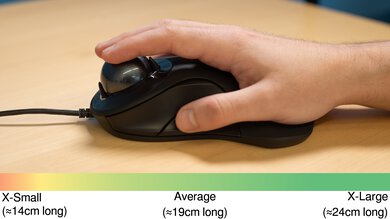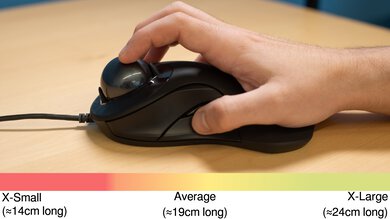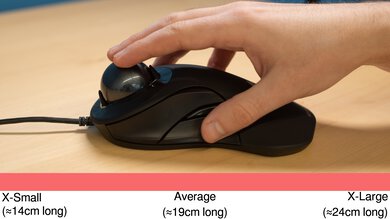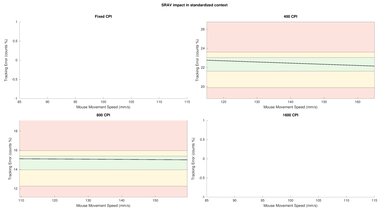The GameBall Mouse is a trackball mouse designed specifically for gaming use. It has an ambidextrous shape that's well-suited for both left- and right-handed players, and its stationary design is especially good for players with limited mobility. The ergonomic supports feel comfortable, with a palm rest in the middle of the mouse for extra support. It has a fixed polling rate of 1000Hz and five preset CPI settings, which you can cycle through using a dedicated CPI button. Unfortunately, its click latency is very high compared to most dedicated gaming mice. There's no companion software available, though GameBall suggests using third-party software to fine-tune settings like acceleration or button remapping. Unfortunately, some of its plastic components feel flimsy, and its scrolling feature lacks precision.
Our Verdict
The GameBall Mouse is a disappointing office mouse. Although it has a comfortable design suitable for long work days, its trackball design might take some time to get used to. It feels a bit flimsy, and it doesn't have any companion software available, so reprogramming buttons requires third-party software. While it has vertical and horizontal scrolling features, they don't feel very precise.
- Ambidextrous and ergonomic shape feels comfortable to use.
- Plug and play compatibility with both Windows and macOS.
- Plastic body feels a bit flimsy.
- No companion software available.
- Scrolling doesn't feel very precise.
- Bulky size won't fit in laptop cases.
The GameBall Mouse scores subpar for gaming, but this is mostly because of its heavy weight and unconventional design. However, once you get used to it, it's very comfortable to use. It has a polling rate of 1000Hz but the click latency is significantly higher than most dedicated gaming mice, and you can't easily reprogram any of its buttons since it doesn't come with customization software. However, you can use a third-party one if you want.
- Ambidextrous and ergonomic shape feels comfortable to use.
- Higher polling rate than most trackball options.
- Plastic body feels a bit flimsy.
- No companion software available.
- Buttons can't be reprogrammed easily.
- Very heavy.
- Bulky size won't fit in laptop cases.
The GameBall Mouse performs passably well for MMO gaming. Although it doesn't have as many programmable inputs as dedicated MMO mice and lacks companion software to easily reprogram buttons, it feels comfortable to use thanks to its ambidextrous, ergonomic design. It also has a polling rate of 1000Hz. Unfortunately, it has high click latency, and some of its plastic components feel a bit flimsy.
- Ambidextrous and ergonomic shape feels comfortable to use.
- Higher polling rate than most trackball options.
- Plastic body feels a bit flimsy.
- No companion software available.
- Buttons can't be reprogrammed easily.
- Bulky size won't fit in laptop cases.
- Bulky size won't fit in laptop cases.
Changelog
- Updated Jul 24, 2024: We've added a link to the newly-reviewed Ploopy Adept Trackball to the Click Latency section of this review.
- Updated Jun 28, 2024: We've added a link to the newly-reviewed Kensington SlimBlade Pro Trackball in the Wireless Versatility section of this review.
- Updated Dec 09, 2022: We've converted this review to Test Bench 1.4. This update modifies our Hand Size Recommendation test, adding a more granular hand size recommendation chart. We've moved several minor tests into different test groups, removed the Travel usage, and added a new Raw Performance usage. For more details, you can see our full changelog here.
- Updated Sep 06, 2022: We've converted this review to Test Bench 1.3. This update adds a new Sensor Latency test and makes minor changes to several of our existing tests, resulting in test result changes in several sections. For more information, you can check out our full changelog here.
Check Price
Differences Between Sizes And Variants
We tested the GameBall with a dark gray trackball and a black plastic body. There's a limited edition variant with a ruby-red trackball, but this is no longer in production. There's also a similar-looking prototype version with a red trackball that isn't available for purchase. You can see the label of the unit we tested here.
Popular Mouse Comparisons
The GameBall mouse is one of the few trackball mice designed for gaming rather than office or productivity tasks. With that said, it has an RGB lighting zone on the back and a fixed polling rate of 1000Hz, which is significantly higher than most trackballs. It also has an atypical design for an ambidextrous trackball mouse, with a hump in the middle for direct palm contact and extra support. Additionally, the design allows you to use it with more traditional gaming grip styles, like claw or palm grip. However, it lacks any companion software to fine-tune sensor settings, and its trackball design may take some getting used to.
For other options, check out our recommendations for the best gaming mouse, the best ergonomic mouse, and the best FPS mouse.
The GameBall Mouse and the Kensington SlimBlade Trackball are both trackball mice, but they're for different uses. The GameBall is designed for gaming use. It has a higher polling rate producing smoother-feeling cursor movements, especially on higher-resolution displays. It also has an RGB lighting zone. Unfortunately, it has high click latency, making it unsuitable for competitive gaming. The SlimBlade is better suited for office or productivity tasks, so its scrolling feature feels more precise, though it doesn't have a horizontal scrolling ability. While both mice are ambidextrous, the GameBall has a palm rest in the middle for better ergonomic support.
The GameBall Mouse and the Kensington Orbit Wireless Trackball with Scroll Ring are both stationary trackball mice, but they're for different uses. The GameBall is a wired trackball designed for gaming use, so it has a higher fixed polling rate of 1000Hz. Unfortunately, its click latency is still too high for competitive gaming. On the other hand, the Kensington is a wireless trackball designed for office use. It has companion software, which the GameBall lacks, meaning you can reprogram buttons. It also comes with a detachable wrist rest and has a ring around the trackball, which you use to scroll vertically.
The GameBall Mouse and the ELECOM HUGE M-HT1DRBK are both stationary trackball mice, but the GameBall performs is designed primarily for gaming while the ELECOM is designed for productivity tasks. The GameBall connects wirelessly and uses a pair of AA batteries. It also has a higher polling rate, which is useful for smoother-feeling cursor movements, especially on higher-resolution displays. Unfortunately, its click latency is high compared to more conventional gaming mice, making it poorly suited for competitive gaming. On the other hand, the ELECOM is a wired-only mouse with two additional buttons. It also has a thumb and pinky rest, a scroll wheel, and customization software, which are all features the GameBall lacks.
The GameBall Mouse and the Kensington Orbit Fusion Wireless Trackball are both trackball mice, but they're for different uses. The GameBall is better suited to gaming thanks to its higher polling rate, which produces smoother-feeling cursor movements, especially if you're using a higher-resolution display. Unfortunately, it has high click latency, making it unsuitable for competitive gaming. It also has an ambidextrous design, while the Kensington has a right-handed shape. Conversely, the Kensington is better suited for office and productivity tasks. It has more precise-feeling scrolling features thanks to its scroll ring, and it has a thumb and pinky rest for extra support. It's also wireless-only and has companion software.
Test Results

The GameBall has a simple, clean look with a matte black plastic body and a shiny, gray trackball. The middle click button and CPI button are both made of glossy black plastic, as is the scrolling trackpad around the trackball. There's one multi-color lighting zone located in the GameBall logo on the back, and you can cycle through seven colors using a button on the mouse.
The GameBall has an ergonomic shape that feels very comfortable to use. It has an ambidextrous design suitable for both left- and right-handed users. Also, it's a stationary mouse, which makes it very accessible to users with limited mobility since you don't need to move your wrist to operate it. There's a hump in the middle for the whole palm to lay on, which provides additional support and can cut down on overall fatigue when using the mouse for long periods.
If you're looking for a trackball mouse with wireless connectivity, check out the Kensington SlimBlade Pro Trackball.
The GameBall Mouse has a thick and rigid rubber cable. We didn't score the cable because this is a stationary mouse, so the cable's flexibility doesn't matter.
The GameBall has three physical buttons on each side of the mouse, for a total of six. It also has two tactile buttons, one above the trackball and one below. There's no native software, so you can't reprogram any of the buttons without using third-party software. That means all the buttons are locked to their default functions.
On the left side of the mouse, the top button navigates the page forwards, the middle acts as a middle click, and the bottom functions as the left click. On the right side, the top button works as the right click, the bottom navigates backward, and the small middle button works as the CPI-switching button, which allows you to cycle through five CPI presets. The top tactile button switches the mouse from right-handed mode to left-handed mode by swapping the button layout, and the lower tactile button cycles through different lighting colors. Since the ring around the trackball is touch-sensitive, it supports gesture controls to scroll.
The click latency is poor. It's suitable for casual gaming, but you may experience small but noticeable click delays, especially if you play fast-paced or reaction-based games. If you're interested in a trackball mouse with significantly better click latency performance, see our review of the Ploopy Adept Trackball.
The GameBall mouse has a fixed max polling rate of 1000Hz, making it well-suited for gaming. It has five CPI presets: 400, 800, 1200, 2000, and 3000. You can cycle through them using the CPI button. It uses a PixArt sensor; though we can't confirm its model, Using third-party software, you can adjust the acceleration curve and sensitivity, which should help you when gaming. Also, since the sensor is under the trackball, you can easily access and clean it with the trackball removed.
The GameBall lacks a typical scroll wheel and instead uses a tactile ring around the trackball. The left side of the ring controls horizontal scrolling, while the right side of the ring controls vertical scrolling. However, it doesn't feel very precise.
The GameBall lacks native software, so you can't adjust sensor settings. However, GameBall suggests third-party software like X-Mouse to remap buttons or Raw Accel to fine-tune acceleration.