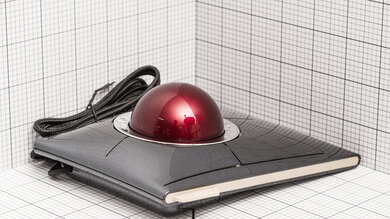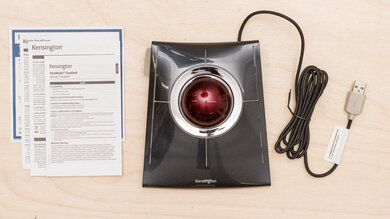The Kensington SlimBlade Trackball mouse is an ergonomic trackball mouse designed for office use. It's ambidextrous and stationary, so it's well-suited for both left- and right-handed users with limited mobility. Its low profile and slim design allow your wrist to rest directly on the surface you're working on for better support. You can reprogram all its four buttons to perform several office-related tasks using its companion software, which is compatible with Windows and macOS. Despite its professional look, the glossy plastic body retains fingerprints easily, so it'll require cleaning often. Also, though the body feels solid, the buttons feel a bit cheap and tend to actuate easily, which could cause unintentional clicks.
Our Verdict
The Kensington SlimBlade Trackball performs adequately for office use. It feels comfortable to use, thanks to its ergonomic design. It has four buttons on the top, and two additional inputs, all of which you can reprogram to perform a variety of office or media functions. Also, its software is compatible with both Windows and macOS. However, the buttons feel a bit flimsy and cheap, and they're easy to accidentally click. It also lacks a traditional scroll wheel, which may be a deal-breaker for some.
- Ambidextrous and ergonomic design feels comfortable to use.
- Companion software is fully compatible with both Windows and macOS.
- Glossy plastic body shows fingerprints easily.
- Buttons feel flimsy and are easy to accidentally click.
The Kensington SlimBlade is an inadequate mouse for FPS gaming. Although it feels comfortable to use for long sessions, and its click latency is decently low, the trackball design isn't well-suited for gaming. Also, its polling rate is extremely low and can't be adjusted.
- Ambidextrous and ergonomic design feels comfortable to use.
- Glossy plastic body shows fingerprints easily.
- Buttons feel flimsy and are easy to accidentally click.
- Very low polling rate that can't be adjusted.
The Kensington SlimBlade Trackball mouse is a poor mouse for MMO gaming. Though it feels comfortable to use and has decently low click latency, it doesn't have many programmable inputs, and its trackball design and very low, fixed polling rate isn't well-suited for gaming use. Also, the buttons feel flimsy, and they're easy to accidentally click.
- Ambidextrous and ergonomic design feels comfortable to use.
- Glossy plastic body shows fingerprints easily.
- Buttons feel flimsy and are easy to accidentally click.
- Not as many programmable inputs as MMO mice.
- Very low polling rate that can't be adjusted.
The Kensington SlimBlade is an awful mouse for ultra-light gaming. Though its click latency is very low, the trackball design isn't well-suited for gaming use, and its fixed polling rate is low.
- Ambidextrous and ergonomic design feels comfortable to use.
- Glossy plastic body shows fingerprints easily.
- Buttons feel flimsy and are easy to accidentally click.
- Very low polling rate that can't be adjusted.
The Kensington SlimBlade Trackball mouse is a poor mouse for traveling. Despite its slim profile, it's still very heavy and won't easily fit into travel bags due to its design.
- Ambidextrous and ergonomic design feels comfortable to use.
- Glossy plastic body shows fingerprints easily.
- Buttons feel flimsy and are easy to accidentally click.
- Doesn't easily fit into laptop bags.
Changelog
- Updated Jun 28, 2024: We've added a link to the newly-reviewed Kensington SlimBlade Pro Trackball in the Wireless Versatility section of this review.
- Updated Jun 27, 2024: We corrected an error where we had listed the sensor technology as laser instead of optical in the Sensor Specifications section.
- Updated Dec 03, 2021: Review published.
- Updated Nov 30, 2021: Early access published.
Check Price
Differences Between Sizes And Variants
The Kensington SlimBlade Trackball mouse comes in only one variant. You can see the label of the unit we tested here.
Popular Mouse Comparisons
The Kensington SlimBlade is similar to the Kensington Expert Mouse Wireless Trackball, but it has some key differences. It's wired-only, has a much lower profile and a slimmer design, and doesn't come with a wrist rest. Also, instead of having a ring around the trackball that acts as a scroll wheel, you twist the trackball clockwise or counter-clockwise to scroll. While some other trackball mice may feature a right-handed shape that looks similar to a more common mouse, with L/R click buttons at the front and the trackball oriented on the left side where the thumb rests, this one has four buttons laid out on the top of the mouse around the trackball. It also has relatively good click latency for a trackball mouse, though it's still not suitable for gaming use.
For other options, check out our recommendations for the best ergonomic mouse, the best wired mouse, and the best mouse.
The Kensington Expert Mouse Wireless Trackball and the Kensington SlimBlade Trackball are two stationary trackball mice designed for office use. The Expert is a wireless trackball mouse that comes with a wrist rest. It has a higher profile and has a scroll ring around the trackball. On the other hand, the SlimBlade is wired-only, with a low-profile design that doesn't come with a wrist rest or a scroll ring. It has significantly lower click latency than the Expert, but both mice have very low fixed polling rates and CPIs that can't be adjusted.
The ELECOM HUGE M-HT1DRBK is a better stationary trackball mouse than the Kensington SlimBlade Trackball. The ELECOM connects wirelessly with a USB receiver and feels sturdier. It has a thumb and pinky rest and an integrated cushion on the palm area. It also has three CPI presets, six additional buttons, and a conventional scroll wheel with L/R tilt inputs. On the other hand, the Kensington connects with a braided USB cable has a free-scrolling scroll ring.
The J-Tech Digital V628X and the Kensington SlimBlade Trackball are two very different mice, but they're both designed for office and productivity use. However, the SlimBlade is a trackball mouse that performs better overall. It feels significantly better-built and more comfortable to use, and its sensor is much more consistent. On the other hand, the J-Tech is a vertically oriented mouse with an adjustable angle.
The Logitech MX Master 3 and the Kensington SlimBlade Trackball are both mice designed for office use, but the Logitech performs much better overall. The Logitech features a more common mouse shape with extra ergonomic features like a thumb rest. It has two scroll wheels for vertical and horizontal scrolling, and it offers a lot of customization options, including CPI adjustments. It connects wirelessly with either Bluetooth or its USB receiver, and you can pair it with three devices. On the other hand, the Kensington is stationary and uses an ambidextrous trackball design, so it's better suited to users looking to reduce the strain caused by mouse movements.
Test Results


The Kensington SlimBlade has a low profile with a glossy, gray plastic body. The Kensington logo appears below the L/R click buttons. There's a shiny, chrome-like plastic around the opening for the trackball, and the ball itself is a bright, ruby red. The sides are made of a light beige plastic that looks similar to rubber. While the look is sleek and professional, fingerprints tend to collect and show up easily on the plastic shell.

Note: The white dots that are visible on the trackball are reflections from the scanner lights due to the reflective material used to make the trackball and are not actually present.
While it's very heavy, it's designed to be stationary, so a heavier weight helps to keep it in place.

The Kensington SlimBlade feels decently built. There are no noticeably loose parts on it, and it has a solid, plastic body that doesn't flex when pressed. However, it does make a creaking noise when pressure is applied to the body. Also, the plastic shell feels a bit cheap, and the buttons feel especially flimsy and actuate quite easily.
The Kensington SlimBlade feels very comfortable to use, and its ambidextrous design means it's suitable for both left- and right-handed users. Although trackball mice can take some time to get used to, its low profile provides good ergonomic support by allowing your wrist to rest on the surface you're working on. Like some other trackball mice, it doesn't come with a wrist rest. If you're looking for a mouse with a detachable wrist rest, check out the Kensington Orbit Wireless Trackball with Scroll Ring.

Due to its design, a palm grip doesn't work with the Kensington SlimBlade.

Due to the design of the Kensington SlimBlade Trackball mouse, it's not suitable for claw grip.

Due to its design, fingertip grip isn't possible on this mouse.
If you're looking for a trackball mouse with wireless connectivity, check out the Kensington SlimBlade Pro Trackball.

Since this is a stationary mouse, the four rubber feet are meant to provide good traction on a desk to help it stay in place.
The Kensington SlimBlade has two optical sensors located under the trackball, meaning you can use the mouse on any surface, including glass, as the sensors are directed towards the trackball rather than the surface. The trackball is also easily removable, so you can clean the sensors if they begin to collect dust. If you're interested in a trackball mouse with a PixArt gaming sensor, check out the GameBall Mouse.

This mouse has four large buttons on the top around the trackball. The bottom two buttons act as L/R clicks by default, while the top left button acts as a middle click button, and the top right button functions as a "back" button. However, you can re-program all buttons using the companion software and assign them to various functions like media controls or mice and keyboard functions. Also, pushing either the top two or bottom two buttons together simultaneously acts as another programmable input that you can assign.

The Kensington SlimBlade Trackball mouse has no scroll wheel; instead, you twist the trackball to scroll. Twisting the trackball clock-wise allows you to scroll down, while twisting it counter clock-wise lets you scroll up. It feels precise, though there's no definition of the movement. Some users online have reported unintentional cursor movements while twisting to scroll, but we didn't encounter this issue during our test.
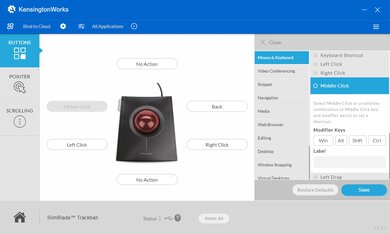
KensingtonWorks is simple, easy-to-use software that allows you to customize the buttons, pointer speed, and scrolling speed. Although the mouse lacks onboard memory, you can save your settings to cloud storage, like Google Drive or Microsoft OneDrive, or back up your saved settings to your computer.