- 100.0%Expected Connection
With PC gaming, each piece of equipment introduces some sort of delay, called latency or lag. For gaming, you want to have the lowest latency possible so that your actions translate more immediately in-game and the experience feels fluid and responsive. The click latency of the mouse you're using plays a major role in that experience.
We measure the click latency using a USB protocol analyzer and express the result as an average of 205 clicks. We perform this test for each compatible connection type, but only the Expected Connectivity result is used to determine a mouse's click latency score.
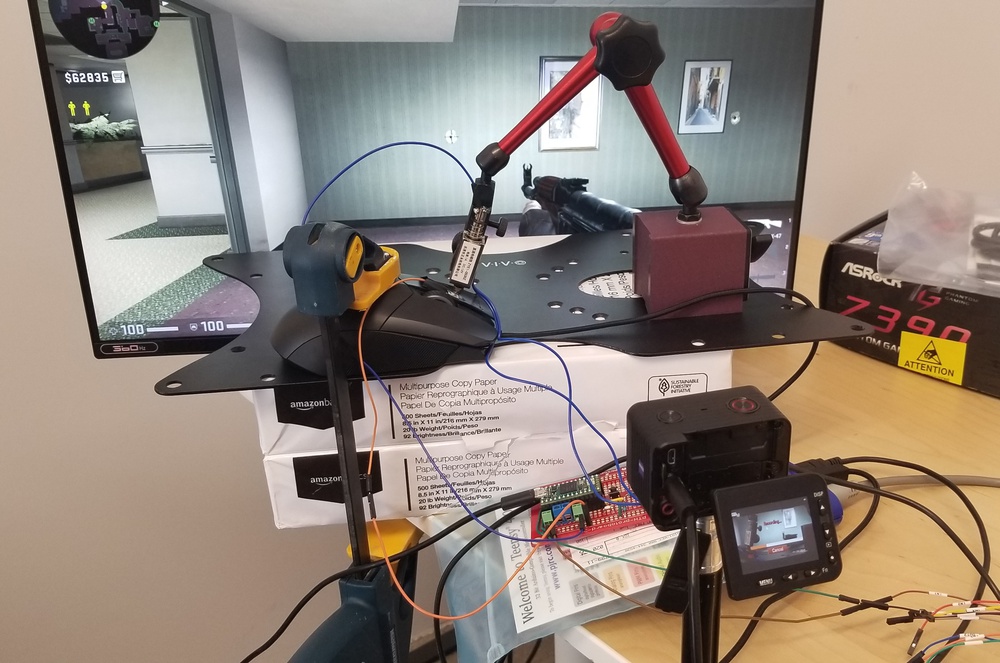
Test results
When It Matters
Having a mouse with low click latency is important for gaming. Of course, you also need a computer and a monitor with low input lag, but a responsive mouse can still make the difference between winning and losing. In online competitive games, low latency can provide a small but measurable edge over opponents.
Connection type has a major impact on click latency. Wired mice and wireless models with proprietary USB receivers generally offer the lowest latency, while Bluetooth mice have the highest. Bluetooth isn't recommended for gaming, but it works well for office use and conserving battery life, and most people won't notice any delay unless it's unusually high. Advances in wireless technology mean that many gaming mice with proprietary USB receivers now match or even surpass wired models in latency performance.
Our Tests
We collect a large number of data points to visualize variation, identify outliers, and calculate a reliable average that reflects real-world click latency.
The measurement process is straightforward but relies on several pieces of equipment. We use a dedicated gaming PC, a capture PC, and a Beagle 480 USB analyzer to record the click latency data from each connectivity type. For a wired connection, we plug the mouse's USB cable directly into the analyzer. For a wireless connection, we plug the USB receiver into the analyzer, and for a Bluetooth connection, we plug a Bluetooth adapter into the analyzer. We also attach a metal connector to the left mouse button, mount a solenoid on a testing arm, and use a custom breadboard with a Teensy 4.0 development board to control the solenoid.

We place the connector directly on the left-click button, so our measurement includes the pre-travel distance the button must move before actuating the switch. Because of this, our latency results are typically slightly higher than those from other testing methods or the specifications advertised by manufacturers. This approach is intentional, as it better reflects the actual latency you experience when using the mouse.
Note that we test with optimal settings for each mouse tested. This includes using the highest possible polling rate and lowest possible debounce time, turning off all power-saving features, and enabling any available high-performance modes.
Once all 205 data points are collected for each connectivity type, we discard the first five clicks since there are cases where these are detected before the test has started. In rare cases, we also discard any instances where the data has timed out. This can sometimes result in a total sample size of slightly less than 200. We plot the resulting samples on a graph. Lastly, we calculate our click latency score using only the results from the Expected Connectivity type.
Below is a sample of this graph for a mouse with wired, wireless, and Bluetooth connection types.
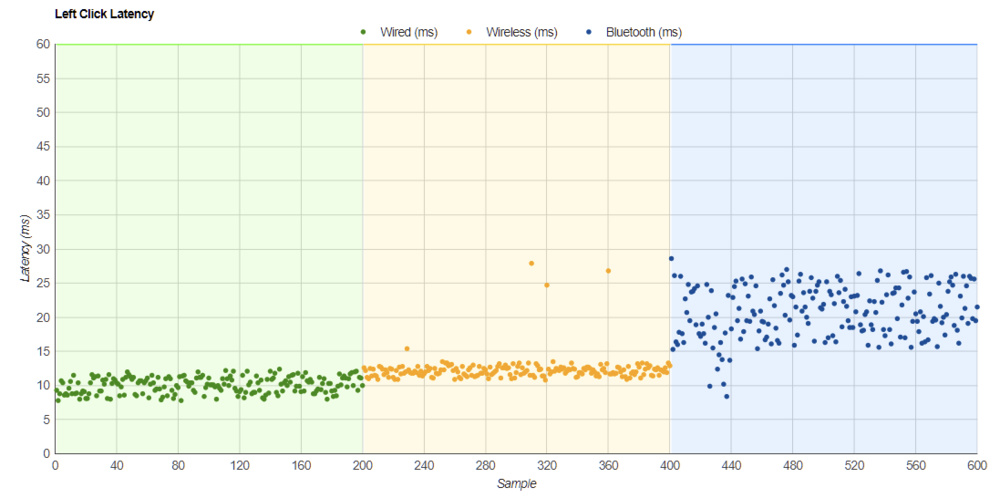
Expected Connection Type
We use this result to determine each mouse's click latency score. Even if a mouse has additional connectivity options, only the expected connection type contributes to the score.
Wired Latency
A wired mouse connects directly to the computer and generally has the least latency. Some mice, like the Logitech MX Master 2, have a charging cable but still use their wireless connection when charging.
Wireless Latency Over Receiver
Wireless gaming mice use USB receivers, which generally have incredibly low latency, some as low as wired mice. Some mice come with a USB extender to place the receiver closer to the mouse. It's because USB receivers tend to have higher latency the further you move away from them, so it's important to have the receiver as close as possible.
Wireless Latency Over Bluetooth
Using a Bluetooth connection generally results in the highest click latency. It's why some gaming mice don't even have Bluetooth support, and if they do, they're typically only used as a power-saving option when not in-game. A Bluetooth connection tends to have the highest click latency of the three connection methods, but it's more than sufficient for everyday browsing and productivity tasks.
How To Get The Best Results
To get the lowest possible click latency from your mouse, be sure to set your polling rate to its maximum, lower the debounce time as much as possible without causing double-clicks, and disable any battery-saving features. While Game mode doesn't change the mouse's latency, enabling this setting will reduce your display's input lag for faster on-screen response if you're using it with a TV.
The latency increases depending on the type of connection, so it's best to use a wired connection or a wireless connection with a USB receiver. A Bluetooth connection should be reserved for everyday browsing and productivity tasks or whenever you want to save battery life.
Conclusion
If you only use your mouse for everyday tasks, work, or casual games like Minecraft (creative mode), Civilization VI, Stardew Valley, or The Sims 4, even a mouse with mediocre click latency won't affect your experience.
If you play competitive titles like Counter-Strike 2, Valorant, Overwatch 2, or Fortnite, latency becomes more important. That said, modern gaming mice, especially those built for esports, are now so fast that even budget-friendly wireless models deliver excellent performance.
For context, a mouse that scores 8.0 and one that scores 9.7 in our click latency tests feel identical in practice. While measurable differences exist, they are virtually unnoticeable in-game and have no major impact. Rather than focusing solely on click latency, it is worth weighing factors like shape, build quality, and other features when you make a buying decision.