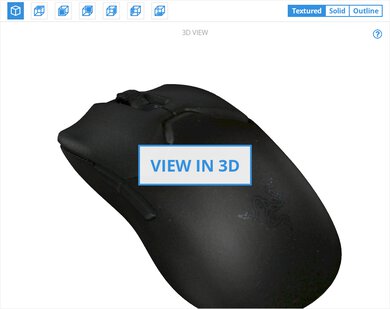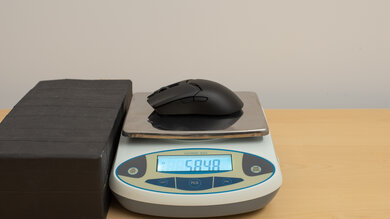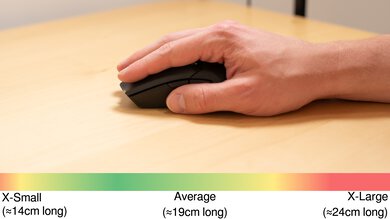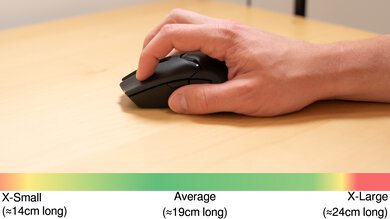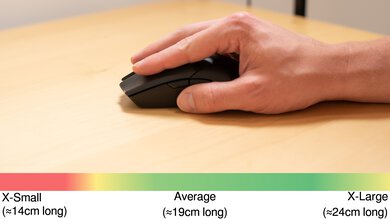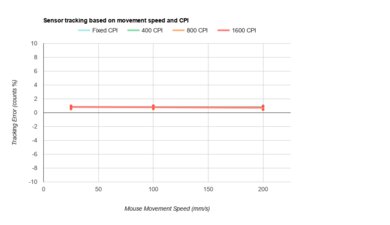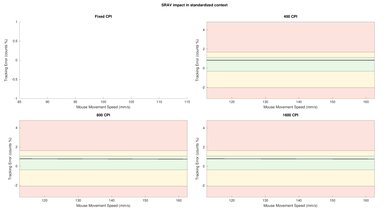The Razer Viper V2 Pro is an ultra-lightweight, wireless gaming mouse that continues Razer's popular Viper lineup. It has the same symmetrical shape but incorporates major design changes and improvements over the Razer Viper Ultimate. Razer has significantly reduced the weight of this mouse; however, they've accomplished this in part by removing several features of the previous generations, including side grips, RGB lighting, and ambidextrous controls. Besides weight changes, this mouse also has a new Razer Focus Pro 30K sensor and uses a new generation of optical switches. Razer also indicates they've improved battery life and wireless performance.
Note: We've received feedback from users reporting that they have received this mouse with a defective wireless receiver. We've included more details about this issue in the Wireless Versatility section below.
Our Verdict
Though not specifically for this use, the Razer Viper V2 Pro is decent for office and multimedia use. It connects wirelessly with its USB receiver, and you can reprogram buttons to perform productivity actions and macros using the customization software. Unfortunately, there's no Bluetooth support. Also, the scroll wheel lacks a free-scrolling mode and left/right tilt inputs for horizontal scrolling.
- Comfortable symmetrical shape.
- Build quality feels excellent.
- Scroll wheel lacks left-right inputs and a free-scrolling mode.
- Lacks a storage compartment for its wireless receiver.
- Somewhat bulky; isn't designed to be stored in laptop bags or cases.
The Razer Viper V2 Pro is a remarkable FPS gaming mouse. It's extremely lightweight and feels very sturdy. It has a comfortable symmetrical shape and outstanding feet that glide very smoothly on mousepads and desks. Performance-wise, it has an extremely wide CPI range, a very low minimum lift-off distance, and exceptionally low click latency.
- Extremely lightweight.
- Exceptional click latency.
- Comfortable symmetrical shape.
- Feet glide very smoothly on mousepads and desks.
- Build quality feels excellent.
- Lacks a storage compartment for its wireless receiver.
- Somewhat bulky; isn't designed to be stored in laptop bags or cases.
- Unlike previous versions, this mouse lacks side buttons on the right side for left-handed users.
The Razer Viper V2 Pro is a great mouse for MMO or MOBA gaming, but it doesn't have nearly as many programmable buttons as mice specifically for this genre. That said, it feels very sturdy and has a comfortable symmetrical shape suitable for most hand sizes. It also has exceptional click latency, and you can precisely adjust your CPI in an extremely broad range.
- Exceptional click latency.
- Comfortable symmetrical shape.
- Build quality feels excellent.
- Not nearly as many side buttons as a dedicated MMO gaming mouse.
- Lacks a storage compartment for its wireless receiver.
- Somewhat bulky; isn't designed to be stored in laptop bags or cases.
- Unlike previous versions, this mouse lacks side buttons on the right side for left-handed users.
- Lacks a storage compartment for its wireless receiver.
- Somewhat bulky; isn't designed to be stored in laptop bags or cases.
Changelog
- Updated Aug 19, 2025: We've converted this review to Test Bench 1.5.1. This update removes less relevant or redundant elements, including several videos. We've also adjusted our Sensor Latency testing, resulting in minor score changes. See our full 1.5.1 changelog for details.
-
Updated Nov 22, 2024:
We've added a link to the newly-reviewed Logitech G PRO 2 LIGHTSPEED to the Hand Size Recommendation section.
- Updated Mar 28, 2024: We've added a link to the newly-reviewed BenQ ZOWIE U2 in the Configuration Software section of this review.
- Updated Jan 05, 2024: We've updated the CPI graph displayed in the Sensor Latency section of this review. Our results remain the same, but these graphs have two new columns with results from the Delay At Half Movement and Delay To End Of Movement tests.
Check Price
Differences Between Sizes And Variants
The Razer Viper V2 Pro we tested is the matte black color variant. It's also available in matte white. You can see the label for our unit here.
Popular Mouse Comparisons
The Razer Viper V2 Pro is a continuation of Razer's popular Viper lineup. It features several improvements, including a brand new sensor, a new generation of optical switches, and a significantly lighter weight than their previous flagship model, the Razer Viper Ultimate. However, this weight saving comes at the cost of several features that characterized earlier generations of this mouse, including the RGB lighting, rubberized side grips, and an optional charging dock. This mouse only has a pair of side buttons on the left, while the Razer Viper Ultimate and Razer Viper 8KHz featured buttons on either side, making them popular options for left-handed users. Overall, this mouse is a high-performance option that competes directly with similar flagship models like the Logitech G PRO X SUPERLIGHT. However, given its reduced feature set and premium price point, it won't be a perfect fit for everyone.
For more recommendations, see our picks for the best FPS mouse, the best gaming mouse, and the best lightweight mouse. Or, if you're interested in other Razer options, see our article on the best Razer mice.
The Razer Viper V3 Pro and the Razer Viper V2 Pro are high-performance, lightweight wireless gaming mice with similar symmetrical shapes from the same lineup. The V3 has an updated shape with a slightly rounder hump and is ever-so-slightly bigger. The V3 is also lighter, has an updated sensor that supports a maximum wireless polling rate of 8000Hz out of the box, and delivers even better click and sensor latency performance.
The Logitech G PRO X SUPERLIGHT and the Razer Viper V2 Pro are high-end wireless gaming mice with symmetrical shapes. The two perform very similarly and weigh virtually the same, though the Razer is marginally lighter. The Razer also has a slightly wider CPI range and a USB-C charging cable, while the Logitech uses an older micro-USB charging cable. On the other hand, the Logitech's shape accommodates a wider range of hand sizes and grip types. Its customization software is also compatible with Windows and macOS, while the Razer software is only compatible with Windows.
The Razer DeathAdder V3 Pro and the Razer Viper V2 Pro are high-end wireless gaming mice. They both weigh virtually the same and have very similar outstanding gaming performance; the major difference between them is shape. The DeathAdder has a right-handed shape and is best suited for larger hands using a palm or claw grip. On the other hand, the Viper V2 Pro has a symmetrical shape and is best suited for a somewhat wider range of hand sizes using a claw or fingertip grip.
The Razer Viper V2 Pro and the Razer Cobra Pro are wireless gaming mice with similar shapes, but the Cobra Pro is noticeably smaller. Both mice share the same internal components and offer similarly exceptional performance, but the Viper V2 Pro is significantly more lightweight. On the other hand, the Cobra Pro has customizable RGB lighting zones, Bluetooth support, and two extra programmable buttons (one of which is on the bottom of the mouse).
Test Results

The Razer Viper V2 Pro looks very similar to previous versions of this mouse with a fairly subdued aesthetic with some aggressive angles. It's made of matte black textured plastic and has glossy black plastic accents. There's a very small LED light behind the scroll wheel that indicates what CPI setting you're using. There's also a Razer logo on the palm rest, but unlike previous generations, there isn't any RGB lighting. If you're interested in a lightweight gaming mouse that's available in a range of more expressive colorways, check out the LAMZU Atlantis.
The Razer Viper V2 Pro feels very sturdy and well-built, despite being much lighter than previous versions. There aren't any rattling sounds if you shake the mouse and no wobble in the buttons or scroll wheel. That said, you can register side button clicks by squeezing forcefully enough into the side of the mouse, but this isn't an issue during regular use.
Razer indicates that the white color variant of this mouse is approximately one gram heavier. If you're interested in an even lighter wireless gaming mouse, you may be interested in the Finalmouse Starlight Pro - TenZ Medium or the substantially lighter Zaunkoenig M2K. However, both these mice are only available from third-party retailers at this point and tend to be quite expensive.
Overall, the Razer Viper V2 Pro has a very comfortable symmetrical shape. It's also low-profile and has a fairly subdued hump towards the middle. The buttons are also well-placed, and the entire plastic body is slightly textured for added grip. Unlike most models in the Viper lineup that are true ambidextrous mice with a pair of buttons on both sides, this mouse only has buttons on the left. This mouse also lacks the rubber side grips found on the previous generation Razer Viper Ultimate, though it comes with a set of adhesive grips.
If you're looking for a mouse with a true ambidextrous design with customizable side buttons on both sides, see our review for the Logitech G PRO 2 LIGHTSPEED.
For an alternative option that's just as lightweight but has an ergonomic, right-handed shape, check out the Pulsar Xlite V2 or the Razer DeathAdder V3 Pro.
Razer advertises that the Razer Viper V2 Pro has a battery life of up to 80 hours. It's also compatible with Razer's 8000 Hz HyperPolling Wireless dongle, but they sell it separately. This mouse doesn't support Bluetooth, but Check out the ASUS ROG Harpe Ace Aim Lab Edition if you want a high-performance wireless gaming mouse with Bluetooth support.
Note: We've received feedback from several community members and found other reports online that the wireless receiver included with the Razer Viper V2 Pro can arrive defective. For some users, the receiver functions for a short time out of the box but then stops working. While this issue seems to affect a relatively small number of people, we're keeping an eye on the situation and will update this review with any developments. We also encourage you to make sure you're purchasing this mouse directly with Razer or one of Razer's authorized sellers. If you've purchased this mouse and found it has a defective receiver, we encourage you to reach out directly to Razer's customer support, as they have typically been quick about replacing defective receivers in these cases. If you've purchased this mouse and found it has a defective receiver, we encourage you to reach out to us with your experience in the forum section at the end of this article.
The Razer Viper V2 Pro has a lightweight and flexible paracord-like charging cable that produces minimal drag across desks and doesn't tangle easily.
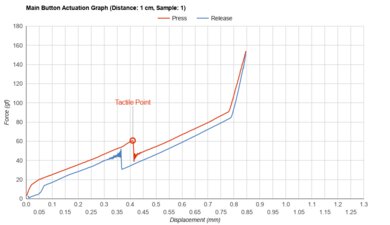
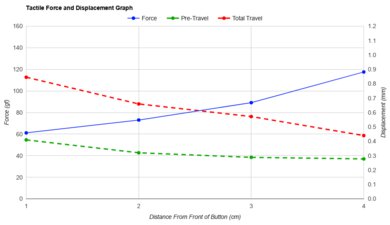
The left- and right-click buttons on this mouse use Razer Optical Mouse Switch Gen 3 switches.
You can reprogram nearly all buttons on the Razer Viper V2 Pro to perform a variety of actions, including profile switching, multimedia controls, windows shortcuts, and keyboard functions. You can also set a Hypershift button which enables a second layer of button assignments. There's an additional button on the bottom of the mouse that isn't programmable. This button toggles the power when held for three seconds and cycles through five customizable CPI settings when pressed and released.
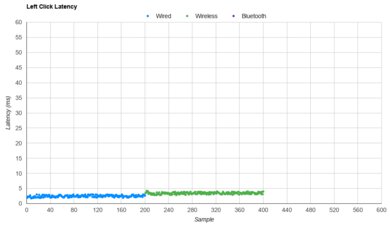
The Razer Viper V2 Pro has exceptionally low and very consistent click latency. It delivers an extremely responsive-feeling experience for gaming in any genre and is well-suited for casual and competitive play.
We also tested this mouse at 8000Hz using Razer's HyperPolling Dongle, which they sell separately. We found the click latency to be even better at a remarkable 1.2ms. Here is the graph of our results, and here is the video.
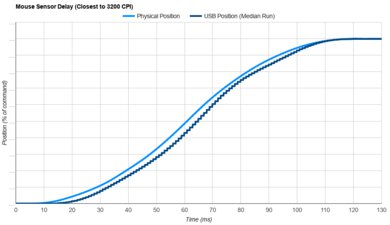
The Razer Viper V2 Pro has outstanding sensor latency performance. It reacts incredibly quickly to your inputs, and you won't notice any lag or delay. We conducted this test at the maximum native polling rate of 1000Hz.
We also tested this mouse at 8000Hz using Razer's HyperPolling Dongle, which they sell separately. We found that the delay to start of movement and the delay at half movement were slightly better at 12.9ms and 2.9ms, respectively. However, the delay to end of movement was slightly worse at 6.0ms, which we didn't expect. We reran this test multiple times to confirm and still got the same results. Here is a screenshot of our results, and here is the video.
In addition to the standard sensor adjustment settings found on most gaming mice, this mouse also has a setting called "Asymmetric Cut-Off," which lets you independently configure the lift-off and landing distance to suit your playstyle.
The available polling rate settings on the Razer Viper V2 Pro are 125Hz, 500Hz, and 1000Hz. Razer also offers a separate "HyperPolling" receiver available as a separate purchase on their website. This additional receiver allows you to increase the polling rate up to 8000Hz. However, these tests were conducted without this receiver, using a polling rate setting of 1000Hz.
If you're interested in a gaming mouse that supports a higher wireless maximum polling rate out of the box, check out the Logitech G PRO X SUPERLIGHT 2 or the Razer Viper Mini Signature Edition.
Overall, Razer's Synapse software is very good. It's well laid out and fairly easy to use. You can adjust settings like CPI, lift-off distance, surface calibration, profile calibration, and power settings. However, like many software options from other major manufacturers, this software is criticized for requiring frequent updates and taking up disproportionate system resources. You may find this software frustrating if you prefer more lightweight software options or no software at all.
If you'd prefer a high-performance wireless gaming mouse that doesn't use software but instead allows you to configure settings using buttons directly on the mouse, check out the Vaxee XE Wireless or the BenQ ZOWIE U2.