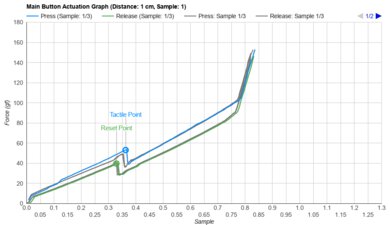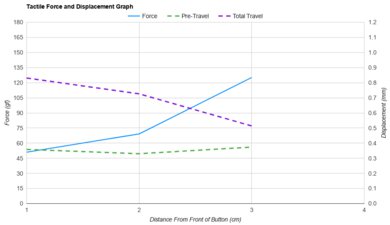The Zaunkoenig M2K is an exceptionally lightweight wired gaming mouse and a successor to the Zaunkoenig M1K. Like its predecessor, The M2K has a very small carbon fiber shell, no side buttons, and is designed specifically for use with a fingertip grip. This mouse makes several changes to the original M1K design and now includes a scroll wheel, a new sandblasted finish for added grip, and a completely open underside. The M2K is also one of the relatively few mice at this point that natively supports a maximum polling rate of 8000Hz, producing smoother cursor movements and more consistent latency than most current gaming mice with a maximum polling rate of 1000Hz.
Note: This mouse has been discontinued and is no longer available for purchase from the manufacturer. That said, you can purchase this mouse via third-party resellers online, but they can be rare to find as these mice weren't produced in large numbers. Zaunkoenig also indicates they intend to release a successor to this mouse, the Zaunkoenig M3K, at some point in 2023.
Our Verdict
The Zaunkoenig M2K is a sub-par mouse for work and isn't designed for this use. It has no additional buttons and lacks customization software for button remapping. While it has a scroll wheel, it lacks L/R tilt inputs and a free-scrolling mode.
- Wired-only.
- No side buttons.
- Small size and shape only suitable for a fingertip grip.
The Zaunkoenig M2K is an outstanding FPS gaming mouse. It's astonishingly lightweight and has exceptionally low click latency, providing an extremely responsive in-game experience. Its feet glide very smoothly on mousepads and desks, and its cable is lightweight and flexible. There's some minor creaking and flexibility in the carbon fiber shell, but it feels very strong and sturdy overall. Note that this mouse doesn't have side buttons, which may be a concern if you've grown used to using them as keybinds in FPS games.
- Astonishingly lightweight.
- Exceptionally low click latency.
- Excellent all-around sensor performance.
- Small size and shape only suitable for a fingertip grip.
The Zaunkoenig M2K is inadequate for MMO gaming and not designed for this use. It doesn't have any side buttons and lacks customization software for remapping the buttons it does have.
- Exceptionally low click latency.
- Excellent all-around sensor performance.
- No side buttons.
- Small size and shape only suitable for a fingertip grip.
The Zaunkoenig M2K has remarkably accurate sensor performance, excellent sensor latency, and its click latency is incredibly low and consistent. This mouse also has a maximum polling rate of 8000Hz, which produces more fluid and consistent cursor movements compared to a maximum polling rate of 1000Hz, which is the current standard for most gaming mice.
- Exceptionally low click latency.
- Excellent all-around sensor performance.
- No side buttons.
Changelog
-
Updated Nov 10, 2025:
We've added a link to the G-Wolves Fenrir Max to the Wireless Versatility section.
- Updated Aug 28, 2025: We've converted this review to Test Bench 1.5.1. This update removes less relevant or redundant elements, including several videos. We've also adjusted our Sensor Latency testing, resulting in minor score changes. See our full 1.5.1 changelog for details.
- Updated May 16, 2024: We've added a link to the newly-reviewed Keychron M4 in the Wireless Versatility section of this review.
- Updated May 07, 2024: We've added a link to the newly-reviewed Endgame Gear OP1 8k in the Click Latency section of this review.
Check Price
Differences Between Sizes And Variants
The Zaunkoenig M2K only comes in a patterned black and gray colorway. There is a matte sandblasted finish version as well as a glossy finish version. The glossy finish version was discontinued before the sandblasted version due to concerns that it was too slippery, but at this point, both versions are discontinued. Zaunoenig has released plans to produce a successor to this mouse. We bought and tested the version with a sandblasted finish, and you can see the label for our unit here.
Popular Mouse Comparisons
The Zaunkoenig M2K is an ultra-lightweight wired gaming mouse and a successor to the Zaunkoenig M1K. On their website's product page, Zaunkoenig declares this mouse is designed to provide the best possible aiming experience. To achieve this, the M2K is engineered to be as lightweight as possible and uses a carbon fiber top shell with a shape designed explicitly for a fingertip grip. That said, it also lacks many features that have become common on gaming mice, including side buttons, RGB lighting, wireless capabilities, and ergonomic shapes designed to suit a range of hand sizes and grip types. There are a small number of mice from other manufacturers with similar designs, namely the G-Wolves HTS Plus and other mice in the HTS lineup, but this style of mouse remains unusual, and it's aimed at hardcore competitive players rather than a wider gaming audience.
For other recommendations, see our picks for the best wireless gaming mice, the best FPS mice, and the best lightweight mice.
Both the Zaunkoenig M2K and the Razer DeathAdder V3 Pro are lightweight gaming mice. The Zaunkoenig is a wired-only model and is substantially lighter. It also natively supports a maximum polling rate of up to 8000Hz. However, it's only suitable for use with a fingertip grip and doesn't have any side buttons. Conversely, the Razer is a wireless model that has two side buttons on the left. It's also significantly larger and better suited for different hand sizes and grip types.
The G-Wolves HSK Pro 4K and the Zaunkoenig M2K are high-performance, lightweight gaming mice. They are both extremely small mice designed to be used with a fingertip grip only. The Zaunkoenig M2K is a wired-only model, and it lacks side buttons. It's also made of carbon fiber and has a maximum native polling rate of 8000Hz. On the other hand, the G-Wolves is wireless and supports a maximum native polling rate of 4000Hz (or 8000Hz with a separately purchased G-Wolves 8k receiver). It's also not as well made as the Zaunkoenig, and it's made of plastic instead of carbon fiber.
The Zaunkoenig M2K and G-Wolves Fenrir Max are both extremely lightweight gaming mice designed for fingertip grip use. While they share a similarly wedge-shaped design, the Zaunkoenig is a wired-only model that's noticeably taller and wider than the G-Wolves. It also offers better build quality. By comparison, the G-Wolves is a wireless model with marginally better overall performance, though both are excellent options for competitive play with no perceptible performance differences in practice.
The Zaunkoenig M2K and the Razer Viper V2 Pro are lightweight gaming mice. The Zaunkoenig is a wired-only model that's significantly more lightweight. It also allows you to natively set a higher maximum polling rate of 8000Hz. However, it lacks side buttons and is designed specifically for use with a fingertip grip. By contrast, the Razer is a wireless model with two side buttons on the left side. It's also much better suited for use with a wider range of grip types.
Test Results
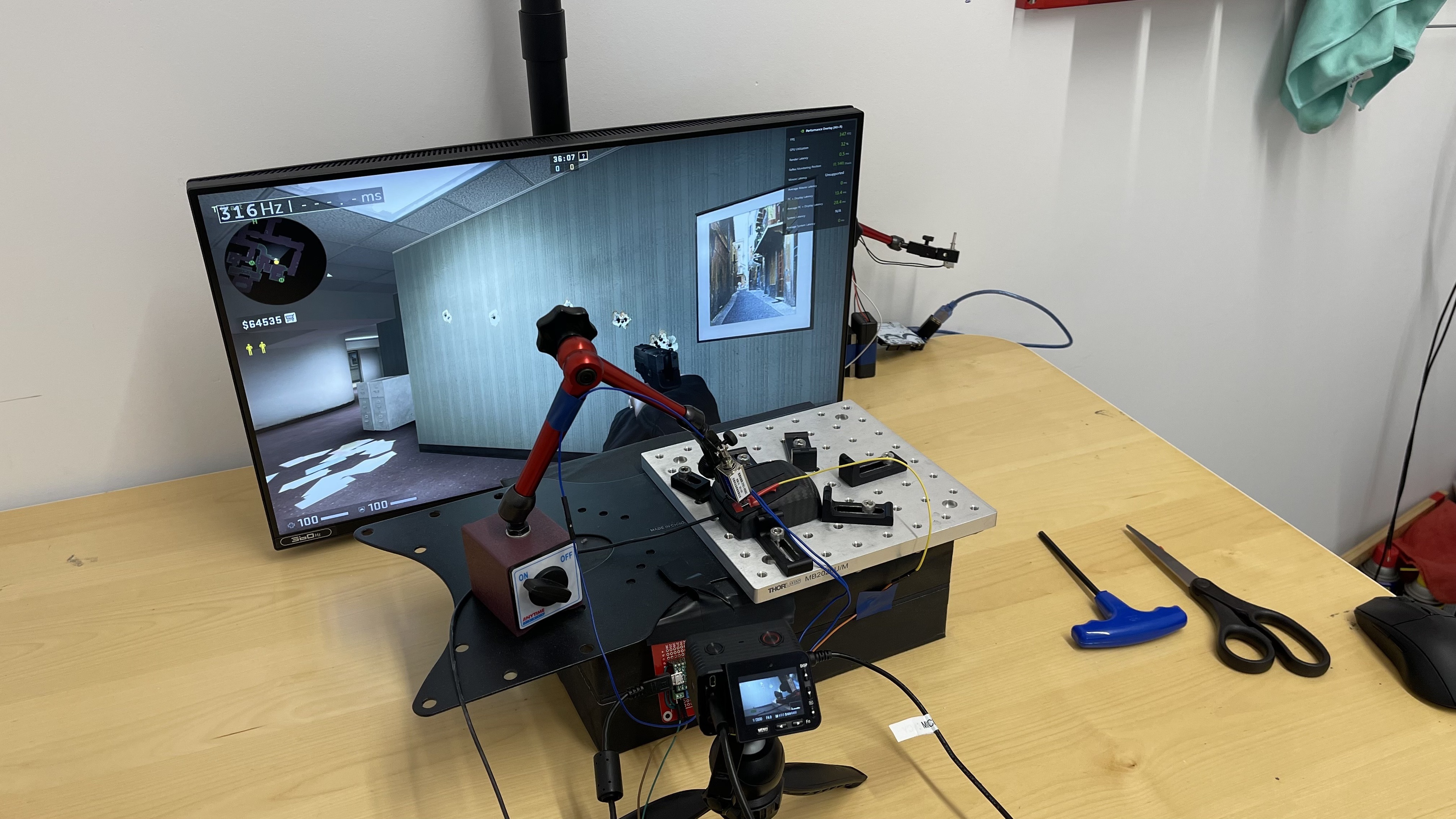

This mouse has an outer shell made of carbon fiber. The unit we bought and tested has a matte sandblasted finish, and the scroll wheel is made of plastic with a ceramic coating. Unlike most mice, this mouse doesn't have a bottom plate, so the underside of the mouse is open, and the PCB and other internal components are visible.

This mouse doesn't have a baseplate, and the underside is open, revealing the interior. You can see a photo of what the bottom of the mouse looks like here. Because the 3D scanning tool used for this test has a limited ability to capture open spaces, the underside of the mouse was covered with tape during the scanning process to produce a more accurate and readable 3D scan.
Note: This is a True Ambidextrous mouse. While it doesn't have software allowing you to swap the position of the left- and right-clicks, you can switch their position in the Mouse settings in Windows and macOS.

The Zaunkoenig M2K has excellent build quality. Although exceptionally lightweight, the carbon fiber shell feels high quality, and the sandblasted finish provides a slightly rough and chalky feel that helps you maintain a good grip, even with sweaty hands. There is a version of this mouse with a glossy finish, though it was discontinued early due to concerns it was too slippery. There are no wobbling parts or rattling sounds when you shake the mouse, but there's there is a minor degree of flexibility and some creaking if you apply significant pressure to the shell. Additionally, the left- and right-clicks flex somewhat if you press forcefully into the center of the buttons. However, these issues don't make the mouse feel flimsy.

This mouse is exceptionally lightweight, which makes it extremely easy to move quickly and accurately. It weighs significantly lighter than most current lightweight gaming mice, typically weighing between 50g and 70g.
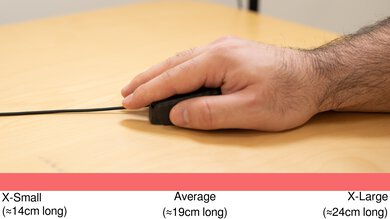
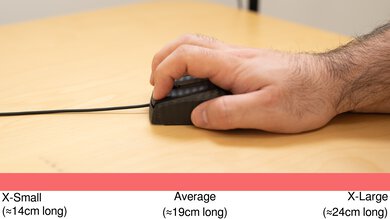
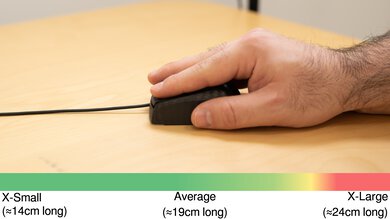
This mouse is designed specifically for a fingertip grip, as the body is very short and doesn't provide enough space to support other grip types. There aren't any side buttons, so you can choose to hold the sides of the mouse wherever is most comfortable for you. However, due to its very small size, you may find this mouse unwieldy if you have extra large hands.
If you're interested in a gaming mouse with a body made of lightweight carbon fiber that has a more conventional shape suitable for other grip types, check out the Finalmouse UltralightX.
This is a wired-only mouse. If you want a wireless mouse with a similar fingertip-only shape, check out the G-Wolves HSK Pro 4K, the G-Wolves Fenrir Max, or the Keychron M4.
This mouse has an excellent cable made of thin TPU plastic, which feels like a cross between rubber and plastic. It's light and fairly flexible, though not as lightweight and flexible as the paracord-like cables on some other high-end gaming mice.

The Zaunkoenig M2K has outstanding mouse feet. They have rounded edges and glide very smoothly on mousepads and desks. They make noticeable scratching sounds when used directly on a desk, but this doesn't affect the gliding performance.

This mouse only has a left-and right-click button and a middle-click button in the scroll wheel. Additionally, there isn't any software to reprogram buttons. The L/R click buttons use gold-plated Japanese Omron D2F-01F switches.
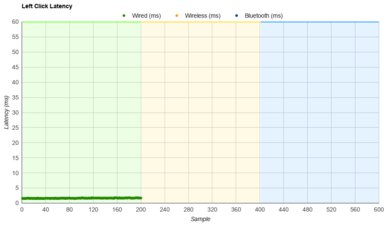
This mouse has exceptionally low and consistent click latency, providing an extremely responsive in-game experience for gaming in any genre. Zaunkoenig notes on their product page that this mouse uses a set/release or 'latch debounce' technique. They indicate this technique aids in preventing potential double-clicks without introducing additional delay, and we didn't experience any double-clicking during testing.
If you're interested in another wired mouse with exceptionally low click latency that also uses a latch debounce technique, see our review for the Endgame Gear OP1 8k.
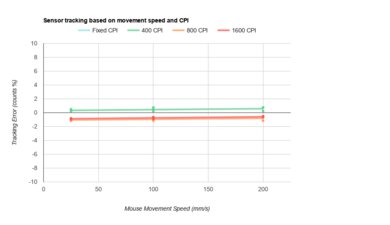
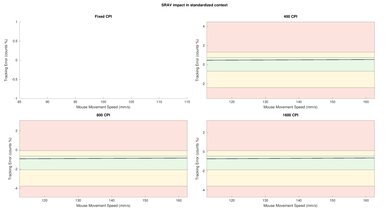
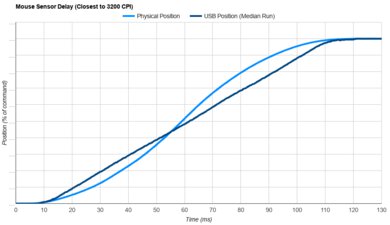
This mouse was tested at its maximum polling rate of 8000Hz and delivers excellent sensor performance overall. However, we recorded unexpected results for the Delay to End of Movement results which increased noticeably with higher CPI settings. You can see examples of this behavior by comparing results at 800, 1600, 3200, 6000, and 12000 CPI. The result of our Delay to End of Movement test is expressed as an average of the results of all CPI settings. We further investigated by testing at a polling rate of 1000Hz and found the Delay to End of Movement results decreased at higher CPI settings. You can see examples of our results at 800, 1600, 3200, 6000, and 12000 CPI settings. We're unsure why the sensor is behaving in this way. We'll reach out to Zaunkoenig to confirm whether this is normal behavior, and we'll update this review with any further developments.
This mouse has four polling rate options of 1000Hz, 2000Hz, 4000Hz, and 8000Hz. You can also adjust the lift-off distance between a 2mm default setting and a 3mm setting. During testing, we found that using the default lift-off setting was lower than expected, and the sensor couldn't detect movement at a height of 1.2mm.
Additional settings you can adjust include CPI, and angle snapping. All settings are changed without software, and the instructions for adjusting each setting are available here on Zaunkoenig's website.

This mouse has a plastic wheel with a ceramic coating. It has well-defined steps and a firm but not too heavy mouse click. Overall, it operates quietly and feels satisfying to use.
This mouse has no customization software. However, you can adjust several sensor settings directly on the mouse with instructions provided on Zaunkoenig's website.