If long workdays or marathon gaming sessions see you spending a lot of time glued to your computer, conventional mouse designs may not meet your comfort or health needs. Thankfully, ergonomic mouse designs with sculpted shapes, thumb rests, and even vertical orientations are becoming increasingly common. These features contribute to a more comfortable and less fatiguing experience. To help you find the right ergonomic design for your needs, we've curated a selection of the top ergonomic mice, focusing on ergonomic compatibility, button placement, and comfort.
We've tested over 380 mice, and below are our top picks for the best ergonomic mice and vertical options. For other recommendations, check out our picks for the best wireless mice, the best mice, and the best wired mice.
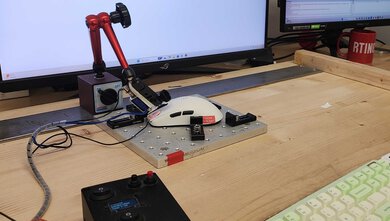
We test dozens of mice each year, and to maintain our independence, we buy each one ourselves. Going beyond subjective impressions, each mouse is evaluated on our standardized test bench so you can directly compare our results. We use specialized tools like a Mecmesin force tester to measure switch force curves and a Beagle 480 USB analyzer to isolate device-side click and sensor latency. These reviews are made with input from several departments in a process that takes days or even weeks from start to finish.
-
Best Ergonomic Mouse
 Work9.1Video Games (FPS)7.4Video Games (MMO)7.7Raw Performance6.7Left-Handed Friendly:NoType:StandardDefault Weight:151.8 gSee all our test resultsConnectivity:Wireless
Work9.1Video Games (FPS)7.4Video Games (MMO)7.7Raw Performance6.7Left-Handed Friendly:NoType:StandardDefault Weight:151.8 gSee all our test resultsConnectivity:WirelessThe best Logitech mouse for work and everyday browsing we've tested is the Logitech MX Master 4. It's the latest model in Logitech's long-running lineup of premium office mice, best known for its comfortable right-handed shape and dual scroll wheel design: a side wheel for horizontal scrolling and a main wheel on top that automatically switches between notched and free-scrolling modes. This newest version makes a few subtle shape refinements to better accommodate a wider range of hand sizes, but it's worth noting that earlier models in the series are also excellent ergonomic options. The differences between the generations are minor in terms of ergonomics, and older models are often available at a lower price.
There are some downsides, though. The gesture and haptic features require Logitech Options+ to be installed and running, which can be an issue if you have a locked-down work computer that limits the installation of third-party software. Additionally, like earlier MX Master models, the polling rate is capped at 125Hz, which can make cursor movement look choppy if you use a high-refresh monitor (90Hz+), in which case we'd recommend avoiding more work-focused options and instead consider a gaming option with 1000Hz polling or higher, like the Razer Pro Click V2 Vertical or the Razer Basilisk V3 featured later on this list.
-
Best Mid-Range Ergonomic Mouse
 Work7.8Video Games (FPS)7.1Video Games (MMO)6.9Raw Performance6.5Left-Handed Friendly:Left-Handed Version AvailableType:VerticalDefault Weight:133.4 gSee all our test resultsConnectivity:Wireless
Work7.8Video Games (FPS)7.1Video Games (MMO)6.9Raw Performance6.5Left-Handed Friendly:Left-Handed Version AvailableType:VerticalDefault Weight:133.4 gSee all our test resultsConnectivity:WirelessAt a mid-range price point, the Logitech Lift is the best vertical mouse we recommend to most people. Its orientation places your hand in a more natural handshake position compared to the conventional design of our best pick, the Logitech MX Master 4. This design aims to reduce wrist strain by allowing your hand and wrist to rest more naturally on the desk while limiting forearm pronation, which can contribute to nerve compression in the forearm and wrist. This mouse is a bit smaller than other options on this list, making it a great choice if you have small- or medium-sized hands, and there's also a left-handed version available, which is a welcome option given how many ergonomic mice are still right-handed only.
The build quality is excellent, and it has a textured rubberized surface that provides additional grip. The button clicks are quiet, and the scroll wheel automatically switches between a notched scrolling mode and a much quicker free-scrolling mode. The three color options make fitting it into your existing home setup easy. This mouse connects wirelessly via Bluetooth or its USB receiver and pairs with up to three devices simultaneously. If you're interested in a cheaper option, consider the Anker Wireless Vertical Mouse. Its size makes it a better fit for larger hands. However, it doesn't perform as well and lacks both Bluetooth support and multi-device pairing.
-
Best Budget Ergonomic Mouse
 Work8.3Video Games (FPS)7.1Video Games (MMO)7.5Raw Performance6.3Left-Handed Friendly:NoType:StandardDefault Weight:134.8 gSee all our test resultsConnectivity:Wireless
Work8.3Video Games (FPS)7.1Video Games (MMO)7.5Raw Performance6.3Left-Handed Friendly:NoType:StandardDefault Weight:134.8 gSee all our test resultsConnectivity:WirelessIn the budget category, we recommend the Logitech M720 Triathlon. It shares some of the same work-oriented features as our top pick, the Logitech MX Master 4, but it's significantly less expensive. It has a right-handed, ergonomic shape with a rubberized coating and a small thumb rest with a hidden button that enables gesture commands. Like the vertically oriented Logitech Lift, it's better for people with smaller hands than the larger MX Master 4. You can connect the M720 wirelessly with its USB receiver or via Bluetooth, and it pairs with up to three devices simultaneously.
For power, it uses a single AA battery and has an impressive advertised battery life of up to 24 months. The scroll wheel also has left and right tilt inputs and unlocks for free scrolling. Unfortunately, its shape and high palm rest make this mouse bulky, so it isn't the most portable option. Also, its mouse feet are on the thinner side and have sharp edges that can dig into softer mousepads a bit. That said, it's a versatile and comfortable option that offers many productivity features in an affordable package.
-
Best Ergonomic Gaming Mouse
 Work7.6Video Games (FPS)8.5Video Games (MMO)8.2Raw Performance9.5Left-Handed Friendly:NoType:VerticalDefault Weight:150.0 gSee all our test resultsConnectivity:Wireless
Work7.6Video Games (FPS)8.5Video Games (MMO)8.2Raw Performance9.5Left-Handed Friendly:NoType:VerticalDefault Weight:150.0 gSee all our test resultsConnectivity:WirelessWe recommend the Razer Pro Click V2 Vertical as the best ergonomic gaming mouse available. It blends together the high-end performance you'd expect of Razer's flagship gaming mice with a comfortable vertical design, similar to our best mid-range pick, the Logitech Lift above. Its more neutral handshake position can feel more comfortable over long sessions because it limits forearm pronation, which can contribute to strain during extended use. Its only real performance drawback is its weight, as it can feel a bit unwieldy if you mainly play fast-paced competitive FPS games, but it's a great option if you play a wide variety of different games in different genres.
It also has a premium, business-like look that doesn't feel out of place on a workstation desk, though it includes an RGB lighting strip around the base that you can turn on or off in the software. Beyond expected features like button reprogramming and custom profile creation, the software also offers a useful option that automatically lowers the polling rate when you're not gaming to help extend battery life. Unfortunately, it lacks more advanced productivity features like a free-scrolling mode, and it doesn't have onboard memory. That means any custom settings, including disabling the RGB lighting, require the software to be installed and running in the background, which can be an issue in workplaces that restrict third-party software.
-
Best Budget Ergonomic Gaming Mouse
 Work7.0Video Games (FPS)8.6Video Games (MMO)8.7Raw Performance9.5Left-Handed Friendly:NoType:StandardDefault Weight:99.9 gSee all our test resultsConnectivity:Wired
Work7.0Video Games (FPS)8.6Video Games (MMO)8.7Raw Performance9.5Left-Handed Friendly:NoType:StandardDefault Weight:99.9 gSee all our test resultsConnectivity:WiredThe best ergonomic gaming mouse we've tested is the Razer Basilisk V3. It has a right-handed shape with a thumb rest, providing more ergonomic support than typical gaming mice. Also, while many gaming mice have only two side buttons, this one has three. Its scroll wheel also supports left and right tilt inputs and a free-scrolling mode, which makes it a strong option if you want a single mouse for both gaming and general productivity tasks like working in spreadsheets. Using the companion software, you can reprogram any button, adjust sensor settings, and customize the RGB lighting. However, RGB preferences don't save to onboard memory, so if you want to use a static color or disable the lighting entirely, you need to have the software installed and running in the background.
The main downside is its weight. It's fairly heavy, which makes it less ideal if you mostly play fast-paced, reaction-based games. It's also a wired-only model, which may be inconvenient if your desk is already crowded. If you want a lighter wireless option, check out the Keychron M6. It has a shorter overall shape with a more pronounced hump in the middle and features a secondary thumb wheel for horizontal scrolling, which is useful for productivity tasks. However, its raw performance isn't quite as good as that of the Razer, as it has higher click and sensor latency.
-
Best Trackball Ergonomic Mouse
 Work7.4Video Games (FPS)5.9Video Games (MMO)7.3Raw Performance5.7Left-Handed Friendly:NoType:TrackballDefault Weight:261.9 gSee all our test resultsConnectivity:Wireless
Work7.4Video Games (FPS)5.9Video Games (MMO)7.3Raw Performance5.7Left-Handed Friendly:NoType:TrackballDefault Weight:261.9 gSee all our test resultsConnectivity:WirelessWe recommend the Logitech MX ERGO if you're interested in using a trackball, which can offer precise control while engaging different muscle groups in your hand and requiring very little wrist, arm, or shoulder movement. This can be beneficial for some users, especially if you’re looking to reduce overall movement during long sessions. It has a comfortable right-handed shape with a thumb-operated trackball that works well for most hand sizes. There's also an adjustable metal hinge that lets you switch between a flat position and a 20-degree tilt, and a built-in pinky rest ensures none of your fingers hang awkwardly off the side.
Overall, this mouse is very well-built, and the materials are high-quality. However, it doesn't feel as premium as our top pick, the Logitech MX Master 4, which is typically available at a similar price. Most notably, some users report that the rubber coating can be prone to wearing out from heavy use. This mouse connects wirelessly using its USB receiver or via Bluetooth, and you can pair up to two devices simultaneously. It also has an advertised battery life of up to four months. The scroll wheel has tilt buttons but doesn't unlock for a quicker free-scrolling mode like some other options on this list. Using the customization software, you can reprogram buttons to best suit your needs. For a more affordable alternative, consider the older Logitech ERGO M575. This model is discontinued but is still available from some retailers. It has the same ergonomic shape but doesn't include a tilt base, lacks support for multi-device connectivity, and, unfortunately, feels cheaper overall.
Notable Mentions
-
Logitech G705:
The Logitech G705 is an excellent wireless alternative to the Razer Basilisk V3, designed explicitly for smaller hands. However, it's typically higher in price, it has fewer programmable buttons, and its scroll wheel lacks left and right tilt inputs and a free-scrolling mode.
See our review -
Razer Basilisk V3 X HyperSpeed:
The Razer Basilisk V3 X HyperSpeed is a wireless model in the same product lineup as the Razer Basilisk V3. It has the same ergonomic shape and button layout as the other model. However, it's a bit more expensive, it doesn't perform quite as well, and its scroll wheel doesn't have free scrolling or tilt inputs.
See our review
Recent Updates
Jan 13, 2026:
We've replaced the Logitech MX Master 3S with the Logitech MX Master 4 as our top pick, added the Razer Pro Click V2 Vertical as our new 'Best Ergonomic Gaming Mouse,' and moved the Razer Basilisk V3 to a new 'Best Budget Ergonomic Gaming' category. We also made several small clarifications and adjustments to improve clarity and accuracy.
May 08, 2025:
We've reviewed our picks and haven't made any major changes. We're doing our best to monitor pricing and availability as trade conditions evolve, but it's possible that we don't catch everything. If you notice any issues, let us know so we can keep this guide as accurate and helpful as possible.
Feb 03, 2025:
We've removed the Mad Catz R.A.T. DWS from our Notable Mentions due to availability and made edits for clarity and conciseness throughout the article.
Nov 04, 2024:
We've removed the Logitech G604 LIGHTSPEED from the Notable Mentions section since it's no longer widely available for a reasonable price.
Aug 07, 2024: We've updated the article for clarity and verified that our picks are available and represent the best choices.
All Reviews
Our recommendations above are what we think are currently the best vertical mice and ergonomic mice for most people. In addition to the test results, we factor in the price, feedback from our visitors, and availability.
If you would like to do the work of choosing yourself, here is the list of all our mouse reviews. Be careful not to get too caught up in the details. While no mouse is perfect for every use, most mice are great enough to please almost everyone, and the differences are often not noticeable unless you really look for them.
























