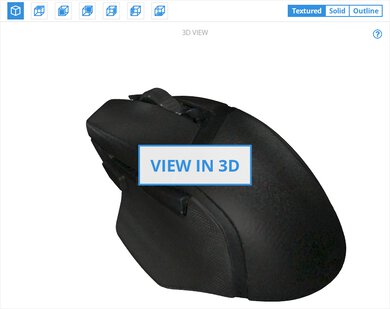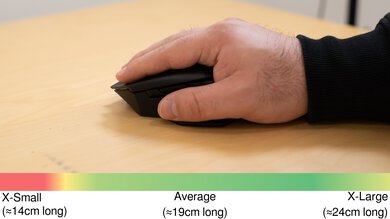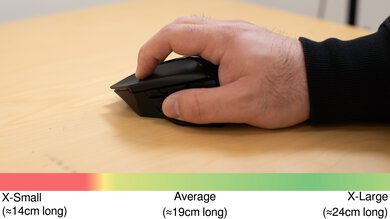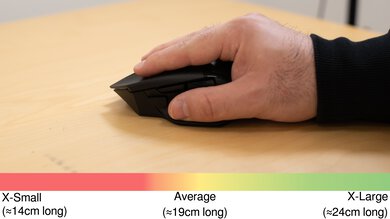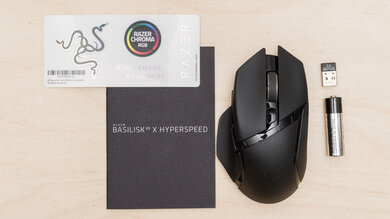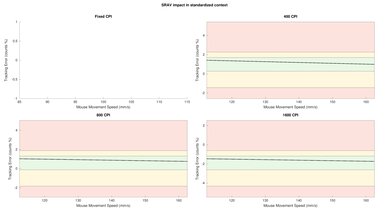The Razer Basilisk V3 X HyperSpeed is a wireless gaming mouse that continues the Razer Basilisk lineup. It's a direct successor to the previous-generation Razer Basilisk X Hyperspeed, which retains the same ergonomic right-handed shape and wireless versatility but adds new features and improvements. This mouse now has an additional side button on the left, more durable mechanical switches, and higher-quality feet. It also introduces RGB lighting that shines from the transparent mouse wheel.
Our Verdict
The Razer Basilisk V3 X HyperSpeed is decent for office use. It has excellent build quality and an ergonomic right-handed shape. It also has a good number of programmable buttons and connects wirelessly using a USB receiver or via Bluetooth. Unfortunately, its scroll wheel lacks a free-scrolling mode and tilt inputs.
- Excellent build quality.
- Good number of programmable buttons.
- AA batteries typically offer hundreds of hours of battery life before needing replacement and you don't need to carry a cable around.
- Scroll wheel lacks a free-scrolling mode and tilt inputs.
- Because it lacks a rechargeable battery, you need to replace the AA batteries which can be more costly and annoying for some people.
The Razer Basilisk V3 X HyperSpeed is impressive for FPS gaming, although it's heavy compared to more FPS-focused mice. That said, it has excellent build quality, feet that glide very smoothly on mousepads and desks, and an ergonomic right-handed shape that's comfortable for most hand sizes and grip types. It also has remarkably low click latency, and its sensor delivers impressive accuracy and motion latency performance, resulting in snappy and responsive-feeling gameplay.
- Remarkably low click latency.
- Excellent build quality.
- Good number of programmable buttons.
- AA batteries typically offer hundreds of hours of battery life before needing replacement and you don't need to carry a cable around.
- Because it lacks a rechargeable battery, you need to replace the AA batteries which can be more costly and annoying for some people.
The Razer Basilisk V3 X HyperSpeed is great for MMO gaming but doesn't have quite as many side buttons as most dedicated MMO gaming mice. That said, it has excellent build quality and an ergonomic right-handed shape. It also has remarkably low click latency, and its sensor delivers impressive accuracy and motion latency performance.
- Remarkably low click latency.
- Excellent build quality.
- Good number of programmable buttons.
- AA batteries typically offer hundreds of hours of battery life before needing replacement and you don't need to carry a cable around.
- Not as many side buttons as most dedicated MMO gaming mice.
- Because it lacks a rechargeable battery, you need to replace the AA batteries which can be more costly and annoying for some people.
The Razer Basilisk V3 X HyperSpeed delivers remarkable raw performance. It has fantastic click latency, and the sensor provides accurate and consistent motion and accuracy performance that closely translates your physical movements to the cursor movements you see on-screen.
- Remarkably low click latency.
- Excellent sensor accuracy.
- Impressive sensor latency.
Changelog
- Updated Aug 19, 2025: We've converted this review to Test Bench 1.5.1. This update removes less relevant or redundant elements, including several videos. We've also adjusted our Sensor Latency testing, resulting in minor score changes. See our full 1.5.1 changelog for details.
-
Updated Dec 11, 2024:
We've updated the Differences Between Variants section to reflect that a white version is available in some markets.
- Updated Jan 05, 2024: We've updated the CPI graph displayed in the Sensor Latency section of this review. Our results remain the same, but these graphs have two new columns with results from the Delay At Half Movement and Delay To End Of Movement tests.
- Updated Nov 24, 2023: We've converted this review to Test Bench 1.5. This update adds a new Main Button test group, which provides button actuation data and switch information. We've also made minor changes to how we calculate the Office usage score. For more details, you can see our full changelog here.
Check Price
Differences Between Sizes And Variants
The Razer Basilisk V3 X HyperSpeed is available in black or white. The white version is only available at Best Buy in Canada. If you come across the white version at other retailers, let us know in the comments.
We bought and tested it in black. See our unit's label.
Popular Mouse Comparisons
The Razer Basilisk V3 X HyperSpeed is a wireless gaming mouse in Razer's Basilisk lineup. Like other mice in the lineup, this mouse has an ergonomic right-handed shape and plenty of programmable buttons. This mouse makes several improvements over its direct predecessor, the Razer Basilisk X Hyperspeed. Changes include adding RGB lighting, an additional side button, and more durable mechanical switches. This mouse is a mid-range wireless alternative to more premium and feature-rich options like the Razer Basilisk V3 Pro or the Logitech G502 X PLUS. Unlike these more expensive options, the Basilisk V3 X HyperSpeed uses AA batteries for power, providing added portability and flexibility if you want to avoid using charging cables with your desktop setup or like to toss your mouse in a backpack for use with your laptop on the go.
For more recommendations, check out our picks for the best mice, the best wireless mice, and the best wireless gaming mice. Or, for more options from Razer, see our picks for the best Razer mice.
The Razer Basilisk V3 and the Razer Basilisk V3 X HyperSpeed are gaming mice in the same lineup. The Basilisk V3 is a wired-only model with somewhat better gaming performance. It also has more RGB lighting and a scroll wheel that supports tilt inputs and free-scrolling. On the other hand, the Basilisk V3 X HyperSpeed is a wireless model that connects with a USB receiver or via Bluetooth and uses AA batteries for power.
The Razer Basilisk V3 Pro and the Razer Basilisk V3 X HyperSpeed are wireless gaming mice in the same lineup. The Basilisk V3 Pro has an internal rechargeable battery and delivers better gaming performance overall. It also has additional RGB lighting, and its scroll wheel supports tilt inputs and free-scrolling. On the other hand, the Basilisk V3 X HyperSpeed uses AA batteries for power.
The Razer Basilisk V3 X HyperSpeed and the Razer Basilisk X Hyperspeed are wireless gaming mice in the same lineup. The newer Basilisk V3 X HyperSpeed has improved feet that glide better on mousepads and desks. It also introduces RGB lighting and a third side button, both features that the older Basilisk X Hyperspeed lacks.
The Logitech G502 X PLUS and the Razer Basilisk V3 X HyperSpeed are wireless gaming mice with very similar shapes. The Logitech has more programmable buttons and somewhat better overall gaming performance. It also has an internal rechargeable battery, and its scroll wheel supports tilt inputs and free-scrolling. On the other hand, the Razer uses AA batteries for power and supports Bluetooth, a feature the Logitech lacks.
Test Results

This mouse looks visually similar to other entries in the Basilisk lineup. It has a matte plastic body with glossy black side buttons and accents and a Razer logo on the palm rest. There are rubberized grips on either side and an RGB lighting zone that shines through the transparent scroll wheel.
This mouse has excellent build quality and feels just as well built as the considerably more expensive Razer Basilisk V3 Pro. There aren't any loose parts or rattling sounds, and no noticeable flexibility when squeezing the mouse.
This mouse is heavy, and the weight is distributed slightly more towards the back. Note that our Lowest Weight result is achieved by using an aluminum foil ball adapter to allow for the use of AAA batteries. We also found that using an adapter and a smaller AAA battery resulted in a more centered weight distribution.
This mouse has an ergonomic, right-handed shape that's unchanged from previous entries in the Basilisk lineup. This mouse is best suited for a palm grip for most hand sizes, but it's also suitable for a claw and fingertip grip. That said, if you have smaller hands, you may find the 'sniper button' on the side of the mouse closest to the front is difficult to reach using any grip type. If you're looking for a mouse that has a symmetrical shape, check out the Razer Viper V3 HyperSpeed.
Razer advertises the Razer Basilisk V3 X HyperSpeed has a battery life of 285 hours when connected via its USB receiver and up to a maximum of 535 hours via Bluetooth using a single AA battery.
This mouse is battery-operated and can't be plugged in.
This mouse has outstanding feet with rounded edges. They glide considerably more smoothly on mousepads and directly on desks than the feet on the previous-generation Razer Basilisk X Hyperspeed.
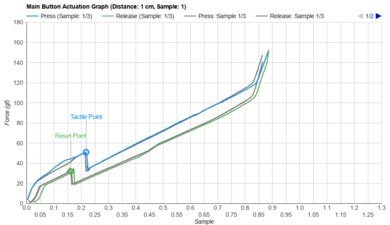
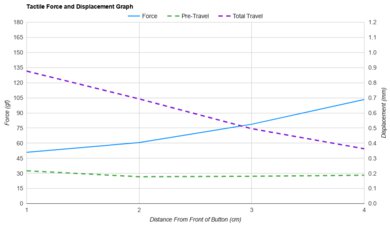
You can reprogram all buttons on this mouse except for the left-click button, which can only be reprogrammed on a secondary layer using Razer's Hypershift feature. Hypershift allows you to assign a button that toggles to a second layer of programmable controls when held. The left- and right-click mouse buttons on this mouse use Razer's Gen-2 mechanical switches, which Razer advertises to have a lifespan of 60 million clicks.
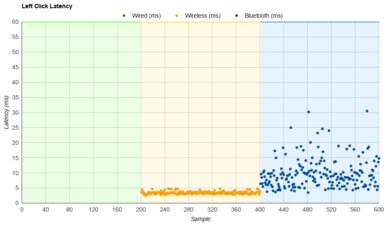
The Razer Basilisk V3 X HyperSpeed has exceptionally low and consistent click latency using the wireless 2.4 GHz receiver and delivers a very responsive-feeling experience for gaming in any genre, including competitive or reaction-based games. Using a Bluetooth connection is best suited for playing casual titles or doing office work as the latency is higher and less consistent, as is to be expected.
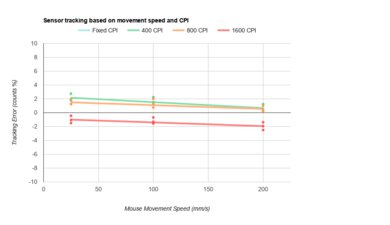
This mouse delivers excellent CPI performance. The sensor has impressive tracking accuracy, and the physical movements you make with your mouse translate closely to your cursor movements on-screen.
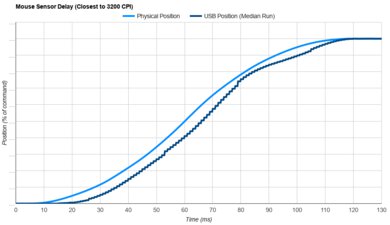
This mouse has great sensor latency. The sensor reacts quickly when you move your mouse, and these movements closely match the timing of the movement of your cursor on-screen.
This mouse has polling rate options of 125Hz, 500Hz, and 1000Hz. Using the software, you can customize the lift-off distance and calibrate the sensor to the surface of your mousepad or desk.
This mouse's buttons and scroll wheel are quiet and unlikely to bother those around you.
This mouse uses Razer's Synapse 3 software. This software is well laid out and easy to navigate. It allows you to adjust various settings, including CPI, polling rate, lift-off distance, profile configuration, and power settings. Many custom settings automatically save to the mouse's single onboard profile. However, you can't save certain settings to the onboard memory; they require the software to run in the background. These settings that need the software to run in the background are labeled.
Much like similar software options from other major manufacturers, this software is the source of criticism from the broader community. While we didn't experience any issues during the testing of this mouse, many users online criticize this software for requiring frequent updates and taking up disproportionate system resources, among other complaints. You may find this software frustrating if you prefer more lightweight software options or no software at all.