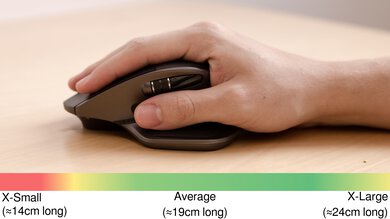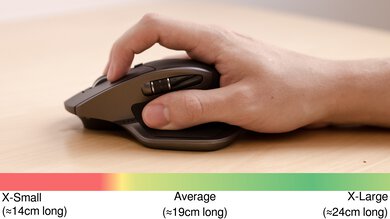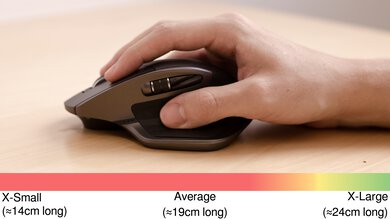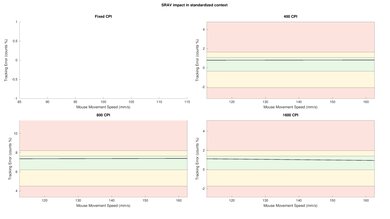The Logitech MX Master 2S is an impressive everyday mouse. It's made of high-quality plastic and has a premium and extremely well-built feel. The ergonomics are great and should be comfortable enough to not cause soreness or fatigue during long work sessions. It's compatible with both Windows and macOS and can be paired with up to three devices at a time, meaning you can easily use it with your work and home computer or with various machines in your house. Unfortunately, it may not be great to take around with you as it's on the larger side and fairly heavy, giving it a good, sturdy feel on your desk. This also means it may not be suitable for those with small hands, as they may have difficulty reaching all the buttons.
Note: As of 2023, this mouse seems to be available primarily as a variant called the Bluetooth Edition, which doesn't include the unifying receiver. For more information, see the Differences Between Variants section.
Our Verdict
The Logitech MX Master 2S is an excellent mouse for the office. It feels remarkably well-built and should be comfortable enough to last a full work day without causing soreness. Its plethora of programmable button options will likely please multimedia creators as well, though those with smaller hands may have a hard time reaching all the buttons.
- Extremely well-built and premium feel.
- Superb ergonomics.
- Compatible with both Windows and macOS.
- Adjustable CPI options.
- Large and heavy design isn't very portable.
- Click latency is too high for competitive or reaction-based gaming.
- May not be ideal for those with small hands.
The Logitech MX Master 2S is decent for FPS games. While its click latency is low enough for casual gaming, it's too high for reaction-based or competitive games. Also, the mouse is very heavy which may not be ideal for FPS games. Unfortunately, its larger size means those with smaller hands may have a hard time reaching all the buttons.
- Extremely well-built and premium feel.
- Superb ergonomics.
- Compatible with both Windows and macOS.
- Adjustable CPI options.
- Large and heavy design isn't very portable.
- Click latency is too high for competitive or reaction-based gaming.
- May not be ideal for those with small hands.
The Logitech MX Master 2S is a decent mouse for MMO games thanks to its various programmable buttons. It doesn't have nearly as many buttons as some dedicated MMO mice, but it'll likely will be enough for more casual gamers. It may not be suitable for all hand sizes, however, as those with smaller hands may have a difficult time reaching all the buttons.
- Extremely well-built and premium feel.
- Superb ergonomics.
- Compatible with both Windows and macOS.
- Adjustable CPI options.
- Large and heavy design isn't very portable.
- Click latency is too high for competitive or reaction-based gaming.
- May not be ideal for those with small hands.
- Extremely well-built and premium feel.
- Superb ergonomics.
- Compatible with both Windows and macOS.
- Adjustable CPI options.
- Large and heavy design isn't very portable.
- Click latency is too high for competitive or reaction-based gaming.
- May not be ideal for those with small hands.
Changelog
- Updated Aug 19, 2025: We've converted this review to Test Bench 1.5.1. This update removes less relevant or redundant elements, including several videos. We've also adjusted our Sensor Latency testing, resulting in minor score changes. See our full 1.5.1 changelog for details.
- Updated Jan 05, 2024: We've updated the CPI graph displayed in the Sensor Latency section of this review. Our results remain the same, but these graphs have two new columns with results from the Delay At Half Movement and Delay To End Of Movement tests.
- Updated Nov 28, 2023: We've added text in the Introduction, Differences Between Variants, and Wireless Versatility sections of this review discussing the Bluetooth Edition of this mouse.
- Updated Nov 24, 2023: We've converted this review to Test Bench 1.5. This update adds a new Main Button test group, which provides button actuation data and switch information. We've also made minor changes to how we calculate the Office usage score. For more details, you can see our full changelog here.
Check Price
Differences Between Sizes And Variants
The Logitech MX Master 2S is only available in a Graphite colorway. As of 2023, there's a variant of this mouse called the Bluetooth Edition, which seems to be the more commonly available model. The only difference appears to be that the 2.4 GHz USB Unifying receiver is no longer included, so the mouse is intended to only be used with a Bluetooth connection. However, we can't confirm if it still works with a Unifying Receiver. If you have this version and can confirm if it works with the receiver, let us know in the discussions.
Popular Mouse Comparisons
The Logitech MX Master 2S is a great versatile mouse with a very professional look and comfortable design. It can be wirelessly connected to three devices simultaneously and has fairly low wireless click latency, which is great. Its performance will satisfy most office users, but it won't be ideal for competitive gamers. Although it's an excellent office option thanks to its programmable buttons and gesture-enabled commands, people with smaller hands might have trouble reaching all the buttons.
See our recommendations for the best mice for MacBook Pro, the best ergonomic mice, and the best mice for MMOs.
The Logitech MX Master and the Logitech MX Master 2S are remarkable office mice from the same lineup. The Master 2S is an updated version with an improved sensor. It has both a lower minimum CPI, a much higher maximum CPI, and a set CPI that's more adjustable with steps of 50 compared to 200 with the original. Unfortunately, it still has a very low, fixed polling rate of 125Hz. The 2S also claims a much longer battery life, but this isn't something we test.
While the Logitech M720 Triathlon is an excellent mouse for office or multimedia use, the Logitech MX Master 2S is likely a better option for most people, thanks partly to its more ergonomic and comfortable design. The MX Master 2S feels better built, has a thumbwheel, and its larger size may be a better choice if you have larger hands. However, the Triathlon may be the ideal option if you have smaller hands.
The Logitech MX Master 2S is a better office mouse than the Logitech MX Anywhere 2S. The Master is more ergonomic thanks to its thumb rest, high back, and side scroll wheel for long documents. However, the MX Anywhere 2S is much better for travel because of its small size and lighter weight.
The Logitech MX Master 3S and the Logitech MX Master 2S are productivity mice from the same lineup. They look very similar and share many features in common, but the MX Master 3S is newer and has several upgrades under the hood. It has quieter clicks, a better sensor, and updated ergonomics with buttons that are easier to reach. It also recharges with a USB-C cable, while the older MX Master 2S uses a micro-USB cable. You can wirelessly connect either mouse via Bluetooth or their included USB receivers, but the MX Master 3S uses Logitech's newer USB BOLT receiver, while the MX Master 2S uses an older Unifying Receiver.
Test Results


The Logitech MX Master 2S is quite heavy and, unlike some other mice, the weight can't be customized. If you like the ergonomic shape but prefer a lighter mouse, check out the Logitech Precision Pro.
The Logitech MX Master 2S has excellent ergonomics. The mouse is curved to match the shape of your hand, making it a great choice for a palm grip or claw grip. Unfortunately, the two side buttons are small and rather high, which may be hard for some to reach, especially those with small hands.
Although it can be plugged into your PC for charging purposes, the Logitech MX Master 2S can only pair to your computer via a wireless connection. It's one of the few mice on the market with a proprietary receiver, but it can also be used over Bluetooth. You can switch between three paired devices through a button on the bottom of the mouse.
Note: As of 2023, there's a variant of this mouse called the Bluetooth Edition, which doesn't include the 2.4 GHz USB Unifying Receiver. While we tested the original model, we expect the performance to be the same. Since the Bluetooth Edition is designed to be used over Bluetooth, we're unsure if it would still work with a Unifying Receiver; if you have this variant and can confirm, let us know in the comments.
The included Micro USB cable is decent, but it's a bit rigid. The Logitech MX Master 2S can be used while charging, but it still requires a wireless connection to your PC.
There's a customizable button under where your thumb rests that allows you to program different gesture-based commands, such as minimizing a window when you press it and swipe the mouse downwards. There's no dedicated button for switching profiles, though these can be assigned to individual apps on your computer via Logitech's software. There's a button on the bottom of the mouse to switch between three paired devices.
The Logitech MX Master 2S has alright click latency. While it's too high for competitive or reaction-based gaming, it's perfectly suitable for casual gaming or productivity tasks. Although it's not as consistent over a Bluetooth connection, you won't notice the inconsistency during use.
The sensor is in the center of the mouse and works on almost any surface, even a glass desk or patio table. If you want a mouse with an adjustable polling rate for smoother cursor movements, check out the Razer Pro Click.
Mouse clicks are loud, but they shouldn't bother those around you unless you're in a noise-sensitive environment.
This mouse has no on-board memory; instead, you create an account via the Logitech Options software and save your settings to your account. The software also allows you to create profiles for specific programs that are loaded when that software is opened.