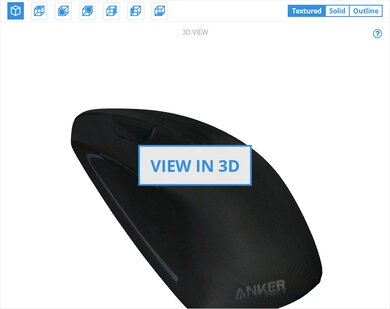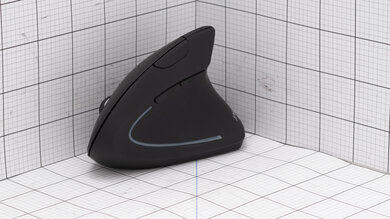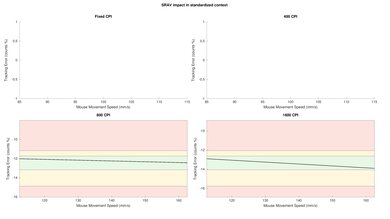Our Verdict
The Anker Wireless Vertical Mouse is a decent choice if you're looking for an ergonomic option. It's comfortable to use during long hours and its vertical design helps with putting your wrist in a neutral position. However, you can't really program its six buttons, but they're still useful for more fluid web-browsing.
- Very comfortable to use.
- Well-built for budget product.
- High click latency.
- Isn't Bluetooth compatible.
- Inconsistent performance.
The Anker vertical ergonomic optical mouse isn't designed for gaming. Its sensor has sub-par gaming performance and is quite inconsistent.
- Very comfortable to use.
- Well-built for budget product.
- High click latency.
- Isn't Bluetooth compatible.
- Inconsistent performance.
The Anker Wireless Vertical Mouse isn't designed for gaming. It doesn't have many side buttons and its overall performance isn't on-par with gaming mice.
- Very comfortable to use.
- Well-built for budget product.
- High click latency.
- Isn't Bluetooth compatible.
- Inconsistent performance.
The Anker Wireless Vertical Mouse is a decent choice for travel. While its body is rather bulky and heavy, it has an integrated slot for its receiver, making it way easier to bring it around. You should still be able to toss it in a bag and its wireless design is great to use in tighter spaces without being bothered by a dangling cable.
- Very comfortable to use.
- Well-built for budget product.
- High click latency.
- Isn't Bluetooth compatible.
- Inconsistent performance.
Changelog
-
Updated May 20, 2025:
We've added a link to the newly reviewed Razer Pro Click V2 Vertical in the Sensor Specifications section of this review.
- Updated Sep 06, 2022: We've converted this review to Test Bench 1.3. This update adds a new Sensor Latency test and makes minor changes to several of our existing tests, resulting in test result changes in several sections. For more information, you can check out our full changelog here.
- Updated Aug 25, 2022: We've converted this review to Test Bench 1.2. This update simplifies our Weight test and expands on our CPI test from Test Bench 1.1, resulting in changes to test results in both sections. For more details, you can see our complete changelog here.
- Updated Aug 19, 2022: We've converted this review to Test Bench 1.1. This update revamps our Click Latency test and results in changes to test results. For more details, you can see our full changelog here.
Check Price
Differences Between Sizes And Variants
The only variant of this mouse is the one that comes with a rechargeable battery and a micro-USB charging cable. According to the manufacturer, the battery life is around a week; however, we haven't tested it and can't confirm. This seems to be the only difference between the mouse we reviewed and the rechargeable variant.
Popular Mouse Comparisons
The Anker wireless ergonomic optical mouse is a decent option if you're looking for an ergonomic design, although if you're used to more traditional mice, it might take you a bit of time to get used to this type of design. Since it's mainly geared towards office workers, gamers should look elsewhere, as they're more than likely going to be disappointed by the sensor performance. See our buying recommendations for the best mice and the best wireless mice.
The Logitech MX Vertical is a better vertical mouse than the Anker Wireless Vertical Mouse. You can use the Logitech via Bluetooth, and its receiver and its buttons are fully programmable inside the software. While the Anker doesn't have software, its slimmer design is a bit more comfortable to grab. The Logitech's overall performance is noticeably better than the Anker's.
The Logitech Lift and the Anker Wireless Vertical Mouse are wireless vertical mice designed for office and productivity, but the Logitech performs much better overall. The Logitech feels more comfortable in hand and has Bluetooth support, which the Anker lacks. The Logitech also has a better sensor with a wider CPI range in which you can more precisely set your CPI, better CPI variation, and much lower minimum lift-off distance. Also, the Logitech has significantly better click latency and software for customizing settings. On the other hand, the Anker is lighter and feels a bit sturdier.
The Anker Wireless Vertical Mouse is better than the J-Tech Digital V628X. The Anker feels much better built, is much lighter, more comfortable, and has a much more consistent sensor. On the other hand, the J-Tech has companion software and a more adjustable CPI range. Neither mouse is great for small hands.
The Logitech MX Master 2S is a better overall mouse than the Anker Wireless Vertical Mouse, but it doesn't offer as ergonomic a design as the Anker. The overall performance of the Logitech is better, but its design doesn't put your wrist in a neutral position like the Anker's vertical design.
Test Results

The Anker vertical ergonomic optical mouse is sleek-looking. It might not have the same professional look as the Logitech MX Vertical, but its matte black finish looks good, although it's prone to grease spots. It has a curved LED light, but it only acts as a CPI indicator or lights up when the battery is low. If you're looking for a vertical mouse with a more customizable design, check out the J-Tech Digital V628X.
The Anker vertical ergonomic optical mouse's build quality is surprisingly great at this price point. The body feels well-built and durable. The smooth matte finish feels nice and the feet are decent as well. There's a slight wobble on the mouse wheel, but that's about it. Most people should be satisfied with the quality of this mouse.
The Anker vertical ergonomic optical mouse is very comfortable to use. Its vertical design puts your wrist in a more neutral position, and your hand doesn't feel as open as when using the Logitech MX Vertical, thanks to its slimmer design. The buttons are easy to reach, and the matte finish helps to have a nice grip over the mouse. Note that it might take some time to get used to a vertical design if you're used to more traditional mice. Unfortunately, it isn't suitable for small hands, regardless of grip type. For another vertical design that's better suited for smaller hands, check out the Logitech Lift.
The Anker vertical ergonomic optical mouse is wireless-only. You can connect it using its USB receiver and it doesn't come with any charging cable as you need 2x AAA batteries to power it. The LED strip will flash red whenever the battery is low. Note that there's a variant of this mouse with a rechargeable battery, which comes with a charging cable.
This mouse doesn't have any cable as it needs physical batteries to work. However, there's a variant with a rechargeable battery, which comes with a micro-USB charging cable, but we haven't reviewed it.
The mouse features a total of six buttons, but since it doesn't have software, you can't program them to whatever you'd like. You have a typical two-side button layout and a big CPI switching button on the top of the mouse.
The Anker vertical ergonomic optical mouse's click latency is rather disappointing. It's noticeably high for a mouse using a USB receiver, and this won't be suitable for gaming. However, since this mouse is designed for office use, we don't expect most people to be bothered by this on a daily basis.
If you're looking for a vertical mouse with a gaming sensor and a higher, 1000Hz polling rate, check out the Razer Pro Click V2 Vertical.
The Anker vertical ergonomic optical mouse's scroll wheel is okay. The increments are rather soft, but unfortunately, it doesn't unlock for infinite scrolling, which makes it take a while to scroll through large documents. If you're looking for an ergonomic mouse with L/R scroll wheel tilts, check out the Microsoft Sculpt Ergonomic Mouse.
This mouse doesn't have dedicated software for customization options.