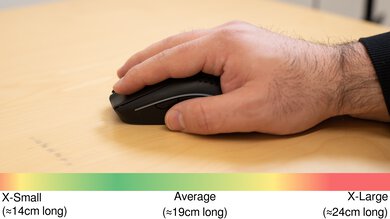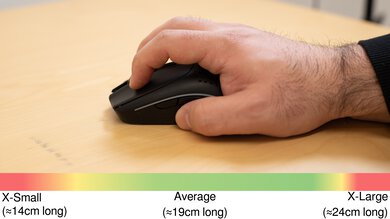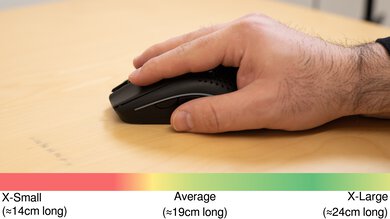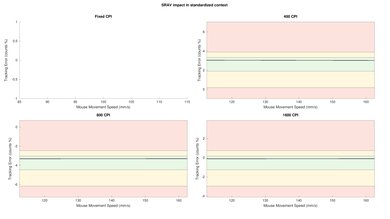The GLORIOUS Model O 2 Wireless is a lightweight gaming mouse that continues the GLORIOUS Model O lineup. This new version shares the same symmetrical shape, but several new features and visual changes exist. While the previous generation had larger honeycomb-shaped cutouts in the body to reduce weight, this newer version has small circular holes. However, it's just about the same weight as its predecessor. Under the hood, this mouse uses a different, updated sensor model, added Bluetooth support, and a much longer advertised battery life.
Our Verdict
GLORIOUS Model O 2 Wireless is okay for work, but it isn't specifically for this use. It feels sturdy and well-built, but it makes noticeable creaking sounds while using it normally. That said, it connects wirelessly with its USB receiver or via Bluetooth, and you can reprogram all of its buttons using the customization software. This mouse also has a very long advertised battery life. Unfortunately, the scroll wheel lacks L/R tilt inputs and doesn't have a free-scrolling mode.
- Good build quality overall.
- Impressive advertised battery life.
- Small number of programmable buttons.
- Scroll wheel lacks free-scrolling and L/R tilt functions.
GLORIOUS Model O 2 Wireless is an excellent FPS gaming mouse overall. It's lightweight but feels well-built and sturdy, although it does make creaking noises during normal use. That said, it has remarkable overall sensor performance, but its wireless click latency is higher than many competing mice at this price point, and while it's very well-suited for casual gaming, it isn't well-suited for competitive play.
- Good build quality overall.
- Impressive advertised battery life.
- Lightweight.
- Underwhelming click latency for competitive players.
GLORIOUS Model O 2 Wireless is decent for MMO gaming but has fewer side buttons than a dedicated MMO gaming mouse. That said, you can reprogram all of the buttons using the customization software, and the build quality is generally very good. However, the body makes noticeable creaking sounds during normal use. It has remarkable overall sensor performance, but its wireless click latency is higher than many competing mice at this price point. And while it's ideal for more casual play, it isn't as well-suited for competitive or exclusive PVP-focused play.
- Good build quality overall.
- Impressive advertised battery life.
- Underwhelming click latency for competitive players.
- Not nearly as many buttons as a dedicated MMO gaming mouse.
GLORIOUS Model O 2 Wireless has remarkable raw performance overall. The sensor has superb tracking accuracy and closely translates the timing of your movements to the cursor movements you see on the screen. Unfortunately, the click latency is significantly lower than many other flagship gaming mice at this price point and only adequate for casual gaming.
- Superb sensor accuracy.
- Great middle and end-of-movement sensor latency.
- Underwhelming click latency for competitive players.
Changelog
- Updated Aug 19, 2025: We've converted this review to Test Bench 1.5.1. This update removes less relevant or redundant elements, including several videos. We've also adjusted our Sensor Latency testing, resulting in minor score changes. See our full 1.5.1 changelog for details.
- Updated Jun 28, 2024: We've updated the name of this mouse's sensor to the BAMF 2.0 26K Optical Sensor for better specificity and clarity.
- Updated Jan 05, 2024: We've updated the CPI graph displayed in the Sensor Latency section of this review. Our results remain the same, but these graphs have two new columns with results from the Delay At Half Movement and Delay To End Of Movement tests.
- Updated Dec 01, 2023: We've converted this review to Test Bench 1.5. This update adds a new Main Button test group, which provides button actuation data and switch information. We've also made minor changes to how we calculate the Office usage score. For more details, you can see our full changelog here.
Check Price
Differences Between Sizes And Variants
The GLORIOUS Model O 2 Wireless is available in a black or white colorway. This mouse also has a wired variant, the GLORIOUS Model O 2. We bought the GLORIOUS Model O 2 Wireless in black, and you can see the label of the unit we tested here.
Popular Mouse Comparisons
GLORIOUS Model O 2 Wireless is a lightweight gaming mouse that continues the GLORIOUS Model O lineup. Like earlier mice in this series, this new model retains the same symmetrical shape and has cutouts in its body to help reduce the overall weight. GLORIOUS has made some visual changes with this update, and under the hood, the most significant change comes with the updated GLORIOUS BAMF 2.0 26K Optical Sensor and a considerably longer advertised battery life. Overall, this mouse is well-suited for casual gaming, but its sensor latency performance prevents it from being a viable recommendation for competitive gaming, and apart from its much higher advertised battery life, this mouse doesn't offer a significant upgrade over the previous generation GLORIOUS Model O Wireless.
For more recommendations, see our picks for the best mouse, the best gaming mouse, and the best wireless gaming mouse.
The GLORIOUS Model O 2 Wireless and the GLORIOUS Model O Wireless are gaming mice in the same lineup. The Model O 2 Wireless is newer and has a significantly longer advertised battery life. On the other hand, the Model O Wireless delivers much better click latency performance.
The GLORIOUS Model O 2 Wireless and the GLORIOUS Model O PRO are gaming mice in the same lineup. The Model O 2 Wireless is newer and has a significantly longer advertised battery life. It has small cutouts in its body on the palm rest and underside of the mouse. On the other hand, the Model O Pro is significantly lighter and has a solid plastic body without cutouts. It also delivers much better click latency performance.
The GLORIOUS Model O 2 Wireless and the GLORIOUS Model D 2 Wireless are lightweight gaming mice with different shapes. The Model O 2 Wireless is a bit smaller and has a symmetrical shape, while the larger Model D 2 Wireless has a right-handed shape. The two mice also have the same internal components. GLORIOUS has significantly improved the sensor and click latency performance of the Model O 2 Wireless with firmware updates since its launch, making it the better choice for competitive gaming.
The GLORIOUS Model O 2 and the GLORIOUS Model O 2 Wireless are gaming mice with identical shapes that belong to the same lineup. The Model O 2 is the wired-only version. It's lighter and offers significantly better click latency performance. The O 2 Wireless version supports a connection via a 2.4 GHz receiver or Bluetooth.
Test Results

This mouse has a matte black plastic body with glossy accents. There's an RGB strip on either side of the mouse, but they aren't independently programmable. There's small gray-colored GLORIOUS branding on the right side of the mouse and a small GLORIOUS logo below the scroll wheel. While the shape of this mouse is the same as previous mice in the Model O series, the cutouts in the plastic shell are now circular rather than honeycomb-shaped, and GLORIOUS has removed the image of their mascot from the left side. This new version also lacks RGB lighting on the scroll wheel. If you're interested in a similar mouse with a solid plastic shell without honeycomb cutouts and an RGB lighting zone on the scroll wheel, check out the HyperX Pulsefire Haste 2 Wireless.

The GLORIOUS Model O 2 Wireless shares the same shape and dimensions as the GLORIOUS Model O Wireless.
This mouse has good build quality overall. The mouse feels solid and sturdier than its predecessor, especially in the palm rest area. There aren't any loose parts or wobbling in the left- and right-click mouse buttons, and the plastic finish has a gripper, more textured feel. Unfortunately, the unit we bought and tested makes very noticeable creaking sounds with minimal pressure and during normal use.
This mouse is very lightweight, making it easy to move quickly and accurately. It's virtually the same weight as the previous generation GLORIOUS Model O Wireless but isn't as lightweight as the more recently-released GLORIOUS Model O PRO.
This mouse and its wired version, the GLORIOUS Model O 2, have the same shape as previous mice in the GLORIOUS Model O lineup. This shape is symmetrical, but the buttons are only on the left side. Overall, the shape is best suited for a claw or fingertip grip for most people, but it's also suitable for a palm grip for medium or smaller-sized hands.
The GLORIOUS Model O 2 Wireless has an advertised battery life of up to 110 hours when connected with the wireless 2.4Ghz receiver or up to a maximum of 210 hours connected via Bluetooth. While it isn't mentioned on the GLORIOUS product page for this mouse, these maximum battery life figures would only be attainable with RGB lighting turned off. You can check the battery level of your mouse in the software or by pressing and holding the CPI button below the scroll wheel for 3 seconds.
It's worth noting that this advertised battery life is significantly longer than the 71-hour advertised battery life of the original GLORIOUS Model O Wireless or the 80-hour advertised battery life of the GLORIOUS Model O PRO. It's also longer than the battery life of premium flagship gaming mice like the LOGITECH G PRO X SUPERLIGHT (70 hours) or the DeathAdder V3 Pro (90 hours).
Note there have been community reports of issues with this mouse dropping the wireless connection. We updated this mouse to the latest firmware, which was intended to fix the issue. We didn't experience any connection issues during testing.
This mouse has a lightweight and flexible paracord-like cable. It feels very similar to the cable on other recent GLORIOUS releases and glides smoothly across desks without dragging. However, it retains some minor kinks from its packaging.
This mouse has outstanding feet that glide very smoothly on mousepads and desks. The feet make slightly more of a scratching sound on mousepads and desks than the original GLORIOUS Model O Wireless; however, it doesn't affect the overall gliding experience.
You can program all of the buttons on this mouse, including the left-click button and the CPI button on the bottom of the mouse. However, the scroll up and down inputs aren't programmable. Using the software, you can set custom profiles, assign a button to cycle these profiles, and program up to four custom CPI settings.
The GLORIOUS Model O 2 Wireless has good click latency overall. It provides a responsive-feeling experience for casual gaming. However, its wireless performance is very inconsistent, and you may notice marginal delays affecting your performance in fast-paced, reaction-dependent titles like Rythym or FPS games.
This mouse's click latency results are significantly higher than the other GLORIOUS mice, including the GLORIOUS Model O PRO and the original GLORIOUS Model O Wireless. The click latency results are also significantly higher than most other gaming mice at this price point.
This mouse was tested at its maximum polling rate of 1000Hz, with a debounce time of 0ms, and with the latest firmware. Some users have pointed out online that they've experienced connection issues with this mouse. We didn't experience any loss of connection during testing, but we did observe unusually inconsistent wireless click latency results that may be related. Alternatively, this may be related to how the mouse optimizes battery life.
This mouse has superb CPI performance. The sensor delivers great tracking accuracy, and the physical movements you make with your cursor translate closely to those you see on screen.
The GLORIOUS Model O 2 Wireless has remarkably good sensor performance, and the timing of the physical movements you make with the mouse are matched extremely closely by those you see on screen.
When we first tested this mouse, we found it had an unusually high Delay to Start of Movement test result. Following a firmware update, this delay significantly improved.
We tested this mouse at its maximum polling rate of 1000Hz, updated to the latest firmware, and connected wirelessly via its 2.4 GHz receiver.
We also tested this mouse with Motion Sync disabled. Motion Sync is a setting that attempts to synchronize the timing of sensor data to USB polling events to your computer, but it typically adds a small degree (~1 ms) of sensor latency.
This mouse has polling rate options of 125Hz, 250Hz, 500Hz, and 1000Hz. You can adjust the lift-off distance using the software. By default, the debounce time is set to 10ms, but you can adjust it using the software. The software also allows you to enable or disable Motion Sync.
The scroll wheel has a grooved rubber grip and operates fairly quietly. It feels precise, and the definition between steps is moderate. The middle click button doesn't require much force to activate, but it isn't too light, so you won't have any problems accidentally pressing it.
This mouse uses GLORIOUS Core software with a straightforward interface that's easy to navigate and use. This software allows you to adjust a range of expected settings, including button assignments, macros programming, CPI, custom profiles, and RGB lighting. You can also make changes to sensor settings, like click debounce and motion sync.
Note: This test is based on the companion software's features and not its overall performance. Community members have identified various possible issues with this software, but we didn't experience any issues during testing.