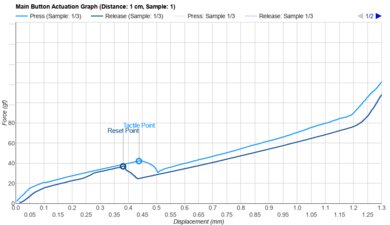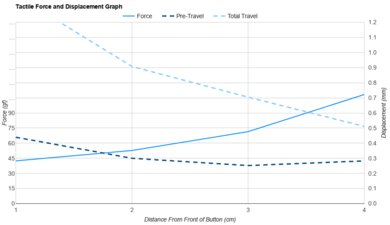The MCHOSE L7 Pro is a lightweight wireless gaming mouse in their wider L7 series. It has a small symmetrical shape, with a medium-sized hump that's positioned towards the rear of the solid plastic body. It features Omron Optical switches, a PixArt PAW3395 sensor, and a Realtek RTL8762GKH MCU. It supports a maximum polling rate of 8000Hz both wired and wirelessly using the included 2.4GHz receiver. You can also pair it using Bluetooth.
Note: Since publishing our review, MCHOSE has discontinued some variants in this series. The company has also changed the components used in some variants, including the L7 Pro we tested. For more details and a comparison between other models in the L7 series, see the Differences Between Variants section.
Our Verdict
The MCHOSE L7 Pro is a decent mouse for work, despite being primarily designed as a gaming mouse. It has good build quality overall, and you can remap its buttons to your liking using its web-based or downloadable companion software. You can connect to it wirelessly using a USB receiver or using Bluetooth. That said, it lacks useful productivity features like a free scrolling mode and L/R scroll wheel inputs.
Fantastic wireless versatility with both Bluetooth and 2.4GHz USB connectivity.
Scroll wheel lacks free scrolling and L/R tilt inputs.
The MCHOSE L7 Pro is a remarkable FPS gaming mouse. Its incredible lightness makes it very easy to place and aim quickly and accurately. Its small symmetrical shape is well-suited for claw and fingertip grippers of medium-large to small hand sizes. It also delivers outstanding raw performance, making it suitable for gaming at any competitive level.
Incredible raw performance.
Exceptionally lightweight.
The MCHOSE L7 Pro is good for MMO and MOBA gaming. It has good build quality, a comfortable symmetrical shape, and exceptional raw performance. That said, it doesn't have nearly as many side buttons as dedicated MMO mice.
Incredible raw performance.
Fewer additional buttons than dedicated MMO mice.
The MCHOSE L7 Pro has superb raw performance. It delivers incredibly low and consistent click latency and has outstanding overall sensor performance. It also supports a maximum polling rate of 8000Hz
Superb click latency.
Fantastic sensor latency.
Changelog
-
Updated Feb 03, 2026:
We've added new information to the Introduction and the Differences Between Variants section to outline a component change MCHOSE has made to the L7 lineup since we published our review, along with the discontinuation of some variants.
-
Updated Oct 10, 2025:
We've added a link to the SteelSeries Rival 3 Gen 2 to the Wireless Versatility section.
- Updated Aug 19, 2025: We've converted this review to Test Bench 1.5.1. This update removes less relevant or redundant elements, including several videos. We've also adjusted our Sensor Latency testing, resulting in minor score changes. See our full 1.5.1 changelog for details.
-
Updated May 26, 2025:
We've added a link to the newly reviewed ATTACK SHARK X3 in the Mouse Feet section of the review.
Check Price
Differences Between Sizes And Variants
The MCHOSE L7 Pro is part of MCHOSE's wider L7 lineup. See the table below for more details. We bought and tested the L7 Pro in White. See a photo of our unit's label. Also note that we also have a separate review for the MCHOSE L7 Ultra variant.
There are larger versions of both the L7 Pro and L7 Ultra called the L7 Pro+ and L7 Ultra+, which use the same internals as their smaller counterparts. Aside from their size differences and weight, our reviews of the L7 Pro and L7 Ultra apply to these larger models as well. The L7 Ultra+ is also available in a Rose Red colorway that appears to be exclusive to that size model alone.
MCHOSE's website has a table comparing the differences between each model in the L7 series, including dimensions for the larger models.
| Model | Colors | Switches | Sensor | Battery Size | Advertised Weight |
|---|---|---|---|---|---|
| L7* | White | Omron Mechanical | PixArt PAW3395 | 250mAh | 39g (± 2g) |
| L7 Pro | White, Black, Blue | Omron Optical/Kailh Black Green Dot optical switches** | PixArt PAW3395 | 250mAh | 39g (± 2g) |
| L7 Ultra* | White, Black, Blue | Omron Optical/Kailh Black Green Dot optical switches** | PixArt PAW3950 | 500mAh | 46g (± 2g) |
* MCHOSE has discontinued the L7, L7 Pro+, and L7 Ultra variants within the broader L7 lineup, though the L7 Pro and L7 Ultra+ remain in production as of February 2026.
** Since we first tested this product, MCHOSE has changed the switch model used in the L7 Pro and L7 Ultra+ models with newer production units using Kailh Black Green Dot optical switches. We'll update the review if we receive reports indicating these switches perform significantly differently from the Omron optical switches we tested.
Popular Mouse Comparisons
The MCHOSE L7 Pro is a lightweight wireless gaming mouse with a symmetrical shape and a solid plastic body. It's a small mouse with a medium-sized middle hump that's placed towards the rear. Its overall shape is very similar to the Pulsar X2V2 and the LAMZU Atlantis Mini, making it accommodating for claw and fingertip grips for most hand sizes. Performance-wise, it's fantastic, delivering raw performance and latency numbers that rival top performers like the Razer Viper V3 Pro and the like, despite its much lower price. That said, it does fall slightly short of the Razer and other flagships in terms of build quality and mouse feet. This mouse enters a crowded space of 'flagship killer' lightweight gaming mice like the Scyrox V6, Scyrox V8, and Hitscan Hyperlight. These are all excellent options, and worth buying if you'd like to save some money over the more expensive flagship models.
For more recommendations, see our picks for the best FPS mouse, the best claw grip mouse, and the best lightweight mouse.
The MCHOSE L7 Pro and the MCHOSE L7 Ultra are lightweight gaming mouse in the same lineup. They share the same size and shape but have some minor hardware and performance differences. The L7 Ultra has a larger batttery capacity and uses a slightly newer PAW3950 sensor which helps contribute to its slightly better raw performance.
The Scyrox V6 and the MCHOSE L7 Pro are lightweight wireless gaming mice. The Scyrox has a higher profile shape with a centered middle hump, while the MCHOSE has a lower profile hump placed closer to the rear. This makes it better suited for a slightly more aggressive claw grip, or even fingertip, but the Scyrox has a more versatile shape overall. Beyond shape differences, the Scyrox has a slightly more solid-feeling build and better mouse feet, but both mice have similar fantastic raw performance. Additionally, the MCHOSE supports Bluetooth.
The MCHOSE L7 Pro is a better gaming mouse overall than the ATTACK SHARK X3. It's lighter, has better build quality, and has better overall performance than the ATTACK SHARK. That said, the ATTACK SHARK has better mouse feet than the MCHOSE.
The Hitscan Hyperlight and the MCHOSE L7 Pro are lightweight wireless gaming mice with symmetrical shapes. The two are similar in size, but the Hitscan has a higher profile center hump compared to the MCHOSE's rearward hump. Despite weight-saving cutouts in the bottom plate, the Hitscan has slightly better build quality than the MCHOSE. Both mice deliver fantastic gaming performance, but the MCHOSE has Bluetooth connectivity for added convenience.
Test Results


The MCHOSE L7 Pro has modern, generic styling. It doesn't have any RGB lighting or frills that make it stand out. There's an MCHOSE logo near the rear of the mouse on the palm rest.
We bought and tested the white colorway, but Black and Blue color variants are also available.
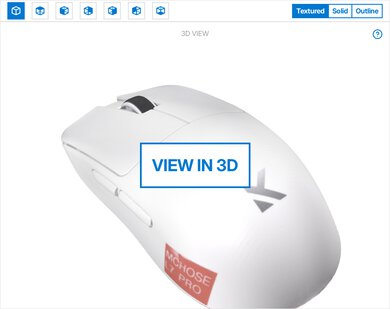

The MCHOSE L7 Pro has good build quality overall. It's made of solid plastic with a matte 'Premium SuperGlide High-Performance Glass Coating'. It feels somewhat slippery when your hands are dry, but grips well once they start to perspire.
While the mouse feels generally solid and well-built, its plastic shell is quite thin, and flexes considerably when you apply intentional force. You can even actuate both main click buttons if you press hard enough into the top shell. See a video of it here.
The buttons are all fairly light and feel good to press, but there's a bit of post-travel to the main click buttons, making them feel slightly mushy.
Lastly, this mouse has black PTFE feet, rather than the white 'virgin grade PTFE' that generally glides better.
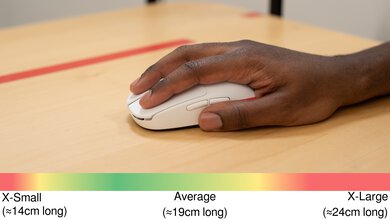
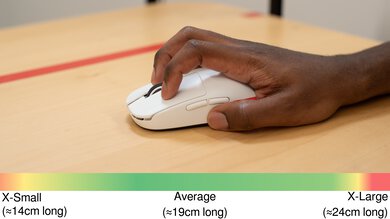
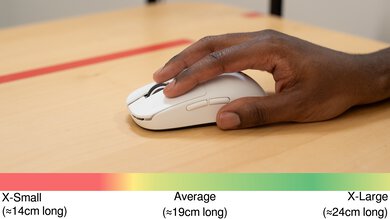
This mouse's symmetrical shape is quite similar to several recent popular mice. It's nearly identical to the Pulsar X2V2, but slightly smaller in every dimension. Compared to the LAMZU Atlantis Mini, it's also very similar, but it has more curvature at the front where the main click buttons are. Its rear hump is towards the back of the mouse and it has fairly flat sides. Its shape is well-suited for fingertip or claw grips, ideally for smaller- or medium-sized hands.
This mouse has a 250 mAh battery. MCHOSE doesn't advertise a battery life figure. Based on mice we've seen with similar battery sizes, we'd estimate a 70-80-hour battery life at 1000Hz. This would increase at a lower polling rate or using Bluetooth, or decrease at higher polling rates like 4000Hz or 8000Hz. If you have this mouse and want to share your experience with the battery life, leave a comment.
If you're interested in a wired-only alternative with a similar shape, check out the SteelSeries Rival 3 Gen 2.
This mouse comes with a thick USB-C to USB-A paracord-like cable. It feels high-quality and glides smoothly across desks and mousepads, but it's heavy and has more resistance across surfaces than other mice with more lightweight cables.

This mouse uses black-dyed PTFE feet that glide well across most surfaces. However, they aren't as smooth as top-tier, virgin-grade PTFE feet found on mice like the Razer Viper V3 Pro or the Ninjutso Sora V2.
If you're looking for a budget gaming mouse with better mouse feet, check out the ATTACK SHARK X3.

- USB-A to USB-C cable
- USB-A Wireless receiver
- Adhesive mouse grips
- Alcohol pad
- User documentation

You can reprogram the left and right click buttons, the scroll click, and both side buttons. There's a non-programmable DPI button on the underside of the mouse.
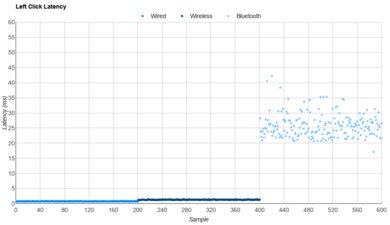
The MCHOSE L7 Pro has incredibly low and consistent click latency, providing an extremely responsive-feeling experience for playing games in any genre and at any competitive level.
We tested it at its maximum wireless polling rate of 8000Hz with 'E-Sports Mode' on and at its lowest debounce setting.
Note that changing the polling rate doesn't impact the click latency.
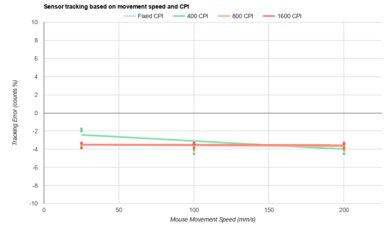
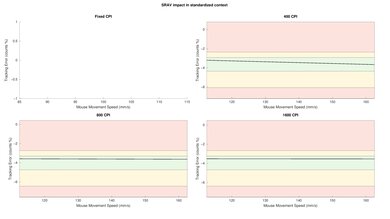
This mouse's sensor exhibits no problematic variation or tracking accuracy issues.
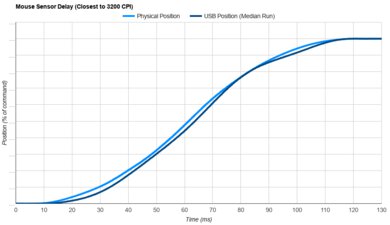
This mouse has fantastic sensor latency performance suitable for gaming at any competitive level.
We achieved the above results at a wireless polling rate of 8000Hz with 'E-sports mode' on and motion sync turned off.
The table below shows the results of supplementary testing we conducted at different polling rates.
| Connection Type | Polling Rate | Delay to Start of Movement | Delay at Half Movement | Delay to End of Movement |
|---|---|---|---|---|
| Wired | 1000Hz | 11.0 ms | 2.2 ms | 3.7 ms |
| 4000Hz | 10.8 ms | 1.9 ms | 3.4 ms | |
| 8000Hz | 11.5 ms | 1.9 ms | 3.7 ms | |
| Wireless | 1000Hz | 11.8 ms | 3.6 ms | 5.3 ms |
| 4000Hz | 11.4 ms | 2.2 ms | 4.0 ms | |
| 8000Hz + E-sports mode off | 18.9 ms | 2.5 ms | 4.1 ms |
This mouse's polling rate options are 125Hz, 500Hz, 1000Hz, 2000Hz, 4000Hz, and 8000Hz. Notably, it supports the same range of polling rates both wired and wirelessly.
The companion software lets you adjust additional sensor settings, including Motion Sync. For more details, see the Configuration Software section.

This mouse's scroll wheel feels precise and operates quietly with a rather light actuation force. It's made of plastic and has a grippy, grooved rubber coating.
All of this mouse's buttons and its scroll wheel operate quietly and aren't likely to bother those around you.
This mouse's software is straightforward and easy to use. With it, you can adjust various expected mouse settings, like button remapping and lift-off distance. You can also change more advanced settings like debounce time, sleep timers, 'E-Sports mode', and motion sync.
The above video is a walkthrough of the downloadable software, but there's also a web-based version that offers similar functionality, and you can also use it on macOS.