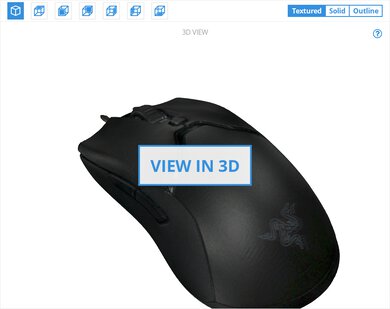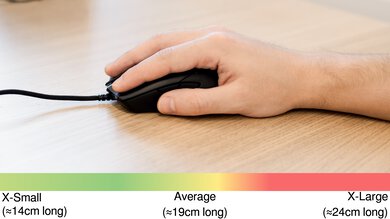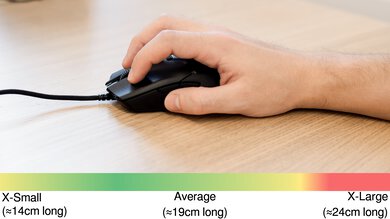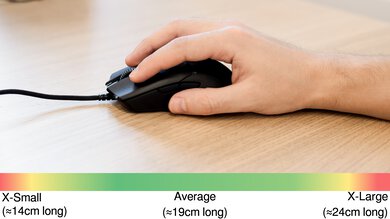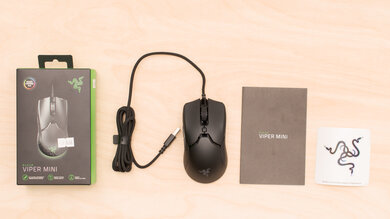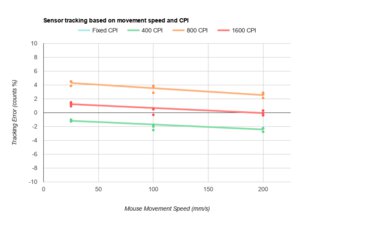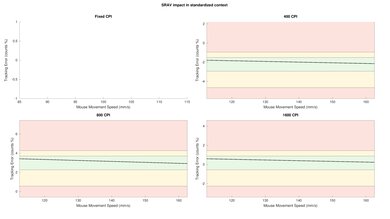The Razer Viper Mini is an excellent wired gaming mouse. It's the smaller version of the regular Razer Viper and is one of the lightest mice we've tested so far. While its sensor performance isn't quite as good as the other mice in the Viper lineup, it's still superb and its incredibly low click latency ensures a responsive and lag-free gaming experience. Due to its small size, it's best suited for a fingertip grip, and any hand size should be able to use it with this grip type. Unfortunately, it doesn't have as many additional side buttons as the other Viper mice, but on the bright side, every button is programmable.
Our Verdict
The Razer Viper Mini is a decent mouse for office or multimedia use. Its straightforward design feels comfortable enough to last a full work day and it has two additional buttons on the left side which can be reprogrammed. Unfortunately, its mouse wheel doesn't have any L/R tilt buttons or horizontal scrolling to help scroll through Excel spreadsheets. Its scroll wheel is also incremented and can't be unlocked to infinite scroll through long websites or large documents. On the bright side, the mouse is compatible with both Windows and macOS, and while you can only customize it on a Windows PC, you can save your settings on the mouse and use them on a Mac.
- Very lightweight.
- Small design may not be comfortable for larger hands.
The Razer Viper Mini is an ex excellent FPS gaming mouse. It's very lightweight, and its incredibly low click latency means even competitive gamers shouldn't notice any delay or lag. The sensor performance is also excellent, and while its max CPI isn't quite as high as some other options, it's likely still higher than most people will use. Every button on the mouse can be reprogrammed within the software, and the cable is flexible and doesn't create drag on the desk. The mouse is also quite comfortable and should be suitable for any hand size with a fingertip grip.
- Very lightweight.
- Outstandingly low click latency.
- Superb sensor performance.
- Great cable with minimal kinks and drag.
- Small design may not be comfortable for larger hands.
- CPI range isn't as wide and adjustable as most Razer mice.
While the Razer Viper Mini is a good mouse for MMO games thanks to its outstanding sensor performance and click latency, it doesn't have nearly as many additional buttons as dedicated MMO mice. There are only two additional side buttons, though every button on the mouse can be remapped, and you can set a profile switch button to add an additional layer. The Viper Mini should be comfortable and well-built enough to last through the longest of gaming marathons.
- Very lightweight.
- Outstandingly low click latency.
- Superb sensor performance.
- Great cable with minimal kinks and drag.
- Small design may not be comfortable for larger hands.
- CPI range isn't as wide and adjustable as most Razer mice.
Changelog
- Updated Aug 19, 2025: We've converted this review to Test Bench 1.5.1. This update removes less relevant or redundant elements, including several videos. We've also adjusted our Sensor Latency testing, resulting in minor score changes. See our full 1.5.1 changelog for details.
- Updated Jan 05, 2024: We've updated the CPI graph displayed in the Sensor Latency section of this review. Our results remain the same, but these graphs have two new columns with results from the Delay At Half Movement and Delay To End Of Movement tests.
- Updated Nov 24, 2023: We've converted this review to Test Bench 1.5. This update adds a new Main Button test group, which provides button actuation data and switch information. We've also made minor changes to how we calculate the Office usage score. For more details, you can see our full changelog here.
- Updated Nov 21, 2023: We've added a link to the newly-reviewed Razer Viper V3 HyperSpeed in the Hand Size Recommendation section of this review.
Check Price
Popular Mouse Comparisons
The Razer Viper Mini is the smaller version of the Razer Viper. Its sensor performance isn't quite as good as the other mice in the Viper line, though it's still outstanding. Those with larger hands may want to consider the Razer Viper or the Razer Viper Ultimate, but if you like ultra-light mice, the Mini is likely the way to go. You can also check out our recommendations for the best mice, the best wired mice, and the best FPS mice.
The Razer Viper Mini and the Razer Cobra are gaming mice with virtually the same size and shape. The Cobra has a slightly better sensor with a lower lift-off distance. On the other hand, the Viper Mini feels somewhat sturdier.
The Razer Viper Mini and the Logitech G PRO X SUPERLIGHT are excellent FPS and ultra-light gaming mice. The Logitech is a bit more versatile, as you can use it wired or wirelessly with its USB receiver. It’s slightly bigger than the Razer, making it well-suited for almost all hand sizes using any grip type. It also has a wider CPI range, almost no CPI variation, and a lower lift-off distance. That said, the Razer has a better cable and more programmable input, and it’s well-suited for any hand size using a fingertip grip.
The Razer Viper Mini and the regular Razer Viper are both excellent wired gaming mice. The Mini is a bit lighter and smaller, making it better for fans of ultra-light mice or people with smaller hands. On the other hand, the sensor performance of the regular Viper is better, and it has a wider and more adjustable CPI range. The full-sized Viper also has two additional buttons on both sides, unlike just on the left side of the Mini.
The Razer DeathAdder V2 and the Razer Viper Mini are two fairly similar-performing mice but are for different grips. The V2 is more suited for a claw grip, while the Mini is great for a fingertip grip. They both have similar lightweight cables, but the Mini's body is noticeably lighter than the V2. On the other hand, the V2 has Razer's latest high-end sensor, which performs slightly better than the Mini's sensor.
Test Results

The Razer Viper Mini looks almost identical to the larger Razer Viper, but slightly shrunk down. It shares the same sleek, all-black design, but on top of having an RGB logo on the back, the Mini also has a small strip of RGB around the bottom rear of the mouse. It also has a CPI switch button below the mouse wheel. If you're looking for a similarly shaped mouse with more customizable aesthetics, check out the Pwnage Ultra Custom Wireless Symm 2, as it comes with modular palm and button covers in a variety of colors and materials.
This mouse feels very well-built and solid. Its build quality is the same as the regular Razer Viper or the Razer Viper Ultimate, and there's no rattling or wobbling. The feet slide well and feel slightly better than the ones found on the regular Viper.
The Razer Viper Mini is extremely lightweight, especially if you use a bungee for the wire. Due to its smaller size, it's a bit lighter than the regular Razer Viper. However, if you want something even lighter, check out the Glorious Model O Minus.
While this mouse is very comfortable to use, its smaller size makes it slightly less comfortable than the regular Razer Viper or the Razer Viper Ultimate. Unlike the regular Viper, there are no grips on the sides, so it may slide a little more during extended gaming sessions. If you're looking for a mouse that's more suitable for larger hands, check out the Razer Viper V3 HyperSpeed.
The Razer Viper Mini is a wired-only mouse. If you're looking for a wireless option with a nearly identical shape, check out the Razer Cobra Pro. Or, for other options with different shapes, see the Fnatic BOLT or the Fantech Aria XD7. There's also the GLORIOUS Series One PRO, which has a very similar shape and size that's well suited for fingertip or claw grip users. Alternatively, look at the DELUX M800 Wireless for a more budget-focused option.
Update 11/01/2021: Initially, we incorrectly calculated our score for this test without accounting for the cable's permanent kink, which causes drag and affects the overall flexibility. We've lowered our cable score by 0.5 to account for this.
The cable on the Razer Viper Mini is great. It uses the same cable that comes packaged with the Razer Viper Ultimate, and is slightly more flexible and maintains fewer kinks than the regular Razer Viper's cable.
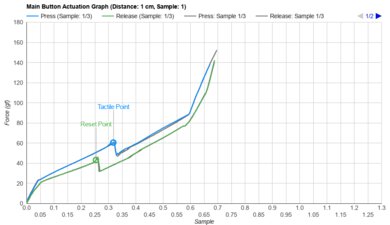
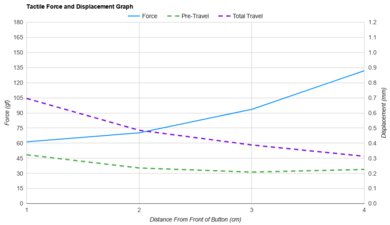
Unlike other mice in the Viper lineup that have two side buttons on both the left and right side of the mouse, the Razer Viper Mini only has two additional buttons on the left side. On the bright side, you can reprogram every button on the mouse, including the up/down scroll. You can also set one of the buttons to switch profiles, giving you extra layers. If you'd like a G-Shift button that gives you a second layer of customization, check out the Logitech G MX518 Legendary.
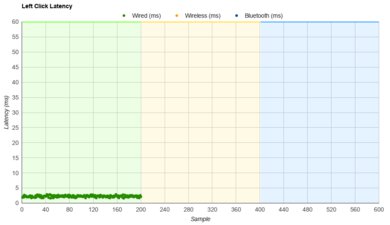
The click latency of the Razer Viper Mini is remarkably low and very consistent. It provides an exceptionally responsive-feeling experience in games of any genre.
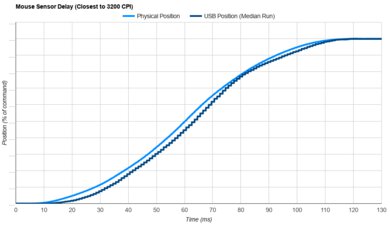
If you're interested in a wired gaming mouse that's the same size and shape as the Razer Viper Mini but has an improved sensor with a lower lift-off distance, check out the Razer Cobra.
The Razer Viper Mini uses Razer's Synapse 3 software to customize the button mapping, sensor settings, and RGB lighting. It also has onboard memory, so you can save your settings to the mouse and switch computers without losing your settings, which is great. Unfortunately, you can't save RGB lighting settings to onboard memory. Also, you can't disable or modify the RGB lighting without the software installed and running.
The Razer Viper Mini works with both Windows and macOS out-of-the-box, but since you can't install the software on macOS, you can't remap any of the buttons. Luckily, this mouse has onboard memory, so you can reprogram CPI settings, macros, and button assignments on a Windows PC and maintain them when you switch to a Mac. Unfortunately, you can't save RGB lighting settings to onboard memory.