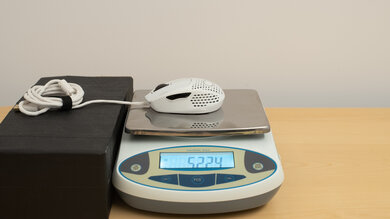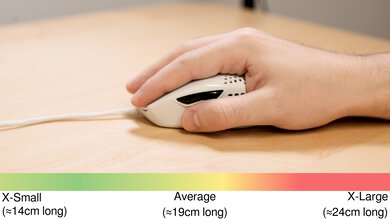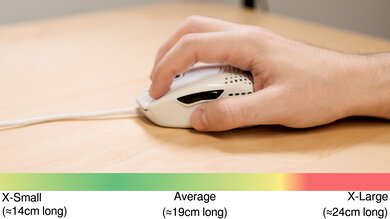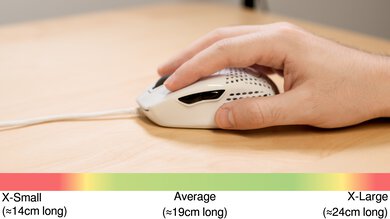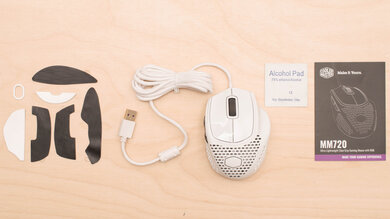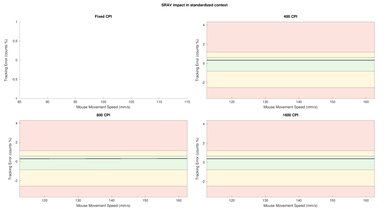The Cooler Master MM720 is an outstanding ultra-light gaming mouse. It feels fairly well-built with its honeycomb design, and it's extremely light. The right-handed design is very comfortable and works best for those using a claw grip, except for those with extra-large hands. The virgin-grade PFTE feet and the paracord-like cable help provide a smooth gliding experience on mousepads or desks. It has extremely low click latency, a high maximum polling rate, and you can reprogram most of its buttons. It also has a very wide CPI range that you can adjust in steps of 100.
Our Verdict
The Cooler Master MM720 is okay for office use. It's very comfortable, has a good number of programmable inputs, and feels fairly well-built. However, it's wired-only, and the scroll wheel can't be unlocked for infinite scrolling.
- Very comfortable.
- Good number of programmable inputs.
- Scroll wheel can't be unlocked for infinite scrolling.
- Can't be used wirelessly.
- May be too bulky to fit in some laptop cases.
The Cooler Master MM720 is excellent for FPS gaming. It has an extremely low click latency and a high maximum polling rate. It's extremely light and glides around smoothly. Lastly, it has a wide CPI range that you can adjust in steps of 100.
- Very comfortable.
- Very low click latency.
- Extremely light.
- Glides smoothly.
- May be too bulky to fit in some laptop cases.
The Cooler Master MM720 is good for MMO gaming, but it doesn't have as many side buttons as dedicated MMO mice. It feels very comfortable to use and feels fairly well-built. It also has low click latency and a high maximum polling rate.
- Very comfortable.
- Very low click latency.
- High maximum polling rate.
- Only two side buttons.
- May be too bulky to fit in some laptop cases.
- May be too bulky to fit in some laptop cases.
Changelog
- Updated Aug 19, 2025: We've converted this review to Test Bench 1.5.1. This update removes less relevant or redundant elements, including several videos. We've also adjusted our Sensor Latency testing, resulting in minor score changes. See our full 1.5.1 changelog for details.
- Updated Jan 05, 2024: We've updated the CPI graph displayed in the Sensor Latency section of this review. Our results remain the same, but these graphs have two new columns with results from the Delay At Half Movement and Delay To End Of Movement tests.
- Updated Dec 01, 2023: We've converted this review to Test Bench 1.5. This update adds a new Main Button test group, which provides button actuation data and switch information. We've also made minor changes to how we calculate the Office usage score. For more details, you can see our full changelog here.
- Updated Mar 01, 2023: We've converted this review to Test Bench 1.4. This update modifies our Hand Size Recommendation test, adding a more granular hand size recommendation chart. We've moved several minor tests into different test groups, removed the Travel usage, and added a new Raw Performance usage. For more details, you can see our full changelog here.
Check Price
Differences Between Sizes And Variants
The Cooler Master MM720 is available in white or black with either a matte or glossy finish, and we tested it with a glossy white finish. You can see the label for our unit here.
Popular Mouse Comparisons
The Cooler Master MM720 is an outstanding ultra-light gaming mouse that's extremely light and feels very comfortable. Unlike the Finalmouse Ultralight 2 - Cape Town, it has programmable buttons, but if you prefer an ambidextrous design, the Razer Viper Mini offers similar performance. Also see our recommendations for the best FPS mouse, the best cheap gaming mouse, and the best mouse.
The Cooler Master MM720 is better than the GLORIOUS Model D. The Cooler Master is much lighter, has more programmable inputs, and lower click latency. However, the GLORIOUS is better suited for any hand size using the palm grip.
The Cooler Master MM720 and the SteelSeries Aerox 3 are similar wired mice with a lightweight honeycomb body and a standard right-handed button layout. The Cooler Master is much lighter, and its ergonomic shape is more comfortable, but it might not be to everyone's liking, in which case, the SteelSeries' ambidextrous shape might be a better choice. The Cooler Master's cable and feet are of higher quality, and its sensor has a wide CPI range and lower lift-off distance. The SteelSeries has a better build quality and is fully compatible with macOS, which the Cooler Master isn't.
The Cooler Master MM720 is slightly better than the Razer Viper Mini for ultra-light gaming. The Cooler Master is lighter, feels more comfortable for right-handed use, and has a much wider CPI range. However, the Razer is ambidextrous, has more programmable buttons, and the sensor is slightly more consistent.
The Cooler Master MM720 is better for most uses than the GLORIOUS Model O. The Cooler Master is much lighter, has a much wider CPI range, more programmable inputs, and lower click latency. However, the GLORIOUS has less CPI variation and feels better-built.
Test Results

The Cooler Master MM720 has a unique shape that's designed for those who use the claw grip. Our unit is glossy, but it's available with a matte finish as well. It has a honeycomb body to help reduce its total weight, and the holes are more subtle than Cooler Master MM710. The scroll wheel and the inside of the mouse have independent RGB zones, and the lighting inside shines through the entire body.

This mouse has decent build quality. The ABS plastic honeycomb body isn't the most solid-feeling as it squeaks and seems like it could crack if you press hard enough, but this shouldn't be an issue for everyday use. The feet feel great, and overall there aren't any loose parts that would raise any concern. If you want a honeycomb mouse with better build quality, check out the HyperX Pulsefire Haste. If you're interested in an ultra-lightweight mouse with a solid plastic body and a sturdier-feeling build quality, check out the Endgame Gear XM1r.
The Cooler Master MM720 is an extremely light mouse. It's slightly lighter than the Cooler Master MM710, but it's not as light as the Finalmouse Ultralight 2 - Cape Town or the even lighter Finalmouse Starlight-12 Phantom Small. Still, fans of ultra-light mice should appreciate it.
This mouse is very comfortable. It has a right-handed, ergonomic shape designed mainly for those who use the claw grip. The side buttons are easy-to-reach, and it comes with extra grips if you find the glossy plastic too slippery. There's a groove on the right side to rest your ring finger, but your pinky will still hang off the side.
This mouse is wired-only and can't be used wirelessly.
The cable is outstanding. It feels like a paracord and is well-made. It's light, flexible, and doesn't retain any kinks from the packaging.
The Cooler Master MM720 has a good amount of programmable buttons. You can reprogram the right click, side buttons, scroll wheel's click, and left/right inputs, as well as the CPI switch button underneath. You can access the 'Combo Mode' that gives you a second layer of programmable actions with the two side buttons and the left/right clicks when you hold down the middle button.
The Cooler Master MM720's click latency is extremely low, and you shouldn't notice any lag when gaming.
The Cooler Master MM720 comes with the same sensor as the Cooler Master MM710. It has a very wide CPI range, and its max CPI is higher than the advertised 16000 CPI. You can also adjust the CPI in steps of 100, contrary to the advertised steps of 400 CPI. You can customize the lift-off distance to 'High,' which is 2.4 mm, and 'Low,' which is what we tested at 1.2 mm. The available polling rate options are 125Hz, 250Hz, 500Hz, and 1000Hz.
The MasterPlus+ software offers great customization options. It's easy-to-use, and you can customize the mouse's RGB lighting or reprogram its inputs. The mouse has onboard memory, so you can use your saved settings on another computer that doesn't have the software downloaded. If you need a similar mouse with software support for macOS, check out the SteelSeries Aerox 3.