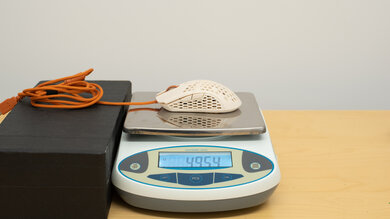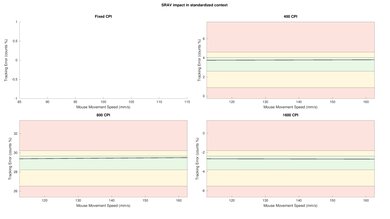The Finalmouse Ultralight 2 is a great gaming mouse that's ultra-lightweight like its name suggests. This honeycomb-patterned mouse is one of the lightest we've measured and has great performance. Unfortunately, you need to download third-party software to customize the CPI and the overall performance of the mouse. The default four CPI settings might not be ideal for everyone. This mouse is also very small, which isn't suited for larger hands, but it does come with 'infinityskins', which are latex grips that you can stick on the mouse to modify its size and shape.
Note: Finalmouse produces one mouse at a time and then proceeds to make a drop sale, meaning it's only available for a certain amount of time, or until stock runs out. At the time of publishing, the Ultralight 2 drop is over. This means that any model found online is coming from a third-party reseller, and not the company itself. We also had to purchase our unit via this method.
Our Verdict
Just okay for office. The mouse is pretty small and doesn't offer great ergonomics for larger hands. However, you can customize its size using the included infinityskin. You also can't customize its programmable buttons, unless you get third-party software.
- Ultra lightweight.
- Customizable shape and size.
- Excellent performance.
- No dedicated software; third-party only.
- Very small design, not suitable for larger hands without customization.
Very good for games like FPS. It's a very light mouse with excellent click latency. This mouse has pretty good performance, although you can't customize its CPI to your liking without third-party software. It's also quite small and larger hands can have some issues holding the mouse, although you can use the included infinityskin to mod the shape and form of the mouse.
- Ultra lightweight.
- Customizable shape and size.
- Excellent performance.
- No dedicated software; third-party only.
- Very small design, not suitable for larger hands without customization.
Bad for MMOs. This mouse doesn't have dedicated software to let you program its buttons. Its size might also be an issue for larger hands unless you use the included infinityskin to mod the form of the mouse.
- Ultra lightweight.
- Customizable shape and size.
- Excellent performance.
- No dedicated software; third-party only.
- Very small design, not suitable for larger hands without customization.
Excellent for ultra-light gaming. This mouse is one of the lightest we've tested so far and has great performance too. It's suitable for smaller hands, but people with large hands can use the infinityskin to modify the size and shape of the mouse, making it easier to use.
- Ultra lightweight.
- Customizable shape and size.
- Excellent performance.
- No dedicated software; third-party only.
- Very small design, not suitable for larger hands without customization.
Poor for traveling. Although the mouse is small, it's always wired, which takes extra space and makes it a bit harder to pack.
- Ultra lightweight.
- Customizable shape and size.
- Excellent performance.
- No dedicated software; third-party only.
- Very small design, not suitable for larger hands without customization.
Changelog
- Updated Sep 28, 2022: We've converted this review to Test Bench 1.2. This update simplifies our Weight test and expands on our CPI test from Test Bench 1.1, resulting in changes to test results in both sections. For more details, you can see our complete changelog here.
- Updated Sep 21, 2022: We've converted this review to Test Bench 1.1. This update revamps our Click Latency test and results in changes to test results. For more details, you can see our full changelog here.
- Updated Jun 25, 2021: Changed Gesture Support value from 'N/A' to 'No'.
- Updated Oct 05, 2020: Converted to Test Bench 1.0.
Check Price
Popular Mouse Comparisons
The Finalmouse Ultralight 2 - Cape Town is a great ultra-light gaming mouse. It's noticeably smaller than some other mice and feels quite well-built. It's also a unique mouse that has 'infinityskins', which are sticky grips that you can put on the mouse to modify its shape and size, making it more suited for your grip. However, it lacks a dedicated software, which means you can't really reprogram its buttons. See our recommendations for the best wired mouse, the best gaming mouse, and the best mouse.
The Finalmouse Starlight-12 Medium is a better ultra-light gaming mouse than the Finalmouse Ultralight 2 - Cape Town. The Starlight-12 Medium has a magnesium alloy body that feels sturdier, and It connects either wired or wirelessly with its USB receiver. It also has a higher polling rate and lower click latency. Comparatively, the Cape Town is best-suited for smaller hands using any grip type, while the Starlight-12 Medium is suitable for all grip types and a slightly wider range of hand sizes.
The GLORIOUS Model O and the Finalmouse Ultralight 2 - Cape Town are excellent ultra-light gaming mice, but the GLORIOUS has better performance overall. The GLORIOUS has double the polling rate, double the maximum DPI, and a lower lift-off distance. However, it isn't suitable for small hands, though there's a smaller version available with nearly identical performance, the GLORIOUS Model O-. On the other hand, the Finalmouse is substantially lighter and well-suited for small and medium hands using any grip type. However, it isn't suitable for larger hands regardless of grip type, and it lacks companion software for customization.
The Finalmouse Ultralight 2 - Cape Town is a better ultra-light gaming mouse than the Cooler Master MM710. While the Cooler Master is much more customizable, as it has dedicated companion software, which the Finalmouse doesn't have, the Finalmouse is lighter and feels better built. Both mice are on the smaller side and aren't recommended for people with larger hands.
The Finalmouse Ultralight 2 - Cape Town and the GLORIOUS Model D are two amazing lightweight gaming mice, but for different reasons. If you want the lightest option, go for the Finalmouse, but if you prefer an ergo-shaped design with a right slant, then the Model D will be a better option.
Test Results

The Finalmouse Ultralight 2 is a pretty sleek looking ultra-light gaming mouse. It has a honeycomb pattern that covers most of the design to reduce weight. It comes in a cream color with orange accents on the mouse wheel and cord. It's a pretty small mouse. If you want a very lightweight mouse that doesn't have a honey-comb pattern, check out the Razer Viper Mini.
The build quality is great. The material feels solid and doesn't allow for much flexibility like the GLORIOUS Model O. Clicks feel responsive, and the mouse doesn't feel cheap and doesn't have any loose parts. The feet allow smooth and precise gliding. If you're looking for a similar, ultra-lightweight mouse with a magnesium alloy shell, check out the Finalmouse Starlight-12 Phantom Small; however, at this time it's only available through third-party resellers and may be difficult to find at a reasonable price.
The Finalmouse Ultralight 2 is one of the lightest mice we've tested. It can get a bit heavier when using the 'infinityskin' grips, which are additional grip patterns that you can stick on your mouse. We've tested the maximum weight using the thickest ones. If you're interested in a mouse that's even lighter, check out the FInalmouse Starlight-12 Small.
The Finalmouse Ultralight 2 Cape Town has great ergonomics. It's an ambidextrous design, other than the two side buttons on the left side. The mouse is quite small, so it might not be suited for larger hands, but it does come with optional latex grips that you can put on the mouse, which helps to customize the mouse's size to your preference. If you would prefer a right-slanted ultra-light gaming mouse, check out the GLORIOUS Model D.
This mouse is wired-only. If you're interested in a wireless gaming mouse that's similarly lightweight, check out the Finalmouse Starlight-12 Medium, or the Finalmouse Starlight-12 Small, which is even lighter.
The cable is great. It's very light, moves around easily, and is very flexible. You shouldn't feel any drag when using it, although using a bungee is still recommended to reduce the weight of the mouse.
Update 06/25/2021: We changed Gesture Support from 'N/A' to 'No' since this mouse doesn't support this feature.
There's no dedicated software for the Finalmouse Ultralight 2, so you can't program its buttons to different commands. The CPI switching button is on the top of the mouse. If having programmable buttons is important to you, then check out the Cooler Master MM720.
The Finalmouse Ultralight 2's click latency is great, and you shouldn't notice any delay when playing competitive video games.
The Finalmouse Ultralight 2's mouse wheel is pretty standard for gaming mice. It's incremented, although you don't feel the different notches as much as other mice we've reviewed so far.
Unfortunately, there's no native software from Finalmouse. However, there is a popular third-party software that allows some performance customization like CPI adjustments, polling rate adjustment, and even profile configuration. Since this isn't a dedicated software for this specific mouse, we didn't consider it.
Out-of-the-box, the Finalmouse Ultralight 2 works fully on both Windows and macOS and all buttons have a function. However, note that the third-party software we mentioned earlier in this review isn't available on macOS, so you won't be able to customize the mouse's performance.