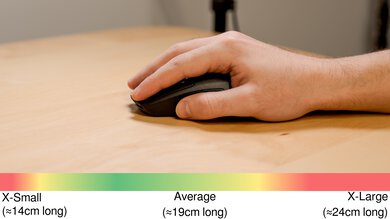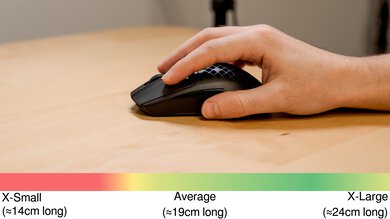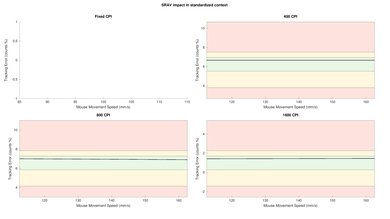The SteelSeries Aerox 3 Wireless is an excellent ultra-light gaming mouse. It has a honeycomb design that extends to the bottom of the mouse, making it amazingly lightweight. Its ambidextrous shape is comfortable to use for long periods and is better suited for a claw or fingertip grip. You can use it wirelessly through its USB dongle or via Bluetooth, and it lets you pair to two devices at the same time for multitasking. It has a low click latency and a high polling rate, resulting in a smooth and responsive gaming experience. The SteelSeries Engine 3 software has plenty of customization options; however, it isn't the most user-friendly and can be intimidating for first-time users. Also, you can only adjust the sensitivity setting in increments of 100 CPI, which might disappoint those who want greater control. On the upside, all the inputs are programmable, and it's fully compatible with Windows and macOS.
Our Verdict
The SteelSeries Aerox 3 Wireless is a good mouse for office use. You can connect it to your computer wirelessly via the USB dongle or through Bluetooth to keep your setup clean, and you can pair two devices at once for better multitasking. Its Engine 3 software lets you reprogram any of the inputs, and it's fully compatible with Windows and macOS. Unfortunately, the scroll wheel doesn't have L/R tilt inputs and can't be unlocked for infinite scrolling. The build quality is also only decent, as the body creaks and flexes a bit when applying pressure.
- Comfortable to use.
- Wireless connectivity.
- Fully compatible with Windows and macOS.
- Programmable inputs.
- Bluetooth support.
- Might not fit in some laptop cases.
- No infinite scrolling or L/R tilt inputs.
- Plastic creaks and flexes slightly.
The SteelSeries Aerox 3 Wireless is great for FPS games. It's light and wireless so that you can move freely, and gaming feels smooth and responsive thanks to its low click latency and high polling rate. Unfortunately, you can only adjust the sensitivity in increments of 100 CPI, which might disappoint serious gamers who want to fine-tune the performance settings. The build quality is decent, but there's some creaking and flexing when pressing hard on the plastic body.
- Very lightweight.
- Comfortable to use.
- Low click latency.
- High polling rate.
- Bluetooth support.
- Might not fit in some laptop cases.
- Plastic creaks and flexes slightly.
- Sensitivity adjustment in increments of 100 CPI.
The SteelSeries Aerox 3 Wireless is good for MMO games. It's reasonably comfortable to use for long periods, great for those hours-long raids. It has low click latency and a high polling rate to provide a responsive gaming experience. However, although all the inputs are programmable, it might not have enough buttons for some MMO players. Also, the plastic body flexes and creaks a bit when pressing on it.
- Comfortable to use.
- Low click latency.
- High polling rate.
- Programmable inputs.
- Bluetooth support.
- Might not have enough buttons for some MMO players.
- Might not fit in some laptop cases.
- Plastic creaks and flexes slightly.
- Sensitivity adjustment in increments of 100 CPI.
- Comfortable to use.
- Bluetooth support.
- Might not fit in some laptop cases.
- Plastic creaks and flexes slightly.
Changelog
- Updated Mar 01, 2023: We've converted this review to Test Bench 1.4. This update modifies our Hand Size Recommendation test, adding a more granular hand size recommendation chart. We've moved several minor tests into different test groups, removed the Travel usage, and added a new Raw Performance usage. For more details, you can see our full changelog here.
- Updated Feb 02, 2023: We've added mention of the newly-reviewed Pulsar X2 Wireless in the Style section of this review.
- Updated Sep 16, 2022: We've converted this review to Test Bench 1.3. This update adds a new Sensor Latency test and makes minor changes to several of our existing tests, resulting in test result changes in several sections. For more information, you can check out our full changelog here.
- Updated Aug 17, 2022: We've converted this review to Test Bench 1.2. This update simplifies our Weight test and expands on our CPI test from Test Bench 1.1, resulting in changes to test results in both sections. For more details, you can see our complete changelog here.
Check Price
Differences Between Sizes And Variants
We tested the SteelSeries Aerox 3 Wireless. It only comes in black, and there's a wired version as well, the SteelSeries Aerox 3. You can see our unit's label here.
Popular Mouse Comparisons
The SteelSeries Aerox 3 Wireless is an excellent ultra-light gaming mouse. It's one of the the lightest wireless mice that we've tested, but it doesn't feel as well-built as other similar mice. For more options, check out our recommendations for the best wireless gaming mouse, the best gaming mouse, and the best wireless mouse.
If you like honeycomb design, the SteelSeries Aerox 3 Wireless is a better gaming mouse than the SteelSeries Rival 650. The Aerox is designed for ultra-light gaming and is smaller and significantly lighter. It's well-suited for a claw grip or even a fingertip grip if you have medium to large hands. Performance-wise, it has a wider CPI range with less variation. That said, the Rival 650 feels quite a bit more solid, and its right-handed design is more comfortable, though it's not a good option for smaller hands. It also has one more side button.
The SteelSeries Aerox 3 Wireless and the SteelSeries Aerox 5 Wireless are similar wireless gaming mice from the same lineup, but they're shaped differently and designed for playing different games. The Aerox 3 Wireless has a symmetrical shape and is slightly lighter, making it better-suited for FPS gaming. On the other hand, the Aerox 5 Wireless has a right-handed shape and more buttons, making it better suited for a variety of gaming genres.
The SteelSeries Aerox 3 Wireless (2022) is the updated version of the SteelSeries Aerox 3 Wireless. Both mice have an ambidextrous shape with a honeycomb body to keep the weight down, and they both have excellent wireless connectivity options and connect with their USB receivers or over a Bluetooth connection. However, the 2022 edition features a more solid-feeling build with less flex in the body and higher-quality PTFE feet. It also has improved click latency.
The SteelSeries Aerox 3 Wireless and the GLORIOUS Model O are very similar mice, as they're both ultra-light mice with a honeycomb body and an ambidextrous shape. However, the SteelSeries is better overall, mainly due to its wireless connectivity. This means you don't have to deal with cable drag, and you can connect it with two devices simultaneously. It's just as light as the GLORIOUS, and it has more programmable inputs because it lets you reprogram the wheel's up-and-down scroll. That said, the GLORIOUS feels better built, and it has higher-quality feet that provide a smoother glide. The GLORIOUS also has a longer body, making it more suitable for large hands using a palm grip.
Test Results

The SteelSeries Aerox 3 Wireless has almost the same shape as the SteelSeries Rival 3 but with a honeycomb body to reduce weight. It has RGB lighting along the bottom and inside the mouse, which you can customize through the Engine 3 software. The shape is ambidextrous, but it only has thumb buttons on the left side. For a similarly lightweight gaming mouse with heart and diamond-shaped cutouts instead of the exclusively rhombus-shaped cutouts on the SteelSeries, check out the Vancer BT.L Gretxa. Or, if you prefer a smaller gaming mouse with a solid plastic shell, check out the Pulsar X2.
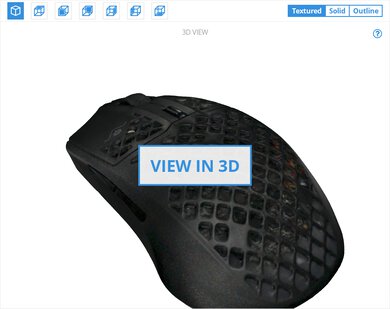
The build quality is decent, with no wobbling or rattling; however, there's a little bit of squeaking and creaking when applying pressure. There's some flex on the bottom that shouldn't be noticeable in regular use, but the top flexes if you press hard enough, causing the CPI switching button to activate. The CPI switch button sometimes gets stuck on our unit, although your experience may vary. SteelSeries advertises an IP54 dust and water resistance, but this isn't something that we test. If you're interested in an ultra-light mouse that's only slightly heavier but has a better-feeling build quality, check out the Endgame Gear XM1r.
The SteelSeries Aerox 3 Wireless is very light and among the lightest wireless mice we've tested. However, there's no way to customize the weight to your preference. If you don't like the honeycomb design or want an even lighter mouse, check out the Logitech G PRO X SUPERLIGHT.
Like the SteelSeries Rival 3, the SteelSeries Aerox 3 Wireless has an ambidextrous shape, but it only has thumb buttons on the left side, making it more ideal for right-handed people. The side buttons are relatively large and well-placed. It's reasonably comfortable to use for an extended period and best suited for a claw or fingertip grip. There are no side grips or finger rests. If you'd prefer a wireless gaming mouse with an ergonomic right-handed shape, check out the ROCCAT Kone Pro Air or the GLORIOUS Model D Wireless.
You can connect the mouse to two devices simultaneously, one via the wireless USB-C dongle and the other over Bluetooth. It's usable while it's charging, and data is sent over the wired connection. There's an extension adapter included in the box to place the receiver closer in case your desktop is far enough to affect performance. If you don't have a USB-C port on your computer, you'll need to use the cable and the extension adapter since the cable has a USB-A plug on one end. SteelSeries advertises a 200-hour battery life; however, it isn't something that we test.
The cable is decent. It's a USB-A to USB-C cable that SteelSeries calls 'Super Mesh', and it feels like it's between a braided cable and a paracord-like cable. The flexibility is mediocre, and it retains kinks.
The PTFE feet are excellent. They provide a smooth glide on a cloth mouse pad or directly on the desk. At this time, we can't find any third-party replacement feet. The updated version of this mouse, the SteelSeries Aerox 3 Wireless (2022), has virgin-grade PTFE feet, if you're looking for a similar mouse with a better gliding experience.
The SteelSeries Aerox 3 Wireless has a decent number of buttons. Every button, including the scroll wheel's up and down scroll, are programmable. You can remap the left-click without first assigning it to another button, but because you no longer have access to a left-click, you need another mouse to set it back to the default. The SteelSeries Engine 3 software has a pop-up message that warns you before proceeding. For a similar mouse with hot-swappable left and right click switches, check out the ASUS ROG Strix Impact II Wireless.
The SteelSeries Aerox 3 Wireless has great click latency. It's a little higher than other wireless mice like the Razer DeathAdder V2 Pro, but it shouldn't be noticeable for most people.
The SteelSeries Aerox 3 Wireless uses an optical sensor with a wide CPI range, but you can only adjust the sensitivity in increments of 100 CPI, which might disappoint those who want more precision. You can set the polling rate to 125Hz, 250Hz, 500Hz, or 1000Hz. The sensor isn't exactly at the center; it's slightly below. Unlike the SteelSeries Aerox 3 (2022), a upgraded but wired version of this mouse, it has a very low lift off distance.
The SteelSeries Aerox 3 Wireless doesn't produce a lot of clicking noise and shouldn't bother those around you.
Update 01/31/2022: Initially, we'd mistakenly indicated you could save custom RGB settings to the onboard memory. We've updated the text with the correct information.
The SteelSeries Engine 3 software has an exceptional number of features; however, it isn't the easiest to use and can be a bit daunting for less tech-savvy people. It lets you adjust the performance settings, customize the RGB lighting, remap buttons, and create macros. You can save button assignments on the onboard memory, but not macros or lighting profiles.