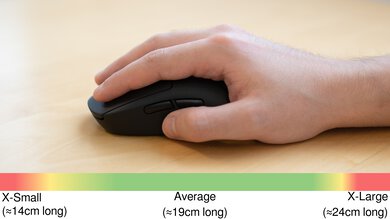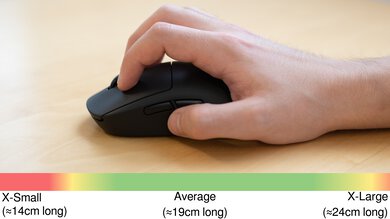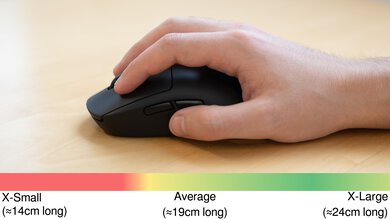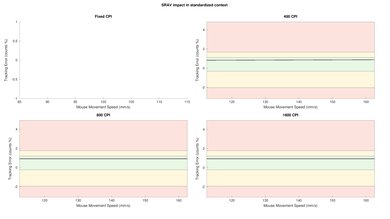The Logitech G Pro Wireless is an excellent wireless gaming mouse. It has excellent click latency, and you can customize settings using the companion app. Its size and shape are comfortable and well-suited for almost every hand using any grip type. Also, it has a true ambidextrous design with a pair of side buttons on either side, making it a great option for right- or left-handed users.
Our Verdict
The Logitech G Pro Wireless is a great mouse for office use. It's very comfortable to use and has a great build quality as it features an ambidextrous design and a size that accommodates most grip types and hand sizes. There are 15 programmable inputs, which should be more than enough for an office environment. However, it lacks a Bluetooth connection.
- Quite comfortable to use.
- Decent number of buttons.
- Excellent build quality.
- Good portability.
- Fully compatible with both Windows and macOS.
- Not recommended for smaller hands with fingertip grip.
- No Bluetooth support.
The Logitech G Pro Wireless is a great choice for FPS gaming. Regardless if you're using it wired or wirelessly, it has excellent click latency. Most hand sizes should be able to use it comfortably, although smaller hands may struggle with a fingertip grip. It's also fairly light when used wirelessly, but the cable can create some drag when plugged in.
- Quite comfortable to use.
- Excellent click latency.
- Excellent build quality.
- Good portability.
- Not recommended for smaller hands with fingertip grip.
- No Bluetooth support.
The Logitech G Pro Wireless is a great mouse for MMO gaming, but It's not designed with MMOs in mind as it has only eight buttons and two side buttons on each side. That said, it's comfortable to use, although those with smaller hands may struggle to use it with a fingertip grip.
- Quite comfortable to use.
- Excellent click latency.
- Decent number of buttons.
- Excellent build quality.
- Good portability.
- Not recommended for smaller hands with fingertip grip.
- No Bluetooth support.
- Quite comfortable to use.
- Good portability.
- Not recommended for smaller hands with fingertip grip.
- No Bluetooth support.
Changelog
- Updated Aug 19, 2025: We've converted this review to Test Bench 1.5.1. This update removes less relevant or redundant elements, including several videos. We've also adjusted our Sensor Latency testing, resulting in minor score changes. See our full 1.5.1 changelog for details.
- Updated Jan 10, 2024: We've updated the CPI graph displayed in the Sensor Latency section of this review. Our results remain the same, but these graphs have two new columns with results from the Delay At Half Movement and Delay To End Of Movement tests.
- Updated Jan 08, 2024: We've retested this mouse's sensor latency in wireless mode and found that the results were slightly worse than before. See the Sensor Latency section for more details.
- Updated Nov 24, 2023: We've converted this review to Test Bench 1.5. This update adds a new Main Button test group, which provides button actuation data and switch information. We've also made minor changes to how we calculate the Office usage score. For more details, you can see our full changelog here.
Check Price
Differences Between Sizes And Variants
We tested the Logitech G Pro Wireless, but there's also a wired version available called the Logitech G PRO HERO, though it has a different design that's more similar to the Logitech G203 Prodigy or the Logitech G305 LIGHTSPEED.
Popular Mouse Comparisons
The Logitech G Pro Wireless stands apart thanks to its near-universal design that's suitable for most hand sizes and grip types. It also has amazing performance and is quite customizable, on top of being fully compatible with macOS, which most gaming mice aren't. See our recommendations for the best mice and the best wireless mice. If you're interested in Logitech products, also check out the best Logitech mice.
The Logitech G Pro Wireless and the Logitech G PRO X SUPERLIGHT are very similar wireless gaming mice that share the same shape. While the Wireless has removable side buttons on both sides of the mouse, the SUPERLIGHT only has two side buttons on the left side. That being said, the SUPERLIGHT is much lighter. Other than that, both mice have the same sensor and perform almost identically.
The Logitech G Pro Wireless is a better gaming mouse than the Logitech G305 LIGHTSPEED. It has a better sensor performance and is noticeably lighter, which is great for quick movements. It also feels a bit better built, and it can be used wired. On the other hand, the G305 has a much lower profile, which is great if you're a fingertip grip user. However, it can't be recharged and uses a single AA battery for power. It also doesn't have RGB lighting like the G Pro Wireless and only has one set of side buttons on the left, while the G Pro Wireless has two side buttons on either side.
The Logitech G Pro Wireless is a better gaming mouse than the Logitech G502 HERO. Its wireless design is noticeably lighter. It's also smaller and is suitable for almost every grip and hand size. On the other hand, the G502 has a better cable, and its wheel has tilt inputs and can unlock for free scrolling.
The Logitech G Pro Wireless is a more versatile mouse than the Logitech G903 LIGHTSPEED. While they're both great for gaming with a wide, customizable CPI range and very low latency, the G Pro is quite a bit lighter. The G903 has a better cable and a much better mouse scroll wheel. Both mice are great for all hand sizes and grip styles, but small hands may have a hard time with a fingertip grip on both.
Test Results


The Logitech G Pro mouse's build quality is excellent. This is an all-plastic design that feels dense and sturdy, and no wobble is perceivable. The feet are good and slide well. You can also switch the side buttons to the left or right side, and you can still have all four at once, which is useful. However, the left and right buttons rattle a bit when you shake it.
The Logitech G Pro Wireless is quite light when used wirelessly, although not as much as some ultra-light gaming mice we've reviewed. Note that the Lowest Weight result is obtained with the plate covering the receiver storage area on the bottom of the mouse removed. If you want a lighter wireless gaming mouse, check out the SteelSeries Aerox 3 Wireless or the Logitech G PRO X SUPERLIGHT.
The Logitech G Pro Wireless is quite comfortable to use. This mouse has an ambidextrous design where you can put the side buttons on either side. It's great for both left or right hands, but there aren't any ergonomic features. On the upside, it fits a wide range of hands in different grips. For a similarly shaped ambidextrous model with solid plastic and honeycomb-style swappable palm rests, check out the Xenics Titan GX AIR Wireless. Or, if you prefer a right-slanted design, check out the Razer Basilisk Ultimate. For a similar wireless gaming mouse but with textured, rubberized side grips, check out the MSI CLUTCH GM41 LIGHTWEIGHT WIRELESS.
The Logitech G Pro has decent wireless versatility. It comes with a USB receiver that can also be connected to an adapter which is then connected to the cable. This puts the receiver in a closer range of the mouse, for better performance. It also has an auto-off timer of five minutes to save battery life. If you want a mouse that has a multi-device pairing feature, check out the Razer DeathAdder V2 Pro. If you'd prefer a mouse with Bluetooth support, check out the Razer Orochi V2 or the ASUS ROG Keris Wireless.
The cable of the Logitech G Pro Wireless is decent. It's a bit stiff and the rubber grips on your desk and creates some drag. On the upside, you can also use the cable as a range extender, to be sure to get a minimal distance between the receiver and the mouse.
The Logitech G Pro's feet offer a great gliding experience. The feet are a bit thin, which may cause some scratching noises on thicker mouse pads. That said, the feet are rounded, which should reduce friction. If you don't like the sensation of the generic feet, third-party versions are readily available to suit your needs.
You can have up to four side buttons at the same time, which you can all easily program. The profile switching needs to be programmed at first, and you also have a CPI changing button. You can program a G-Shift button that gives you a second layer of programmable inputs. The mouse has extra side buttons that sit flush with the body instead of sticking out. Check out the ASUS ROG Strix Impact II Wireless if you're interested in a similar wireless gaming mouse with hot-swappable left and right-click switches.
The Logitech G Pro Wireless' click latency is excellent and provides a very responsive in-game experience. There's some minor variation in click latency over a receiver connection. However, it only differs by a maximum of a few milliseconds, and you won't be able to notice this slight variation in-game.
This mouse has great sensor latency performance. The sensor reacts quickly to your inputs, and you won't notice any delay, resulting in a responsive gaming experience.
The Logitech G Pro Wireless has a wide CPI range that can be adjusted in the companion software by increments of 50. It also has a very high maximum polling rate and is very accurate even when moving quickly, resulting in a smooth cursor movement.
The mouse wheel is pretty standard. It's incremented, which gives a nice scrolling feel, but it can't be unlocked for infinite scrolling like some other Logitech mice, such as the Logitech MX Master 2S or the Logitech G903 HERO.
The Logitech G Pro Wireless is loud, but it shouldn't bother people around you unless you're in a very quiet environment.
The Logitech G HUB software is outstanding for gaming and offers plenty of customization options. It offers customization for its lighting, performance, and buttons. You can also set a G-Shift button, which acts just like a Shift Key on your keyboard. Pressing this button enables a secondary set of controls on your mouse. It also has onboard memory, allowing your saved settings to be brought over to a different computer. Note that no software issues were present during testing, but many users online have reported various problems trying to use the Logitech G HUB software, including but not limited to startup issues, freezing, and connection issues with some devices. If you'd like to share your experience using Logitech G HUB with this mouse, feel free to leave a comment in the discussions.
The Logitech G Pro Wireless has remarkable compatibility options. It's fully compatible with Windows and macOS and since the software is compatible with macOS as well, the mouse is easily customizable no matter what operating system you're using.