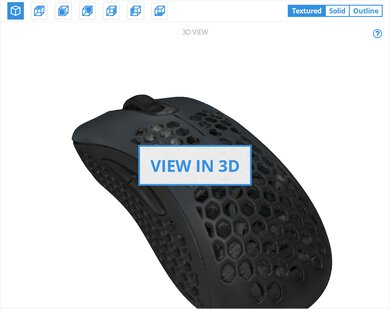The G-Wolves Skoll SK-L ACE Edition is an ultra-light gaming mouse with a right-handed slant and two buttons on its left side. It's suitable for any grip type for most hand sizes, but people with small hands might struggle to reach the front side button using a claw or fingertip grip. It feels sturdy enough for regular use, but it flexes when you apply pressure to the underside of the mouse, and it's possible to activate the rear side button when applying enough pressure into the body below it. Performance-wise, it has a wide CPI range with a CPI that you can adjust in increments of 100, a low lift-off distance, and good click latency, but some gamers might prefer a more responsive-feeling option. Also, this mouse comes with extra mouse feet, adhesive grip skins, and G-Wolves–branded switches to replace the stock Omron 50M switches; however, the switches aren't hot-swappable, so you need to solder them in yourself.
Our Verdict
The G-Wolves Skoll SK-L ACE Edition is decent for office use. It feels fairly well-built, it has a good number of programmable inputs, and all of its default button bindings work on Windows and macOS. Its right-handed design is well-suited for all hand sizes using a palm grip, but small hands might struggle to reach the front side button with other grip types. Unfortunately, you can't use it wirelessly, and its scroll wheel lacks L/R tilt buttons and a free-scrolling mode.
- Suitable for most hand sizes and grip types.
- Good number of programmable buttons.
- All default button bindings work on Windows and macOS.
- Rear side button activates when applying enough pressure to sides.
- Scroll wheel lacks L/R tilt buttons and free scrolling.
- Can't use it wirelessly.
The G-Wolves Skoll SK-L ACE Edition is great for FPS gaming. It's very light, feels fairly well-built, and it's suitable for most hand sizes using any grip type. It has a flexible paracord-like cable and smooth-gliding mouse feet. It has a low lift-off distance and click latency, though some gamers might prefer a more responsive-feeling option. Also, you can only adjust the CPI in increments of 100, which might not be precise enough for some.
- Low lift-off distance and click latency.
- Very light.
- Suitable for most hand sizes and grip types.
- Rear side button activates when applying enough pressure to sides.
- CPI adjustments steps are only 100.
The G-Wolves Skoll SK-L ACE Edition is decent for MMO gaming, but it doesn't have nearly as many buttons as dedicated MMO mice. That said, you can program all of the buttons on the top of the mouse using the dedicated software. It feels fairly well-built, and it's suitable for all hand sizes using a palm grip, and only people with small hands will struggle to reach the front side button with a claw or fingertip grip. Its lift-off distance and click latency are low, though you might prefer them lower. You can only adjust the CPI in increments of 100, which might not be precise enough for some.
- Low lift-off distance and click latency.
- Suitable for most hand sizes and grip types.
- All default button bindings work on Windows and macOS.
- Not as many buttons as dedicated MMO mice.
- Rear side button activates when applying enough pressure to sides.
- CPI adjustments steps are only 100.
The G-Wolves Skoll SK-L ACE Edition is an excellent ultra-light gaming mouse. It's very light, and it has a flexible paracord-like cable and smooth-gliding mouse feet. It has a low lift-off distance and click latency, but you might prefer a more responsive-feeling option, especially if you play fast-paced games often.
- Low lift-off distance and click latency.
- Very light.
- Suitable for most hand sizes and grip types.
- Rear side button activates when applying enough pressure to sides.
The G-Wolves Skoll SK-L ACE Edition is inadequate for travel. It's a wired mouse, so its cable might get in the way when used in tight spaces like planes, trains, or buses. Also, it's a bit bulky and might not easily fit into a laptop case. However, it has onboard memory, so you can use your custom settings when using a computer that doesn't have the software installed.
- Very light.
- All default button bindings work on Windows and macOS.
- Rear side button activates when applying enough pressure to sides.
- Can't use it wirelessly.
- Bulky; may not fit in most laptop cases.
Check Price
Differences Between Sizes And Variants
We tested the G-Wolves Skoll SK-L ACE Edition in black/grey, but it's also available in white and black/red colorways. There's also a smaller version called the G-Wolves Skoll SK-S ACE Edition, but it has several differences apart from its size. You can see our unit's label here.
Popular Mouse Comparisons
The G-Wolves Skoll SK-L ACE Edition is a 2020 update of the original G-Wolves Skoll SK-L. It looks very similar to its smaller counterpart, the G-Wolves Skoll SK-S ACE Edition but with a few appearance and hardware differences, like an RGB strip along its bottom, a different sensor, a non-removable cable, and differently-shaped side buttons. Also, it has a low lift-off distance and click latency, but other options in its price range perform much better.
For more options, see our recommendations for the best gaming mice, the best wired mice, and the best lightweight mouse.
The G-Wolves Skoll SK-S ACE Edition and the G-Wolves Skoll SK-L ACE Edition are very similar, but they have some physical and performance differences. The SK-S is smaller and much lighter, it has better quality mouse feet, and its paracord-like cable is removable. It has a different sensor, with a wider CPI range, a more precisely adjustable CPI, and a lower lift-off distance. Also, it comes with different items in its box that the SK-L doesn't, like a dusting brush, alternate TTC pink switches, and a travel bag. On the other hand, the SK-L comes with alternate G-Wolves switches, alternate mouse feet, and a replacement cable. However, neither mouse is hot-swappable, so you need to solder in the switch or cable replacements yourself.
The G-Wolves Skoll SK-L ACE Edition and the Pulsar Xlite are both wired ultra-light gaming mice with a very similar right-handed shape. The Pulsar feels better built despite its open bottom plate, but this helps make it much lighter. Also, the Pulsar has lower lift-off distance, lower click latency, and a CPI that you can adjust more precisely within a broader range. Both have a cutout design on their top and sides, but the G-Wolves has classic honeycomb holes while the Pulsar has pill-shaped holes.
The G-Wolves Skoll SK-L ACE Edition performs better than the ASUS TUF Gaming M3 overall. The G-Wolves is much lighter, and it has smoother-gliding mouse feet and a more flexible cable. Also, it has a higher maximum CPI, a more consistent sensor, and lower click latency. It's better suited for extra-large hands using a palm grip and medium hands using a fingertip grip. On the other hand, the ASUS feels better built, and it's better suited for small hands using a claw grip.
The Razer Viper Mini and the G-Wolves Skoll SK-L ACE Edition are both ultra-light gaming mice, but the Razer performs better overall. While the Razer doesn't have a honeycomb design like the G-Wolves, it's much smaller, which helps marginally reduce its weight. Also, it feels better built. It has smoother-gliding mouse feet, a much lower latency, and you can set a HyperShift button that enables a second layer of controls for as long as you hold it. Comparatively, the G-Wolves has a higher maximum CPI and a more consistent sensor.
Test Results

For a gaming mouse at a similar weight but with an ambidextrous shape and a pair of side buttons on either side, check out the Keychron M1.

Unlike its smaller version, the G-Wolves Skoll SK-L ACE Edition's cable isn't easily removable, so you need to completely disassemble the mouse to replace it.

- G-Wolves Skoll SK-L ACE Edition
- Label sticker
- Grip sticker skins
- Alternate G-Wolves–branded switches
- Replacement and supplementary mouse feet
- Replacement cable
- User documentation
There are three polling rate options: 125Hz, 500Hz, and 1000Hz. Also, you can set up to seven CPI settings and cycle between them using the dedicated CPI button on the underside. If you want a lightweight mouse with a lower lift-off distance, check out the Sharkoon Light² 200.

You can program most of the buttons, including the CPI-switching button on the underside, but you can't program the up/down scroll inputs or the lighting effects button on the underside. The left-click function must be assigned to another button first before you can program the left click. Unlike the G-Wolves Skoll SK-S ACE Edition, the second button on the SK-L's underside cycles through lighting effects instead of polling rate options.


You can create custom profiles and switch between them in the software. Unfortunately, you can't assign a button on the mouse to swap between profiles or configure profiles to automatically switch when a program launches.