The Keychron M1 is a lightweight, wired mouse with rounded, pill-shaped cutouts in the top, sides, and bottom of its outer shell to reduce its overall weight. It has an ambidextrous shape and has a pair of side buttons on either side. It feels well-built overall and is well-suited for most hand-sizes; however, it isn't suitable for small hand sizes using any grip type. Performance-wise, it has low click latency, a very low minimum lift-off distance, and you can adjust the CPI by increments of 100 within a very wide range. Also, all of its default button functions work in Windows or macOS.
Our Verdict
The Keychron M1 mouse is adequate for office and multimedia work. It feels well-built and has a comfortable, ambidextrous shape suitable for most hand sizes. You can also program most of its buttons using the companion software. Unfortunately, there aren't any wireless connectivity options, and the scroll wheel lacks L/R tilt buttons and doesn't unlock for free-scrolling.
- Feels well-built overall.
- Comfortable, ambidextrous design with two side buttons on either side.
- Scroll wheel lacks L/R tilt buttons and doesn't unlock for free-scrolling.
- Wired-only.
The Keychron M1 mouse is great for FPS gaming. It's lightweight, feels well-built, and has an ambidextrous shape suitable for most hand sizes; however, it isn't suitable for small hands using any grip type. It also has a very light and flexible paracord-like cable, and its mouse feet glide smoothly on mousepads and desks, but they have sharp edges and aren't as high-quality as those found on some gaming mice. Performance-wise, it has low click latency, a very low lift-off distance, and a broad CPI range. Unfortunately, you can only adjust the CPI by increments of 100, which isn't as precise as some gamers may prefer.
- Feels well-built overall.
- Very lightweight.
- Great click latency.
- Comfortable, ambidextrous design with two side buttons on either side.
- Feet have sharp edges and aren't as high quality as those on similar gaming mice.
The Keychron M1 mouse is good for MMO gaming, but it doesn't have as many side buttons as a dedicated MMO gaming mouse. That said, you can reprogram most buttons using the customization software. It also feels well-built and has a comfortable ambidextrous shape suitable for most hand sizes and all grip types. Performance-wise, it has low click latency, a very low lift-off distance, and a very wide CPI range. Unfortunately, you can only adjust the CPI by steps of 100, which may be disappointing to some.
- Feels well-built overall.
- Great click latency.
- Comfortable, ambidextrous design with two side buttons on either side.
- Not as many side buttons as a dedicated MMO gaming mouse.
- Feet have sharp edges and aren't as high quality as those on similar gaming mice.
The Keychron M1 mouse is an excellent ultra-light gaming mouse. It feels well-built and has a comfortable, ambidextrous shape suitable for all grip types and most hand sizes. It also has a very lightweight, flexible, paracord-like cable and feet that glide smoothly on mousepads and desks. Performance-wise, it has low click latency, a very low minimum lift-off distance, and you can adjust the CPI by increments of 100 within a very broad range. Unfortunately, its mouse feet have sharp edges, and their material quality isn't as high as that found on some other gaming mice.
- Feels well-built overall.
- Very lightweight.
- Great click latency.
- Comfortable, ambidextrous design with two side buttons on either side.
- Feet have sharp edges and aren't as high quality as those on similar gaming mice.
The Keychron M1 mouse is inadequate for travel and isn't designed for this use. It's bulky and may not fit in most laptop cases, and it lacks wireless connectivity options, meaning it can be cumbersome to use in small spaces like buses, trains, or planes. That said, it feels well-built overall and has a comfortable, ambidextrous shape suitable for most hand sizes. It also has onboard storage, meaning you can use custom settings on computers without the software installed.
- Feels well-built overall.
- Wired-only.
- Bulky; may not fit in all laptop cases.
Check Price
Differences Between Sizes And Variants
The Keychron M1 mouse we tested is the black color variant, but it's also available in white. There isn't a product label on the unit we tested.
Popular Mouse Comparisons
The Keychron M1 mouse is an excellent mid-range option that's very lightweight. The manufacturer, Keychron, is best known for producing keyboards. The Keychron M1 mouse is their first mouse on the market. The advertising material on Keychron's website indicates it's ideal for any use case, including work and gaming. Still, it more closely resembles other gaming mice, both visually and with its performance and feature set. Its body has perforations to reduce the overall weight, it has a PMW 3389 sensor, a high-end model used by many popular gaming mice, and has RGB lighting. At the same time, it lacks more office-oriented features like ergonomic finger rests, wireless connectivity options, or a scroll wheel with L/R tilt inputs.
For other options, see our recommendations for the best wired mice, the best gaming mice, and the best lightweight mice.
The Keychron M1 and the Keychron M3 are mice with symmetrical shapes. The M1 is a wired-only model with small cutouts in its body to reduce its overall weight. There are two side buttons on both sides of the mouse, making it a fully ambidextrous option. On the other hand, the M3 is a wireless model with a solid plastic shell and two side buttons on the left side only. The M3 is also lighter and offers considerably better gaming performance.
The Cooler Master MM831 is a versatile wireless gaming mouse, while the Keychron M1 is an excellent ultra-lightweight, wired gaming mouse. The Cooler Master feels sturdier and connects either wirelessly via its USB receiver or Bluetooth, or wired with its charging cable. It also has a much higher maximum CPI and supports Qi wireless charging. On the other hand, the Keychron is significantly lighter and has a much more flexible paracord-like cable. It also has mouse feet that glide more smoothly and lower click latency. Additionally, it has a pair of side buttons on either side.
The GLORIOUS Model O Wireless performs slightly better as a lightweight gaming mouse than the Keychron M1. The GLORIOUS connects wirelessly with its USB receiver, or you can use it wired. It's marginally lighter and feels sturdier than the Keychron. Performance-wise it has a wider CPI range, you can adjust the CPI more precisely, and it has slightly lower click latency. On the other hand, the Keychron is a wired-only mouse. It has two additional side buttons on the right side, and its software is compatible with both Windows and macOS. In contrast, the GLORIOUS software is only compatible with Windows.
The Razer Viper Mini and the Keychron M1 are comparable ultra-lightweight, wired mice, but the Razer is a better choice for gaming. The Razer is lighter and feels sturdier. It also has better quality mouse feet and significantly lower click latency. On the other hand, the Keychron has better quality, detachable cable and a pair of side buttons on either side. It also has a wider CPI and a lower minimum lift-off distance. Additionally, it has customization software compatible with Windows and macOS, while the Razer only has software compatible with Windows.
Test Results


The Keychron M1 mouse has a matte black plastic body with pill-shaped cutouts on all surfaces except for the front of the left and right-click buttons and spaces on either side below the side buttons. Its shape is very similar to many other ultra-lightweight mice, notably the GLORIOUS Model O. There is RGB lighting which includes an LED-lit scroll wheel and an LED strip along either side of the mouse. You can adjust these RGB elements using the customization software, but you can only adjust them as a whole, not independently.

The Keychron M1 mouse has good overall build quality. However, there's slight flex in the palm area and the bottom if you apply enough pressure. There's also a slight rattling sound if you shake the mouse. Unfortunately, you can also actuate any of the side buttons by squeezing the plastic surfaces near them with enough force. That said, none of these issues should present any problems when using the mouse as intended.
The Keychron M1 mouse has a symmetrical shape and a truly ambidextrous design with a pair of side buttons on either side. The entire mouse has a uniform matte plastic texture, and the button placement is suitable for most hand sizes. Unfortunately, there aren't any side grips.

Small hands may have difficulty clicking the front side buttons without clicking the rear side buttons as well.

When using a claw grip, small hands may have difficulty reaching the scroll wheel and may not be able to click the front side buttons without clicking the rear side buttons as well.

Small and medium-sized hands may have a hard time reaching the scroll wheel or the side buttons.
If you're interested in a similar wireless option instead, check out the Keychron M3 or the HyperX Pulsefire Haste Wireless.
The Keychron M1 mouse has a very light and flexible paracord-like cable, though it does retain slight kinks from its packaging. The cable is USB-C on both ends, but there's an included USB-C to USB-A adapter if your computer doesn't have a USB-C port.

The feet on the Keychron M1 mouse glide nicely on mousepads and desks. Unfortunately, they have sharp edges and make a slight scratching noise directly on a desk. Also, they're dyed PTFE rather than the higher quality virgin-grade PTFE found on some gaming mice.
The available polling rate options on the Keychron M1 mouse are 125Hz, 250Hz, 500Hz, and 1000Hz. You can set up to six custom CPI settings and cycle between them using the dedicated CPI button on the underside of the mouse.

You can reprogram most of the buttons on the Keychron M1 mouse, including the right-click button, the scroll wheel click, and the two side buttons on either side. While visually it appears programmable in the customization software, the option to reprogram the left-click button is disabled. There are also two non-programmable buttons on the mouse's underside that cycle between CPI settings and RGB lighting settings, respectively.

The rubber scroll wheel on the Keychron M1 mouse has pronounced steps and feels responsive and precise. It's also quiet, and you can adjust the speed that it scrolls through content using the customization software.
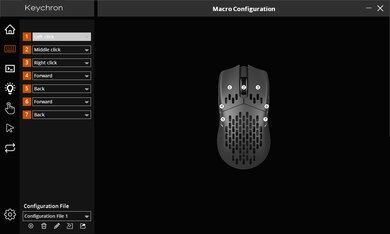
The Keychron M1 mouse has simple, straightforward software. It's easy to use and has all the options you would expect.



