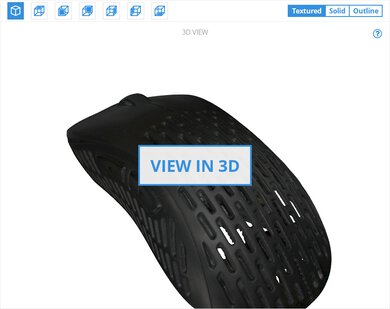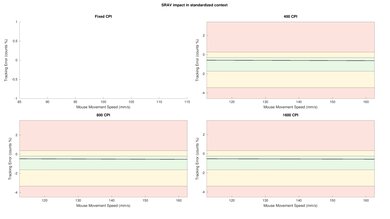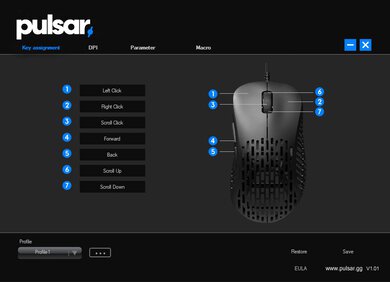The Pulsar Xlite is an excellent, budget ultra-light gaming mouse. It has a sturdy-feeling top shell covered in pill-shaped holes instead of the honeycomb-shaped cutouts that are commonly seen on other ultra-light mice. It also doesn't have a traditional bottom plate, and the interior is very exposed. Instead, it has a minimalistic plastic frame that acts as the bottom and holds the motherboard and sensor securely in place. It has a comfortable, right-handed shape with two buttons on the left, and it's almost universally well-suited for all grip types and hand sizes. It has a low click latency, very low lift-off distance, a wide CPI range, and you can adjust the set CPI by increments of 50. Unfortunately, there's no default button for changing your CPI profile, though you can assign one using the software.
Our Verdict
The Pulsar Xlite is a decent mouse for office and multimedia work. It feels very well-built, and it has a comfortable, right-handed shape that's almost universally well-suited to all grip types and hand sizes. You can also program all of the buttons using the companion software. Unfortunately, there aren't any wireless connection options, the software is only compatible with Windows, and the scroll wheel lacks L/R tilt buttons and doesn't unlock for free scrolling.
- Feels sturdily-built.
- Comfortable shape; nearly univerasally suitable for all grip types and hand sizes.
- Wired-only.
- Mouse wheel lacks L/R tilt buttons and doesn't unlock for free scrolling.
The Pulsar Xlite is an excellent mouse for FPS gaming that has an extremely lightweight plastic shell but also feels very sturdily built. It also has a right-handed shape that's almost universally well-suited to all grip types and hand sizes. Performance-wise, it has low click latency, a very low lift-off distance, a wide CPI range, and you can adjust the set CPI precisely by increments of 50. Additionally, it has a very flexible cable and superb mouse feet that glide very smoothly.
- Feels sturdily-built.
- Extremely lightweight.
- Low click latency.
- No dedicated, default button to cycle CPI profiles.
The Pulsar Xlite is a decent MMO gaming mouse, but it doesn't have nearly as many side buttons as a dedicated MMO gaming mouse. That said, you can program all of its buttons using the companion software. It also feels very well-built, and it has a comfortable right-handed shape that's almost universally suitable for all hand sizes and grip types. Performance-wise, it has low click latency, a very low lift-off distance, and you can adjust the CPI by increments of 50 within a broad range.
- Feels sturdily-built.
- You can program all buttons using the companion software.
- Low click latency.
- Not nearly as many side buttons as as dedicated MMO mouse.
- Mouse wheel lacks L/R tilt buttons.
- No dedicated, default button to cycle CPI profiles.
The Pulsar Xlite is an excellent ultra-light gaming mouse. It has a top shell covered in pill-shaped cutouts, making it extremely lightweight, but it feels very sturdy. It also has a flexible paracord-like cable and superb mouse feet that glide very smoothly. It has low click latency, a very low minimum lift-off distance, a wide CPI range, and you can adjust your set CPI by increments of 50.
- Feels sturdily-built.
- Extremely lightweight.
- Low click latency.
- Paracord-like cable is lightweight and flexible.
- No dedicated, default button to cycle CPI profiles.
The Pulsar Xlite is inadequate for travel use as it's somewhat bulky and may not fit in most laptop cases. It's also a wired-only mouse without any wireless connection options, which can be cumbersome working in small spaces like buses, trains, or planes. That said, it feels very sturdy despite being extremely lightweight. It also has onboard memory that allows you to use custom settings on computers without the software installed.
- Feels sturdily-built.
- Wired-only.
- Bulky; may not fit in most laptop cases.
Changelog
- Updated Mar 24, 2023: We've added a link to the newly-reviewed Razer DeathAdder V3 in the Style section of this review.
- Updated Dec 09, 2022: We've converted this review to Test Bench 1.2. This update simplifies our Weight test and expands on our CPI test from Test Bench 1.1, resulting in changes to test results in both sections. For more details, you can see our complete changelog here.
- Updated Nov 17, 2022: We've converted this review to Test Bench 1.1. This update revamps our Click Latency test and results in changes to test results. For more details, you can see our full changelog here.
- Updated Aug 09, 2021: We originally tested the click latency using the default debounce settings. We've retested the click latency using the lowest debounce settings.
Check Price
Differences Between Sizes And Variants
The Pulsar Xlite we tested is black. There's also a white variant available. You can see the label for our unit here.
Popular Mouse Comparisons
The Pulsar Xlite is an excellent, budget ultra-light gaming mouse. Its top shell is covered in pill-shaped cutouts rather than the more common honeycomb-shaped holes on many similar mice, and it has a minimal plastic frame instead of a full baseplate. However, it still feels very sturdy. It also lacks RGB lighting and any dedicated buttons to cycle CPI profiles, contributing to keeping the overall weight very low, but their absence may disappoint some users.
For more options, see our recommendations for the best lightweight mouse, the best gaming mouse, and the best wired mouse.
The GLORIOUS Model D and the Pulsar Xlite are both excellent ultra-light gaming mice. The GLORIOUS has a more flexible cable and a slightly lower click latency. It also has RGB lighting, which the Pulsar lacks. On the other hand, the Pulsar is lighter and feels sturdier. It also has a wider CPI range, a more precisely adjustable CPI, and a lower lift-off distance. Both mice are almost universally well-suited for all grip types and hand sizes.
The GLORIOUS Model O Wireless and the Pulsar Xlite are excellent ultra-lightweight gaming mice. The Pulsar is a wired-only mouse with a right-handed shape. It's lighter and has a wider CPI range. On the other hand, the GLORIOUS connects with its charging cable or wirelessly with its USB receiver, and it has an ambidextrous shape. It has marginally better click latency when connected with its charging cable and RGB lighting, which the Pulsar lacks. The Pulsar is nearly universally well-suited for all hand sizes and grip types, while the GLORIOUS isn't suitable for small hands using any grip type.
The Razer Viper Mini and the Pulsar Xlite are ultra-light gaming mice with comparable features and performance. The Pulsar is lighter and almost universally suitable for all grip types and hand sizes. It also has a wider CPI, a CPI you can adjust more precisely, and lower lift-off distance. On the other hand, the Razer has a lower click latency and allows you to program a HyperShift button, which enables a second layer of programmable controls. It's well-suited for a fingertip grip for all hand sizes but only suitable for smaller hands using other grip types.
The Pulsar Xlite is a better wired gaming mouse than the BenQ ZOWIE EC2. The Pulsar is significantly lighter and feels much sturdier. It has a much more flexible cable and mouse feet that glide more smoothly. It also has a wider CPI range, an adjustable CPI, and a lower lift-off distance. Additionally, it has customization software, which the BenQ lacks. On the other hand, the BenQ ZOWIE only has four default CPI settings. Both mice are suitable for all grip types, but the Pulsar is accomodating to a wider range of hand sizes.
Test Results

If you're interested in a wired gaming mouse with a similar right-handed shape but a solid plastic shell, check out the Razer DeathAdder V3.
You can program all buttons on the Pulsar Xlite, including the scroll wheel up/down inputs. You can also configure seven CPI profiles and cycle between them using the companion software or by assigning the function to one of the buttons.
Update 08/09/2021: In our initial testing, we recorded a Click Latency: Wired result of 24.5 ms with the Pulsar Xlite set to its default debounce setting of 12ms. We've retested the latency at multiple, lower debounce settings and obtained a result of 13.25ms by lowering the debounce setting to 2ms, the lowest setting. We didn't experience any double-clicking issues at the 2ms setting, though users may experience double-clicking issues after extended use. If this happens, we recommend increasing the debounce setting until the double-clicking issue disappears. The available debounce settings are 2ms, 6ms, 8ms, 10ms, and 12ms.
Note: Our click latency results are rounded up to the nearest 0.5ms.
The available polling rates on the Pulsar Xlite are 125Hz, 250Hz, 500Hz, and 1000Hz.