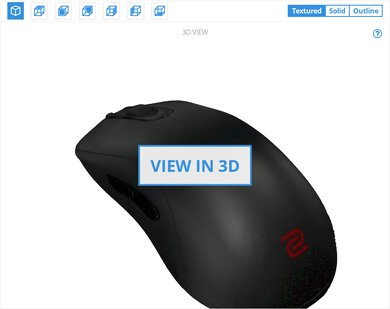The BenQ ZOWIE ZA11-B is the largest-sized mouse in the upgraded ZA lineup. It's nearly identical to its predecessor, the BenQ Zowie ZA11, but it has an upgraded sensor and no side buttons on its right side. This very well-built, ambidextrous-shaped mouse should fit most hand sizes when using it with a palm or claw grip, but people with smaller hands may struggle to reach the scroll wheel and front side button with a fingertip grip. In terms of performance, it has a very narrow CPI range that can't be adjusted precisely. Instead, you need to cycle between the four presets already on the mouse. Its click latency is good and should be low enough for most people. Unfortunately, since it doesn't have customization software, you can't remap any of the buttons.
Our Verdict
The BenQ ZOWIE ZA11-B is mediocre for office use. It only has two side buttons for forward and back, and you can't reprogram them. The scroll wheel can't be unlocked for free scrolling, and it can't wirelessly pair with other devices. On the bright side, it feels well-built and it's fully compatible with Windows and macOS.
- Feels very well-built.
- Fantastic OS compatibility.
- Suitable for most hand sizes.
- Wired-only design.
- No customization software.
- No free scroll or L/R tilt.
The BenQ ZOWIE ZA11-B is good for FPS gaming. It feels well-built and should be comfortable for most hand sizes, although people with smaller hands may struggle with a fingertip grip. The click latency is good and should feel responsive enough to most people. Unfortunately, it has a very narrow CPI range, and you're limited to the four CPI presets already on the mouse since there's no customization software.
- Feels very well-built.
- Fantastic OS compatibility.
- Suitable for most hand sizes.
- Good click latency.
- Fairly consistent sensor.
- Very narrow CPI range.
- Somewhat heavy.
- No customization software.
The BenQ ZOWIE ZA11-B isn't designed for MMO gaming. It only has two side buttons, which is significantly less than dedicated MMO mice. It has no customization software, so you're limited to the four presets on the mouse. On the bright side, it feels well-built and should be comfortable for most hand sizes.
- Feels very well-built.
- Fantastic OS compatibility.
- Suitable for most hand sizes.
- Fairly consistent sensor.
- Very narrow CPI range.
- Doesn't have as many buttons as dedicated MMO mice.
- No customization software.
The BenQ ZOWIE ZA11-B is a good ultra-light gaming mouse, but it's heavier than most dedicated ultra-light gaming mice. The click latency is good and should feel responsive enough to most people. That said, it feels very well-built and should feel very comfortable for most hand sizes, although people with smaller hands may struggle with a fingertip grip. Its PTFE feet provide a great gliding experience, but they feel a little scratchy on a desk.
- Feels very well-built.
- Suitable for most hand sizes.
- Good click latency.
- Fairly consistent sensor.
- Very narrow CPI range.
- Somewhat heavy.
- No customization software.
The BenQ ZOWIE ZA11-B isn't designed for travel. It's a wired mouse that's fairly bulky, which isn't ideal when you're on the go.
- Feels very well-built.
- Wired-only design.
- Somewhat heavy.
Check Price
Differences Between Sizes And Variants
The BenQ ZOWIE ZA11-B is one of many Zowie mice that are very similar but have different sizes and shapes. This particular lineup has two variants: the BenQ ZOWIE ZA12-B and the BenQ ZOWIE ZA13-B. They're nearly identical to this one, but they're smaller. The ZA11-B is an upgraded version of the discontinued BenQ ZOWIE ZA11, with an upgraded sensor and no side buttons on its right side. We tested it in matte black, but it's also available in glossy white. You can see the label of our unit here.
Popular Mouse Comparisons
The BenQ ZOWIE ZA11-B is a simple wired gaming mouse with no RGB lighting. It has a very narrow CPI range, and you can't adjust it precisely like on some other gaming mice. Unfortunately, it doesn't come with customization software, so you're limited to the presets already on the mouse, and you can't remap any of the buttons. For other options, see our recommendations for the best mouse, the best wired mouse, and the best gaming mouse.
The BenQ ZOWIE FK1-B and the BenQ ZOWIE ZA11-B are both ambidextrous mice with two buttons on their left side. They're very similar in looks and performance, and they use the same sensor which has a very narrow CPI range. Unfortunately, since they don't have customization software, you can't remap any of the buttons, precisely adjust the CPI, or set macros. However, the FK1-B is a better choice for gaming since it has a much lower click latency.
The Razer Viper Ultimate and the BenQ ZOWIE ZA12-B are both ambidextrous-shaped gaming mice, but the Razer is better overall. It has a lower minimum lift-off distance, an adjustable CPI range, a much lower click latency, and many programmable buttons. Also, the Razer is much lighter, making it a better choice for fans of ultra-light mice. However, while the Razer's small size makes it more suitable for people with small hands using a palm or claw grip, it means that people with larger hands may feel the mouse is too short. If you have large or extra-large hands, you may find the BenQ's larger size much more comfortable to use.
The BenQ ZOWIE EC2 and the BenQ ZOWIE ZA11-B are both simple gaming mice. The EC2 has a slight right-handed slant, whereas the ZA11-B has an ambidextrous shape. Both mice use the same sensor, which has a very narrow CPI range and a fairly low minimum lift-off distance. Neither have customization software, so you can't adjust the CPI, remap the buttons, or set macros. The EC2 may be a better choice for gaming since its click latency is lower.
The Razer Viper performs better overall than the BenQ ZOWIE ZA11-B. It has a wider CPI range that you can adjust precisely in its customization software, a lower minimum lift-off distance, and a much lower click latency. You can also remap its buttons and change the RGB lighting. It also weighs much less, making it a better choice for fans of ultra-light gaming mice.
Test Results

If you'd like a BenQ ZOWIE mouse with a similar size and performance that's slightly wider and has a lower-profile shape, check out the BenQ ZOWIE FK1+-B. Or, if you'd rather a mouse with a similar symmetrical shape but a slightly shorter length, check out the BenQ ZOWIE S1. For an ambidextrous gaming mouse with side buttons on both left and right sides, you may be interested in the SteelSeries Sensei RAW.

For a mouse with a similar shape and comparable performance but a more flexible cable, check out the SteelSeries Rival 100.
It has a very narrow CPI range with presets already on the mouse to cycle through: 400, 800, 1600, and 3200. Its sensor is fairly consistent whether you move the mouse fast or slow.