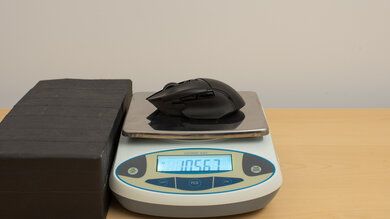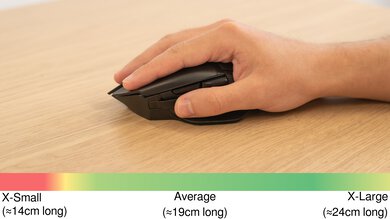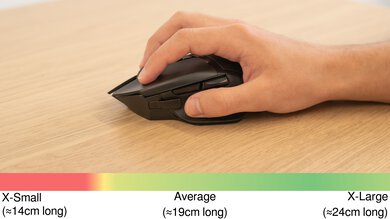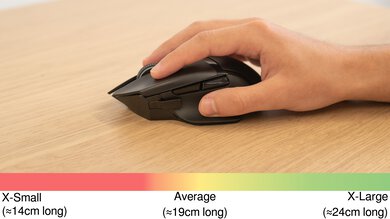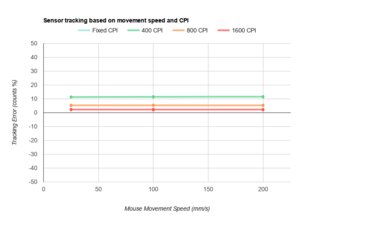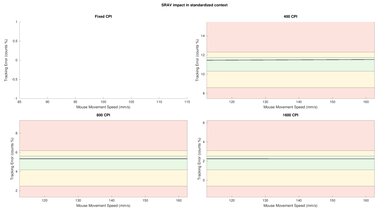The Razer Basilisk Ultimate is a great gaming mouse. This wireless mouse looks very similar to the regular Razer Basilisk, but with a slightly sharper design on the front and a nicer texture on the thumb rest. It has an ergonomic right-handed design, with a plethora of customizable buttons. Its sensor performance is remarkable, and it has very low click latency. It's also comfortable for any grip type and most hand sizes. However, it isn't a great fit for smaller hands. You can use it either wired or wireless, and it's a very versatile mouse.
Our Verdict
The Razer Basilisk Ultimate is a good mouse for office use. While it has a more gamer-centric look, it has a comfortable and ergonomic right-handed design, with a thumb rest on the left-hand side, making it comfortable to use. It has several extra buttons, all of which are programmable, which can help you quickly navigate your applications or documents. The mouse wheel can even be customized via a slider on the bottom of the mouse to let you choose a more fluid or clicky scrolling experience, which is great. While people with very small hands may have a hard time reaching the side sniper button in claw or fingertip grip, this button can easily be removed and replaced with a space filler.
- Superb click latency.
- Ergonomic right-handed design can be used in all grip types by most hand sizes.
- Great customization options.
- No Bluetooth connectivity options.
The Razer Basilisk Ultimate is a great mouse for FPS games. It has superb click latency, you can adjust the CPI sensitivity settings in a very wide range, and you can reprogram every button. There are 14 customizable RGB zones throughout the mouse, and the feet are a nice upgrade over the regular Razer Basilisk, allowing the mouse to glide easier on your desk. You can use it with any grip by any hand size, and people with smaller hands will likely only have issues with fingertip or claw grips.
- Superb click latency.
- Ergonomic right-handed design can be used in all grip types by most hand sizes.
- Great customization options.
- No Bluetooth connectivity options.
The Razer Basilisk Ultimate is a great mouse for MMO games. While it doesn't have as many buttons as dedicated MMO mice, it has three additional buttons which, along with every other button, can be reprogrammed within Razer's software. Unlike many Razer mice, the scroll wheel has a L/R tilt which you can reprogram. It's comfortable enough for marathon gaming sessions and can be used in any grip type by almost every hand size, though those with very small hands may have a hard time reaching the sniper button with a claw or fingertip grip.
- Superb click latency.
- Ergonomic right-handed design can be used in all grip types by most hand sizes.
- Great customization options.
- No Bluetooth connectivity options.
- Superb click latency.
- Ergonomic right-handed design can be used in all grip types by most hand sizes.
- Great customization options.
- No Bluetooth connectivity options.
Changelog
- Updated Aug 19, 2025: We've converted this review to Test Bench 1.5.1. This update removes less relevant or redundant elements, including several videos. We've also adjusted our Sensor Latency testing, resulting in minor score changes. See our full 1.5.1 changelog for details.
- Updated Jan 05, 2024: We've updated the CPI graph displayed in the Sensor Latency section of this review. Our results remain the same, but these graphs have two new columns with results from the Delay At Half Movement and Delay To End Of Movement tests.
- Updated Oct 02, 2023: We've added text to this review for the new tests added in TBU 1.5.
- Updated Oct 02, 2023: We've converted this review to Test Bench 1.5. This update adds a new Main Button test group, which provides button actuation data and switch information. We've also made minor changes to how we calculate the Office usage score. For more details, you can see our full changelog here.
Check Price
Popular Mouse Comparisons
The Razer Basilisk Ultimate is a wireless continuation of the popular Basilisk lineup. You can use it either wired or wireless, making it a very versatile all-around mouse.
Check out our recommendations for the best gaming mouse, the best FPS mouse, and the overall best mouse.
The Razer Basilisk Ultimate and the Razer Basilisk V3 are similar mice in Razer's Basilisk lineup. The Ultimate is an older version that connects wirelessly with its USB receiver or wired with its charging cable. On the other hand, the V3 is a newer, wired-only version. It has better quality mouse feet and a higher maximum CPI. It also has an additional RGB area with nine independent RGB zones that wrap around both sides and the back, casting light under the mouse. Both mice have scroll wheels with free-scrolling modes, but the V3 has an option to enable the feature automatically, depending on how quickly you scroll.
The Razer Viper Ultimate and the Razer Basilisk Ultimate are similar gaming mice. They're the same mouse internally but have a different shape and design. The Basilisk Ultimate is a right-handed mouse with a thumb rest and has an additional sniper button on the left side. While the Viper Ultimate isn't recommended with all grip types for larger hands, the Basilisk Ultimate can be used comfortably with all grip types with anyone except those with very small hands.
The Razer Basilisk V3 Pro is the upgraded version of the Razer Basilisk Ultimate. These mice have the same shape and layout, so they'll feel the same in hand. However, the V3 Pro features an upgraded sensor, Gen-3 optical switches, which are rated for more clicks, and compatibility with the new HyperSpeed dongle, for a higher maximum polling rate. The V3 Pro also has Bluetooth connectivity which the Ultimate lacks.
The Razer Basilisk Ultimate has a very similar shape to the Logitech G502 HERO, but the Razer has better overall performance and versatility. The Razer is wireless and slightly lighter. It also has better quality mouse feet, slightly lower click latency, and it comes with a nice RGB charging station. Also, despite being wireless, it has a more flexible paracord-like charging cable. On the other hand, the Logitech is wired-only, but its software is compatible with Windows and macOS, while the Razer software is only compatible with Windows.
Test Results

The Razer Basilisk Ultimate looks very similar to the regular Razer Basilisk, but with slightly sharper fronts on the L/R buttons. The thumb rest on the left-hand side also has a different texture to it and feels a bit more premium. It has the same RGB lighting strips on each side, on the mouse, and on the logo as the regular Basilisk. This mouse looks rather similar to the Logitech G502 LIGHTSPEED Wireless.
The build quality of the Razer Basilisk Ultimate is excellent. While it's made of the same dense, good quality plastic as the regular Basilisk, the feet feel even better. There are no loose or wobbling parts.
The Lowest Weight result is obtained by removing the plastic plate which covers the receiver storage bay on the underside of the mouse. If you're interested in a similar but significantly lighter multi-genre mouse, check out the SteelSeries Aerox 5 Wireless.
The Razer Basilisk Ultimate can be used wired or wireless. It comes with a USB receiver which can be plugged directly into your PC, or into the included cradle to work as an extension if your PC is too far from your mouse. If you also want to use your mouse via Bluetooth with your workstation, then check out the more affordable Razer Basilisk X Hyperspeed or the Razer Basilisk V3 X HyperSpeed. Alternatively, the Razer Basilisk V3 Pro is a higher-performing option with Bluetooth capabilities.
The included Micro-USB cable is the same as the one included with the Razer Viper Ultimate, and is much better than most other Razer cables. It's a good quality cable that has a good amount of flex. It can be used to connect your mouse to your PC, or can be plugged into the included adapter to work as an extension cable for the USB receiver.
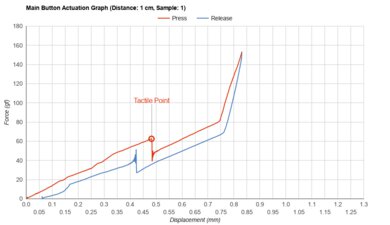
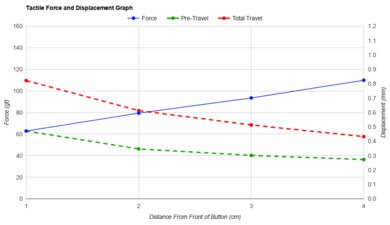
This mouse's left- and right-click buttons use Razer Optical Mouse Switch Gen 2 switches.
The Razer Basilisk Ultimate has 11 buttons including the L/R wheel tilt, and all of them (as well as the up/down scroll and profile switch on the bottom of the mouse) can be reprogrammed with the companion software. You can also assign a HyperShift button to give you a second layer of programmed buttons. If you're interested in a mouse with a very similar shape but with a D-pad side button layout like those found on some game controllers, check out the Cooler Master MM830. Or, for a similar mouse with three additional side buttons on the left, check out the ASUS ROG Spatha X.
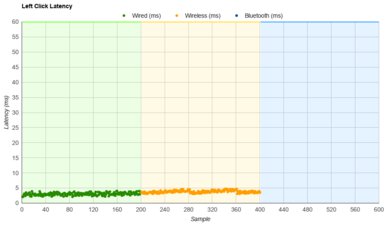
The Razer Basilisk Ultimate has superb click latency. It's also very consistent. You won't experience any discernable click latency delays when playing games with this mouse in any genre. There's an identifiable pattern in click latency variation when this mouse is connected with its wireless receiver. However, you won't notice this variation pattern in-game as it only varies by a few milliseconds at most.
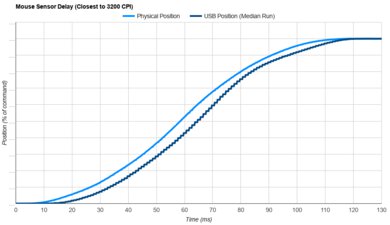
There's a resistance setting on the underside of the Razer Basilisk Ultimate that lets you adjust between notched scrolling or faster, free-scrolling modes. The scroll wheel also has left and right tilt inputs. Note that by default, these tilt inputs don't scroll horizontally, but you can program them to do so using the customization software. If you're interested in a mouse with a higher quality scroll wheel with programmable up/down inputs, check out the Logitech G502 X.
Razer Synapse 3 is a great piece of software. You can customize every button on your mouse, save multiple profiles, adjust CPI and polling rate, and set the 14 RGB zones. This mouse also has on-board memory so you won't lose your customization settings when you switch computers, which is great.
Unfortunately, Razer Synapse 3 isn't available on macOS. While this mouse will work with default button configurations on Mac out-of-the-box, if you want to customize them, you'll have to make the changes on a Windows-based PC and save them to the mouse.