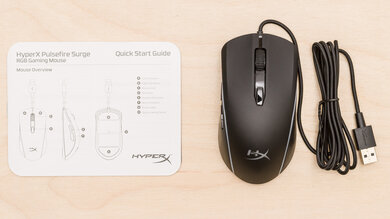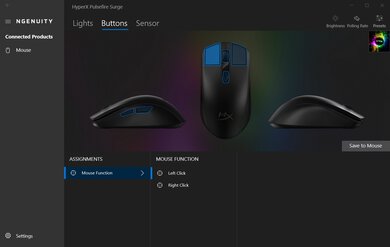The HyperX Pulsefire Surge RGB Gaming mouse is a decent option if you're on a budget. It has a wide CPI range, a CPI you can adjust precisely in increments of 50, and a very low lift-off distance. It has an ambidextrous design with two buttons on its left side and a CPI switching button behind the scroll wheel. It feels very well-built, with nice rubberized side grips, and it's well-suited for all grip types; however, it may be too small for extra-large hands to comfortably use a palm grip and too big for small hands to use a fingertip grip. There are 32 independent RGB lighting zones in the strip that wraps around the entire mouse and one zone within the HyperX logo in the palm area. You can customize the lighting in the HyperX NGENUITY software, remap keys, and set macros. Unfortunately, the click latency is fairly high for a gaming mouse and may not feel responsive enough for fast-paced games.
Our Verdict
The HyperX Pulsefire Surge is decent for office use. It feels very well-built, although its mouse feet only glide decently well and feel scratchy on desks. It has a good number of programmable inputs, but the customization software is available on Windows only. Unfortunately, you can't use it wirelessly, and its scroll wheel doesn't have L/R tilt buttons or a free-scrolling feature.
- Feels very well-built.
- All default controls work on macOS and Windows.
- Wired-only.
- Scroll wheel has no L/R tilt buttons or free-scrolling.
The HyperX Pulsefire Surge is decent for FPS games. It has a wide CPI range, a CPI you can adjust precisely in increments of 50, and a very low minimum lift-off distance. While the mouse feels very well-built, its braided cable isn't very flexible, and the mouse feet don't glide as well when used directly on desks. Unfortunately, the click latency is fairly high for a gaming mouse. Also, its sensor is a bit inconsistent and tends to undershoot more during fast cursor movements than during slow ones. Also, the mouse is heavy, so it isn't an ideal choice if you prefer lighter mice.
- Adjustable CPI in increments of 50.
- Feels very well-built.
- Very low lift-off distance.
- Heavy.
- Cable isn't very flexible.
- Fairly high click latency.
The HyperX Pulsefire Surge is decent for MMO gaming, although it doesn't have nearly as many buttons as dedicated MMO gaming mice. However, you can remap all of the buttons it does have through its customization software. It has a wide CPI range, a CPI that you can adjust in increments of 50, a very low minimum lift-off distance, and a high polling rate. Unfortunately, despite the mouse feeling very well-built, its cable isn't very flexible, and its mouse feet don't glide as well directly on a desk. Also, the click latency is fairly high for a gaming mouse, and it may not feel responsive enough to some people.
- Adjustable CPI in increments of 50.
- Feels very well-built.
- Very low lift-off distance.
- Doesn't have as many buttons as dedicated MMO mice.
- Cable isn't very flexible.
- Fairly high click latency.
The HyperX Pulsefire Surge is an okay ultra-light gaming mouse, but it's significantly heavier than what we consider a light mouse. Unfortunately, the cable quality feels only decent, and the PTFE mouse feet don't glide as well when used on a desk. Also, the click latency is fairly high for a gaming mouse, and it may not feel responsive enough for fast-paced games.
- Adjustable CPI in increments of 50.
- Feels very well-built.
- Very low lift-off distance.
- Heavy.
- Cable isn't very flexible.
- Fairly high click latency.
The HyperX Pulsefire Surge isn't designed for travel. It's a heavy, wired mouse that you can't use wirelessly, so its cable may be cumbersome in tight spaces. On the bright side, it feels very well-built, and it's compatible with both Windows and macOS.
- Feels very well-built.
- All default controls work on macOS and Windows.
- Heavy.
- Wired-only.
- Cable isn't very flexible.
Check Price
Differences Between Sizes And Variants
The HyperX Pulsefire Surge RGB is available in black only and doesn't have any variants. You can see our unit's label here.
Popular Mouse Comparisons
The HyperX Pulsefire Surge is a decent budget gaming mouse. It has a similar performance to many other gaming mice in this price point, with a wide CPI range and a CPI that you can adjust in increments of 50. It has a very low lift-off distance, which is better than some other budget mice; however, its click latency is fairly high and may not feel responsive enough to some gamers.
For other options, see our recommendations for the best gaming mouse, the best wired mouse, and the best cheap gaming mouse.
The HyperX Pulsefire Haste is an excellent ultra-light gaming mouse, while the HyperX Pulsefire Surge is a decent FPS gaming mouse. The Haste has a honeycomb design, making it extremely lightweight. It has a better cable, smoother-gliding feet, much lower click latency, and a more consistent sensor. However, you can't adjust the CPI as precisely on the Haste as you can on the Surge.
The Razer Viper Mini and the HyperX Pulsefire Surge are FPS gaming mice, but the Razer performs slightly better. It has much lower click latency, smoother-gliding feet, and a more flexible cable. It's also significantly lighter, thanks in part to its smaller size. On the other hand, the HyperX has a much wider CPI range, a more precisely adjustable CPI, and a lower lift-off distance. While the Razer is best suited for a fingertip grip, the HyperX is suitable for all grip types for almost any hand size.
The GLORIOUS Model O is an excellent ultra-light gaming mouse, whereas the HyperX Pulsefire Surge is a decent FPS gaming mouse. Both have an ambidextrous shape with two buttons on their left side, but the GLORIOUS has a honeycomb body; this makes it significantly lighter and a better choice for fans of ultra-light gaming mice. Also, it has a better cable and smoother-gliding PTFE feet. On the other hand, the HyperX's body has a sturdy-feeling build, a wider CPI range, and a CPI you can adjust more precisely.
The GLORIOUS Model D is an excellent ultra-light gaming mouse, while the HyperX Pulsefire Surge is a decent FPS gaming mouse. The GLORIOUS is a better choice if you like very lightweight mice. Also, it has smoother-gliding mouse feet, a more flexible cable, and lower latency. It has a slanted, right-hand design that's well suited for larger hands. On the other hand, the HyperX has a wider CPI range, a more precisely adjustable CPI, and a lower lift-off distance. It has an ambidextrous shape with two buttons on its left side, and it's well suited for smaller hands using a palm or claw grip.
Test Results


The strip that wraps around the HyperX Pulsefire Surge RGB has 32 independent RGB zones, and there's another zone in the HyperX logo.
If you want lighter and straightforward mouse, check out the Vaxee ZYGEN NP-01.
For a wired gaming mouse with similar performance but a right-handed shape, check out the Redragon COBRA M711-FPS. Or, for a mouse with an added thumb rest, check out the ROCCAT Kone AIMO Remastered.

If you're interested in a similar gaming mouse that you can connect wirelessly with a USB receiver, check out the ROCCAT Kain 200 AIMO.
The polling rate options on the HyperX Pulsefire Surge are 125Hz, 250Hz, 500Hz, and 1000Hz. Unfortunately, the sensor is slightly inconsistent and tends to undershoot during fast cursor movements more than when moving slow.

For a similar mouse but with a pair of buttons behind the scroll wheel to adjust CPI up or down on the fly instead of a single button to cycle CPI profiles, check out the ASUS TUF Gaming M3 or the HyperX Pulsefire Core. Or, if you're interested in a gaming mouse with an additional mouse button on the top to the left-hand side of the left-click button, check out the DELUX M625.

For a mouse with lower latency, check out the Gigabyte AORUS M5.