The Kensington Orbit Fusion Wireless Trackball is a stationary trackball mouse intended for office and productivity work. It has an ergonomic, right-handed shape with a thumb and pinky rest to support your entire hand, a scroll ring around the trackball, and six buttons overall. It feels well-built, but there's some wobble in the scroll ring, and the plastic doesn't feel as high-quality as that on some more premium office mice. It connects wirelessly with an included USB receiver and uses a single AA battery for power. Unfortunately, it doesn't support Bluetooth, and due to its width and bulky shape, those with smaller hands may not be able to get a good grip on the mouse or reach all the buttons using any grip type. Unfortunately, the sensor on our unit is inaccurate, overshooting the set CPI considerably more during faster cursor movements.
Our Verdict
The Kensington Orbit Fusion Wireless Trackball is good for office and multimedia work. It feels well-built overall and has a very comfortable ergonomic shape suitable for medium and larger-sized hands. It connects wirelessly with its USB receiver and has six buttons, five of which you can program using the customization software compatible with Windows and macOS. Unfortunately, it doesn't support Bluetooth, and its scroll wheel lacks a horizontal scrolling function, a common feature on more conventional office-oriented mice.
- Feels well-built overall.
- Very comfortable, ergonomic shape for right-handed users.
- Connects wirelessly with a USB receiver.
- No Bluetooth support.
The Kensington Orbit Fusion Wireless Trackball is a bad FPS mouse and isn't designed for gaming. It has extremely high click latency and a very low fixed polling rate. Also, it's heavy, although this isn't a big downside since the mouse is stationary in use. Despite these serious shortcomings, it feels well-built overall and has a comfortable ergonomic shape.
- Feels well-built overall.
- Extremely high click latency.
- The polling rate is very low and can't be adjusted.
The Kensington Orbit Fusion Wireless Trackball is mediocre for MMO gaming and isn't designed for this use. It doesn't have nearly as many programmable buttons as most dedicated MMO mice and has a very low polling rate you can't adjust. Also, it has extremely high click latency. That said, it feels well-built overall and has a comfortable, right-handed ergonomic shape suitable for medium and larger-sized hands.
- Feels well-built overall.
- Very comfortable, ergonomic shape for right-handed users.
- Extremely high click latency.
- The polling rate is very low and can't be adjusted.
The Kensington Orbit Fusion Wireless Trackball isn't designed for gaming and is a terrible ultra-light gaming mouse. It has extremely high click latency, a very low polling rate, and it's very heavy. That said, its weight isn't as serious of a downside considering the mouse remains stationary during use.
- Feels well-built overall.
- Extremely high click latency.
- The polling rate is very low and can't be adjusted.
The Kensington Orbit Fusion Wireless Trackball is adequate for travel, though it's bulky and isn't designed for slipping into laptop cases. That said, it feels well-built overall, connects wirelessly with its USB receiver, and has a very comfortable, ergonomic shape. It also has a storage compartment for its USB receiver. Unfortunately, it doesn't have onboard memory for storing custom settings. However, you can save your settings to popular cloud services like Google Drive or Microsoft One Drive.
- Feels well-built overall.
- Connects wirelessly with a USB receiver.
- Heavy and bulky; unlikely to fit in most laptop cases.
- No Bluetooth support.
Check Price
Differences Between Sizes And Variants
The Kensington Orbit Fusion Wireless Trackball we tested is black with a ruby red trackball, and there are no other color variants. You can see the label for our unit here.
Popular Mouse Comparisons
Unlike many trackball mice, which have trackballs mounted into square bases, the Kensington Orbit Fusion Wireless Trackball combines the overall shape of more common ergonomic mice with a trackball on top. Additionally, it has a thumb and pinky rest for full hand support, a cluster of side buttons on the left side, and a scroll ring around the trackball. Its customization software is compatible with Windows and macOS; however, apart from button re-assignment, there aren't many other customization options. Due to its very low polling rate, limited CPI presets, and exceptionally high click latency, this mouse isn't recommended for gaming.
For other options, see our recommendations for the best mice, the best wireless mice, and the best ergonomic mice.
The Logitech MX ERGO and the Kensington Orbit Fusion Wireless Trackball are wireless trackball mice with similar shapes. They're both intended for office and productivity work, but the Logitech has better performance overall. The Logitech feels much better built and has a more consistent sensor. You can also adjust the set CPI by steps of 100 within a narrow range, while the Kensington only has three CPI presets. On the other hand, the Kensington has more side buttons and a top-mounted trackball, which may be more comfortable for some.
The Kensington Orbit Fusion Wireless Trackball and the Kensington Orbit Wireless Trackball with Scroll Ring are two wireless trackball mice designed for office and productivity uses. They perform very similarly but have some key differences. Orbit Wireless Trackball with Scroll Ring has an ambidextrous shape with a detachable wrist rest, and it's Bluetooth compatible. On the other hand, the Orbit Fusion has an ergonomic right-handed shape and has more buttons and programmable inputs.
The Logitech MX Vertical has better overall performance as an office mouse than the Kensington Orbit Fusion Wireless Trackball. Both are wireless, right-handed mice, but the Logitech has a vertical design, while the Kensington is a stationary trackball mouse. The Logitech is significantly lighter and feels better built. It also has significantly lower click latency, a higher maximum CPI, and you can adjust the set CPI by increments of 50. At the same time, you can only cycle between three CPI presets using the Kensington. The Kensington also has a storage compartment for its USB receiver, a feature the Logitech lacks.
The Kensington Orbit Fusion Wireless Trackball and the Kensington SlimBlade Trackball are stationary trackball mice designed for office use. The Orbit has a right-handed shape that's easier to use with traditional grip types, so it feels more comfortable to use. It also has a ring around the trackball that acts as a scroll wheel, and it connects wirelessly with a USB receiver. Also, its CPI isn't fixed, and you can cycle between three CPI presets using the dedicated CPI button. On the other hand, the SlimBlade has an ambidextrous design and lacks a scroll wheel. Instead, you twist the trackball to scroll. It has significantly better click latency, and it's much heavier to stay in place a little better.
Test Results


The Kensington Orbit Fusion has a simple, professional look similar to many other office-oriented options. Its entire body and most buttons are made of matte black plastic. The "middle click" button in the side button cluster is made of light gray plastic, and the trackball is colored a reflective ruby red.
The Kensington Orbit Fusion Wireless Trackball is heavy, but it's designed to remain stationary on your desk, and there are no weight optimization options. It comes with a GP Alkaline AA battery weighing 23.25 grams, but we used our own Amazon Basics rechargeable AA battery, which weighs 27.38g, for our tests.
This mouse connects wirelessly with a USB receiver that weighs 1.57g, and there's a compartment for storing this receiver inside the mouse when it's not in use. Our maximum weight results were obtained without this receiver inside as the mouse is only usable when the receiver is connected to a computer.

The Kensington Orbit Fusion feels decently built. It's made entirely of plastic but feels sturdy, and there's no noticeable flexing. Unfortunately, there's some wobble in the scroll wheel dial, the mouse rattles when shaken, and the plastic feels a bit cheap.
The Kensington Orbit Fusion's ergonomic shape makes it very comfortable to use. Its buttons are well placed and easy to reach for those with medium to extra-large-sized hands. It stays put on your desk and doesn't require any wrist or arm movement to use, which can be especially helpful for those with limited mobility and can cut down on overall fatigue when using the mouse for long periods. If you're looking for an ambidextrous trackball mouse, check out the Kensington Orbit Wireless Trackball with Scroll Ring.

The Kensington Orbit Fusion is too wide and bulky for small hands to get a good grip on the mouse, and they may also have a hard time reaching the furthest side button using a palm grip.

The Kensington Orbit Fusion is too wide and bulky for smaller hands to get a good grip on the mouse. Small and medium-sized hands may have difficulty reaching some of the side buttons using a claw grip.

This mouse isn't suitable for a fingertip grip, regardless of hand size.
Kensington claims the Kensington Orbit Fusion works for up to 14 months with a single AA battery. There's a battery indicator light located just above the Kensington logo stamped onto the top of the mouse.

The Kensington Orbit Fusion is a stationary trackball mouse. The four feet under the mouse are made of rubber and do a decent job of keeping the mouse in place.

- Kensington Orbit Fusion Wireless Trackball
- USB receiver
- USB-C adapter
- 1x AA battery
- User documentation
The Kensington Orbit Fusion's polling rate is fixed at 125Hz. There are three default CPI presets: 400, 800, and 1500. You can cycle between these presets using the dedicated CPI button in the button cluster on the left. Unfortunately, while the sensor on our unit is reasonably consistent, it's inaccurate and overshoots the set CPI by 12.44% during slow cursor movements and 20.02% during fast cursor movements. If you're interested in a trackball mouse with a consistent, gaming-oriented sensor, check out the GameBall Mouse.

The Kensington Orbit Fusion's left-click button is the largest in the button cluster on the left; the right-click button is located on the top of the mouse on the right side of the trackball.
You can reprogram almost all of the buttons, including the left and right-click mouse buttons, the grey "middle click" button, and the forward and back buttons at the top of the button cluster on the left side. The small button CPI button in the cluster cycles between three CPI presets and is the only non-programmable button. Also, there's a power switch on the underside of the mouse.

The mouse wheel on the Kensington Orbit Fusion is a ridged ring around the trackball that you turn clockwise and counter-clockwise to scroll. It's made of a grippy rubber material and has deep grooves for added grip. The scrolling experience is smooth, without any definition between steps. If you're interested in a trackball mouse with a more conventional scroll wheel with L/R tilt inputs for horizontal scrolling, check out the ELECOM HUGE M-HT1DRBK.
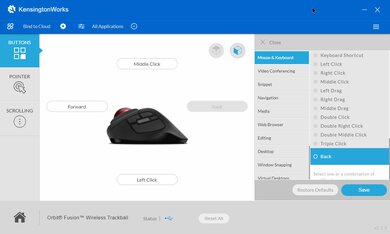
The Kensington Orbit Fusion Wireless Trackball's software is simple and easy to use. You can adjust button assignment, pointer speed, and scrolling speed settings. Unfortunately, it lacks onboard memory; however, you can store settings locally on your computer or cloud storage services like Google Drive or Microsoft One Drive.


