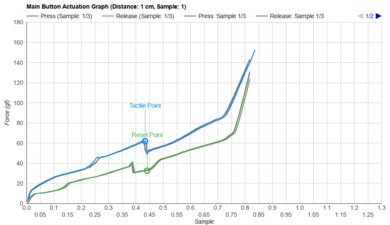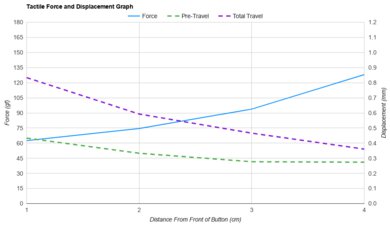Our Verdict
Good for office use. It has many programmable buttons, but it's on the bulkier side, so it isn't recommended for smaller hands. There's also no left-handed variant as of now. It has good ergonomics if you like to use the palm or claw grips.
- Great gaming design.
- Multiple button-layouts; customizable.
- Very well-built design.
- Excellent performance.
- Not recommended for small hands.
- Rigid cable.
- Not suitable for traveling due to wired-only use and size.
Very good for video games like FPS. The wired connection offers a very low latency, which is amazing and the mouse offers great ergonomics for people that can palm or claw-grip the mouse. However, the mouse is rather heavy and the cable is a bit stiff, which can create some drag when moving the mouse. It's also a bit big for smaller hands. On the upside, it's also customizable, as you can choose the side panel button layout you prefer depending on the games you play.
- Great gaming design.
- Multiple button-layouts; customizable.
- Very well-built design.
- Excellent performance.
- Not recommended for small hands.
- Rigid cable.
- Not suitable for traveling due to wired-only use and size.
Excellent for MMOs. This mouse has very low latency and you can choose to get up to 19 programmable buttons. The mouse has good ergonomics and feels good in the hand, but might be a bit bulky for smaller hands.
- Great gaming design.
- Multiple button-layouts; customizable.
- Very well-built design.
- Excellent performance.
- Not recommended for small hands.
- Rigid cable.
- Not suitable for traveling due to wired-only use and size.
- Great gaming design.
- Multiple button-layouts; customizable.
- Very well-built design.
- Excellent performance.
- Not recommended for small hands.
- Rigid cable.
- Not suitable for traveling due to wired-only use and size.
Changelog
- Updated Aug 19, 2025: We've converted this review to Test Bench 1.5.1. This update removes less relevant or redundant elements, including several videos. We've also adjusted our Sensor Latency testing, resulting in minor score changes. See our full 1.5.1 changelog for details.
- Updated Jan 31, 2024: We've updated the Mouse Compatibility score to reflect that this mouse is fully compatible with both Windows and macOS.
- Updated Jan 05, 2024: We've updated the CPI graph displayed in the Sensor Latency section of this review. Our results remain the same, but these graphs have two new columns with results from the Delay At Half Movement and Delay To End Of Movement tests.
- Updated Dec 07, 2023: We've converted this review to Test Bench 1.5. This update adds a new Main Button test group, which provides button actuation data and switch information. We've also made minor changes to how we calculate the Office usage score. For more details, you can see our full changelog here.
Check Price
Popular Mouse Comparisons
The Razer Naga Trinity is an outstanding wired gaming mouse. It has amazingly low wired latency and its design is suitable for multiple game genres as you can easily switch its side panel to suit your needs. However, people with small hands might prefer another option and this mouse's cable is quite stiff and prone to kinks. See our recommendations for the best wired mouse, the best gaming mouse, and the best mouse. If you're interested in Razer products, also check out the best Razer mice.
The Corsair SCIMITAR RGB ELITE and the Razer Naga Trinity are comparable MMO mice. The Corsair feels better built and has a 12-button side panel adjustable to your hand size. It's suitable for all grip types and almost all hand sizes and has a broader CPI range and companion software for Windows and macOS. The Razer has better click latency and is more versatile as it has three swappable side panels with different layouts. It's well-suited for a claw grip for all but small hands, a palm grip for medium and large hands, and a fingertip for larger hands.
The Razer Naga V2 Pro and the Razer Naga Trinity are similar mice in the same lineup. The V2 Pro is a wireless model that's much newer. It has a newer sensor, a much longer advertised battery life, and a customizable scroll wheel. On the other hand, the Naga Trinity is a wired-only model. Its sensor is older and has a much narrower CPI range but otherwise, the two mice offer similarly exceptional gaming performance.
The Razer Naga Trinity and the Razer Naga V2 HyperSpeed are MMO gaming mice in the same lineup. The Naga Trinity is an older wired-only model, but it's more versatile as it includes a set of three modular side panels with different button layouts. It also has RGB lighting and uses optical switches in its left- and right-click buttons. On the other hand, the Naga V2 HyperSpeed is a wireless model. It uses AA batteries for power and has mechanical switches. Its scroll wheel also has left- and right-tilt inputs and a free-scrolling mode.
The Razer Naga Pro is better than the Razer Naga Trinity for most uses, but they're similar mice. The Pro is wireless, feels better-built, and the feet offer a better gliding experience. However, the Trinity is wired and has a lower lift-off distance.
Test Results


The Razer Naga Trinity has a very gaming-oriented look. You have RGB zones on the logo, wheel, and side buttons. It's not too flashy if you choose the side accessory with only two buttons.


The Razer Naga Trinity is very well-built. Although it's entirely made of plastic, it feels sturdy. The swappable side panels hold well in place, but there's a little wobble on the mouse wheel. However, this is probably due to the ability to tilt it.

The two side button FPS panel is the lightest one if you want to reduce the Razer Naga Trinity's weight. However, it's still a fairly heavy mouse. For a much lighter MMO gaming option, check out the SteelSeries Aerox 9 Wireless.
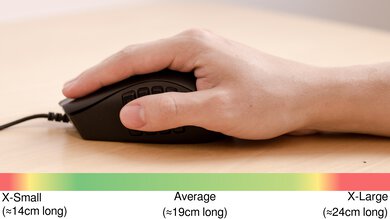
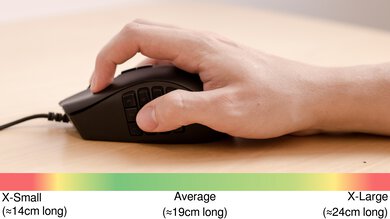
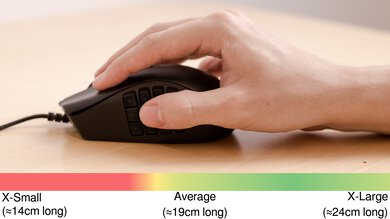
The ergonomics of this mouse are great. It's made for right-handed people, and the overall feel depends on which side panel you use. With the 12-button one, some buttons are harder to reach. Due to its large format, this mouse is better used in palm or claw grip and isn't recommended for people with smaller hands.
The Razer Naga Trinity is a wired-only mouse and can't be used wirelessly. However, there's a wireless version available, the Razer Naga Pro.
The Razer Naga Trinity's braided cable is fairly rigid and isn't the most flexible. There are some folding marks on the cable because of the way it's packaged, which can be bothersome when using the mouse.

Update 10/01/2020: Fixed an error with the number of programmable inputs. We didn't count for the extra layer of inputs you get with the HyperShift button.
The Razer Naga comes with three different side panels that offer different button layouts. You can get up to 20 total buttons using the 12-button panel, which is great for MMOs. You can easily set their function in the app and switch between CPI settings and profiles. You also get an extra layer of customizable inputs with the HyperShift button.
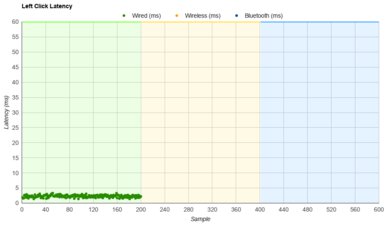
The Razer Naga Trinity's wired click latency is very low and is optimal for gamers.
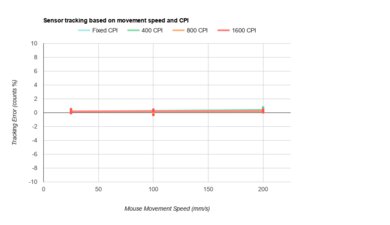
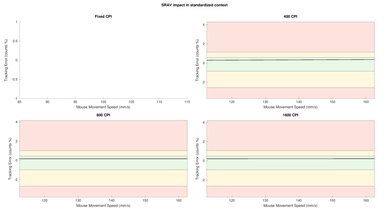
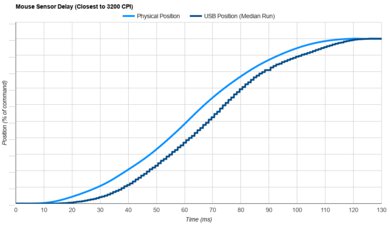

The Razer Naga Trinity's wheel is decent. It has a nice incremented feeling and also has the ability to tilt for extra inputs.
The Naga Trinity is compatible with the Razer Synapse 3 software, which allows many customization options. You can play around with the RGB lightning and set the performance settings to your preference. If you like to play different games with different settings, it's quite easy to save profiles and switch between them. There's also a function to calibrate your mouse to a Razer mousepad, but we didn't test this. The settings are saved inside the mouse's on-board memory, so you won't lose them if you plug it into a new computer.