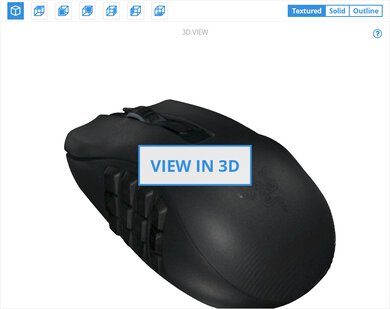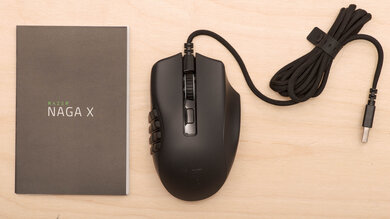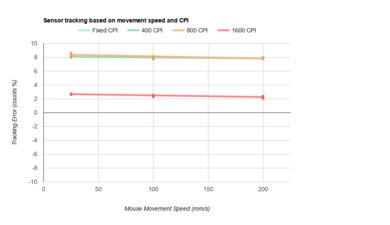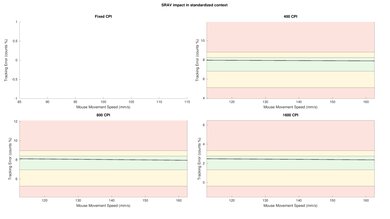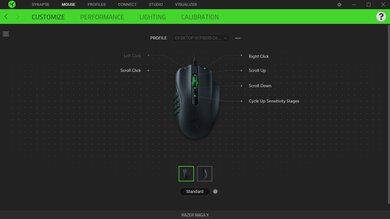The Razer Naga X is an excellent mouse for MMO gaming. It has a 12-button layout on its left side and a ton of programmable buttons, including the up/down scroll, the CPI button, and the right-click button. It's significantly lighter than other dedicated MMO gaming mice we've tested, so it's a great option if you mostly play MMOs but prefer a lighter-feeling mouse. It has a high maximum polling rate and its click latency is very good, although it isn't as low as the other Naga mice we've tested. It feels excellently-built, with no loose or squeaky parts. Like other Naga mice, it has a unique finger rest on its right side for your third finger to rest on. It's suitable for people with medium or large hands when used with a claw or palm grip; unfortunately, people with small hands may find it too big. Unlike the Razer Naga Pro and the Razer Naga Trinity, it doesn't have swappable side button panels and the Razer logo on the back isn't RGB-lit. Also, some people may be disappointed that there's only one CPI switching button since the most recent mice in the series had two.
Our Verdict
The Razer Naga X is good for office use. It feels well-built and is suitable for medium and large hands using a palm or claw grip. Also, there's a unique finger rest on its right side for your third finger to rest on. It has an outstanding number of programmable inputs that you can customize with its companion software. Unfortunately, it can only be used wired, and the scroll wheel can't be unlocked for infinite scrolling and doesn't have a tilt feature.
- Excellent build quality.
- Outstanding number of programmable inputs.
- Fairly light.
- Suitable with a palm or claw grip for most hand sizes.
- Unique finger rest for third finger.
- Software isn't compatible with macOS.
- Wired-only design may be cumbersome.
- No scroll wheel tilt or infinite scrolling.
- Not suitable for small hands using any grip type.
The Razer Naga X is great for FPS gaming. It feels well-built and is suitable for medium and large hands using a palm or claw grip. It has a very good click latency, a high maximum polling rate, and a very wide CPI range, although the CPI can't be adjusted as precisely as on many dedicated FPS mice. It has outstanding PTFE feet that glide very smoothly. Surprisingly, it's fairly light, especially compared to other mice of its size.
- Excellent build quality.
- Fairly light.
- Suitable with a palm or claw grip for most hand sizes.
- Unique finger rest for third finger.
- Software isn't compatible with macOS.
- Doesn't have swappable panels like some other Naga mice.
- Not suitable for small hands using any grip type.
The Razer Naga X is excellent for MMO gaming. It feels well-built and is suitable for medium and large hands using a palm or claw grip. Also, there's a unique finger rest on its right side for your third finger to rest on. It has an excellent number of buttons, all of which can be remapped to whatever you want. It has a 12-button layout on its left side, and you can also set a HyperShift button to give you a second layer of programmable options. It has a very good click latency, a high maximum polling rate, and a very wide CPI range with decently precise adjustment steps.
- Excellent build quality.
- 12 programmable side buttons.
- Fairly light.
- Suitable with a palm or claw grip for most hand sizes.
- Unique finger rest for third finger.
- Software isn't compatible with macOS.
- Doesn't have swappable panels like some other Naga mice.
- Not suitable for small hands using any grip type.
The Razer Naga X is a great ultra-light gaming mouse. While it isn't as light as ultra-light gaming mice, it's still fairly light, specifically compared to other MMO mice. It offers a very wide CPI range and a high maximum polling rate, and its click latency is very good, giving you a responsive gaming experience. Also, the outstanding PTFE feet glide very smoothly. It feels well-built and is suitable for medium and large hands using a palm or claw grip.
- Excellent build quality.
- Fairly light.
- Suitable with a palm or claw grip for most hand sizes.
- Unique finger rest for third finger.
- Doesn't have swappable panels like some other Naga mice.
- Not suitable for small hands using any grip type.
The Razer Naga X is poor for travel. It's likely too bulky to fit into most laptop cases, and it can't be used wirelessly.
- Excellent build quality.
- Fairly light.
- Unique finger rest for third finger.
- Software isn't compatible with macOS.
- Wired-only design may be cumbersome.
- Fairly bulky.
- Not suitable for small hands using any grip type.
Changelog
- Updated Jan 10, 2023: We've added a link to the newly-reviewed Razer Naga V2 HyperSpeed in the Wireless Versatility section of this review.
- Updated Dec 09, 2022: We've converted this review to Test Bench 1.2. This update simplifies our Weight test and expands on our CPI test from Test Bench 1.1, resulting in changes to test results in both sections. For more details, you can see our complete changelog here.
- Updated Nov 17, 2022: We've converted this review to Test Bench 1.1. This update revamps our Click Latency test and results in changes to test results. For more details, you can see our full changelog here.
- Updated Feb 05, 2021: Review published.
Check Price
Differences Between Sizes And Variants
The Razer Naga X has no variants. You can see the label of our unit here.
Popular Mouse Comparisons
The Razer Naga X is an excellent MMO gaming mouse. It has 12 side buttons that should be easy to reach for medium and large hands. Although MMO mice tend to be on the heavier side, this one is surprisingly light in comparison. However, unlike the Razer Naga Pro and the Razer Naga Trinity, the X doesn't have swappable panels. Also, some gamers may be disappointed to find that it only has one CPI button instead of two like the other Naga mice, and it lacks RGB lighting on the Razer logo. For other options, see our recommendations for the best wired mouse, the best gaming mouse, and the best mouse. If you're interested in Razer products, also check out the best Razer mice.
The Razer Naga Pro and the Razer Naga X are both excellent MMO mice. You can use the Pro wirelessly, and it performs better overall. You can adjust the Pro's CPI range more precisely, and its click latency is much lower. If you play various types of games, it has three swappable panels with different button layouts, while the X only has the 12-button one. However, if you don't like the feel of a heavy mouse, the X is significantly lighter.
The Corsair SCIMITAR RGB ELITE is a better MMO gaming mouse than the Razer Naga X, but it's less versatile overall. The Razer has better mouse feet, a better cable, and it's much lighter. You can also set a Hypershift button to program a secondary layer of controls. Unfortunately, its software is only compatible with Windows. On the other hand, the Corsair has a more precisely adjustable CPI and a lower lift-off distance. Its software is compatible with Windows and macOS. Both mice are well-suited for all grip types, but the Corsair is more accommodating for smaller hands.
The Razer Naga X and the Razer Naga V2 HyperSpeed are MMO gaming mice with a similar shape and comparable gaming performance in the same lineup. The Naga X is an older wired-only model. It's significantly lighter and uses optical switches for its left-and right-click buttons. It also has RGB lighting. On the other hand, the Naga V2 HyperSpeed is a wireless model that uses AA batteries for power. It also has two additional buttons on the outside edge of the left-click button and uses mechanical switches. Its scroll wheel has left- and right-tilt inputs and a free-scrolling mode, which the Naga X lacks.
The Razer Naga Trinity and the Razer Naga X are excellent MMO mice, but the Trinity's sensor performs better. The Trinity has more precisely adjustable CPI steps, a lower lift-off distance, and a much lower click latency. Also, it has three swappable panels with different button layouts to fit your needs for different types of games, while the X has the 12-button layout only. However, the X feels better built, its PTFE feet glide better, and it's significantly lighter, which is great if you're not a fan of heavy mice.
Test Results

The Razer Naga X is entirely matte black, with glossy accents near the scroll wheel. Both the wheel and the 12 side buttons have RGB, but they're controlled as one RGB zone. Unlike the Razer Naga Trinity and the Razer Naga Pro, the Razer logo isn't lit, and it's quite hard to see since it's black.
It feels excellently built. Its matte plastic feels solid, and the PTFE feet are of good quality. There aren't any loose parts or creaking sounds, and the mouse wheel doesn't wobble at all. It feels very similar to the Razer Naga Trinity and the Razer Naga Pro.
Surprisingly, the Razer Naga X is fairly light. It weighs significantly less than the Razer Naga Pro and the Razer Naga Trinity. If you're looking for a significantly lighter MMO gaming mouse, check out the SteelSeries Aerox 9 Wireless.
The Razer Naga X has a comfortable right-handed design. It has a unique finger rest on its right side for your third finger to rest on, and there's a textured pinky rest right below it. The buttons should be easy to reach for medium and large hands when used with a palm or claw grip. Due to its bulky size, it isn't suitable for people with small hands. For a similar MMO gaming mouse with comfortable finger rests for both your pinky and thumb, check out the Redragon M913 Impact Elite.
It's a wired-only mouse and can't be used wirelessly. If you'd prefer a wireless mouse, check out the Razer Naga Pro. Or, if you prefer a wireless version that uses AA batteries for power, take a look at the Razer Naga V2 HyperSpeed. Alternatively, for another lightweight MMO option see our review for the SteelSeries Aerox 9 Wireless.
The Razer Naga X uses Razer's Speedflex cable, which is paracord-like and more flexible than Razer's braided cables. It retains some kinks from the packaging.
The PTFE feet on the Razer Naga X are fantastic. It glides very smoothly on both mouse pads and directly on a desk, and there isn't any scratchiness. It doesn't come with extra feet in the box, and there aren't any third-party ones available, but if you find some, let us know in the discussions.
The Razer Naga X has an excellent number of buttons. All of its inputs are programmable, and you can also assign a HyperShift button to give you an extra layer of actions. The left button can be reprogrammed, but the left click action has to be assigned to another button first. For a similar MMO mouse with a 12 button panel that you can adjust forwards or back to suit your hand size, check out the Corsair SCIMITAR RGB ELITE.
Unlike the Razer Naga Trinity and the Razer Naga Pro, it doesn't have swappable side panels, so it features the 12-button layout only. Also, it only has one CPI switch button instead of two, which may disappoint some people.
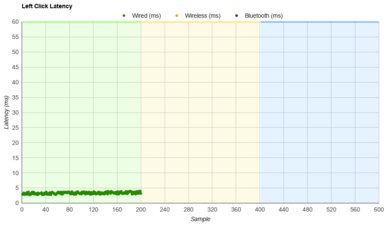
The Razer Naga X has very good click latency. While it's higher than some other options, it shouldn't be noticeable to most people.
The Razer Naga X has a very wide CPI range that can be adjusted by increments of 100, which isn't as precise as some other options. While the sensor is very accurate when moving the mouse quickly, it undershoots a bit when moving slower, so the sensor is a little inconsistent. However, it shouldn't be too noticeable to most people. You can adjust the polling rate to 125Hz, 500Hz, or 1000Hz. If you're looking for an MMO gaming mouse that has a higher maximum polling rate, check out the EVGA X15.
The scroll wheel has a texturized rubber grip and an RGB strip on each side. Its incremented steps are pronounced, but it can't be unlocked for infinite scrolling. Unlike the Razer Naga Pro and the Razer Naga Trinity, there are no L/R tilt buttons.
The Razer Synapse 3 software is great. It's very user-friendly with a fairly straightforward layout. It lets you remap the buttons and customize the RGB, and you can save your settings to the onboard memory so that you can maintain them when you switch computers. Unfortunately, the software isn't available on macOS.