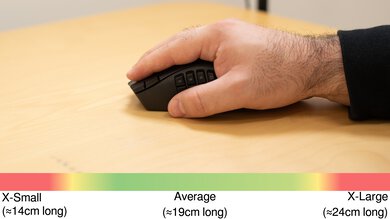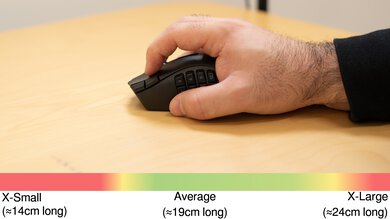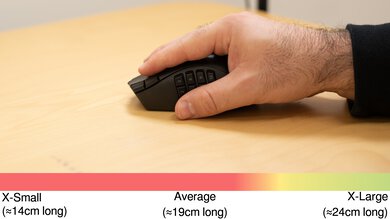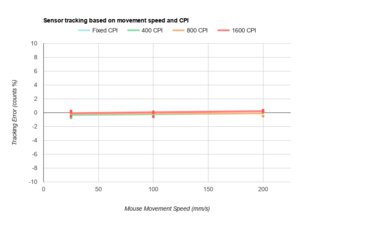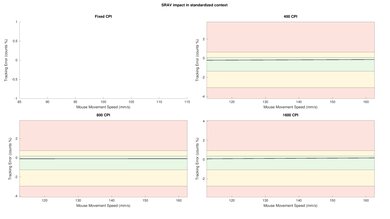The Razer Naga V2 HyperSpeed is a wireless MMO gaming mouse and a continuation of Razer's Naga series of mice. It's a less expensive model with fewer overall features compared to the current flagship version in the lineup, the Razer Naga V2 Pro, which was released at the same time. Like the V2 Pro, this mouse has the same right-handed shape and uses Razer's current top-of-the-line sensor. Unlike the V2 Pro, this version does not have modular side pieces with different button layouts and instead has a fixed 12-button panel. It also doesn't have a customizable scroll wheel and uses mechanical switches. Uniquely, this version has two additional buttons mounted on the outside edge of the left-click button and uses AA batteries for power instead of an internal rechargeable battery.
Our Verdict
Though not designed specifically for this usage, the Razer Naga V2 HyperSpeed is great for work use. It feels sturdy and has a comfortable right-handed shape that includes a finger rest on the right. There are tons of buttons you can program using the customization software, and it supports wireless connectivity with its USB receiver or via Bluetooth. The scroll wheel also has left and right tilt inputs and a faster free-scrolling mode useful for browsing quickly through long documents or websites.
- Feels very well-built.
- Connects wirelessly via USB receiver or Bluetooth.
- The scroll wheel has both a precise notched mode and a faster free-scrolling mode.
- Instead of recharging with a USB cable, this mouse uses AA batteries, which some people may find more costly and inconvenient.
It isn't designed specifically for this use, but the Razer Naga V2 HyperSpeed is an impressive mouse for FPS gaming. It feels very sturdy and has a comfortable right-handed shape. It also has excellent click latency and a very accurate and consistent sensor. Unfortunately, it's significantly heavier than dedicated FPS models, meaning it isn't well-suited to making the quick and reactive movements expected for FPS games.
- Feels very well-built.
- Excellent click latency.
- Excellent overall sensor performance.
- Instead of recharging with a USB cable, this mouse uses AA batteries, which some people may find more costly and inconvenient.
- Heavy.
The Razer Naga V2 HyperSpeed is an outstanding MMO gaming mouse. It has excellent build quality and a comfortable right-handed shape with a rest for your finger on the right side. There are plenty of programmable buttons, including a full 12-button panel designed specifically for MMO gaming. You can use the software to customize controls and assign a shifting button to program a secondary layer of commands if you choose. Performance-wise, it has excellent click latency and sensor performance, producing a very smooth and responsive-feeling gaming experience.
- Feels very well-built.
- Plenty of customizable buttons.
- Excellent click latency.
- Excellent overall sensor performance.
- Instead of recharging with a USB cable, this mouse uses AA batteries, which some people may find more costly and inconvenient.
The Razer Naga V2 HyperSpeed has superb raw gaming performance. Its click latency is very low, so you won't notice any delay between when you click and when actions appear on the screen. Its sensor has excellent accuracy and latency and a maximum polling rate of 1000Hz, the current standard for gaming mice, producing smooth and consistent cursor movements.
- Excellent click latency.
- Excellent overall sensor performance.
Changelog
- Updated Aug 19, 2025: We've converted this review to Test Bench 1.5.1. This update removes less relevant or redundant elements, including several videos. We've also adjusted our Sensor Latency testing, resulting in minor score changes. See our full 1.5.1 changelog for details.
- Updated Jan 05, 2024: We've updated the CPI graph displayed in the Sensor Latency section of this review. Our results remain the same, but these graphs have two new columns with results from the Delay At Half Movement and Delay To End Of Movement tests.
- Updated Dec 01, 2023: We've converted this review to Test Bench 1.5. This update adds a new Main Button test group, which provides button actuation data and switch information. We've also made minor changes to how we calculate the Office usage score. For more details, you can see our full changelog here.
- Updated Sep 26, 2023: We previously incorrectly stated that this mouse works on glass when, in fact, it doesn't. The review has been updated to reflect this change.
Check Price
Differences Between Sizes And Variants
The Razer Naga V2 HyperSpeed is only available in a black colorway. You can see the label for our unit here. This mouse has a more premium and feature-rich variant called the Razer Naga V2 Pro.
Popular Mouse Comparisons
The Razer Naga V2 HyperSpeed is a wireless MMO gaming mouse and one of the new versions in a continuation of Razer's Naga lineup. It offers a more affordable entry point into the series than the new flagship Razer Naga V2 Pro but doesn't offer the same degree of versatility as it lacks modular side panels and a customizable 'HyperScroll Pro Wheel'. It also takes a different approach to battery power, using replaceable AA batteries instead of having an internal rechargeable battery like most leading MMO gaming mice. Additionally, unlike most recent Razer models, this mouse uses mechanical switches in the left- and right-click buttons. These switches consume less power but are also prone to developing double-clicking issues after prolonged use.
For more recommendations, see our picks for the best MMO gaming mouse, the best wireless gaming mouse, and the best gaming mouse. Or, for more options from Razer, see our picks for the best Razer mouse.
The Razer Naga V2 HyperSpeed and the Corsair SCIMITAR RGB ELITE are MMO gaming mice. The Razer is a wireless model that uses AA batteries. It has a few more programmable buttons overall and significantly better-quality mouse feet. Its scroll wheel also has left- and right-tilt inputs and a free-scrolling mode. On the other hand, the Corsair is a wired-only model. It's more lightweight, and its 12-button side panel cluster can be adjusted forward or back to accommodate your hand size.
The Razer Naga Pro and the Razer Naga V2 HyperSpeed are wireless mice with similar shapes and gaming performance in the same lineup. The Razer Naga Pro is older but more versatile, including a set of three modular side panels with different button layouts. It also uses optical switches for its left- and right-click buttons. On the other hand, the Naga V2 HyperSpeed has two additional buttons on the outside edge of the left-click button. It uses mechanical switches and AA batteries instead of an internal, rechargeable battery found on the Naga V2 Pro.
The Razer Naga V2 Pro and the Razer Naga V2 HyperSpeed are similar wireless mice with comparable gaming performance from the same product lineup. The Naga V2 Pro is more versatile overall and includes a set of modular side panels with different button layouts. It also has a fully customizable scroll wheel and uses optical switches. On the other hand, the Naga V2 HyperSpeed has two additional buttons on the outside edge of the left-click button. It also uses mechanical switches and requires AA batteries for power, while the Naga V2 Pro has an internal rechargeable battery.
The SteelSeries Aerox 9 Wireless and the Razer Naga V2 HyperSpeed are wireless MMO gaming mice. The SteelSeries is significantly more lightweight and has a honeycomb body design. On the other hand, the Razer has a solid plastic shell and a few more programmable buttons. Its scroll wheel also has left- and right-tilt inputs and a free-scrolling mode. Unlike the SteelSeries, which has a rechargeable internal battery, the Razer uses AA batteries for power.
Test Results
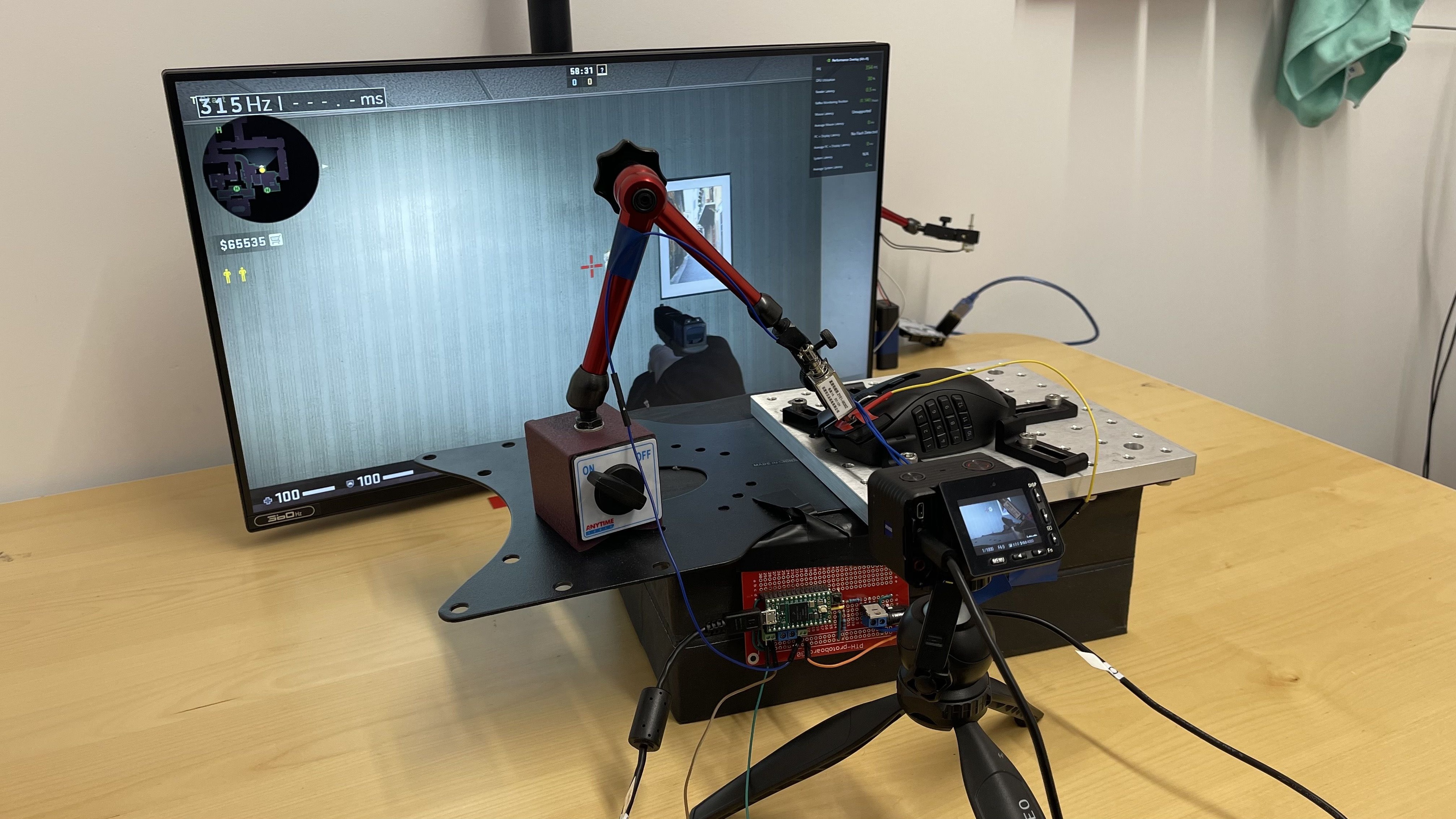
The Razer Naga V2 HyperSpeed looks very similar to the Razer Naga V2 Pro and older models in the Razer Naga series. Its body is made of matte black plastic, and there are glossy black accent areas near the scroll wheel and a chrome accent on the scroll wheel itself.
This mouse has excellent build quality. It's made of solid plastic with a matte finish that feels nice in hand. There's no flexibility or creaking when you squeeze into the body, and the materials feel high-quality. There's a bit of wobbling and a very faint rattling sound from the scroll wheel when you shake the mouse, but this is common for mice with left and right mouse wheel inputs and isn't an issue during regular use.
The Razer Naga V2 HyperSpeed is heavy in its default configuration. If you are intent on reducing the weight, you can use a battery adapter, which is a common weight-saving technique that lets you use smaller, lighter AAA batteries instead of the default AA batteries. This technique has been used to produce the Lowest Weight result.
This mouse has a comfortable right-handed shape with a finger rest and textured grip section on the right side of the mouse. Altogether it's well-suited for various hand sizes and grip types, though it's pretty wide and may feel awkward to control if you have smaller hands. Unlike other mice in the Naga lineup, this mouse has two buttons on the outside edge of the left-click button. These buttons are relatively easy to reach for larger hands, but if you have medium or smaller-sized hands, you may not reach both of these buttons comfortably.
The Razer Naga V2 HyperSpeed has an advertised battery life of up to 250 hours when connected to the HyperSpeed Wireless USB receiver and up to 400 hours when connected via Bluetooth. There's an LED light behind the scroll wheel that indicates when the battery life dips below 5%. Unlike the more expensive Razer Naga V2 Pro, this mouse does not support Qi-certified wireless charging.
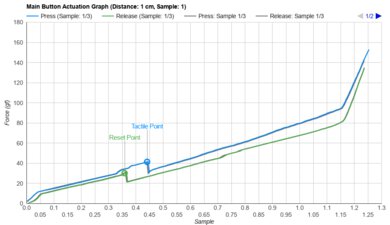
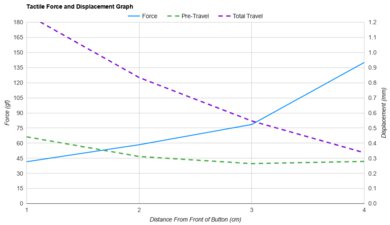
You can program virtually all of the buttons on this mouse, including the scroll wheel click, scroll up and down, and scroll tilt inputs. The only button you can't program is the button behind the scroll wheel. You can also assign a 'Hypershift' button that lets you program a secondary layer of commands. This mouse uses mechanical switches for its left- and right-click buttons. These buttons consume less power than the optical switches used on many other recent Razer mice, but unlike optical switches, they can develop double-clicking issues after prolonged use and are typically not expected to be as durable.
If you compare this mouse to the more premium Razer Naga V2 Pro, you may notice this mouse has two fewer programmable inputs. While the Naga V2 HyperSpeed Pro has two programmable buttons on the outside edge of the left-click button that aren't present on the Razer Naga V2 Pro, it also has a non-programmable button behind the scroll wheel. On the other hand, the Naga V2 Pro has two programmable buttons behind the scroll wheel, which accounts for its slightly higher total of programmable inputs.
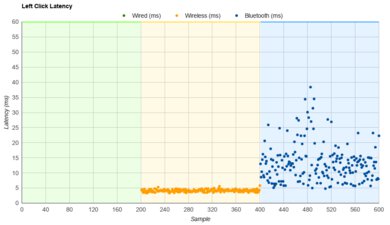
This mouse has excellent click latency and provides a very snappy and responsive feeling experience for gaming in any genre.
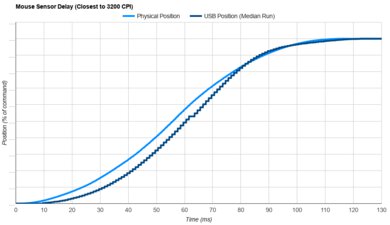
The polling rate options available on this mouse are 125Hz, 500Hz, and 1000Hz.
The Razer Naga V2 HyperSpeed uses Razer's Synapse 3 software. The software is fairly well laid out and allows you to customize a variety of settings, including CPI, polling rate, lift-off distance, custom profiles, and power settings. Notably, there is no setting to adjust the switch debounce time, and you can't save custom profiles or macros to the onboard memory. You have to have Razer Synapse installed and open on your system to use these features. However, you can save CPI settings and use them without the software.
As is the case with software from other major manufacturers, Synapse 3 receives widespread criticism from the community. While there weren't any issues experienced during the testing of this mouse, many users online criticize this software for requiring frequent updates, taking up disproportionate system resources, and a host of other complaints. This software may be frustrating to work with if you prefer more lightweight software options or no software at all.