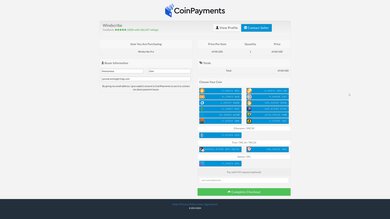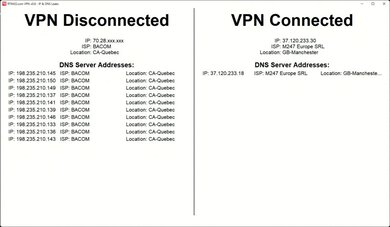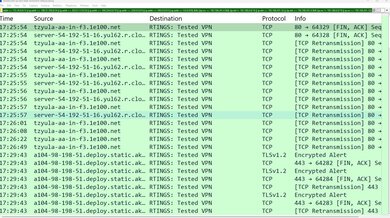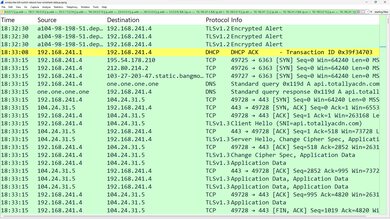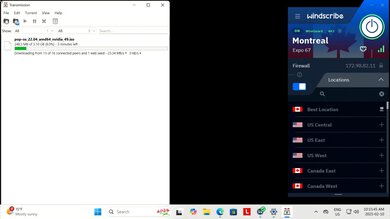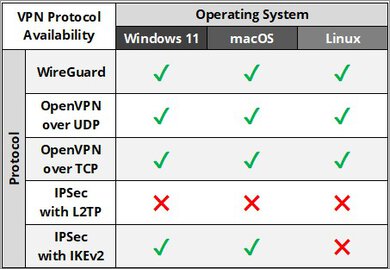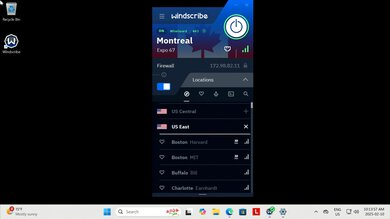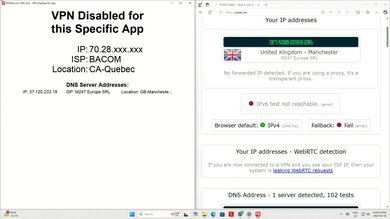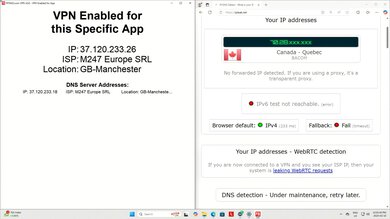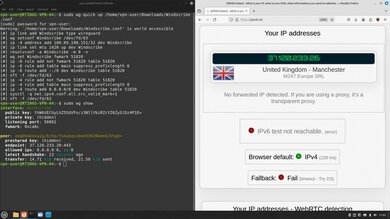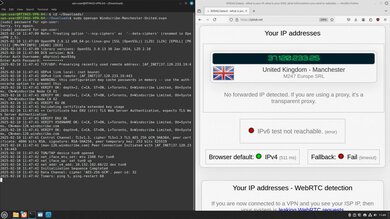Windscribe is a privately owned VPN company founded in 2016. It has servers in over 60 countries, support for a wide range of different devices, unlimited simultaneous connections, a free tier, and an option to build a custom plan where you can choose which countries' servers you'd like access to. It also has a variety of additional features like obfuscated protocols, a configurable domain and IP blocking tool called R.O.B.E.R.T, port forwarding, split tunneling, and more.
Our Verdict
Windscribe is very good for torrenting. It allows you to download P2P files and doesn't have a data limit. Its security is acceptable, as it keeps your IP address and DNS queries within its tunnel while you use it. While a password is necessary to register, you can opt to create an account without an email address, and you can also pay with cryptocurrencies. This is beneficial if the provider experiences a data leak, as there's less personally identifiable information for bad actors to see.
Doesn't leak your IP address or DNS queries.
Proper TLS implementation protects you from man-in-the-middle attacks.
Can register without an email address.
Kill switch works properly.
Windscribe has excellent security. It keeps your IP address and DNS queries encrypted while you're connected to it. It also offers protection against man-in-the-middle attacks as it has proper TLS implementation. Also, its kill switch works as intended, blocking unencrypted data leaking from your system in case of a reboot or reconnecting after a loss of internet.
Doesn't leak your IP address or DNS queries.
Proper TLS implementation protects you from man-in-the-middle attacks.
Kill switch works properly.
Windscribe has mediocre download and upload speeds and inconsistent latency. It's suitable for everyday use, but don't expect to download large files quickly.
Changelog
-
Updated Aug 15, 2025:
We've added text in the Simultaneous Devices section, noting the device limit for the WireGuard protocol.
-
Updated Aug 11, 2025:
Following our original Kill Switch results, where we found some data leaks after a system reboot, Windscribe added an 'Always On+' mode, which we tested and found to be even stricter by blocking all data other than the connection between your device and the VPN host.
-
Updated May 14, 2025:
After converting this review to Test Bench 0.9.1, this VPN no longer fails the Kill Switch Robustness test. We've revised the text accordingly throughout the review.
- Updated May 14, 2025: We've converted this review to Test Bench 0.9.1. This redefines what we consider to be a leak.
Check Price
Differences Between Sizes And Variants
Windscribe has a free tier and a paid Pro tier, which we bought and tested in this review. We tested the free tier separately. You can also build your own plan with servers only in countries that you specify.
| Plan | Country Selection | Data Limit | Pro-Only Servers | R.O.B.E.R.T.* | Port Forwarding |
|---|---|---|---|---|---|
| Pro | 65 | Unlimited | Yes | Yes | Yes |
| Free | 10 | 2GB - 10GB*** | No | Malware, Ads, Tracker blocking only | No |
| Build A Plan | 1-5** | 12GB per country, unlimited optionally available | Yes | Optional | Optional |
*R.O.B.E.R.T. is Windscribe's customizable server-side domain and IP blocking tool that offers premade block lists and the ability to create your own custom lists.
**Windscribe doesn't let you select more than five countries, as it's cheaper to subscribe to the Pro plan.
***If you register without an email address, the data limit is 2GB. If you register with one, it's 10GB.
Popular VPN Comparisons
Windscribe has broadly comparable performance to most other services but has an impressive list of additional features. From the fairly common realm of supporting a wide range of devices, unlimited simultaneous connections, and split tunneling to the niche, like the ability to create custom IP block lists and precise control of packet sizes. Features like these make it a compelling option if you're a power user who likes tweaking details. Also, the 'Build A Plan' tier is a unique option in the market that's compelling if you only need access to servers in a specific country.
Windscribe has a generally good reputation online for privacy, as it has a straightforward privacy policy and private, independent ownership.
To see which services we recommend, check out our article on the best VPNs or the best VPNs for Windows PCs.
Test Results

Windscribe has multiple kill switch settings called 'Firewall Modes', including an 'Always On' and 'Always On+'. Both modes effectively block potentially de-anonymizing data in case your device restarts or the client crashes. The Always On+ mode is much more restrictive, completely blocking all traffic other than the connection between your device and Windscribe's servers.
This VPN delivers download speeds suitable for everyday browsing and internet use, but downloading big files takes some time.
This VPN delivers upload speeds that are fairly consistent and suitable for everyday use. However, uploading large files takes some time.
We've identified an issue where the reference performance degrades over time. We're actively trying to resolve this with our residential IP server provider and will update this review when we do.
This VPN has native apps for Debian/Ubuntu, Fedora, Arch, and openSUSE Linux distributions, in addition to manual configuration options.
There are apps available for iOS and Android, Fire TV, Android TV, and Apple TV. Windscribe also has browser extensions, and you can even install it on your router, so all your network traffic goes through the VPN.
Stealth and WStunnel are protocols with obfuscation that work by encapsulating an OpenVPN connection in a TLS tunnel or a WebSocket, respectively. These can be useful if you're contending with internet censors that don't allow access to a site through a VPN.
You can only use the WireGuard protocol with up to five devices at the same time.
You can only ping local addresses on different subnets if you input the address directly into the app's split tunneling section.