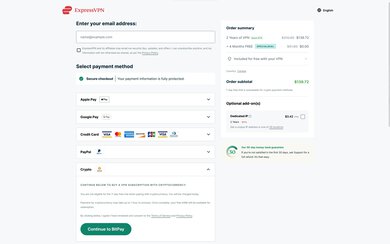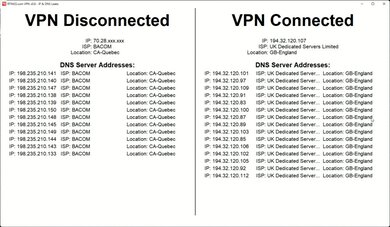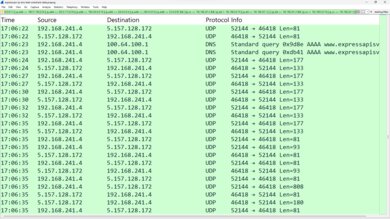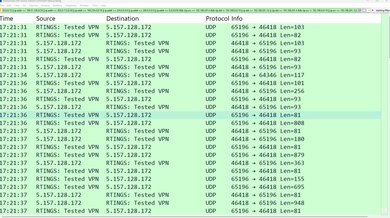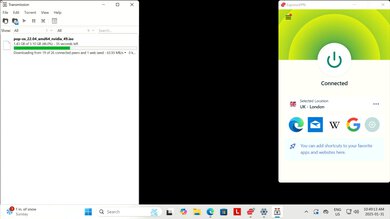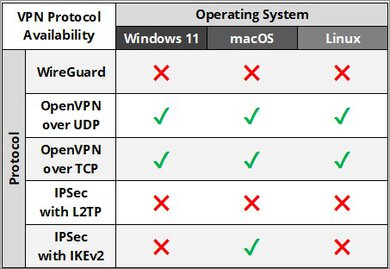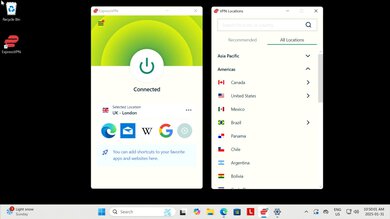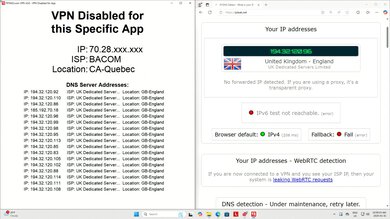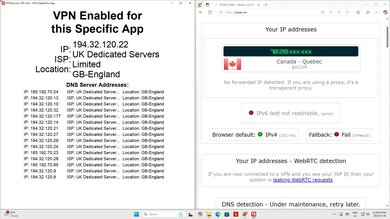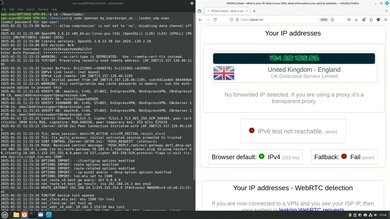ExpressVPN was established in 2009 and is registered in the British Virgin Islands with its headquarters in Hong Kong. It's owned by Kape Technologies, the parent company of Private Internet Access and CyberGhost, two other large VPN providers. ExpressVPN has wide application support, servers in over 100 countries, and additional features like ad and tracker blocking, parental controls, and a dedicated IP address for an extra fee.
Our Verdict
ExpressVPN is great for torrenting. It allows you to download torrents without a data limit, keeps your IP address and DNS queries hidden, and has a functional kill switch, so your traffic won't leak if you reboot your system or the VPN client crashes. While it requires you to register with an email address, you don't need to provide a password, as you can use email sign-in links, and you can pay with Bitcoin for better anonymity. That said, it delivers pretty disappointing speeds, so downloading large files could take a while.
Accepts Bitcoin.
Functional kill switch.
Slow speeds and mediocre latency.
No WireGuard support.
ExpressVPN has excellent security. It keeps your IP address and DNS queries encrypted while you're connected to it, and it has proper TLS implementation, protecting you from man-in-the-middle attacks. Also, its kill switch works properly, so your data won't leak outside the VPN tunnel if your internet reconnects or if you restart your system.
Functional kill switch.
No WireGuard support.
ExpressVPN has consistently slow download and upload speeds and mediocre latency. It's fine for everyday browsing, but it takes some time to download large files.
Slow speeds and mediocre latency.
No WireGuard support.
Changelog
-
Updated May 14, 2025:
After converting this review to Test Bench 0.9.1, this VPN no longer fails the DNS Leak test. We've revised the text accordingly throughout the review.
- Updated May 14, 2025: We've converted this review to Test Bench 0.9.1. This redefines what we consider to be a leak.
- Updated Mar 31, 2025: Review published.
Check Price
Differences Between Sizes And Variants
ExpressVPN only has one tier and no other variants. You can purchase a dedicated IP address for an additional monthly fee.
Popular VPN Comparisons
ExpressVPN is one of the giants of the VPN industry. Along with NordVPN, you've probably seen it advertised online or promoted by influencers. It's a full-featured VPN service that performs well in terms of security. It keeps your IP address and DNS queries encrypted, and even has a functional kill switch that turns off your internet connection in case the VPN client crashes or your system restarts. That said, it delivers mediocre speeds and latency, so your browsing won't feel super snappy, and downloads could take a while. Also, while it features Lightway, a protocol proprietary to ExpressVPN, it doesn't support WireGuard, the de facto industry standard protocol that's fast and lightweight. It's also generally more expensive than the competition, and only supports eight devices connected simultaneously instead of the common 10.
Like Private Internet Access, another VPN that we tested, ExpressVPN is also owned by Kape Technologies, which privacy-minded users tend to criticize due to controversies about ad injection from its past. If that's a concern for you, consider other VPNs we've tested, but know that even VPN providers with a squeaky-clean record aren't infallible. Check out our article about VPN privacy for more details.
To see which services we recommend, check out our article on the best VPNs or best VPNs for Windows PCs.
NordVPN and ExpressVPN each have their pros and cons. Nord's biggest weakness compared to ExpressVPN is that its kill switch doesn't work as effectively, as it leaks some calls after a system reboot. On the other hand, Nord is significantly faster than ExpressVPN. Neither supports the WireGuard protocol but has its own proprietary protocols, Lightway and NordLynx for ExpressVPN and NordVPN, respectively. Also, NordVPN has a higher maximum number of connected devices, 10, compared to Express's 8.
ExpressVPN and Surfshark VPN each have strengths and weaknesses. ExpressVPN has much better security than Surfshark VPN, since the latter's kill switch leaks some data outside of the tunnel after a system reboot. On the other hand, Surfshark delivers significantly faster speeds and better latency for a snappier experience and quicker downloads. Also, Surfshark doesn't have a limit on how many devices you can have connected at the same time, while Express has a maximum of 8.
ExpressVPN and Mullvad have similar security performance, but Mullvad is significantly faster than Express. Mullvad is a better choice for privacy, as its policies indicate that it collects less information about you, and it has a more favorable history of corporate practices than Express. Additionally, Mullvad offers better anonymity-preserving registration options, as your only login credentials are a randomly generated account number, rather than requiring an email address. That said, ExpressVPN has servers in more countries.
Test Results

This VPN has consistently slow download speeds. While downloading large files might take a while, the speeds are fine for normal internet use.
This VPN has consistently slow upload speeds, so uploading files won't be fast, but it's suitable for regular internet use.
This VPN delivers decent latency performance on average. It's mostly consistent despite a few occasional latency spikes that could disrupt latency-sensitive applications like video calls or online games.
This VPN's native Linux app supports Ubuntu, Debian, Fedora, Raspberry Pi OS Buster, Mint, and Arch. You can also configure it manually.
It's also available on various platforms, including iOS, Android, smart TVs, and as Chrome and Firefox extensions. You can also install it on your router, so all your network traffic goes through the VPN.