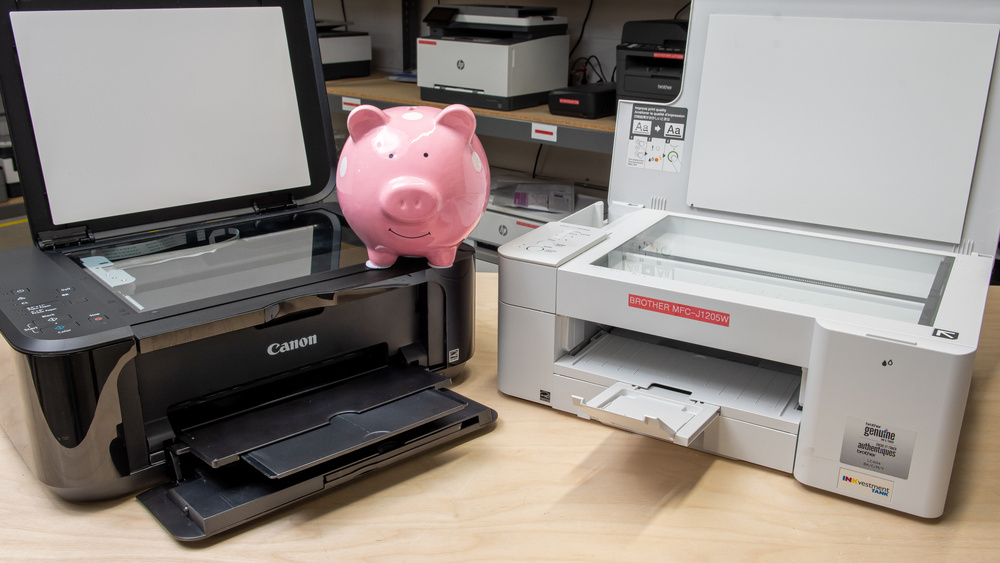With cheap printers abound, finding the best printer for your needs can still be challenging when you're on a budget. The good news is you don't need to break the bank to find good-performing printers with a wide range of features at a reasonable price! Although printers often go on sale, we've chosen printers with a low Manufacturer's Suggested Retail Price (MSRP) rather than a low sale price so that even when a discount isn't available, they remain very affordable. Also, our picks aren't always the absolute cheapest options up front, as those tend to have extremely low page yields from their ink cartridges. So, to ensure you don't end up paying more over time for replacement ink, our picks also take recurring costs as a major consideration.
We've tested over 175 printers, and below are our recommendations for the best value printers you can buy. If you have a larger budget to spend upfront but still want to consider recurring costs, you can check out our recommendations for the best printers with cheap ink. Or, if you want to read up on printers with different features and for other uses, look at the best wireless printers and the best black-and-white printers.
Quick Look




-
Best Budget Printer
 Build Quality8.0Black-Only Printing Cost0.021 US$/printColor Printing Cost0.054 US$/printDocument Quality9.0Scanning6.8Printing Speed5.7Estimated Black Page Yield1,178 printsEstimated Color Page Yield766 printsBlack Cartridge Price24.99 US$See all our test resultsColor Cartridge Price40.99 US$
Build Quality8.0Black-Only Printing Cost0.021 US$/printColor Printing Cost0.054 US$/printDocument Quality9.0Scanning6.8Printing Speed5.7Estimated Black Page Yield1,178 printsEstimated Color Page Yield766 printsBlack Cartridge Price24.99 US$See all our test resultsColor Cartridge Price40.99 US$The best budget printer we've tested is the Brother MFC-J1205W, also sold as the Brother MFC-J1215W at Walmart. This compact model is perfect for tight spaces and feels impressively well-built for its price. It produces sharp documents and decent photos, and its recurring costs are low, as its ink cartridges yield a fair number of prints and are relatively inexpensive. You can connect to the printer via USB or Wi-Fi, and there's a mobile app that lets you print, scan, and perform maintenance tasks straight from your smartphone or tablet.
The scanner produces good-quality scans, and its lid hinges extend slightly to accommodate thicker items like textbooks. However, the lack of an automatic feeder means you'll have to scan each page manually, which can be time-consuming. Another tradeoff for its budget-friendly price is its slow printing speed of nine black or six color pages per minute. Finally, while this is a versatile and budget-friendly printer, it isn't the best choice if you print infrequently, as, like all inkjets, the printheads can clog if unused for long periods. If you only print occasionally, our next pick, the Brother HL-L2460DW, might be a better option.
-
Best Budget Laser Printer
 Build Quality8.0Black-Only Printing Cost0.039 US$/printColor Printing CostN/ADocument Quality8.5Printing Speed8.3Estimated Black Page Yield1,273 printsEstimated Color Page YieldN/ABlack Cartridge Price49.99 US$See all our test resultsColor Cartridge Price0 US$
Build Quality8.0Black-Only Printing Cost0.039 US$/printColor Printing CostN/ADocument Quality8.5Printing Speed8.3Estimated Black Page Yield1,273 printsEstimated Color Page YieldN/ABlack Cartridge Price49.99 US$See all our test resultsColor Cartridge Price0 US$If you only need to print black-and-white documents or simply need a printer for return labels every once in a while, get the Brother HL-L2460DW or one of its variants. The choice depends on your needs and budget, as they have slightly different features. This print-only laser model is simple but reliable, producing sharp, detailed documents, though you'll have to tweak the settings a bit to get the best print quality. Its printing speed is great at up to 34 pages per minute, and it can automatically print double-sided sheets.
A regular toner cartridge gets you around 1,300 pages, and you can get an XL cartridge that yields even more, up to 5,000 prints. The drum is a separate piece that'll require replacement, adding to your maintenance cost, but it usually lasts a long time, around 15,000 prints by Brother's estimate, so you likely won't need to do it often. The lack of a scanner is the main drawback, so make sure you don't need to scan anything.
-
Best Cheap Printer
 Build Quality5.5Black-Only Printing Cost0.134 US$/printColor Printing Cost0.098 US$/printDocument Quality8.5Scanning7.0Printing Speed4.9Estimated Black Page Yield142 printsEstimated Color Page Yield254 printsBlack Cartridge Price18.99 US$See all our test resultsColor Cartridge Price24.99 US$
Build Quality5.5Black-Only Printing Cost0.134 US$/printColor Printing Cost0.098 US$/printDocument Quality8.5Scanning7.0Printing Speed4.9Estimated Black Page Yield142 printsEstimated Color Page Yield254 printsBlack Cartridge Price18.99 US$See all our test resultsColor Cartridge Price24.99 US$For those trying to spend as little as possible, check out the Canon PIXMA MG3620, the best cheap printer we've tested. It's a simple all-in-one inkjet printer designed for people who only print occasionally. We say 'occasionally' because this model has a black and tri-color cartridge, which runs out of ink quickly, so you may end up with many faded or incomplete prints. Also, you'll have to replace the tri-color cartridge even if only a single color runs out, wasting ink. Because of this, the maintenance requirements can add up quickly.
On the upside, it still produces high-quality black and color prints. The scanner also produces detailed scans; just don't expect features like an ADF or duplex scanning, as it's a cheap model. But you get many connectivity options, including Wi-Fi, USB, Apple AirPrint, and Mopria Print Service support. Overall, if you only print once in a blue moon, this model can get it done. However, if you print more than that, you'll be better off with a printer with a higher page yield, like our top pick, the Brother MFC-J1205W.
Notable Mentions
- Epson WorkForce Pro WF-4830: The Epson WorkForce Pro WF-4830 is a good alternative to the Brother MFC-J1205W/MFC-J1215W. It has a better control panel, an ADF-equipped scanner with duplex scanning, an Ethernet port, and faster printing speeds. However, it doesn't yield as many prints, so it'll require more maintenance and cost more over time. See our review
-
Canon imageCLASS LBP122dw:
The Canon imageCLASS LBP122dw is a good alternative to the Brother HL-L2460DW if you want to spend a bit less. It's usually more expensive, but it goes on sale fairly often. The downside is that its print quality isn't as good, and our unit produces crooked prints.
See our review
Recent Updates
Nov 17, 2025:
We haven't tested any budget/cheap printers since our last update, but we checked prices and availability, and everything is still accurate.
Apr 17, 2025:
Minor text changes for conciseness and clarity. No change in recommendations.
Jan 24, 2025:
Due to pricing, we've replaced the HP LaserJet MFP M234sdwe with the Canon imageCLASS LBP122dw in the Notable Mentions. We also verified our recommendations are available and represent the best choices.
Oct 28, 2024:
We've verified that our recommendations are available and represent the best choices; we've also made small edits for clarity.
Aug 08, 2024: We've completely revamped this article, introducing a new format, new performance usages, and changes in recommendations to better represent the best choices available.
All Reviews
Our recommendations above are what we think are currently the best affordable printers for most people. In addition to the test results, we factor in the price, feedback from our visitors, and availability.
If you'd like to do the work of choosing yourself, below is a list of our cheap printer reviews, sorted by price from lowest to highest. Be careful not to get too caught up in the details. While no printer is perfect for every use, most are good enough to please almost everyone, and the differences are often not noticeable unless you really look for them.