The Epson WorkForce Pro WF-4830 is an all-in-one inkjet printer. It uses a four-cartridge system with Cyan, Magenta, Yellow, and Black ink, and it's compatible with Epson's T822 and T822XL ink cartridges. It has Wi-Fi, USB, and Ethernet connectivity, and it can print directly off a USB flash drive. Scanner features include an automatic document feeder, fax functionality, automatic duplex scanning, and optical character recognition (OCR).
This printer has a variant, the Epson WorkForce Pro WF-4820. It performs identically to the WF-4830; however, it has a smaller 35-sheet document feeder and a single 250-sheet input tray, and it doesn't support duplex scanning. The WF-4830 is available at Walmart as the Epson WorkForce Pro WF-4833 in the US and Epson WorkForce Pro WF-4834 in Canada.
Our Verdict
The Epson WF-4830 is great for family use. It has a feature-rich scanner that produces high-quality scans, making it a good option for digitizing old family photos. It prints black and color documents well, and printed photos look detailed, albeit slightly grainy. Its black page yield is low, meaning you'll have to replace the cartridge often, but the cost-per-print remains low, as replacement cartridges are inexpensive. Its wide connectivity options include USB, Wi-Fi, and Ethernet, and it can print directly off a USB flash drive.
- Feels very well-built.
- Low cost-per-print.
- Produces very detailed photos.
- Prints reasonably accurate colors.
- Wide connectivity options include support for USB flash drive.
- Low black page yield.
- Photos look grainy.
- Slow color document printing speed.
The Epson WF-4830 is good for use in a small or home office. It feels very well-built and has many scanning features, including an automatic document feeder that can perform duplex scanning. Additionally, it has a wide range of connectivity options, like an Ethernet port and a USB port for printing directly from a USB key. It prints black documents quickly but is a little slow with color documents. Unfortunately, its black ink cartridge doesn't last long, so you'll have to replace it often.
- Feels very well-built.
- Low cost-per-print.
- Automatic feeder with duplex scanning.
- Large input tray capacity.
- Prints black documents quickly.
- Low black page yield.
- Slow color document printing speed.
The Epson WorkForce Pro WF-4833 is great for black-and-white printing. It prints high-quality black-only text documents and does so quickly at 19 pages per minute. However, its black page yield is low, meaning you'll have to replace the cartridge fairly often. That said, the cost for black-only printing remains low because the ink cartridge is cheap, and you can also get XL ink cartridges that'll last longer.
- Feels very well-built.
- Low cost-per-print.
- Automatic feeder with duplex scanning.
- Large input tray capacity.
- Prints black documents quickly.
- Low black page yield.
The Epson WorkForce Pro WF-4833 is good for photo printing. Its cost-per-print for photos is low as the ink cartridges are fairly cheap, and it prints decently fast, taking less than a minute to produce a 4" x 6" photo. Its color range and accuracy are okay; good enough for casual photos but not for professional-level photography. Also, while it can print very fine details, printed photos look grainy with some banding present. It supports most paper sizes up to 8.5" x 11" and borderless printing.
- Feels very well-built.
- Low cost-per-print.
- Produces very detailed photos.
- Prints reasonably accurate colors.
- Photos look grainy.
Performance Usages
Changelog
- Updated Jan 20, 2026: We've updated the review to Test Bench 1.3, which adds a number of test boxes including Risk of Clogging and Ease of Unclogging. We also updated the Usage and Performance boxes at the top of the review to better integrate the new aspects covered. See the changelog.
- Updated Nov 01, 2023: We've updated the review to improve clarity and readability.
- Updated Oct 25, 2023: Added mention of the HP Smart Tank 5101 as an alternative with a better page yield in the Cartridge section.
- Updated Nov 08, 2022: We've updated the review with more information regarding the variants in the Differences Between Variants box and added text to the Small Details box.
Check Price
Differences Between Sizes And Variants
We tested the Epson WorkForce Pro WF-4830. This printer has a few variants; you can see them in the table below.
| Model | Input Capacity | ADF capacity | Select Retailer |
|---|---|---|---|
| WorkForce Pro WF-4830 | 500 | 50 | - |
| WorkForce Pro WF-4820 | 250 | 35 | - |
| WorkForce Pro WF-4833 | 500 | 50 | Walmart US |
| WorkForce Pro WF-4834 | 500 | 50 | Walmart Canada |
You can see our unit's label here.
Popular Printer Comparisons
The Epson WorkForce Pro WF-4830 is a good all-in-one inkjet printer with a feature-rich scanner and a wide range of connectivity options. However, its black page yield is a little low, especially for a printer in its price range, and while it produces great quality documents, it isn't as good as some cheaper printers.
For more options, check out our recommendations for the best home printers, the best office printers, and the best inkjet printers.
The Epson WorkForce Pro WF-4830 and the Epson WorkForce Pro WF-3820 are very similar overall. The main difference is that the WF-4830 can automatically scan double-sided sheets, which the WF-3820 can't do, and it produces better-quality scans. The WF-4830 also has a larger input tray capacity, so you don't need to refill it as often.
While the Epson WorkForce Pro WF-7840 and the Epson WorkForce Pro WF-4830 are all-in-one inkjet printers designed for small or home office use, they target different use cases. The WF-7840 is a wide-format printer capable of printing and scanning Tabloid size sheets. Unless you need this feature, the WF-4830 is better for most people, as it offers similar or better performance for all other use cases.
The Epson WorkForce Pro WF-4830 and the Brother MFC-J4335DW are both all-in-one inkjet printers. The Brother is better overall as it produces higher-quality documents and scans, and its cost-per-print is much lower due to its significantly better page yields. However, the Epson has more features, like duplex scanning, a larger input tray capacity, and support for USB flash drives.
The Epson WorkForce Pro WF-4830 is better in practically every way than the HP OfficeJet Pro 8135e, though it is a bulkier appliance. The Epson feels more robust, is easier to maintain, and has a less clunky interface and a scanner that can automatically process two-sided pages.
Test Results
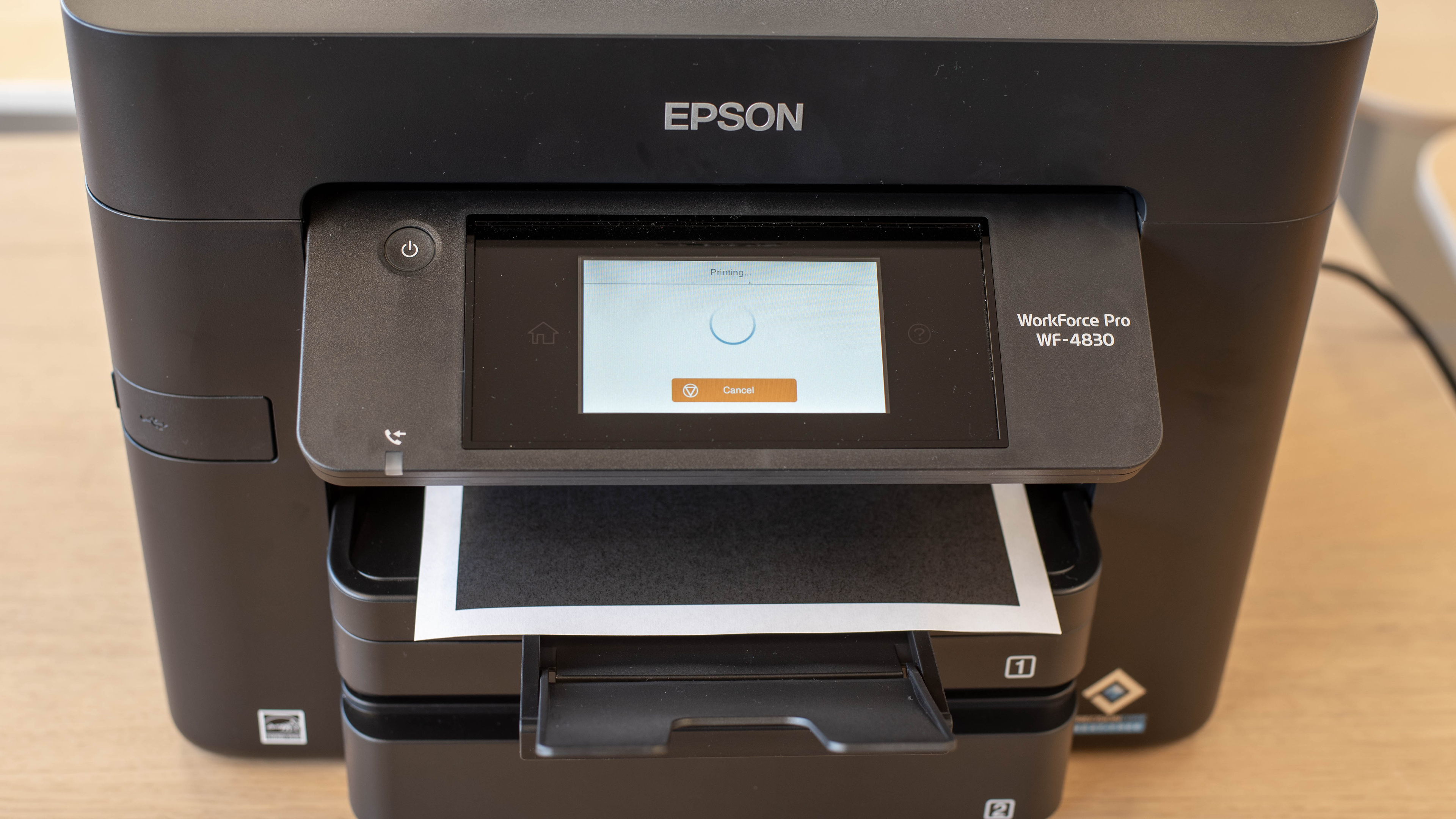

The Epson WorkForce WF-4830's build quality is excellent. It has a sturdy-feeling plastic body, with two paper trays to accommodate different paper sizes and easy access to paper jams and ink cartridges. The scanner lid stays fully open on its own, meaning you don't have to hold it, and its hinges extend to accommodate thicker items on the scanning bed, like textbooks and magazines.



The display is excellent. It's responsive, and the interface is user-friendly. Visibility is good from above and below, but it's much harder to see from the sides. You can tilt the panel upwards to make it easier to see when standing above the printer, though the tilt range is limited.

The cartridge system is okay. The black cartridge runs out quickly; however, the color cartridge's yield is good. Although having three color cartridges means you can change the empty ones without needing to replace them all at once, the printer doesn't let you print in color if one is empty. You also can't print in color if it's out of black ink. There are high-capacity Epson T822XL cartridges available if you want to increase the yield, which might be cheaper in the long run and more environmentally friendly. If you want a printer that yields more prints, check out the HP Smart Tank 5101.
Like most inkjet printers, the Epson WorkForce Pro WF-4833 requires some maintenance as the printheads can clog if you don't use it for a long time. There are a few maintenance functions built-in to help resolve this issue, like head cleaning, nozzle check, and head alignment. You'll have to replace the ink cartridges fairly often as they have low page yields, though you can get XL cartridges that'll last longer. The printer needs to be on to change the cartridges, but the process is easy, and the printer will let you know if you installed them properly. You can access the sheet rollers via a panel on the back to remove paper jams. The two input trays hold a total of 500 sheets of paper, so you won't have to refill them all that often. You can see the user's manual here. There's a removable maintenance box that stores ink flushed during the printhead cleaning at the right rear corner of the printer, which you need to replace when it's full.

- User manual
- Installation CD
- Detachable power cord
- Epson Starter Cartridges T822
- 1x T822-I Black
- 1x T822-I Cyan
- 1x T822-I Magenta
- 1x T822-I Yellow
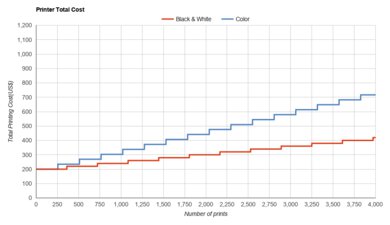
The cost-per-print is great. Although you have to replace the ink cartridges relatively often, they aren't overly expensive, so your maintenance cost will remain relatively low over time.
The Epson WorkForce WF-4834 prints black documents quickly, but it's slow to print color documents. Its photo printing speed is decent and about the same as most inkjet printers. There are two input trays; each tray holds 250 sheets of paper. The Epson WF-4820 variant only has one 250-sheet input tray.

Black and white documents look great. Text looks very sharp; however, there's a lot of grain in the colored areas, and the halftones (dots) are very visible in some places. The printer uses some blue ink to print black-and-white documents if you select the 'Black-and-White' option in the print settings. You can see in this image that there's a light blue tint.

The Epson WF-4833 prints color documents well. Text and fine elements look clear; however, the colors are a little washed out, and there's some coloring in the grays.

The Epson WF-4833 has a feature-rich scanner. Its automatic document feeder can perform duplex scanning, making the task of scanning long, two-sided documents hassle-free. To scan double-sided sheets, the printer does two passes. The flatbed scanner lid stays fully open on its own, so you don't need to hold it, and its lid hinges extend to accommodate thicker items, like a textbook or thick document. The Epson WF-4820 variant also has an ADF but doesn't support duplex scanning, and its feeder can only hold 35 sheets. If you need a larger flatbed scanner, check out the Epson WorkForce Pro WF-7840.
The built-in OCR (Optical Character Recognition) feature lets you scan and save documents as searchable PDFs, but it makes frequent mistakes.
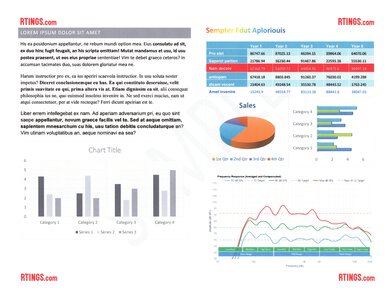
The scan quality is great. Scanned documents look clear with very little noise; however, colors look lighter than the originals, and fine details are sometimes faint or completely absent.


The Epson WorkForce WF-4833 has an okay color gamut. Except for greens, it reproduces bright, saturated colors fairly well. However, it struggles with dark blues and greens, as well as light blues and pinks. Unfortunately, color transitions look very grainy.


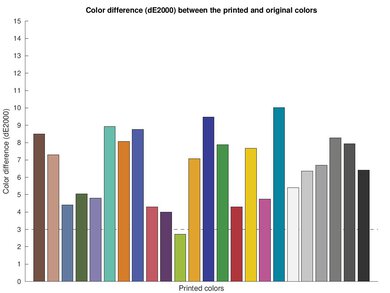
The color accuracy is okay. It's good enough for a splash of color on a report or to print out family photos, but it isn't ideal for professional work that requires near-perfect accuracy. Blues and yellows are the most inaccurate, and skin tones look overly warm.

This printer reproduces small details remarkably well. Fine elements and distant objects are easily identifiable. The only complaint is that the halftones (dots) are very prominent and soften the edges of objects.

The Epson WF-4833 can print directly off a USB flash drive. The USB port is on the front left side of the printer.
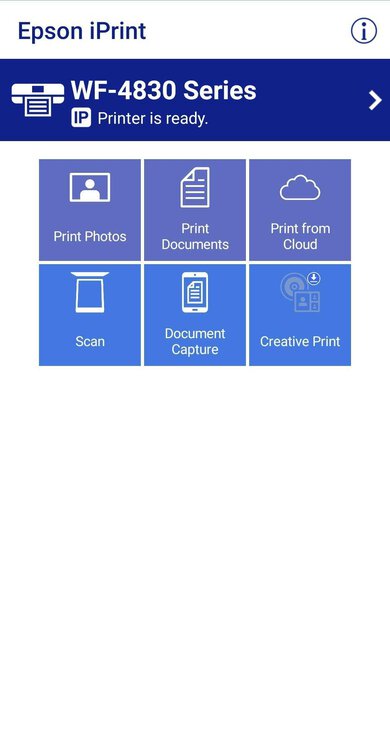
The Epson iPrint app lets you print, scan, and copy from your smartphone. You can also perform maintenance tasks like checking ink levels, head cleaning, and alignment, and you can purchase ink directly from the app. This printer is also compatible with Epson's Smart Panel app, which provides access to functions like ID Scan and Preset Scan. However, it can't convert text files, Word documents, and webpages, which the Epson iPrint app can do on the Android version. On iPhones and iPads, you can print these files from whichever app you use to view them.
You don't need to install drivers on Chrome OS and macOS devices to use the printer, but you do on Windows devices. You can download the drivers here.
