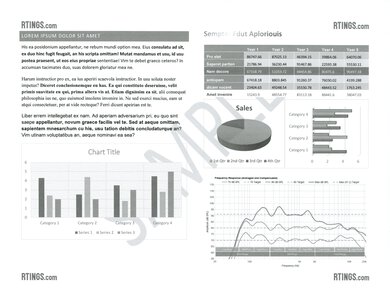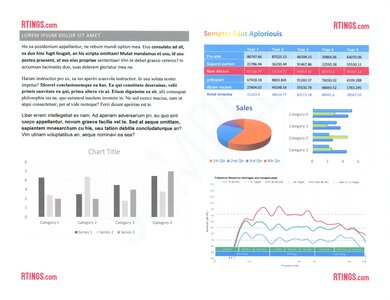The Brother MFC-J6945DW is a wide-format printer designed for home offices and small businesses. It can scan sheets sizes up to 11" x 17" with both its flatbed scanner and its automatic document feeder, which is important if you need to scan large blueprints, posters, brochures, or other oversized documents. Of course, you can also print on 11" x 17" paper yourself, so you can print bulks of shipping labels, postcards, or anything else on these large sheets. Like most Brother inkjet models, it uses the INKvestment Tank, a hybrid between traditional cartridges and supertanks. These cartridges hold more ink than the cartridges on most other inkjets, and once you install them into the printer, the ink empties out into internal reservoirs.
Our Verdict
The Brother J6945DW is an impressive printer for family use. It has both a flatbed scanner and a duplex-scanning automatic document feeder, so you can easily digitize old photos. The cost-per-print for black and color documents is incredibly low, and it can print directly from USB flash drives. It prints fairly good-looking pictures, and while colors are a bit off, it isn't bad enough to make your photos look weird.
- Superb page yields at a very low cost-per-print.
- Can print directly from USB flash drives.
- Flatbed scanner has good scan resolution and color depth.
- Decent color accuracy.
- Visible banding and graininess in photos.
The Brother J6945DW is an excellent printer for small or home offices, with fantastic page yields, a very low cost-per-print, and a quick warm-up time to print the first page. The automatic document feeder can duplex scan, supports 11" x 17" tabloid-format sheets, and exceptionally, can scan with a resolution of up to 1200 DPI. There's easy access to paper jams, an outstanding touchscreen display with easy-to-navigate menus, and it has an Ethernet port and supports Wi-Fi. Unfortunately, the printing speed for black text documents is disappointingly slow.
- Superb page yields at a very low cost-per-print.
- Outstanding touchscreen.
- 11" x 17"–format printing and duplex scanning.
- Warms up impressively quickly to print the first page.
- Slow printing speed for black text documents.
- Frequent paper jams.
The Brother J6945DW is a superb printer for students. The cost-per-print for black and color documents is outstandingly low, and the warm-up time to print out the first page is great. Also, it has a flatbed and automatic document feeder that both support scanning large 11" x 17" tabloid-format sheets. Although it can print directly from USB flash drives and Wi-Fi Direct, it doesn't support Bluetooth.
- Superb page yields at a very low cost-per-print.
- Can print directly from USB flash drives.
- Warms up impressively quickly to print the first page.
- Doesn't support Bluetooth.
The Brother J6945DW is excellent at printing in black and white. There's easy access to paper jams, and it feels excellently well built. The page yield is outstanding, the cost-per-print is remarkably cheap, and it warms up quickly to print the first page. Also, the automatic document feeder supports duplex scanning of large 11" x 17" tabloid-format sheets up to 1200 DPI. Sadly, it's disappointingly slow to print black text documents.
- Superb page yields at a very low cost-per-print.
- Outstanding touchscreen.
- 11" x 17"–format printing and duplex scanning.
- Warms up impressively quickly to print the first page.
- Slow printing speed for black text documents.
- Frequent paper jams.
The Brother J6945DW is decent for printing casual photos. Pictures look reasonably good but have visible banding and graininess. Also, some colors look a bit off from their originals, but they aren't inaccurate enough to make your photos look bad. However, the cost-per-print for photos is outstandingly cheap, and it supports 4" x 6" and 5" x 7" glossy photo paper.
- Superb page yields at a very low cost-per-print.
- Supports 4" x 6" and 5" x 7" glossy photo paper.
- Decent color accuracy.
- Visible banding and graininess in photos.
- Superb page yields at a very low cost-per-print.
- Superb page yields at a very low cost-per-print.
- Superb page yields at a very low cost-per-print.
- Superb page yields at a very low cost-per-print.
- Superb page yields at a very low cost-per-print.
Performance Usages
Changelog
- Updated Sep 08, 2022: Converted to Test Bench 1.2.
- Updated Aug 25, 2022: Converted to Test Bench 1.1.
- Updated Aug 04, 2022: Added mention of the Epson EcoTank Pro ET-5180 in the 'Cartridge' section as an alternative with better page yields.
- Updated May 03, 2022: Since we updated this printer to the new test bench, we added text to the new tests. We also updated some of the older text to be more in line with our current guidelines.
Check Price
Differences Between Sizes And Variants
We tested the Brother MFC-J6945DW in white and grey, which is the only color scheme. It's closely related to the Brother MFC-J6545DW, which has only one paper input tray, and whose automatic document feeder doesn't support duplex scanning. You can see our unit's label here.
Popular Printer Comparisons
The Brother MFC-J6945DW is an amazing printer for small or home offices. Unlike most office printers, it supports printing and scanning 11" x 17" tabloid-format sheets, and its duplex-scanning automatic document feeder can scan up to 1200 DPI. Like other Brother printers that use the proprietary INKvestment Tank, it has fantastic page yields, but it still isn't as good as dedicated supertank printers.
For more options, check out our recommendations for the best office printers, the best all-in-one printers, and the best 11x17 printers.
The Brother MFC-J6945DW and the HP OfficeJet Pro 7740 can both print 11" x 17" tabloid-format sheets. The Brother is better for small or home offices due to its significantly higher page yields, much lower cost-per-print, and larger display with a full physical keypad. Also, unlike the HP, the Brother's ADF can duplex-scan tabloid-format sheets at a much higher resolution of 1200 DPI. On the other hand, the HP prints better-looking photos, but it prints color documents slower and holds 100 fewer total sheets in its input trays.
The Brother MFC-J6945DW and the Epson WorkForce Pro WF-4830 are both all-in-one inkjet printers. The Brother has much better page yields for both black and color documents, resulting in a significantly lower cost-per-print. However, the Epson produces better-quality scans and prints sharper-looking documents. The Epson is also a little better for photo printing as it has better color accuracy and is able to produce finer details.
The Epson EcoTank ET-4950 and the Brother MFC-J6945DW are two supertank printers with exceptionally high yields. While both printers are equipped with automatic document feeders and duplex scanning capabilities, the Brother's ADF has a larger capacity, and it's significantly faster for both printing and scanning. The Epson, on the other hand, produces higher-quality documents, and its color gamut is also wider, which makes for more vibrant photo prints.
The Brother MFC-J6945DW and the Brother MFC-J995DW use the proprietary INKvestment Tank hybrid cartridge–tank system for superb page yields at an outstandingly low cost-per-print. However, the J6945DW is better for small or home offices, while the J995DW is better for families and students. The J6945DW can scan and print 11" x 17" tabloid-format sheets, and it holds significantly more sheets in its input trays. On the other hand, the J995DW produces significantly better-looking photos, and it can print directly from SD cards.
Test Results


The Brother J6945DW's build quality is excellent. The entire body is made of solid-feeling, thick plastic. The rear multi-purpose tray and the output tray can extend when printing or collapse when not in use, and both front paper trays are fully removable, with sliders for selecting both the length and the width of the paper. There's easy access to the ink cartridges using a door on the front right, and you can access potential paper jams by removing the front paper trays, lifting the scanning flatbed itself, or opening the rear latch door. Unfortunately, the power cord isn't detachable, and because the Ethernet, USB, and fax ports are under the flatbed scanner as seen here, the usable length of cables is greatly reduced.
Also, during testing, the printer kept getting paper jams, particularly during the page yield tests.


Like all inkjet printers, the Brother J6945DW requires some maintenance to prevent printhead clogging and ink drying up. There are a few built-in tasks to help improve print quality, like printhead cleaning, printhead alignment, and paper feed corrections. There are also settings to reduce smudging and uneven lines, and you can turn on an option that helps increase the print quality on uncoated paper, which needs more time to dry. The ink cartridges are easy to replace by pulling down a cover on the right front side of the printer and simply clicking them in and out.
Also, you don't have to change them too often since you can get lots of pages out before the cartridges run empty. There are two input trays that hold 250 pages each and a manual feeder that holds 100 pages, so you don't need to worry about the paper levels often. You can access the sheet rollers by removing both input trays, and you can also remove a cover in the back, so they're easy to clean or remove jammed paper from.

The Brother MFC-J6945DW's display features are outstanding. The menus on the color touchscreen respond quickly and are easy to navigate, and you can also tilt the entire display panel up and down. The screen has good visibility whether seated or standing, but it's only okay from the sides. The full physical keypad and the physical buttons for Back, Home, and Cancel should help make printer operation easy.

The Brother MFC-J6945DW uses high-capacity ink cartridges together with internal ink storage tanks. Although the smallest-size replacements are Brother's "Super High Yield" cartridges, you can get an even larger size, known as "Ultra High Yield", which prints even more pages before needing to be replaced. Unfortunately, even though third-party ink cartridges work with the printer, it doesn't recognize them as genuine and can't detect the volume of ink in them. Keep in mind that using third-party cartridges in this printer may void your warranty. If you want an inkjet printer with better page yields, check out the Epson EcoTank Pro ET-5180.
The printer kept getting paper jams every 10 to 15 pages during the black page yield test and every 50 to 60 pages during the color page yield test. Vertical white lines would appear every 50 pages but would be resolved each time by performing a quick print head cleaning. Also, the output tray would get jammed, and papers become folded, as seen here, if the printer was left unattended. If you have the same model and experience similar issues, let us know in the discussions.

The Brother J6945DW's automatic document feeder can scan 11" x 17" tabloid-format sheets, and its duplex-scanning feature makes processing double-sided, multi-page documents easy. Although Brother specifies that the ADF can only scan up to 600 DPI, we found that it scans at 1200 DPI. The flatbed scan lid's hinges can lift to scan larger media like books, and it's also big enough to scan large 11" x 17" sheets. Also, Brother specifies that the flatbed has an interpolated scan resolution feature supporting up to 19,200 DPI, resulting in extremely high-detailed, crisp scans; however, this also makes the file size very large.
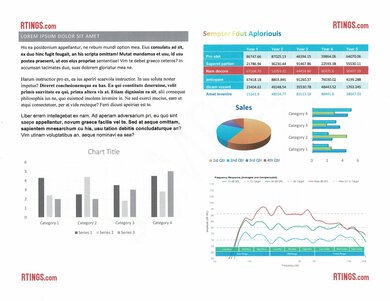
The default scan resolution is 200DPI, which causes slightly blurry scans like you see above. While it's good for most simple text documents, you might need a higher resolution for photos or text you want to retouch or resize. In that case, you can increase it to 1200DPI. While Brother advertises the ADF's resolution as 600DPI, it can actually scan up to 1200DPI.

- Product Safety Guide
- Reference Guide
- Quick Setup Guide
- 8.5" x 11" maintenance sheet for paper jams
- Software installation disc
- Telephone line cord
- Brother starter ink cartridges
- 1x LC3037 C
- 1x LC3037 M
- 1x LC3037 Y
- 1x LC3037 BK
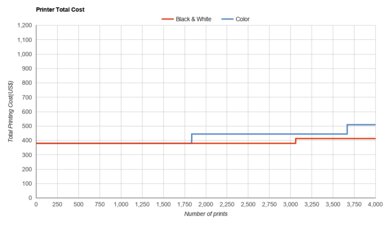
The Brother MFC-J6945DW's cost-per-print is fantastic. You can buy the color cartridges individually or in a bundle if you want to save some money. It's also compatible with the Brother Refresh plan, which lets you know when the printer is running low on ink and automatically orders replacement cartridges. Unlike other ink subscriptions, there aren't any recurring fees, and you only pay for the ink you ordered.
The Brother MFC-J6945DW prints black text documents at a sub-par speed, so you might have to wait for very long reports. On the bright side, it's decently fast for color documents. The two front paper trays hold up to 250 sheets each, and the rear multi-purpose tray can hold up to 100 pages of regular paper. Also, it can automatically print double-sided tabloid-sized sheets, meaning you don't need to flip over the pages yourself.
The Brother MFC-J6945DW can print on large, 11" x 17" tabloid-format paper. Also, 8.5" x 11" letter-size paper is loaded horizontally in the front input trays and is output horizontally.


The Brother MFC-J6945DW's color gamut is mediocre. The tell-tale zig-zag line is hardly noticeable, and it only shows up in the red-to-pink, dark blue, and yellow-to-orange areas. This means the printer can achieve the most saturated point of those hues but none of the others. The black area extends too high into the colors in the blue-green area, meaning it tends to make those dark tones too black. Likewise, the white extends too low into the purple area, so it isn't good at reproducing light colors. While the transitions between colors is smooth, some colors extend too much to one side. For example, the pink extends too much into the purple/blue section, meaning the printer can't produce a wide range of colors between pink and blue.


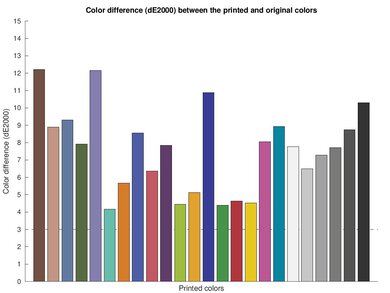
The Brother MFC-J6945DW has decent color accuracy. While some colors don't look exactly as they should, they still look good enough that your casual photos will still look nice.

There's a USB slot on the front left side for printing directly from USB flash drives. However, according to the manual, the Brother MFC-J6945DW doesn't support the NTFS file storage format, commonly used with Windows storage devices.
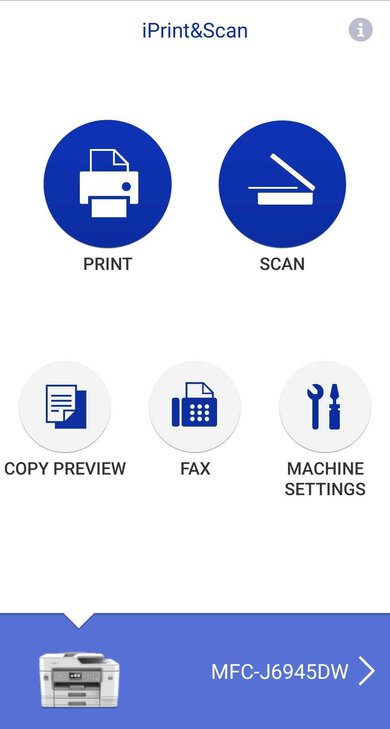
The Brother MFC-J6945DW is compatible with the Brother iPrint&Scan mobile app. You can print, scan, copy, and fax directly from your mobile device, check ink levels, and verify the ink cartridge model and printer firmware version.