The HP OfficeJet Pro 7740 is an all-in-one inkjet printer that can print large 11" x 17" sheets. It uses HP 952 cartridges for black and color ink and is also compatible with HP 952 XL high-yield cartridges for black and color ink and 956 XL ultra high-yield cartridges for black ink. It has a large flatbed scanner that lets you scan tabloid-size documents, as well as an ADF scanner that accepts up to Legal-size paper. Connectivity options include Wi-Fi, Wi-Fi Direct, Ethernet, and USB for printing and external storage. It supports mobile printing with Apple AirPrint and Mopria Print Service, and you can also print directly from the HP Smart App.
Our Verdict
The HP OfficeJet Pro 7740 is very good for family use. It has good photo printing quality, giving you detailed and vivid images. There's also a flatbed scanner for saving all your delicate family photos and a sheetfed scanner for processing the occasional paperwork. It has an amazingly low cost-per-print, and each cartridge yields many pages, so you won't need to replace the cartridges very often. This printer is large and heavy, so it is designed with offices in mind more than families.
- 11" x 17" Tabloid-sized flatbed scanner.
- Low cost-per-print and good page yield for cartridges.
- Prints vibrant looking photos.
- Very heavy and bulky.
The HP OfficeJet Pro 7740 is great for small or home office use. This printer yields many pages before its ink cartridges need to be replaced, and there are also higher-yield cartridges available if you print a lot. It prints black text documents at a passable speed, and while its color printing speed is slower, you can still print longer documents in a reasonable timeframe. There's also an automatic document feeder that supports automatic single-pass duplex scanning up to Legal-size paper.
- Excellent build quality.
- 11" x 17" Tabloid-sized flatbed scanner.
- Low cost-per-print and good page yield for cartridges.
- Supports duplex scanning.
- A little slow to print black text documents.
The HP OfficeJet Pro 7740 is excellent for student use. It has an amazingly cheap cost-per-print for both black and color documents, and each cartridge has a good yield, so you won't need to buy ink cartridges very often. It also prints at a decent speed overall, but it takes a little while to warm up. You can wirelessly hook up this printer to your router via Wi-Fi, and it has a USB port to quickly print files from external storage drives like USB flash drives.
- 11" x 17" Tabloid-sized flatbed scanner.
- Low cost-per-print and good page yield for cartridges.
- Supports Wi-Fi Direct and direct printing from external storage.
- A little slow to print black text documents.
- Very heavy and bulky.
The HP OfficeJet Pro 7740 is very good for black-and-white printing. This well-built printer makes printing black-text documents very affordable, as its ink cartridge can yield many pages before needing to be replaced. It prints black text documents at a passable speed. If you want to stretch the amount of time between replacing your ink cartridges or you find yourself printing a lot, two sizes of high-yield cartridges are available.
- Low cost-per-print and good page yield for cartridges.
- Compatible with higher-yield cartridges.
- A little slow to print black text documents.
The HP OfficeJet Pro 7740 is good for photo printing. It produces good-quality photos that look vibrant and is great at printing small details in objects. While its color accuracy is decent, it has a narrow color gamut, meaning it struggles to print very saturated light and dark colors. As a result, photos lose some details that would normally appear from contrasting colors and color transitions. Its cost-per-print is quite low, though, which is great if you're trying to save some money.
- Excellent build quality.
- Low cost-per-print and good page yield for cartridges.
- Prints vibrant looking photos.
- No 2" x 3" photo printing.
- Very heavy and bulky.
Performance Usages
Changelog
- Updated Apr 19, 2024: We've updated the review for clarity.
- Updated Sep 08, 2022: Converted to Test Bench 1.2.
- Updated Aug 25, 2022: Converted to Test Bench 1.1.
- Updated Apr 21, 2022: Updated review for accuracy and clarity.
Check Price
Differences Between Sizes And Variants
We tested the HP OfficeJet Pro 7740 in black and white. It isn't available in any other color schemes or variants. You can see our unit's label here.
Popular Printer Comparisons
The HP OfficeJet Pro 7740 is a great all-in-one inkjet printer. Compared to other printers in this lineup, like the HP OfficeJet Pro 9025 and the HP OfficeJet Pro 8025, it has a wider flatbed scanner to support tabloid-sized documents and better photo printing quality. It can yield a high number of pages at an affordable cost-per-print. However, while it has a very good print time, it isn't as fast as other office-geared models like the HP OfficeJet Pro 9025e.
If you're interested in this printer, you can check out our recommendations for the best all-in-one printers, the best inkjet printers, and the best office printers.
The Brother MFC-J6945DW and the HP OfficeJet Pro 7740 can both print 11" x 17" tabloid-format sheets. The Brother is better for small or home offices due to its significantly higher page yields, much lower cost-per-print, and larger display with a full physical keypad. Also, unlike the HP, the Brother's ADF can duplex-scan tabloid-format sheets at a much higher resolution of 1200 DPI. On the other hand, the HP prints better-looking photos, but it prints color documents slower and holds 100 fewer total sheets in its input trays.
The HP OfficeJet Pro 7740 is better than the HP OfficeJet Pro 9135e for most uses. They have nearly identical features, with the only exceptions being that the 7740 supports wide format paper up to 11" x 17" and sports a larger flatbed scanner of the same size. It also produces higher-quality documents and photos. However, the 9135e has faster printing speeds and extendable scanner lid hinges, which help close the scanner lid over thicker items like textbooks.
The HP OfficeJet Pro 7740 is a better printer than the Epson WorkForce WF-7720. The HP can yield more pages from its black and color cartridges, it has a quicker print speed, and its cost-per-print is more affordable overall. However, the Epson feels better built, it has a better display screen, and its companion app can print off more kinds of files.
The HP OfficeJet Pro 7740 is much better than the Canon PIXMA G6020. The HP has an automatic document feeder with duplex scanning capability, it prints faster, and it has better color accuracy. However, if you often print in bulk, the Canon is a better choice due to its significantly higher page yield, which leads to a lower cost-per-print.
Test Results
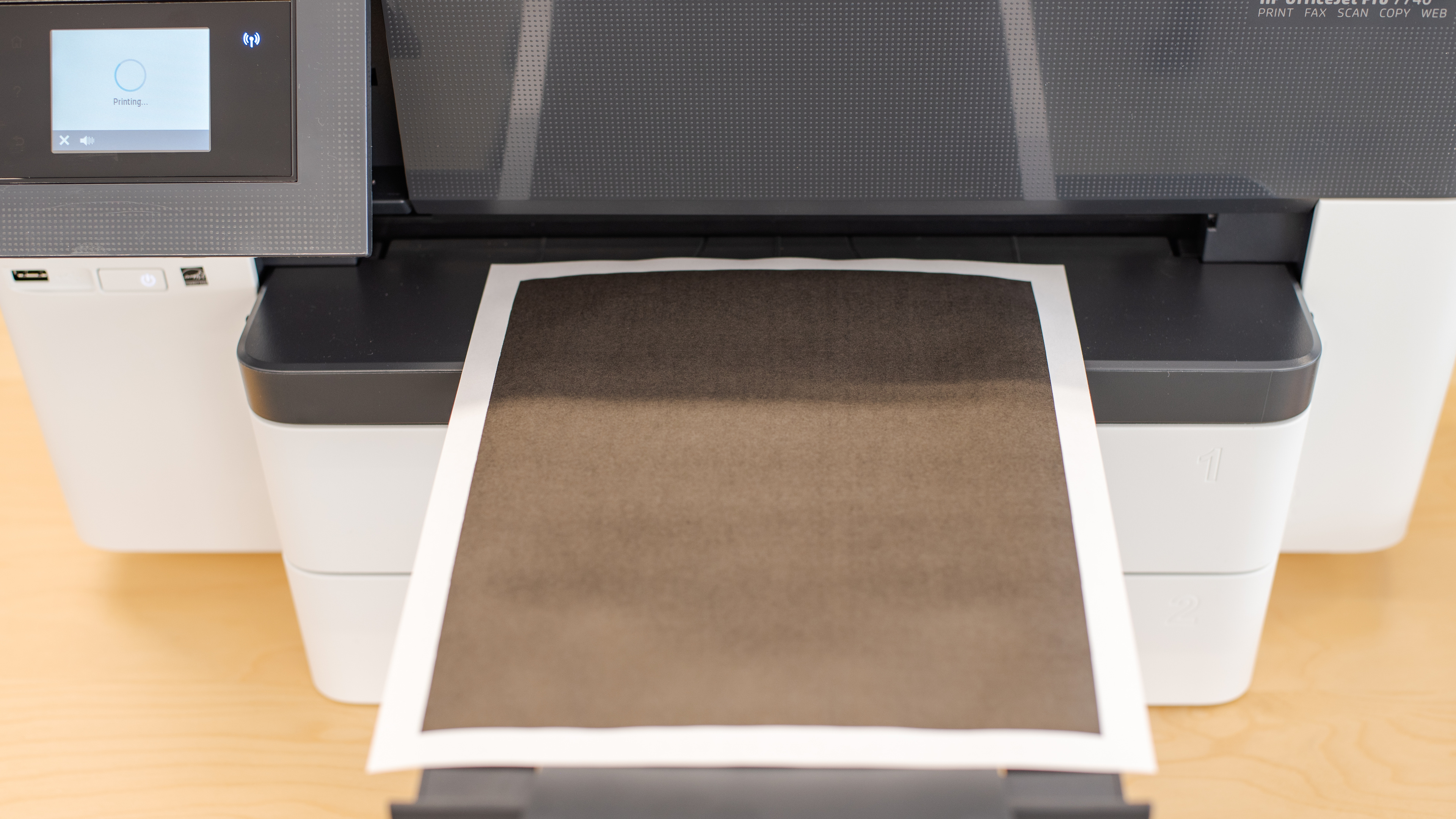

The HP OfficeJet Pro 7740's build quality is great. Its body generally feels solid. You can easily remove paper jams from the rear compartment or the automatic document feeder. There's even a light in the cartridge panel for better visibility if you're working in a dark room. The power cable is detachable, making it easy to replace if it gets damaged. However, if you're printing a lot of pages, the printer tends to shake a lot, which can cause the table it's on to rattle. Also, the printer needs to be on if you want to access the ink cartridges, and its scanner hinges don't extend to support larger items like books or magazines.


The HP OfficeJet 7740 has typical maintenance tasks you can expect from an inkjet. The printer yields many pages, so you don't need to replace its cartridges frequently. It's easy to access them, but the printer needs to be on to do so. The printer has two paper trays with a total capacity of 500 sheets, so you don't need to spend time fiddling with paper refills often. However, the output tray only holds 75 sheets, so you'll need to get your print jobs instead of leaving them there when they're done. In the case of paper jams, all the sheet rollers are easily accessible through a panel in the back, and you can completely remove the input trays in case paper gets jammed in the back near the input. The printer's display shows detailed videos explaining how to perform all of these maintenance tasks.
This printer features built-in maintenance tasks like printhead cleaning and printhead alignment tasks to help restore it to its original state when you encounter clogging or deteriorating printing quality. However, if the printer sits for a while without printing, the printheads can clog. Depending on the state of the printheads, the maintenance tasks may not be able to restore them to their original state. If this happens, you will either need to get a replacement printhead, which is only available from HP Support and authorized service providers, or buy a new printer.
You can access the user manual here.

The HP OfficeJet Pro 7740 has a good display. It features a responsive touchscreen that provides audible touch feedback when you press it. Four touch buttons surround the screen, and you can vertically tilt the display panel for better visibility. It's small, though, making it a bit more challenging for anyone with big fingers.

The HP 7740's cartridges yield lots of pages before you need to replace them. If you tend to print a lot, it's compatible with high-yield HP 952 XL cartridges for color and black ink. You can also get the HP 956 XL cartridge, though it's only available for black ink.

The HP Pro 7740 has outstanding scanning features. Its ADF scanner can automatically duplex scan, which is great for multipage double-sided documents, and its flatbed scanner is large enough to scan Tabloid-size documents (11 x 17 in. or 279.4mm x 431.8mm). While the manufacturer specs say you can only scan double-sided documents up to 8.27" x 11.69", it can automatically scan double-sided Legal-sized pages. This option doesn't appear in the HP Smart app, however, as you can see here.
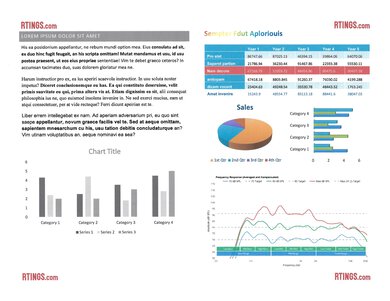
The HP 7740's scan quality is decent. Colors appear muted, and text looks somewhat jagged. This printer has a default scan resolution of 300 DPI when scanning via the ADF. This is more than enough for documents for work or school; however, if you want to capture very fine details, it's best to use the flatbed, which can go up to 1200 DPI.
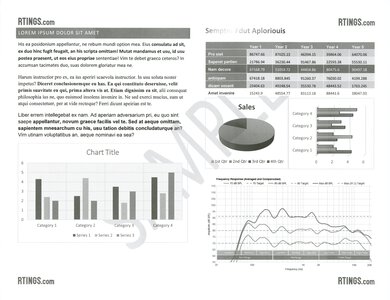
Black & white documents look great. Both black and white text is clear, and there's good contrast between light and dark elements. Black and white fine lines look sharp and detailed; however, larger blocks of gray look grainy and can be distracting on the page.

Color documents look excellent. Text appears clear, and fine lines are crisp. There's minimal banding in gray or color blocks, and colors look fine; however, larger blocks look grainy and dotted.
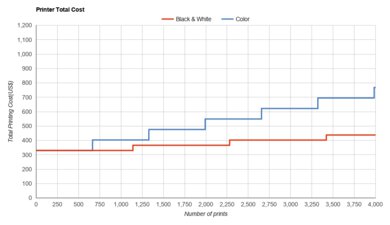
This printer has a very low cost-per-print. Unlike other HP OfficeJet Pro printers, this model isn't compatible with the HP Instant Ink subscription service.
This printer takes a while to start printing after sitting idle, and it's a bit slow to print black text documents. It can automatically print double-sided sheets up to legal size, but, unfortunately, it can't duplex-print Tabloid size. If you need a model that supports duplex printing for Tabloid paper and prints black-only text documents much faster, consider the Epson WorkForce Pro WF-7310.
There are two adjustable front input trays on this printer. Tray 1 (top) supports paper from 3" x 5" to 11.7" x 17" size sheets, while Tray 2 (bottom) supports 8.5" x 11" to 11.7" x 17" size sheets.


This printer has a mediocre color gamut. This printer struggles to produce light tints of blues, greens, and yellows. Similarly, it struggles to create contrasting shades across each hue. This results in a loss of detail in photos; for example, if you look at the bird photo, the parrot's red feathers appear almost fur-like, as this printer cannot produce fine differences in color very well. Color transitions look relatively smooth, aside from the yellows where banding is present.


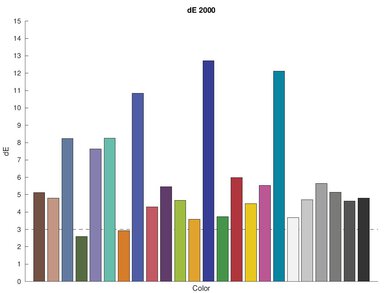
This printer has decent color accuracy. While most colors look good, it struggles to reproduce anything close to blue, and skin tones appear too warm. Nevertheless, photos are still pleasing to look at, and this printer is fine for casual photo prints. Still, it's better to look elsewhere if you're a professional seeking pinpoint color accuracy.

This printer is great at producing small details. Fine lines appear clear and have lots of detail. Although the way this printer uses halftones (dot-effect) makes distant objects look blurry, it still provides enough detail to differentiate objects in the background and foreground.

The printer features a USB input at the front right, enabling direct printing from a USB flash drive.
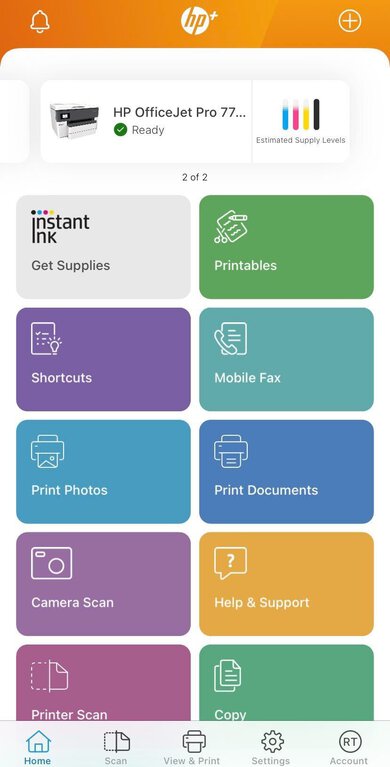
Microsoft Office, TXT, and HTML formats are only printable on the iOS HP Smart App. Android users must use the apps they use to view these formats to print.
This printer supports all major desktop operating systems. You need to manually install drivers to print and scan on Windows, and you can also use the HP Smart App to use all the printer's features. The HP Smart App on Chrome OS offers the same capabilities as the mobile app.

