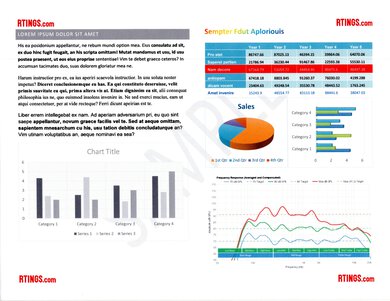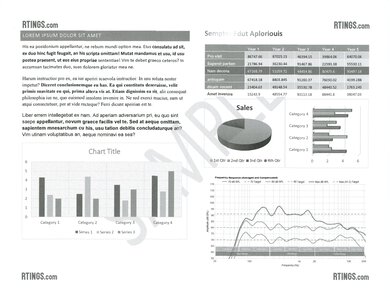The Epson Expression Premium XP-7100 is an inkjet printer designed for home use. While its 5-cartridge system ensures you only have to replace the cartridges you use the most, they don't yield very many pages. Neither the black or color cartridges last very long, so they need to be replaced frequently if you print a lot. This adds up over time, so this printer can be expensive to use in the long run. On the upside, it's fairly well-designed with a great, easy-to-use screen. It also has lots of scanning features as well as a ton of connectivity options.
Our Verdict
The Epson XP-7100 is a good family printer, especially if you care most about scanning. The scanner features are excellent, and you can even scan long double-sided documents automatically. The photo printing quality is also good; however, this printer likes to take its time to print. It's also quite expensive to print with over time since the cartridge yield is very bad.
- Lots of connectivity options.
- Excellent scanning features.
- Has a few specialty printing capabilities, like CD/DVD printing.
- Terrible page yield in both black and color.
- High cost-per-print.
- Slow printing speed.
The Epson XP-7100 is okay for use in a home or small office. Both its black and color page yields are quite low, so you'll have to change the cartridges often. Not only does this get expensive, but it also takes time out of a busy schedule. It also prints slowly. On the upside, it has excellent scanning features, including a duplex ADF scanner that scans double-sided sheets in two passes, which can help save time scanning long documents.
- Lots of connectivity options.
- Excellent scanning features.
- Has a few specialty printing capabilities, like CD/DVD printing.
- Terrible page yield in both black and color.
- High cost-per-print.
- Slow printing speed.
The Epson XP-7100 is a good student printer. While it has excellent connectivity and scanner features, the cartridges don't last long, so the cost of printing adds up quickly. This is especially problematic if you're studying in a field with lots of documents to print, like law or medicine. It also prints slowly, which is a pain when you have a document to hand in at the last minute.
- Lots of connectivity options.
- Excellent scanning features.
- Has a few specialty printing capabilities, like CD/DVD printing.
- Terrible page yield in both black and color.
- High cost-per-print.
- Slow printing speed.
The Epson XP-7100 is okay for occasional black and white printing, but it isn't great if you need to print in high volume. The black cartridges aren't too expensive, but their yield is bad, so you'll likely have to change them quite often. Otherwise, this printer is very fully-featured, with excellent scanning and connectivity options.
- Lots of connectivity options.
- Excellent scanning features.
- Has a few specialty printing capabilities, like CD/DVD printing.
- Terrible page yield in both black and color.
- High cost-per-print.
- Slow printing speed.
The Epson XP-7100 is decent for printing casual photos. It has decent color accuracy and the photo printing quality is good. Sadly, the color page yield is really low and the cartridges are expensive, so the cost-per-print for colored photos is high. On the upside, it can print 4" x 6" and 5" x 7" photos, but not 2" x 3" photos.
- Lots of connectivity options.
- Excellent scanning features.
- Has a few specialty printing capabilities, like CD/DVD printing.
- Terrible page yield in both black and color.
- High cost-per-print.
- Slow printing speed.
- Lots of connectivity options.
- Excellent scanning features.
- Has a few specialty printing capabilities, like CD/DVD printing.
- Terrible page yield in both black and color.
- High cost-per-print.
- Slow printing speed.
- Lots of connectivity options.
- Excellent scanning features.
- Has a few specialty printing capabilities, like CD/DVD printing.
- Terrible page yield in both black and color.
- High cost-per-print.
- Slow printing speed.
- Lots of connectivity options.
- Excellent scanning features.
- Has a few specialty printing capabilities, like CD/DVD printing.
- Terrible page yield in both black and color.
- High cost-per-print.
- Slow printing speed.
- Lots of connectivity options.
- Excellent scanning features.
- Has a few specialty printing capabilities, like CD/DVD printing.
- Terrible page yield in both black and color.
- High cost-per-print.
- Slow printing speed.
- Lots of connectivity options.
- Excellent scanning features.
- Has a few specialty printing capabilities, like CD/DVD printing.
- Terrible page yield in both black and color.
- High cost-per-print.
- Slow printing speed.
Performance Usages
Changelog
- Updated Aug 25, 2022: Converted to Test Bench 1.2.
- Updated Jul 04, 2022: The Mobile App section listed Microsoft Office and TXT files as printable by both OS's, but it only works on the Android version of the app and not the iOS version. The test results for both file types were updated.
- Updated Jul 04, 2022: Converted to Test Bench 1.1.
- Updated Apr 07, 2022: The 'Duplex Scanning' test now includes a more detailed result explaining the duplex scanning process. The text also reflects the scanning process in greater detail.
Check Price
Popular Printer Comparisons
The Epson Expression Premium XP-7100 is an okay printer, but there are much better options available. Although it has good photo printing quality, the color page yield is too low if you often print photos, so the costs to buy new cartridges will quickly add up over time.
Also see our recommendations for the best photo printers, the best home printers, and the best printers for college students.
The Epson EcoTank Photo ET-8550 and the Epson Expression Premium XP-7100 are very different printers designed for different uses. The ET-8550 is a premium photo printer with a refillable ink tank, while the XP-7100 is a general-purpose printer for home use. The ET-8550 is better than the XP-7100 for most uses, but it's significantly more expensive.
The Epson WorkForce Pro WF-4830 is a better printer overall compared to the Epson Expression Premium XP-7100. The WorkForce WF-4830 feels better built, can fax, has better page yields at a better cost-per-print, and prints much faster. The WF-4830 produces higher-quality documents, but it isn't as good for photos as it has a narrower color range.
The Canon PIXMA TR8620a and the Epson Expression Premium XP-7100 are both all-in-one family printers. The Canon is a better choice if you want to print photos since details look much clearer, colors look more accurate, and you can print more photos with it, thanks to the higher color page yield. On the other hand, the Epson is a better choice for office use since it prints faster, and you can get more black ink pages out of it. Its ADF can scan double-sided sheets, which the Canon can't do.
The HP ENVY Photo 7855 and the Epson Expression Premium XP-7100 are both all-in-one color inkjet printers, but the Epson is better overall. The Epson prints more pages before its cartridges run out, keeping its cost-per-print lower. It prints color documents slightly faster, though it takes much longer than the HP to initialize and get a single page out. In regards to print quality, the Epson is better for color documents, while the HP is better for black and white documents. For photos, the Epson is much better, as it produces finer details and a much wider range of colors. Although both printers have an automatic feeder, only the Epson supports duplex scanning.
Test Results


The Epson Expression Premium XP-7100 has a fairly decent design. The output tray slides out automatically when printing, and retracts by pressing a button on the touch screen. The input trays feel solid and make a nice clicking sound when they're fully extended and properly closed shut. The scanner lid also feels solid and can be slightly lifted to scan magazines, but not enough for thicker books. The automatic document feeder (ADF) cover feels quite flimsy, though, and the rear input extender seems especially fragile. You can also only access the ink cartridges when the printer is on.


This Epson Expression XP-7100 is a bit heavy, but still fairly compact considering all its features.

This printer has a great display. The screen automatically lights up when the printer is turned on, and the display console lifts upwards when printing for better visibility. You can also adjust the angle manually. The menu is easy to navigate and the screen is quite responsive.

Update 02/01/2022: While retesting the printer, we were able to print out a lot more pages than we could the first time we tested it. We aren't sure why, but we suspect the initial test was done with high-quality settings, which uses more ink per page. We updated the review with the new page yields.
The Epson XP-7100's five-cartridge inkjet system is mediocre. Both the black and color page yields are very low, meaning you can't print very much before this printer needs new ink cartridges. Thankfully, if you run out of black ink during a print job, the printer will suggest using the photo black or color cartridges to finish the active job. That said, you can't continue printing new black and white documents with the photo black or color cartridges. On the upside, there are high-yield cartridges available.

While the Epson Expression Premium XP-7100 doesn't have a fax, but it does just about everything else. Not only is there a sheetfed scanner with an automatic document feeder (ADF), but it also does automatic duplex scanning in two passes. It's especially helpful come tax time when you need to quickly scan or photocopy a bunch of double-sided documents, although it takes longer to do so than models with automatic single-pass duplex scanning. The flatbed is limited to letter-sized (8.5" x 11") documents, though. If you need something with a larger flatbed scanner, consider the Epson WorkForce WF-7720.
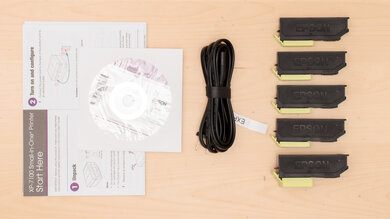
- User manual
- Installation CD
- Epson 410 starter cartridges
- 1x 410-I Black
- 1x 410-I Cyan
- 1x 410-I Magenta
- 1x 410-I Yellow
- 1x 410-I Photo Black
- Power cable
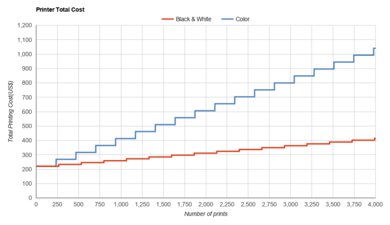
The Epson Expression Premium XP-7100's cost-per-print is good. The cartridges are relatively cheap, and the color cartridges are available in a bundle pack to provide better value. The page yields aren't too low, so you can get a good number of pages before needing to buy new cartridges, but it can add up quickly if you print a lot.
Documents in black and white take the same time to print, but it isn't too bad. The color documents are decently fast, too. That said, printing a single page after the printer has been idle for over an hour takes a long time.
This Epson XP-7100 has a few different paper inputs. There's one in the back for plain paper, as well as two trays in the front. One front tray can support plain or larger photo paper, while the other is for smaller photo paper sizes. There's also a CD printing input so you can print directly on applicable CDs or DVDs.


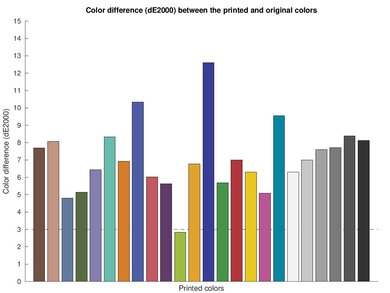
The Epson XP-7100 has okay color accuracy. It's perfectly fine if you're just printing documents and photos for use around the house, but it can be problematic if you rely on accurate colors for your work.

You can set up the Epson XP-7100 with a wireless router either via Wi-Fi or Ethernet, or connect to the printer directly over Wi-Fi Direct. It doesn't support Bluetooth printing but does work with both AirPrint and Mopria on your mobile devices. You can also print off an SD card or a USB key.
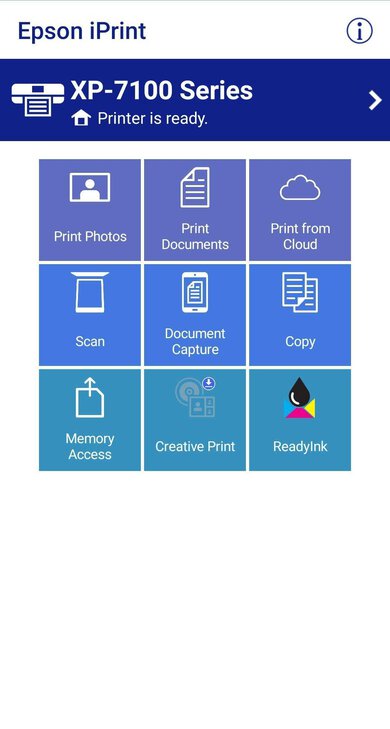
The Epson iPrint app is superb. You can print, scan, and copy directly from the app, perform maintenance tasks like firmware updates or printhead cleaning, and check the ink levels. While you can print all file types through the Android version of the app, you can't print Microsoft Office or TXT files using the iOS version. The formatting for each doesn't get converted properly.