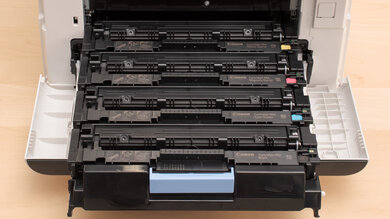These days, it feels like many consumable technologies, like single-use batteries and rolls of film, have become a thing of the past. Printer cartridges, however, haven't gone anywhere. Efforts to ditch the print cartridge for good are stronger than ever, as evidenced by the rise in popularity of refillable, cartridge-free supertank printers; however, traditional ink and toner cartridge printers remain in widespread use by businesses and families to this day.
Inkjet and laser printers use different materials and technologies to create a printed page, but the function of the cartridge is ultimately the same: supply the ink or toner required for printing. Eventually, these cartridges will run out and have to be replaced, so it's good to know what to expect from your purchase before you commit to maintaining it.
We test various aspects of a printer's cartridges to help you know what type of printer you're getting, what it's best used for, and what to expect. In addition to listing the model of the cartridges and how many prints you can expect to get before needing to replace them, we also test whether the printer uses photo ink cartridges, how many color cartridges it uses, whether it supports third-party cartridges, if you can buy high-yield cartridges, and what type of ink it uses.
Test results
When It Matters
The type of cartridge system a printer uses to print is one of the most important aspects to consider when buying a printer. It directly influences whether the printer is best used for photos or documents, how much maintenance you have to worry about, how many prints you can typically expect, and whether the printer will ultimately be cost-effective in the long run, among other things.
It's also important to keep in mind that the cartridges included with the printer are typically "starter cartridges". These typically have much lower page yields compared to standard replacement cartridges. They're a good way to get to know what to expect of your printer before you commit to maintaining it in the long term, but you shouldn't expect them to yield many pages in most cases.
Inkjet Cartridges
Inkjet printers use a series of tiny nozzles on a printhead to spray droplets of dye- or pigment-based ink onto a paper. One type of inkjet, known as "supertank" printers, are unique in that they don't have disposable cartridges like more common printer models. Rather than replace a plastic cartridge containing the ink, you fill the high-capacity ink tanks yourself using ink bottles, which reduces waste and keeps costs low.
There are two main types of consumer inkjet technologies: thermal inkjets and piezo inkjets. Thermal inkjets use controlled impulses of heat applied right at the nozzles of the print head to eject ink from them, transferring the ink to the paper to create the print. On the other hand, piezo inkjets use special crystals at the printhead nozzles that expand when an electric voltage is applied, forcing ink out from the nozzles without requiring any heat. Piezo printheads are often advertised as providing better print resolution and smoother gradients since it can more finely control the output of ink, since there isn't a repeated application of heat at the nozzles, manufacturers also claim meaning less frequent maintenance and replacements, and longer printhead life.
Laser Cartridges
Laser printers, as you can guess by their name, use a laser beam to trace the content of the print onto the negatively charged surface of a photosensitive drum unit. The laser removes the negative charge wherever it shines, and the toner, a finely powdered ink with a negative charge, sticks onto the non-charged, neutral sections of the drum. The drum then transfers the toner onto a sheet of paper, which passes through heated fuser rolls that permanently fuse it to the paper, creating the print. Toner cartridges are generally much larger than ink cartridges, with some also including the drum assembly in the same housing, so they're much more cumbersome to replace. Additionally, you have to be careful when handling a toner cartridge because the toner powder could spill and leave difficult-to-clean marks wherever it lands.
Some printers labeled as "laser" printers use LEDs rather than a laser mechanism with many moving parts. The principle of using light to trace the image onto the drum, sticking toner to the paper, and fusing it using heated rollers is the same; however, LED printers are generally smaller because they have fewer moving parts.
Our Tests
Photo Cartridge
A photo cartridge is a cartridge dedicated to improving photo printing quality. Most consumer photo printers only use a single "photo black" cartridge, but other variants exist, like "photo blue" cartridges meant to render more true-to-life blues, which are difficult to recreate using normal cyan and magenta inks. Some high-performance photo printers even use light cyan and light magenta inks.
This test notes whether a printer does or doesn't use a dedicated photo cartridge. Since some printers can still produce decent-looking photos without one, this test isn't scored.
Number Of Color Cartridges
If you print a lot of color documents or photos and want to print as efficiently as possible, you'll want to keep an eye on the number of color cartridges a printer has. Some printers only have one color cartridge, which you need to replace entirely as soon as one ink color runs out, even if it isn't fully empty. However, other printers have three or more color cartridges, so you only need to change the colors you use the most often, making these cartridge systems more cost-efficient.
This test lists the number of color cartridges the printer uses. Printers with more than one color cartridge are scored more favorably since they can help you potentially save on costs. Photo cartridges are considered within the color cartridge count, even black or gray ones. For inkless printers, we set this to 'N/A'.
Black Cartridge Model
Virtually all consumer printers have a black cartridge. This test provides the black cartridge model number, as reported by the manufacturer. In the case of supertank inkjet printers, we provide the specific ink bottle type.
Tested Black Page Yield
This test measures how many black and white prints the printer can produce with a full replacement cartridge (not the starter cartridge(s) usually provided with the printer). We use an accelerated test method, described below. The true 'Estimated Black Page Yield' results are based on the results of this test.
Using Adobe Acrobat Reader, we print a PDF with an 80% black coverage pattern. This test document is printed using the printer's default settings on plain paper. We print on both sides of each sheet of paper and keep printing until either the printer signals there is no more ink, or the prints have begun fading significantly. We then manually count the number of copies produced up until the point where the test pattern begins to fade. The faded page can represent a significant number of real-world prints, so we also scan the faded page, calculate the print coverage, and factor it into our estimated page yield as well.
For inkless printers, we set this to 'N/A'.
This test matters for standard printers with components that need to be refilled or replaced since print yield is an important part of choosing a printer that uses ink or toner efficiently.
Estimated Black Page Yield
This test estimates how many black and white pages you should expect to get from the printer's standard replacement black cartridge. If you print a lot in black and white and prioritize efficiency, low maintenance, and savings, it's best to find a printer with a high estimated black page yield.
Using the ISO-IEC 19752-2004 as a reference, we calculate what a typical print yield might look like based on the results of our accelerated black page yield test. Our calculation multiplies our tested black page yield by the ratio of our test document's coverage (80%) compared to our reference document (4.21%). The higher the estimated page yield, the better.
For inkless printers, we set this to 'N/A'.
This test matters for standard printers with components that need to be refilled or replaced since print yield is an important part of choosing a printer that uses ink or toner efficiently. The greater the page yield, the less often you have to buy and replace the printer's consumables.
Color Cartridge Model
This test provides the model number of the printer's color cartridges as reported by the manufacturer, if applicable. In the case of supertank inkjet printers, we provide the specific ink bottle types.
Tested Color Page Yield
This test measures how many color prints the printer can produce with full replacement cartridges (not the starter color cartridge(s) usually provided with the printer). We use an accelerated test method, described below. Similar to what was mentioned previously for the 'Tested Black Page Yield' box, the true 'Estimated Color Page Yield' results are based on the results of this test.
Using Adobe Acrobat Reader, we print an 80% color coverage pattern in cyan, magenta, and yellow. Each test document is printed using the printer's default settings on plain copy paper. Because some printers use a bit of yellow ink when printing our cyan test document, we print one color after another instead of using up each cartridge before passing onto the next. So, we print one page of cyan, followed by magenta, then yellow. We repeat this cycle until either the printer signals all color cartridges are empty, the printer stops printing in color entirely, or the prints have begun fading significantly. We then manually count the number of copies produced in each color up until the point where the test pattern begins to fade, scan the faded copies to calculate the coverage, and report the average yield for all three colors.
For inkless and black and white printers, we set this to 'N/A'.
This test matters for all standard color printers with components that need to be refilled or replaced, since color print yield is an important part of choosing a color printer that uses ink or toner efficiently, so you won't need to buy ink often.
Estimated Color Page Yield
This test is an estimate of how many color pages you should expect to get from the printer's standard replacement color cartridges. If you print photos or in color frequently and prioritize efficiency, low maintenance, and savings, it's best to find a printer with a high estimated color page yield.
Using the ISO/IEC 24712-2007 as a reference, we calculate what a more typical color print yield might look like based on the results of our accelerated color page yield test. Our calculations multiply the results of each of our color print yield tests by the ratio of our test document's coverage (80% cyan, magenta, and yellow) compared to that of our reference document (12.22% cyan, 17.45% magenta, and 18.80% yellow total coverage sum over five different types of color print). The higher the estimated page yield, the better.
For inkless printers, we set this value to 'N/A'.
This test matters for all standard color printers with components that need to be refilled or replaced since color print yield is an important part of choosing a color printer that uses ink or toner efficiently. The greater the page yields, the less often you have to buy and replace the printer's consumables.
Third-Party Cartridge
If you're wondering whether a printer you're looking at has any lower-cost ink options available, it can be helpful to know if it supports third-party cartridges or not. Third-party cartridges are either inkjet or laser toner cartridges that come from a different company than the printer manufacturer. This can include remanufactured cartridges that have been refilled or newly manufactured generic cartridges. They're usually a lot more affordable than brand-name cartridges, but some printers won't recognize them, and they might not perform as reliably.
In this test, we purchase the most popular third-party cartridge model available and check whether the printer will recognize it and can print. Since third-party cartridges present a cheaper option, printers that support them get a higher score than those that don't. We currently don't distinguish between remanufactured and compatible, generic cartridges; you can learn more about third-party cartridges in our Cost-Per-Print Test article. The listed result reflects whether there are third-party cartridges available and if they work or don't work with the printer being tested, if we couldn't find any compatible third-party cartridges available at the time of writing, and whether we've confirmed that the printer doesn't work with any third-party cartridges.
Note: The use of third-party cartridges can void your printer's warranty. Not all third-party cartridges are created equal, and some perform better than others. Many companies will refuse to service or repair a printer damaged by a third-party cartridge, so it's a risk worth keeping in mind.
High-Yield Cartridge
Sometimes a printer has all the features you're looking for, but its page yields aren't great. It's still possible to get better page yields if the printer supports high-yield cartridges, reducing maintenance and increasing the printer's efficiency. High-yield cartridges are filled with more ink than standard replacement cartridges, so they can print more before needing to be replaced.
This test determines whether the printer is compatible with any high-yield cartridge models. We also list the model of high-yield cartridges compatible with the printer in the text, if applicable. Since high-yield cartridges can print more pages compared to regular-format cartridges, printers that support them score better compared to those that don't. However, printers that have additional, larger high-yield models, like XXL cartridges, don't get any extra points.
Ink Type
This test determines what type of ink a printer uses. All laser printers use toner, a fine, colored powder that eventually becomes the content of the final print. On the other hand, inkjet printers use either dye or pigment ink: colored and photo inks are typically dye inks, which are cheaper and more brightly colored but aren't as resilient to external disturbances. On the other hand, pigment inks tend to last longer and result in deeper colors, particularly blacks, and are usually reserved for the black ink cartridge.
Other printers might not use ink at all. Some compact photo printers use a specific method of heating special paper to create the final print.
Additional Information
Color and Photo Printing
The vast majority of consumer color printers use only three base colors, cyan, magenta, and yellow (CMY). Together, these colors can create a wide range of perceived colors in print. However, when CMY inks are combined, they create an impure black, also known as a "composite" black. Since perfect blacks are ideal for color-critical print jobs like label or logo printing, some printers also have a dedicated black ink source, resulting in "four-color-process" printing, which uses the CMYK color model. Many consumer-grade printers designed for home photo printing in mind use this extra black cartridge.
Many photo printers only use a single "photo black" cartridge, but some might have a dedicated gray or photo blue cartridge as well. These photo cartridges often use pigment-based inks. Professional-grade models even have light cyan and light magenta cartridges to print using the CcMmYK model. Some older premium photo printers used to have green and red or orange cartridges to work with what was known as the Hexachrome printing process, but it's since been discontinued.
Cheaper printers tend to use a two-cartridge system, where the cyan, magenta, and yellow ink colors are contained inside a single tri-color cartridge. On the other hand, higher-end models often use individual ink systems, where each ink color has its own cartridge.
Ink Types
Laser printers use toner, a fine, colored powder heated and fused onto the paper to form the final print. When handling toner cartridges, you should be careful not to tilt the cartridge, as the toner dust might spill. It easily gets everywhere, can stain, and is very difficult to clean.
Inkjet printers use either dye or pigment ink. The typical cyan, magenta, and yellow ink cartridges usually contain dye inks, which are cheaper and more brightly colored. This makes them great for printing vibrant, well-detailed photos, but they fade more quickly and smear if they get wet. On the other hand, pigment inks are usually reserved for the black ink cartridge. They are more resistant to external disturbances like water or smearing, usually last longer, and result in deeper colors, particularly blacks.
Compact, inkless photo printers like the Canon IVY Mini Photo Printer use a "ZINK Zero Ink" printing system, which uses special paper. To put it simply, the paper itself contains the "ink," with heat-sensitive layers that melt away when exposed to heat to expose each color. Each color is exposed individually depending on how much heat it's exposed to, and for how long, meaning the printer has fine control over how much of each color to show to create the final image.
What's Missing?
There are a couple of things we don't yet test, like:
- Third-party cartridge yield
- Differences in third-party cartridge compatibility (remanufactured vs. generic compatible)
- High-yield cartridge yield
- Inkjet printhead location (fixed head vs. disposable)
- Third-party drum compatibility
- Drum yield
However, we're constantly considering and developing different, more effective test methods and improving on our current tests to help you make a better-informed decision when buying the best printer that suits your needs.
Conclusion
Cartridges are one of the most important and often most expensive components when it comes to printing. Whether you're looking for something simple for the family to use at home or a multifunction unit to set up in the office, the type of cartridge a printer uses can make or break your buying decision. If printing color documents, logos, or photos is important to you, you'll want to consider not only the black and color page yield, but how many color cartridges it uses and whether it uses a photo cartridge. Ultimately, consider first the aspects and features that matter most to you and delve into the details from there.