The HP OfficeJet Pro 9125e is an all-in-one inkjet printer designed for small and home offices. It uses a four-cartridge system (cyan, magenta, yellow, black) and is compatible with HP's 936 ink cartridges. Connectivity options include Wi-Fi, USB, and Ethernet, and it can also print directly from a USB flash drive. It features an 8.5" x 11" flatbed scanner, an automatic feeder with dual-pass duplex scanning capability, and a 250-sheet input tray. This model comes with three months of free ink via HP's ink subscription service.
This model is part of the HP OfficeJet Pro 9120e series of all-in-one printers. The other models in the series are regional variants with identical performance and features. You can see them in the Differences Between Variants section.
Our Verdict
The HP 9125e is good for home use. This all-in-one model offers multiple connectivity options, making it easy for every household member to access. Its ink cartridges yield a large number of prints and are relatively cheap, so you won't have to worry about high running costs. The scanner produces nice scans, and it also has an automatic feeder with duplex scanning capability to process long or double-sided documents. Printing-wise, it's excellent for document printing but not so much for photos, as its low print resolution and limited color range result in a significant loss of fine details and overly dark pictures. It's also a relatively large printer, so you may have a harder time finding space for it.
- Produces sharp documents.
- Wide connectivity options.
- ADF scanner with duplex scanning.
- High page yield, low cost-per-print.
- Narrow color range causes significant loss of fine details in photos.
- Pictures look grainy.
The HP 9125e is decent for small offices. This all-in-one printer produces sharp documents, and it features an ADF with duplex scanning, automatic double-sided printing, and Ethernet connectivity. It also features a large 250-sheet input tray and utilizes ink cartridges with high page yields, minimizing the need for frequent maintenance. It can print up to 18 black-and-white document pages per minute, but only when connected via USB, which is inconvenient if you don't have space to place the printer near the computer or share it with multiple people in your office. Unfortunately, it's slow to print color documents, and its ADF causes scans to come out crooked.
- Produces sharp documents.
- Wide connectivity options.
- High page yield, low cost-per-print.
- Automatic duplex printing.
- Requires wired connection for fast black-text document print speed.
- ADF scans come out crooked.
- Slow to print color documents.
The HP 9125e is a mediocre choice if you're looking for a printer that's always ready to go whenever you need it. This is an inkjet printer; as such, it can clog if not used frequently. If this happens, you'll only have a limited amount of ink per cartridge to try and solve the issue using the built-in maintenance tasks. The printheads are integrated into the printer, but they are user-replaceable, which provides a good fallback solution if nothing else resolves the issue. Page yield is impressive, allowing you to print hundreds of pages per cartridge. However, this printer is on the slower side, as it can only process eight pages per minute.
- Wide connectivity options.
- High page yield, low cost-per-print.
- Requires wired connection for fast black-text document print speed.
- ADF scans come out crooked.
- Slow to print color documents.
The HP 9125e is decent for photo printing. It yields a large number of color prints, and replacement ink is relatively inexpensive, so you don't have to worry about high ownership costs, even if you print frequently. However, its print quality isn't very good, as its low print resolution and limited color cause significant loss of fine details. Printed pictures also look overly warm and grainy.
- Supports borderless printing and various photo paper sizes up to 8.5" x 11".
- Narrow color range causes significant loss of fine details in photos.
- Pictures look grainy.
The HP 9125e has a great page yield. A set of ink cartridges produces a high number of prints, so replacements are infrequent unless you print heavily. You'll be able to print approximately 1,400 black-and-white pages and around half that amount in color pages before needing to change your cartridges.
- High page yield, low cost-per-print.
The HP 9125e has a disappointing printing speed, especially over a wireless connection, where it manages only seven black-and-white pages per minute. Connecting via a USB cable (sold separately) boosts the speed significantly to 18 pages per minute.
- Requires wired connection for fast black-text document print speed.
- Slow to print color documents.
The HP 9125e's document print quality is excellent, with sharp text and clearly visible fine details. Colored areas, however, appear slightly faded, making white text within them harder to read. That said, this is not the case when printing in high-quality mode.
- Produces sharp documents.
The scanner on the HP 9125e is excellent. It has a wide range of capabilities, including an ADF with duplex scanning and a software-based OCR. Scan quality is great with detailed text and good-looking colors. That said, the processing can be a bit too aggressive in removing finer details. Also, during our testing, the automatic document feeder (ADF) consistently produced crooked scans, regardless of the settings used.
- ADF scanner with duplex scanning.
- ADF scans come out crooked.
Performance Usages
Changelog
-
Updated Dec 16, 2025:
We've updated text throughout the review after converting to Test Bench 1.3.
- Updated Dec 16, 2025: We've updated the review to Test Bench 1.3, which adds a number of test boxes including Risk of Clogging and Ease of Unclogging. We also updated the Usage and Performance boxes at the top of the review to better integrate the new aspects covered. See the changelog.
- Updated Sep 04, 2024: Minor text changes to add mention of the Canon PIXMA TS9520a/9521Ca as an alternative with better color accuracy in the Color Accuracy section.
- Updated Mar 06, 2024: Review published.
Check Price
Differences Between Sizes And Variants
We tested the HP OfficeJet Pro 9125e all-in-one printer. This printer is part of the HP OfficeJet 9120e series of all-in-one models, which includes several variants. All models in this series are regional variants with identical features and performance.
| Model | Region of Sale |
|---|---|
| HP OfficeJet Pro 9120e | Europe, Asia, Oceania |
| HP OfficeJet Pro 9122e | Europe, Middle East |
| HP OfficeJet Pro 9123e | Africa |
| HP OfficeJet Pro 9125e | America |
See our unit's label here.
Popular Printer Comparisons
The HP OfficeJet Pro 9125e is a good printer compared to other models in its class. It produces sharp documents and offers a range of features, including an automatic feeder and duplex scanning capability. However, its slow printing speed over Wi-Fi might be a dealbreaker for some offices.
For more options, check out our recommendations for the best inkjet printers, the best office printers, and the best all-in-one printers.
The HP OfficeJet Pro 9125e and the HP OfficeJet Pro 9135e have near-identical print quality and yield. They only differ in features. The 9135e is a higher-end device with single-pass duplex scanning (instead of dual-pass), an additional 250-sheet input tray, and faster printing speeds.
The HP OfficeJet Pro 9125e is better than the HP OfficeJet Pro 8135e for most uses. The 9125e produces nicer documents and yields significantly more prints, so you won't have to spend as much on ink over time. It supports duplex scanning and scans faster via the automatic feeder; however, the scans come out crooked, an issue the 8135e doesn't suffer from.
The HP OfficeJet Pro 9025e is better than the HP OfficeJet Pro 9125e for most uses. The 9025e produces nicer documents and photos, and it prints faster overall. It doesn't yield as many black prints as the 9125e, but its ink cartridges are cheaper, making its cost-per-print slightly lower.
The HP OfficeJet Pro 9015e and the HP OfficeJet Pro 9125e are similar printers, but the 9105e performs slightly better overall. The 9015e has a faster print speed and marginally quicker scan speed, and it produces nicer-looking photos as it does a better job reproducing small details. Although print quality is comparable, the 9125e does have a slightly higher page yield.
Test Results


The HP 9125e feels well-built. It has a sturdy plastic build and a design that allows easy access to the front maintenance bay. The scanner lid and background feel solid, although the lid's hinges are on the cheaper side and tend to come loose from their sockets rather easily. The output tray isn't particularly small, as it holds up to 60 prints; however, ink can make some pages curl up and push other prints out of the tray, resulting in out-of-order prints.



The display is reasonably large. Visibility is good when looking directly at it, but not so much from the sides or above due to its poor viewing angles. Although you can adjust the tilt, the range of movement is pretty small. The interface is user-friendly and fairly responsive.

A set of ink cartridges yields a large number of prints, so you won't need to replace the cartridges often unless you print a lot. The printer warns you when the ink is low or empty. If one of the color cartridges is empty, the printer will allow you to print in black only; however, this doesn't work the other way around, meaning black ink is necessary for color printing.
The HP 9125e requires minimal maintenance. Thanks to the printer's high page yield, you won't have to replace the ink cartridges often. You can easily access the cartridges for replacement through the front maintenance bay; just ensure the printer is on. For paper jams, you can access the sheet rollers via the front maintenance bay or by removing the input tray. The input tray holds 250 sheets of paper, which is a decent amount, so you likely won't need to refill it regularly unless you print a lot. Like all inkjet printers, the printheads can clog if you don't use the printer for an extended period. If you experience print quality issues, there are several built-in maintenance functions available to help resolve them, including Smear Cleaning, Printhead Cleaning, and Printhead Alignment.
See the user manual.
This is an inkjet printer, which means it can clog if left unused for an extended period. Inkjet printers use liquid ink that flows through extremely fine printhead nozzles. During extended periods of inactivity, this ink can evaporate, thicken, or dry out, potentially blocking the ink flow. Environmental factors such as dry air, dust, temperature fluctuations, or direct sunlight can accelerate clog formation. Clogs may cause missing lines, faded colors, or complete print failures. To reduce the risk, we recommend printing periodically and storing the printer in a cool, stable environment. If clogs occur, most inkjet printers include built-in maintenance routines to help clear the printheads, which are detailed in the Expected Maintenance test box of this review.
If you don't want to deal with unclogging, laser printers use a different system with dry toner and a drum instead of ink and printheads, which avoids this issue.
The HP OfficeJet Pro 9125e features replaceable printheads, but its cartridges have a low volume. The available flush volume can fix many everyday clogging issues, but you may need more than one cartridge for the most severe blockages. When flushing is insufficient, users can at least replace the printhead as a last resort.

- Documentation
- Power cord
- Set of HP 936 starter ink cartridges:
- 1x Cyan
- 1x Magenta
- 1x Yellow
- 1x Black
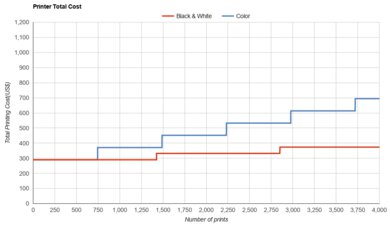
The HP OfficeJet Pro 9125e's cost-per-print is excellent, thanks to its high page yield and relatively cheap ink cartridges. HP states that this printer is only compatible with genuine or remanufactured HP cartridges. It comes with three months of free ink via HP's ink replenishment service. However, please note that if you subscribe to the service, the printer must maintain a continuous internet connection to function, as HP continually updates the firmware to block the use of third-party cartridges.
The posted black-only text document printing speed is when printing over Wi-Fi. It can print faster, up to 18 pages per minute, but only via a wired USB connection. Printing via a wired USB connection only increases the color document printing speed to seven pages per minute.
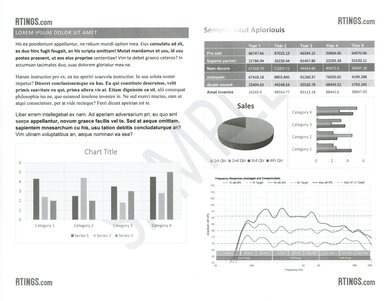
The print quality of black-and-white documents is excellent. Text looks sharp, and all the finer details are present and easily visible. However, the colored areas look a bit faded, making white text within them harder to see. Like the HP OfficeJet Pro 9135e, the banding disappears when printing in the high-quality mode.
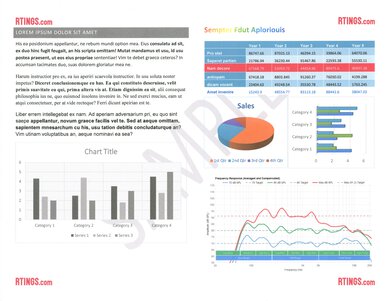
The print quality of color documents is excellent. Everything looks sharp; the only complaint is that smaller white text on a colored background can be hard to see.

The flatbed's lid hinges can technically extend to accommodate thicker items, but as mentioned in the build quality section, the mechanism feels cheap, and the hinges detach from their sockets fairly easily. The OCR (optical character recognition) is software-based, meaning you need to install the HP Scan app to use it, and you can only initiate an OCR scan from the computer.
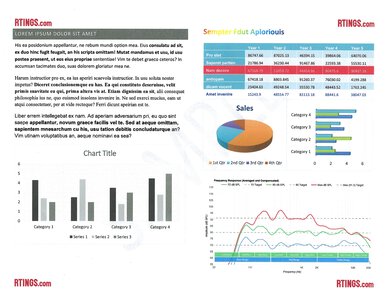
The scan quality is very good. Colors and text look nice, although the image processing is a bit too aggressive in removing finer details, such as the lines in the graph and the watermark. There's also an issue with the automatic feeder, as all ADF scans come out crooked, regardless of the settings used.


The HP OfficeJet Pro 9125e has an okay color gamut. It can't reproduce bright, saturated colors and replaces them with darker tones, resulting in a noticeably darker picture than the original. Its narrow color range also causes significant loss of fine details, like the parrot's feathers in the sample picture, which look almost like a single color with no texture or depth. Color transitions look grainy and uneven.


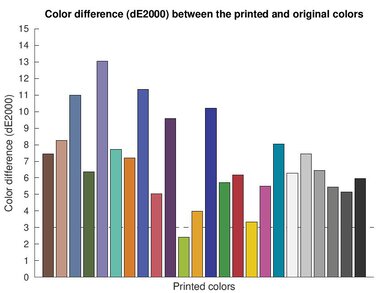
Color accuracy is okay. Printed pictures look too dark, with an overly warm tone, and blues and purples are noticeably inaccurate. If you want a printer with better color accuracy for printing photos, consider the Canon PIXMA TS9520a/TS9521Ca.

This printer is mediocre at reproducing small details. While low, the print resolution isn't the only reason small details look blurry, as other printers with an identical print resolution perform far better, like the Canon PIXMA TR7820. The halftones are very prominent, softening the edges of objects, and the contrast could be better, too.

The HP 9125e can print directly off a USB flash drive; the USB port is on the right side of the printer.
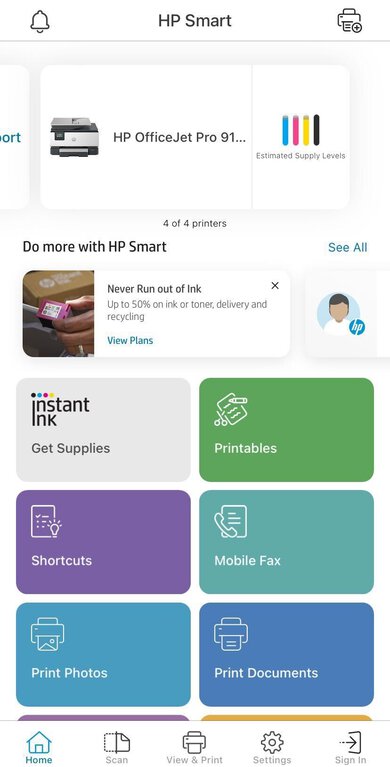
The HP Smart app is feature-rich. It lets you print, scan (with a smartphone camera or with the printer), copy, fax, order supplies, and manage your ink subscription service. The Android version doesn't support Microsoft Office files, text files, and webpages, so you'll have to print them in whichever app you use to view those files.
