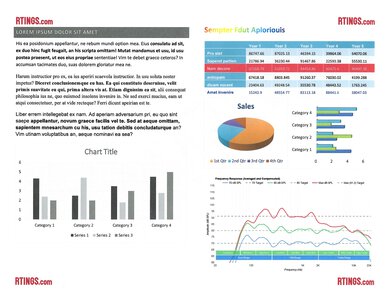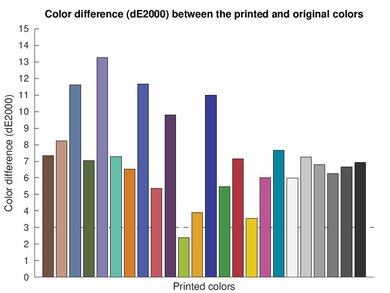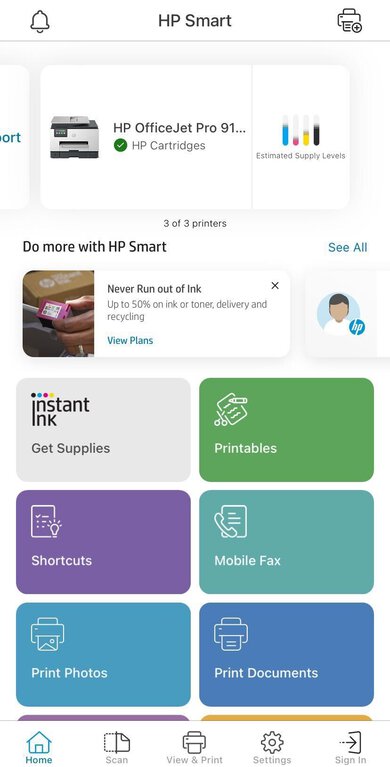The HP OfficeJet Pro 9135e is an all-in-one inkjet printer designed for small or home offices. It uses a four-cartridge system and is compatible with HP's 936 Cyan, Magenta, Yellow, and Black ink cartridges. It features automatic duplex printing and two input trays with a combined paper capacity of 500 sheets. Its ADF-equipped scanner supports single-pass duplex scanning via the ADF. Connectivity options include Wi-Fi, USB, and Ethernet, and it can also print directly off a USB flash drive. It's compatible with the HP Smart app, which lets you perform tasks like printing and scanning and adds additional functionality, like mobile fax.
This model is part of the HP OfficeJet Pro 9130e series of all-in-one printers, which includes many variants. These regional variants have identical performance and features. See the Differences Between Variants section below for more details.
Our Verdict
The HP OfficeJet Pro 9135e is decent for home use. This all-in-one model produces sharp documents, prints quickly at up to 23 black and 15 color pages per minute, and supports automatic double-sided printing. Additionally, it is cost-effective to maintain over time, thanks to its high page yield and affordable cartridges. Unfortunately, photo printing isn't its strongest suit, as its low print resolution and limited color range result in the loss of fine details and overly dark pictures. However, thanks to its numerous connectivity options, it's easy for the entire household to access.
- Produces sharp documents.
- High page yield; low cost-per-print.
- Extendable scanner lid hinges to accommodate thicker items like textbooks.
- Numerous connectivity options.
- Ink subscription offer blocks use of third-party cartridges.
- Low print resolution reduces fine details in photos.
The HP OfficeJet Pro 9135e is a great small office printer. It produces sharp documents, prints quickly, and supports automatic duplex printing. It also yields a large number of prints, which helps reduce maintenance frequency and cost. There are many connectivity options, including Ethernet, and its design allows easy access to the sheet rollers in case of paper jams. The scanner is feature-rich, sporting an automatic feeder and automatic single-pass duplex scanning capability, though it's a little slow and causes scans to come out crooked.
- Produces sharp documents.
- High page yield; low cost-per-print.
- ADF-equipped scanner with single-pass duplex scanning.
- Fast printing speeds.
- Numerous connectivity options.
- Ink subscription offer blocks use of third-party cartridges.
- ADF is slow and causes tilted scans.
The HP OfficeJet Pro 9135e is a reasonable option for this use case. It’s an inkjet printer, so it can clog if left unused, which isn't ideal if you only print sporadically. Thankfully, the printheads are user-replaceable, providing a solid backup in case of a stubborn clog that can't be resolved by regular maintenance tasks. The cartridges also deliver impressive page yields. Print speeds are fast once the printer reaches a solid 23 black and white pages per minute. The OfficeJet Pro 9135 also offers a wide range of connectivity options, allowing you to print from almost any device.
- High page yield; low cost-per-print.
- Fast printing speeds.
User replaceable printheads.
- ADF is slow and causes tilted scans.
Can clog if it's left unused.
The HP OfficeJet Pro 9135e is decent for photo printing. It yields a large number of color prints, and replacement ink is relatively inexpensive, so you don't have to worry about high ownership costs, even if you print frequently. However, its print quality isn't very good, as its low print resolution and limited color cause significant loss of fine details. Printed pictures also look overly dark and grainy.
- High page yield; low cost-per-print.
- Supports borderless printing.
- Ink subscription offer blocks use of third-party cartridges.
- Low print resolution reduces fine details in photos.
Color accuracy not suitable for professional work.
The HP OfficeJet Pro 9135e delivers excellent page yields. You can print over 1,400 black-and-white pages and roughly half as many color pages before you need to replace the cartridges.
- High page yield; low cost-per-print.
The HP OfficeJet Pro 9135e prints quickly. It can push 23 black and 15 pages per minute and gets the first page out in a respectable 12 seconds. Photo printing is decent, though nothing special; a 4" x 6" takes around 56 seconds to print.
- Fast printing speeds.
The HP OfficeJet Pro 9135e produces excellent black-and-white documents. Text is sharp, and fine elements, like lines on a graph, are clear. There's some visible banding, although printing in high-quality mode remedies this issue. Just know this comes at the cost of using more ink.
- Produces sharp documents.
The HP OfficeJet Pro 9135e has a feature-rich scanner. The ADF can perform single-pass duplex scanning, although it's on the slower side and tends to produce crooked scans. The flatbed hinge is slightly adjustable to accommodate thicker items like textbooks or magazines. Scan quality is decent, but the image processing is too aggressive in removing artifacts and paper grain. It also removes background and fine elements like watermarks or lines on a graph.
- ADF-equipped scanner with single-pass duplex scanning.
- Extendable scanner lid hinges to accommodate thicker items like textbooks.
- ADF is slow and causes tilted scans.
Performance Usages
Changelog
-
Updated Jan 12, 2026:
We've updated text throughout the review after converting to Test Bench 1.3.
- Updated Jan 05, 2026: We've updated the review to Test Bench 1.3, which adds a number of test boxes including Risk of Clogging and Ease of Unclogging. We also updated the Usage and Performance boxes at the top of the review to better integrate the new aspects covered. See the changelog.
-
Updated Feb 13, 2025:
We've rewritten the Introduction, verdict boxes, and the 'Compared To Other Printers' box to bring them in line with our current standards for printer reviews.
- Updated May 09, 2024: Added mention of the Canon MegaTank MAXIFY GX2020/GX1020 as an alternative with an ADF that properly aligns scans in the Scan Quality section.
Check Price
Differences Between Sizes And Variants
We tested the HP OfficeJet Pro 9135e all-in-one printer. It's part of the HP OfficeJet Pro 9130e series of all-in-one printers. The other models in the series are regional variants with identical features and performance.
| Model | Region of Sale |
|---|---|
| OfficeJet Pro 9130e | Asia, Oceania |
| OfficeJet Pro 9132e | Europe |
| OfficeJet Pro 9135e | America |
See our unit's label.
Popular Printer Comparisons
The HP OfficeJet Pro 9135e is a great all-in-one inkjet printer that's well-suited for office use. It produces high-quality documents, prints quickly, and yields a large number of prints. However, its print resolution is lower than most printers in its class, resulting in less detailed photos, and its ADF causes tilted scans. Also, its included ink subscription trial can be a hassle, as subscribing to the service forces the printer to maintain a constant internet connection to function and prevents you from using third-party cartridges in the future, even if you cancel your subscription.
For more options, check out our recommendations for the best office printers, the best all-in-one printers, and the best inkjet printers.
The HP OfficeJet Pro 9135e and the HP OfficeJet Pro 9025e have nearly identical features; the only differences are that the 9135e has a larger display and extendable scanner lid hinges. Performance-wise, the 9025e produces higher-quality documents and photos, and it doesn't cost as much to maintain over time because the cartridges are cheaper. However, the 9135e has faster printing speeds and slightly higher page yields.
The HP OfficeJet Pro 9125e and the HP OfficeJet Pro 9135e have near-identical print quality and yield. They only differ in features. The 9135e is a higher-end device with single-pass duplex scanning (instead of dual-pass), an additional 250-sheet input tray, and faster printing speeds.
The HP OfficeJet Pro 9135e is better than the HP OfficeJet Pro 8135e for most uses. The 9135e has a larger display, extendable scanner lid hinges, and automatic single-pass duplex scanning. It also has better print quality and faster printing speeds. Its cartridges are more expensive; however, they yield a larger number of prints, so you won't have to replace them as often as on the 8135e, resulting in lower ownership costs.
The HP OfficeJet Pro 7740 is better than the HP OfficeJet Pro 9135e for most uses. They have nearly identical features, with the only exceptions being that the 7740 supports wide format paper up to 11" x 17" and sports a larger flatbed scanner of the same size. It also produces higher-quality documents and photos. However, the 9135e has faster printing speeds and extendable scanner lid hinges, which help close the scanner lid over thicker items like textbooks.
Test Results

The HP OfficeJet Pro 9135e's build quality is great. Though entirely plastic, it feels very well-built and sturdy. The design gives easy access to the sheet rollers in case of paper jams, and there are dampeners to prevent the scanner and maintenance bay lids from slamming down. The only minor complaint is the output tray's limited capacity, as it can cause prints to catch on previously printed pages, especially when the previous pages are still damp from the ink or slightly warped.
A set of ink cartridges yields a large number of prints, so you won't need to replace the cartridges often unless you print a lot. The printer warns you when the ink is low or empty. If one of the color cartridges is empty, the printer will allow you to print in black only; however, this doesn't work the other way around, meaning black ink is necessary for color printing. If you want a printer that performs similarly but uses supertank ink reservoirs that yield far greater black and color pages, consider the HP Smart Tank 7602.
The HP OfficeJet Pro 9135e requires minimal maintenance. Thanks to the printer's high page yield, you won't need to replace the cartridges often. To insert new cartridges, access the cartridge bay through the front; ensure the printer is turned on. For paper jams, you can access the sheet rollers via the front maintenance bay, a panel on the back, or by removing the input trays. This printer has two input trays with a combined capacity of 500 sheets of paper, so you won't need to refill them regularly. Like all inkjet printers, the printheads can clog if you don't use the printer for an extended period. If you experience print quality issues, there are several built-in maintenance functions available to help resolve them, including Smear Cleaning, Printhead Cleaning, and Printhead Alignment.
This is an inkjet printer, which means it can clog if left unused for an extended period. Inkjet printers use liquid ink that flows through extremely fine printhead nozzles. During extended periods of inactivity, this ink can evaporate, thicken, or dry out, potentially blocking the ink flow. Environmental factors such as dry air, dust, temperature fluctuations, or direct sunlight can accelerate clog formation. Clogs may cause missing lines, faded colors, or complete print failures. To reduce the risk, we recommend printing periodically and storing the printer in a cool, stable environment. If clogs occur, most inkjet printers include built-in maintenance routines to help clear the printheads, which are detailed in the Expected Maintenance test box of this review.
If you don't want to deal with unclogging, laser printers use a different system with dry toner and a drum instead of ink and printheads, which avoids this issue.
This printer features replaceable printheads, but its cartridges have a low volume. The available flush volume can fix many everyday clogging issues, but you may need more than one cartridge for the most severe blockages. When flushing is insufficient, users can at least replace the printhead as a last resort.
The HP OfficeJet Pro 9135e's cost-per-print is outstanding, thanks to its high page yield and relatively cheap ink cartridges. HP states that this printer is only for use with genuine or remanufactured HP cartridges. It comes with three months of free ink via HP+, HP's ink replenishment service; however, know that if you subscribe to the service, the printer must have a continuous internet connection to function, as HP continually updates the firmware to block the use of third-party cartridges.
This printer has two input trays; the main tray is for plain paper only, while the other is a multi-purpose tray. Each tray holds 250 sheets of paper, for a combined total of 500 sheets.
The print quality of black-and-white documents is excellent. Text looks crisp, and all the finer elements are present and clear. There's some banding; however, it disappears when printing in the high-quality mode.
The print quality of color documents is excellent. Text and colors look great, and all the fine elements are visible. Some banding is visible, but again, it isn't a problem when printing in the high-quality mode.
The OCR (optical character recognition) is software-based, meaning you need to install the HP Scan app to use it, and you can only initiate an OCR scan from the computer.
The scan quality is decent. The image processing slightly boosts the contrast and saturation, which helps improve text clarity and make colors look more vibrant; however, it's a tad too aggressive, as it removes finer details, like watermarks and the lines in a graph. Also, all scans come out crooked when using the automatic feeder, regardless of the settings used. If you want a printer that produces similar scan quality but with an ADF that properly aligns scans, consider the Canon MegaTank MAXIFY GX2020/GX1020.
The HP OfficeJet Pro 9135e has an okay color gamut. It can't reproduce bright, saturated colors, resulting in some loss of fine details and an overall darker picture, which is easily visible when comparing the sample photo with the original. Color transitions look grainy and uneven.
This printer is mediocre at reproducing small details. Fine elements and distant objects are hard to identify. Although low, the print resolution isn't the only reason small details appear blurry, as other printers with an identical print resolution perform significantly better, such as the Canon PIXMA TR7820; see its sample picture. The halftones are very prominent, softening the edges of objects, and the contrast could be better, too.
This printer can print directly off a USB flash drive; the USB port is on the front right side of the printer. It also supports Bluetooth; however, it's only for setup purposes, not for printing or scanning.
The HP Smart app is feature-rich. It allows you to print, scan (using a smartphone camera or the printer), copy, fax, order supplies, and manage your ink subscription service. The Android version doesn't support Microsoft Office files, text files, and webpages, so you'll have to print them in whichever app you use to view those files.
On Windows devices, you can manually install the drivers or use the HP Smart app, which will automatically update the drivers. There's no need to install drivers or applications on Chrome OS devices and Macs.