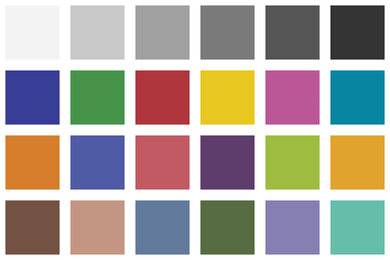- 100.0%Average Color dE
When printing photos at home for an art project, creative hobby, or photo wall, you want the pictures to be as color-accurate and true to life as possible. It can be disappointing to use tons of ink on a print and discover that it has noticeably different tones than the image you see on your monitor. That said, printed colors will never look identical to the ones you see on your monitor because digital displays use an RGB color space, which contains a much wider range of colors than the CMYK color space printers use. In other words, you can never reproduce colors perfectly on paper from a digital image. Blues are especially difficult to print accurately since none of the dye combinations in CMYK can reproduce the color the way it looks on a monitor, which can be an issue when printing a really deep blue color for a logo or a photo of the sky and ocean. However, it is possible to get colors that look close enough to the original to look good.
Test results
When It Matters
Color accuracy matters when you're printing a photo, a logo, or any kind of content in color. While you may not always need a printed color to look exactly like its digital counterpart, colors do need to be accurate enough that the intended colors don't look completely different. Otherwise, your graphs may be confusing if some of the colors look the same, and your photos may look bad if the colors are too saturated, flat, or completely the wrong tone.
Our Tests
We use our color accuracy test to measure how accurately a printer can reproduce colors. We use the Macbeth ColorChecker Color Rendition Chart, which has 24 individual colors, to test how well a printer can reproduce various types of colors used in different print types. We print the color chart in PDF format, using Adobe Acrobat Reader, on a 4" x 6" sheet of glossy photo paper recommended by the printer manufacturer. If this isn't possible, we use AmazonBasics Multipurpose Copy Printer Paper at 92 GE brightness; for portable printers, we use the dedicated paper type for the model. We use the same paper and print settings for each printer we test to ensure that the results are comparable.
We then scan each color with a calibrated NIX QC Color Control Sensor, which gives us a value we use to calculate the color variation. A lower variation scores better because the difference between the two colors isn't very significant.
Note: Our previous methodology (v0.8.1) resulted in relatively high dE scores for many printers because we used very vibrant Pantone colors. These generally didn't reflect real-world colors that could be captured using a camera, so even though some printers might print brighter colors accurately, they may not render natural scenes properly. However, they might be viable for printing logos and digital designs as intended. Alternatively, some printers that scored relatively poorly according to our previous criteria might still be able to produce accurate-looking images. The updated ColorChecker chart provides a more varied palette of six gray shades, six primary/secondary colors, six miscellaneous colors, and six natural colors, letting us better determine how accurately a printer can reproduce a greater variety of color sets used in different print types.
Average Color dE
| Delta E | Perception |
| 0 to 1 | The difference isn't perceptible to the majority |
| 1 to 3 | A second glance is needed to see the difference |
| 3 to 6 | There's a slight difference |
| 6 to 10 | The difference is noticeable |
| 10 + | The colors are different |
The color dE (or ΔE) is a metric that shows the difference between two colors. To calculate this, we measure the difference between 24 different colors and the printed version of each corresponding one.
First, we open the ColorChecker chart in Adobe Acrobat Reader and verify that all settings are standard before printing the document. Then, we use our calibrated NIX QC Color Control Sensor to scan each color on the printed document. The color sensor gives us a CIELAB value, which we record in a spreadsheet. Using the CIELAB2000 algorithm, we then calculate the deviation, or dE, for each color. We repeat this step for all 24 colors, input them into an Excel sheet, and create a bar graph that shows the color deviations of each color. Finally, we average all 24 results to give us an average color dE, and we base our overall Color Accuracy score on this value.
Below are two results from our color accuracy test. The picture on the left shows an example of a printer with excellent color accuracy, while the picture on the right shows an example of a printer with bad color accuracy. As previously mentioned, a printer that can produce more vibrant colors doesn't necessarily mean it can print accurate-looking images. For the color gamut test, we post two pictures (in addition to the color dE graph): the MacBeth ColorChecker Color Rendition Chart, which allows you to compare it to the original to see how it deviates, and the 'Friends' picture to provide a real-world example.
 Canon imagePROGRAF PRO-300. Average color dE: 2.93
Canon imagePROGRAF PRO-300. Average color dE: 2.93 Epson EcoTank ET-2720. Average color dE: 12.60
Epson EcoTank ET-2720. Average color dE: 12.60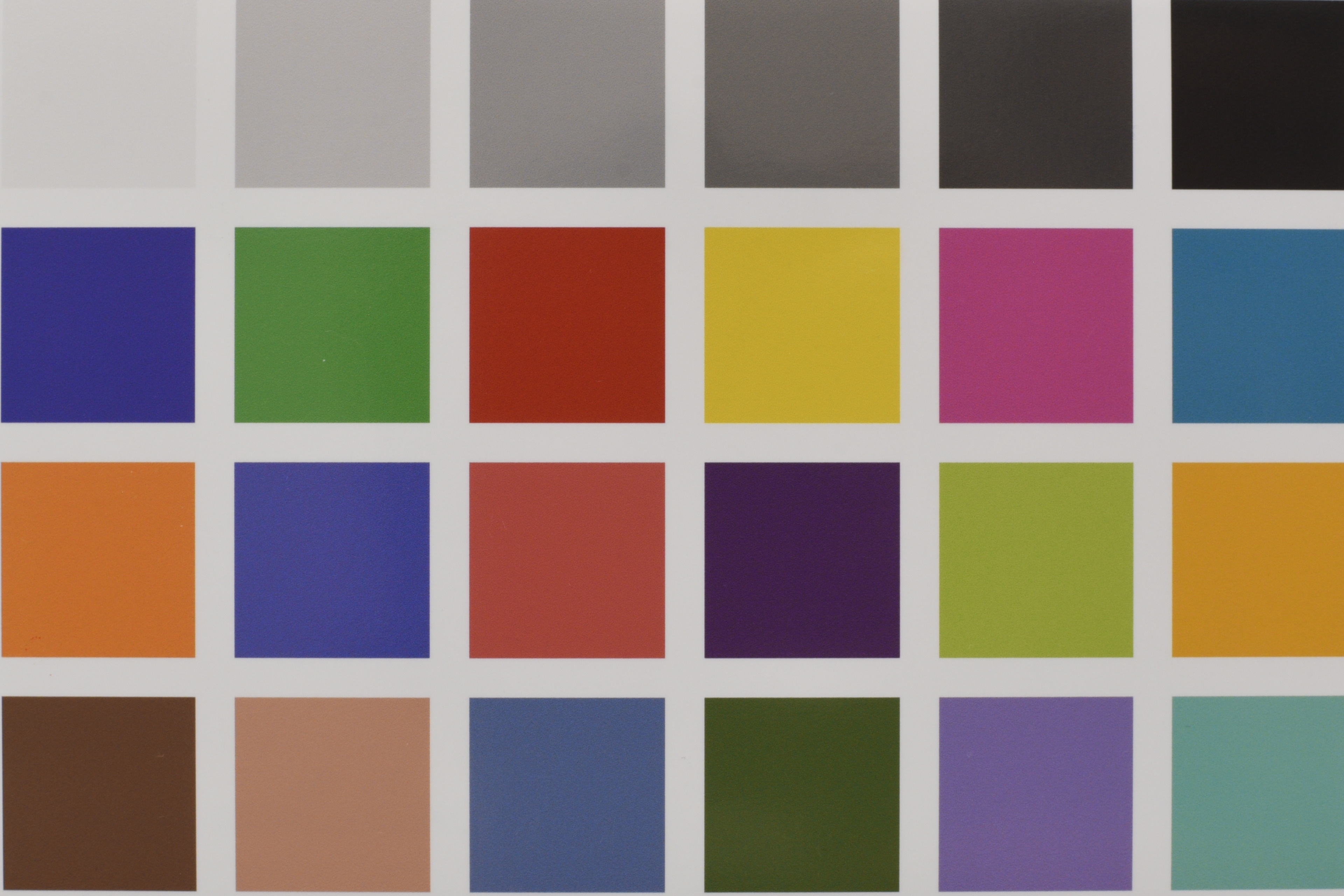 Canon imagePROGRAF PRO-300. Average color dE: 2.93
Canon imagePROGRAF PRO-300. Average color dE: 2.93 Epson EcoTank ET-2720. Average color dE: 12.60
Epson EcoTank ET-2720. Average color dE: 12.60Below are two results of the bar graphs for the same printers above, screenshotted from our test PC. Once again, the image on the left denotes a color-accurate printer, while the image on the right denotes a printer with bad color accuracy.
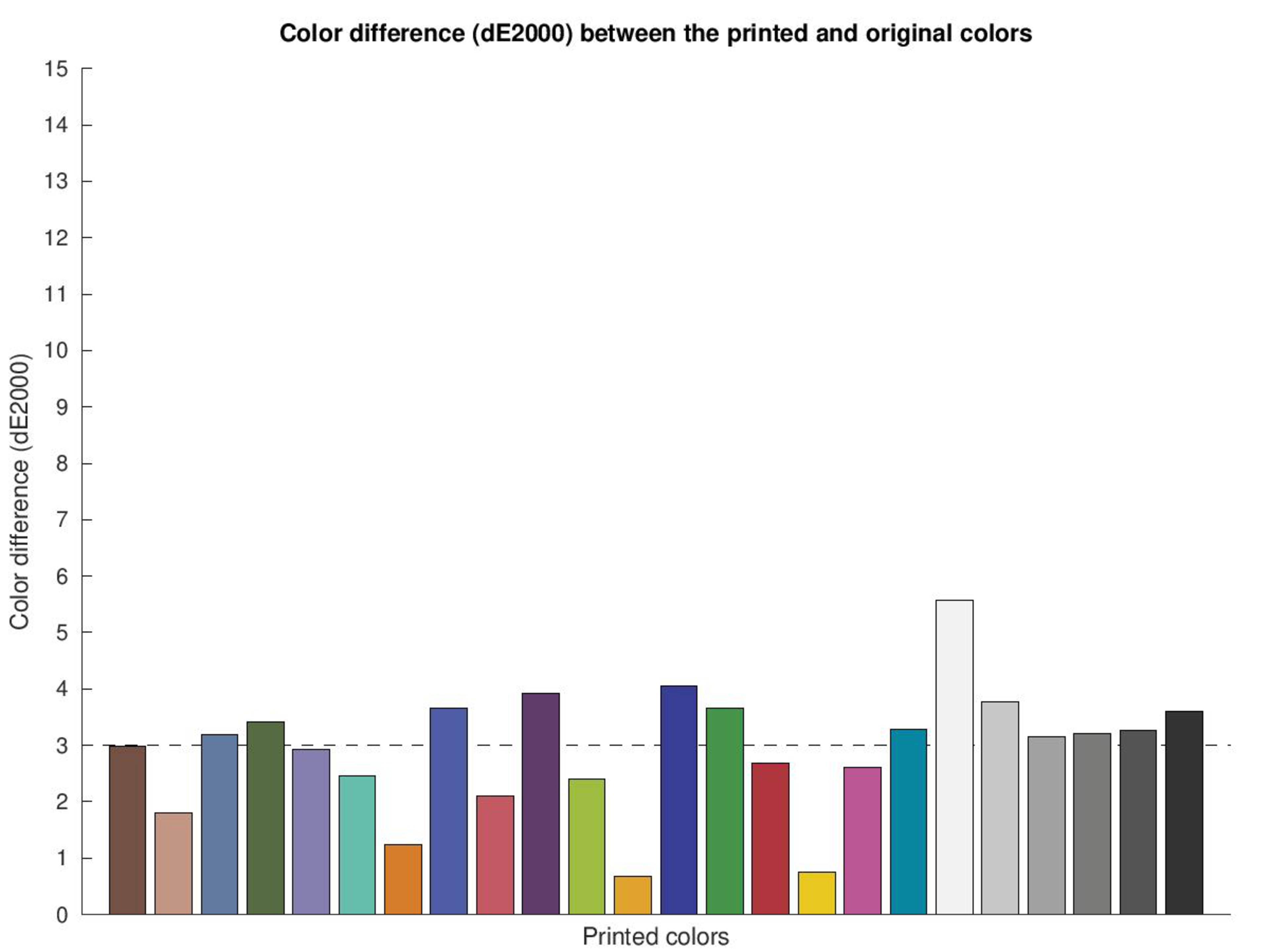 Canon imagePROGRAF PRO-300. Average color dE: 2.93
Canon imagePROGRAF PRO-300. Average color dE: 2.93 Epson EcoTank ET-2720. Average color dE: 12.60
Epson EcoTank ET-2720. Average color dE: 12.60Once we've performed our color accuracy test and inputted all of our results, we photograph the image using a Nikon D750 camera equipped with a Nikkor 50mm F1.8G lens and upload the image to the review.
How To Get The Best Results
Color accuracy can be affected by many factors, so there are a few things to consider when you're printing color content. This includes the type of ink, the print settings, the quality, weight, and type of paper, and, most importantly, the printer itself. If you work in a professional environment where accuracy is very important, you'll especially want to purchase a printer that can produce accurate colors.
While converting a photo in an RGB color space to a CMYK color space can also help you get more accurate colors, this is important mostly for people in industries where color reproduction needs to be exact. The majority of people likely don't want to deal with installing fancy editing software, so the best option is to choose a printer with good enough color accuracy for your needs.
Conclusion
How accurately a printer can reproduce colors may be important to you if you want your color documents to look great, whether you're printing stickers and designs for an art project or creating a photo wall of 4" x 6" memories. While it's impossible for your printed colors to perfectly match the ones you see on a display screen, some printers are very good at coming as close as possible to the actual color. You can use our color accuracy table above to see which printers reproduce colors the best and check out the photos for a visual representation.