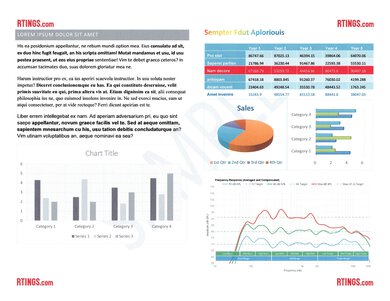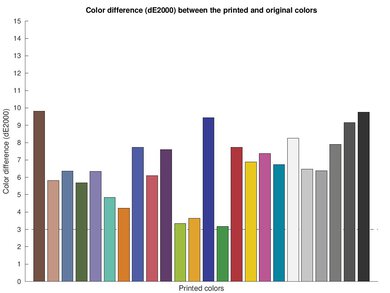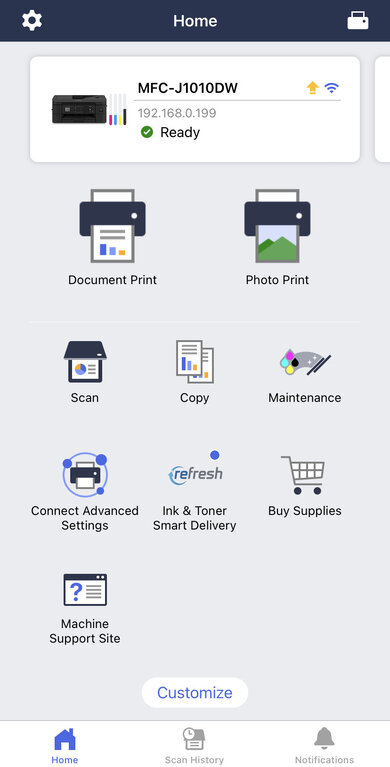The Brother MFC-J1010DW is a budget all-in-one inkjet printer designed for home use. It has multiple connectivity options like Wi-Fi and USB and supports Apple AirPrint and Mopria Print Service. It uses four ink cartridges with color dye ink and black pigment ink. The scanner has an automatic document feeder to scan long, multi-page documents but doesn't support duplex scanning. This printer has two variants: the Brother MFC-J1012DW and the MFC-1170DW. The former is a Canadian model with the same specifications as the reviewed model, while the latter is an upgraded model with a larger touch-sensitive display, NFC support, and faster-advertised color printing speed.
Our Verdict
The Brother MFC-J1010DW is decent for home use. It has multiple connectivity options, making it easily accessible to everyone in the household. It prints quickly, produces high-quality black and color documents, and its cost-per-print is relatively low due to the low cost of its ink cartridges. Its color accuracy is okay for photo printing, but it struggles with bright, saturated colors and darker shades like greens and yellows. It has a high-resolution scanner that's well-suited for digitizing photos, and you can quickly process multi-page documents thanks to its automatic document feeder.
- Wide connectivity options include USB, Wi-Fi, and Ethernet.
- Produces fine details in photos.
- Feels well-built.
Low cost-per-print for black-only printing.
Remarkable document print quality.
- Low black and color page yield.
- No duplex scanning.
- Color printing can get expensive over time.
The Brother MFC-J1010DW is okay for office use. It feels sturdily built and has plenty of connectivity options, including Wi-Fi and USB. It produces high-quality black and color documents and prints quickly. However, its scanner doesn't support duplex scanning. Also, it doesn't yield many pages, which is inconvenient in an office, as you'll have to replace the cartridges almost on a daily or weekly basis.
- Wide connectivity options include USB, Wi-Fi, and Ethernet.
- Feels well-built.
Low cost-per-print for black-only printing.
Decently quick black-and-white document printing.
Scanner includes an automatic document feeder.
Remarkable document print quality.
- Low black and color page yield.
- No duplex scanning.
- Color printing can get expensive over time.
If you print only occasionally, the Brother MFC-J1010DW may not be the best option. It's an inkjet printer, so leaving it unused for long periods can cause the printheads to clog. The printheads aren't replaceable, which gives you very little recourse if you have to deal with a clog that can't be solved by the maintenance tasks. The cartridges also hold very little ink, resulting in disappointing page yields. On the plus side, the printer is fairly quick, reaching about 16 black-and-white pages per minute, and it offers a wide range of connectivity options.
- Wide connectivity options include USB, Wi-Fi, and Ethernet.
Decently quick black-and-white document printing.
Color printing is slow.
- Low black and color page yield.
Can clog if it's left unused.
Printheads aren't user-replaceable.
The Brother MFC-J1010DW is good for photo printing. It produces very detailed photos with reasonably accurate colors but struggles with bright, saturated shades and dark greens and yellows. It can print on glossy paper up to 8" x 11" and supports borderless printing. The cost-per-print for photo printing is decent, as the ink cartridges are relatively cheap, but they can still get expensive if you print a lot because they run out quickly.
- Produces fine details in photos.
- Feels well-built.
- Color printing can get expensive over time.
The Brother MFC-J1010D delivers disappointing page yields. Even though high-yield cartridges are available, the standard cartridges print only about 220 black-and-white pages or 130 color pages. On the plus side, each color uses its own cartridge, so you only need to replace the ones that actually run out.
- Low black and color page yield.
The Brother J1010DW starts up quickly and prints a single page without much delay. It handles longer black-and-white documents at a decent pace, but color printing is slow, reaching only around six pages per minute. The output tray holds only 50 sheets, so you'll need to keep an eye on it during larger print jobs to prevent overflow.
Decently quick black-and-white document printing.
Color printing is slow.
The Brother MFC-J1010D delivers amazing black-and-white print quality. Text looks sharp, and fine details come through clearly. You'll notice some vertical lines in Standard Quality mode, but they disappear when you switch to High Quality.
Remarkable document print quality.
The Brother J1010DW offers excellent scan quality, with crisp text and clearly visible fine details. It boosts contrast and color saturation, which works well for documents but may not be ideal for accurate photo scans. The scanner is also feature-rich. It features a foam-backed lid to flatten uneven pages and hinges that extend to accommodate thicker items. That said, although it includes an automatic document feeder, it doesn't support automatic duplex scanning, so you'll need to flip pages manually.
Outstanding scan quality.
Scanner includes an automatic document feeder.
Performance Usages
Changelog
-
Updated Jan 15, 2026:
We changed the High Flushing Volume from Yes to No in the Ease Of Unclogging test box because these cartridges don't qualify as High Volume.
-
Updated Jan 13, 2026:
We've updated text throughout the review after converting to Test Bench 1.3.
- Updated Jan 05, 2026: We've updated the review to Test Bench 1.3, which adds a number of test boxes including Risk of Clogging and Ease of Unclogging. We also updated the Usage and Performance boxes at the top of the review to better integrate the new aspects covered. See the changelog.
-
Updated Nov 22, 2024:
We've added the HP ENVY 6155e as an alternative with a touchscreen display in the Display Screen section.
Check Price
Differences Between Sizes And Variants
We tested the Brother MFC-J1010DW printer. There are two variants; you can see the differences between them in the table below.
| Model | Display | NFC | Advertised Color Document Printing Speed | Notes |
|---|---|---|---|---|
| MFC-J1010DW | 1.8" | N | 9.5 PPM | - |
| MFC-J1012DW | 1.8" | N | 9.5 PPM | Canadian model with identical specifications as the MFC-J1010DW. |
| MFC-J1170DW | 2.7" Touchscreen | Y | 16.5 PPM | - |
You can see our unit's label here.
Popular Printer Comparisons
The Brother MFC-J1010DW is a great printer compared to other models in its class. It stands out for its low cost-per-print, as well as for its fast printing and scanning speeds. However, it isn't as good for photo printing as it produces pictures with a visible printing pattern.
For other options, see our recommendations for the best home printers, the best all-in-one printers, and the best office printers.
The Brother MFC-J4335DW and Brother MFC-J1010DW represent Brother's mid-range and cheap all-in-one inkjet printer offerings. While they offer similar features, the J4335DW performs better overall. It provides faster scanning through its ADF, faster printing, a much higher page yield, and marginally better scan quality. Really, the choice comes down to your print load. If you don't print very often, the J1010DW is a good choice; however, if you have a larger print load, the additional performance of the J4335DW makes it the more suitable option.
The Brother MFC-J1010DW and the Brother MFC-J1205W are both all-in-one inkjet printers with similar features. If you print a lot, the MFC-J1205W is a better choice as its ink cartridges yield significantly more prints, which will help you save money in the long run. However, the MFC-J1010DW produces better quality color documents and prints black documents faster.
The Brother MFC-J1010DW is much better than the HP DeskJet 4155e for most uses. The Brother's build feels much sturdier, and it has a larger color display with more buttons to help you navigate the settings menu. It also produces better quality documents and photos, scans and prints faster, and its ink cartridges last longer, which will help you save money.
The Brother MFC-J1010DW and the Canon PIXMA TS6420a are both budget all-in-one inkjet printers. The Brother has a few more features, like an automatic document feeder, and its ink cartridges yield more prints, meaning you won't have to replace them as often. It also prints faster and feels sturdier. On the other hand, the Canon produces better-looking photos because it can print a wider range of colors.
Test Results

The Brother MFC-J1010DW's build quality is great. Though entirely plastic, the printer feels sturdy, with a solid damper to hold the printer open. The design has some downsides, as you can only access paper jams via the back panel, and the power cord isn't removable, making it impossible to replace if it gets damaged. The USB port is inside the printer, which means the cable's length is slightly shorter on the outside. Lastly, you can't separate the input and output trays as they're a single piece.
The display is decent. The screen is on the smaller side, but it doesn't impact the ease of use as it isn't touch-sensitive. It has good vertical viewing angles, meaning you can see the screen well from slightly above or below, but it's a little tougher to see from the sides. The Brother MFC-J1170DW variant has a different front panel with a larger 2.7-inch touch-sensitive screen and fewer physical buttons. If you want an alternative with a better display, consider the HP ENVY 6155e.
This printer uses color dye ink and black pigment ink. Unfortunately, these cartridges don't last very long, meaning you'll have to replace them often. The printer stops printing as soon as it detects that there isn't enough ink to produce a good-quality print, though this also means that you'll be discarding cartridges that still have some ink left.
This printer requires a fair amount of maintenance. Like most inkjet printers, the printheads can clog if you don't use the printer for an extended period. However, there are built-in functions to help resolve the issue, like printhead cleaning and alignment. The ink cartridges yield very few prints, so you'll have to replace them regularly. The printer doesn't need to be on to change the cartridges. The input tray holds 150 sheets of paper, which is on the lower side but fine for home use. Unfortunately, you can only access paper jams via the panel on the back of the printer. You can see the user guide here.
This is an inkjet printer, which means it can clog if left unused for an extended period. Inkjet printers use liquid ink that flows through extremely fine printhead nozzles. During extended periods of inactivity, this ink can evaporate, thicken, or dry out, potentially blocking the ink flow. Environmental factors such as dry air, dust, temperature fluctuations, or direct sunlight can accelerate clog formation. Clogs may cause missing lines, faded colors, or complete print failures. To reduce the risk, we recommend printing periodically and storing the printer in a cool, stable environment. If clogs occur, most inkjet printers include built-in maintenance routines to help clear the printheads, which are detailed in the Expected Maintenance test box of this review.
If you don't want to deal with unclogging, laser printers use a different system with dry toner and a drum instead of ink and printheads, which avoids this issue.
This printer features non-replaceable printheads paired with a low ink volume, which can become quite costly if you need to manage clogging often. The flushing volume on hand can help clear many issues, but it may not be enough for more stubborn blockages, which may then require multiple cartridges. You also don't have the option to replace the printheads as a fallback if severe clogs develop. Careful operation and consistent printing become essential to avoid problems.
This is a corded desktop printer with no built-in battery.
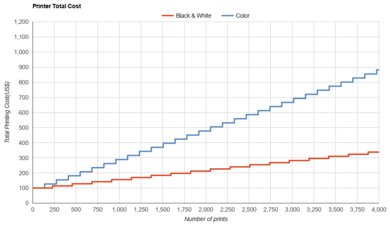
The cost-per-print for black-only printing is low, but color printing can get expensive if you print a lot. This printer is eligible for Brother's ink subscription service, Brother Refresh, which might help you save money.
The Brother J1010DW doesn't take long to initialize and get a single page out. It's decently fast for longer documents when printing in black and white but slow when printing in color. The output tray holds 50 sheets, so you'll have to watch it during large print jobs as it can overflow.
The Brother MFC-J1170DW variant prints color documents faster because its color printheads have more nozzles (210 x3 vs. the MFC-J1010DW and MFC-1012DW's 70 x3). The MFC-1170DW has an advertised color document printing speed of 16.5 PPM, while the MFC-J1010DW and MFC-1012DW have an advertised speed of 9.5 PPM.
The print quality for black and white documents is outstanding. Text looks sharp, and small details come through clearly. There are some vertical lines when printing in the Standard Quality mode, but they aren't present when printing in the High Quality mode.
This printer has decent scanner features. The lid has a foam backing to help smooth out uneven sheets, and its hinges can extend slightly to accommodate thicker items like textbooks. It doesn't support duplex scanning even though it has a feeder, so you'll have to flip the pages manually when scanning double-sided sheets. To use optical character recognition—a feature that lets you create a searchable PDF—you can either select 'OCR' as the file destination from the printer's menu or save the file as a PDF and enable the 'Searchable PDF' option in Brother's iPrint&Scan software application.
The scan quality is outstanding. The text looks crisp, and fine details are clearly visible. The scanner boosts the contrast and color saturation, which isn't a problem for documents, but it might not be ideal if you expect perfect accuracy when digitizing photos.
The color accuracy is okay. It struggles mainly with blues and darker skin tones. The color accuracy is good enough that pictures don't look unnaturally off, but it's still not ideal for professional photography. If you want a print-only model that prints nicer photos for home use, consider the Canon PIXMA TS702a.
You can find the USB input by lifting the flatbed scanner.
Brother's Mobile Connect app is outstanding. It lets you print, scan, and copy directly from your smartphone. You can also use it to perform maintenance tasks like printhead cleaning, manage your ink subscription, order supplies, and access the printer's support page.
You don't need to install drivers or apps to use the printer on Chrome OS and macOS devices. On Windows devices, it isn't necessary to manually install drivers to print or scan, but you won't have access to all the functions available. You can download the drivers here.