The Canon PIXMA TS6420a is a budget all-in-one inkjet printer designed for home use. It replaces the Canon PIXMA TS6420. Like its predecessor, this model utilizes a two-cartridge system, featuring one black and one tri-color cartridge. It's compatible with Canon's PG-260 and CL-260 cartridges, as well as the PG-260XL and CL-261XL high-yield cartridges. It has a 1.5-inch OLED display, an 8.5x11 flatbed scanner, two input trays, a main cassette, and a rear manual feeder. Connectivity options include Wi-Fi and USB, and there's support for Apple AirPrint and Mopria Print Service.
Our Verdict
The Canon PIXMA TS6420a is decent for home use and is easy to store, thanks to its small size. It features a flatbed scanner to fulfill basic needs, such as digitizing a few photos, recipes, or signed documents. It prints high-quality documents; it's just slow, so you may have to wait a while when printing multi-page documents. Printed photos look very detailed, but the colors aren't very accurate, especially blues and reds. It doesn't print many pages before its cartridges run out of ink, so you'll need to replace them often.
- Produces high-quality documents.
- Produces detailed photos.
- Flatbed scanner with extendable hinges.
- Good wireless connection options.
- Decent color range.
- Reasonably accurate colors.
- Low page yield.
- High cost-per-print for black-only prints.
- Photos look grainy.
- Slow printing speed.
Can clog if it's left unused.
The Canon PIXMA TS6420a is inadequate for small offices. Although it produces high-quality documents, it doesn't print many pages before its cartridges run out of ink, so you'll need to buy new cartridges frequently if you print often for work. Since it doesn't have an automatic document feeder, you need to manually position and scan each sheet on the flatbed, which can be a time-consuming process. Additionally, printing is slow, so your 20-page documents will take a few minutes to be ready.
- Produces high-quality documents.
- Good wireless connection options.
- High cost-per-print for black-only prints.
- Slow printing speed.
- No automatic document feeder.
The Canon TS6420a is a poor choice if you're looking for a printer that works consistently, even if you only use it occasionally. It's an inkjet printer that can clog when it's IDLE for too long. Thankfully, since the printheads are built into the cartridges, replacing the cartridge will easily resolve the more severe blockages. Since it only yields around 100 pages before the ink runs out, you'll need to monitor your ink levels to ensure you don't run out. It also doesn't print very quickly, so printing long documents will take some time. If you tend to print out just one page every few hours, it takes a while to wake up and print it if it's been idle for over an hour. On the other hand, it supports all major wireless protocols, making it easy to print from a wide range of devices.
- Good wireless connection options.
- Low page yield.
- High cost-per-print for black-only prints.
- Slow printing speed.
Can clog if it's left unused.
The Canon PIXMA TS6420a is good for photo printing since it prints nice images that look detailed and sharp. Most colors look okay, but blues, reds, and blacks look the most off. Otherwise, it prints a 4x6 photo in under a minute and prints on various paper types, including heat-transfer sheets, glossy photo paper, and magnetic photo paper.
- Produces detailed photos.
- Decent color range.
- Reasonably accurate colors.
- Photos look grainy.
The Canon TS6420a has very poor page yields. Its cartridges are relatively inexpensive, but they only last for about 100 pages, so you will likely need to replace them often if you print regularly.
- Low page yield.
The Canon TS6420a delivers poor printing speeds. The document printing is slow and noticeably below the advertised speed. It can print around 8 black and white pages per minute, and less than half the amount in color pages.
- Slow printing speed.
The Canon TS6420a's print quality is great, with text and fine details reproduced clearly. White text on colored backgrounds is harder to read, and some vertical banding appears in colored areas. However, banding is less noticeable when printing in portrait orientation.
- Produces high-quality documents.
The Canon TS6420a has an adequate scanner. While it's slow and lacks an ADF, it delivers good results. This printer supports a software-based optical character recognition (OCR), allowing you to scan documents and save them as TXT files for easy keyword searches. The scans are clean, with black text appearing clear; however, finer elements, such as graph lines, can be faint. Colored areas may appear grainy, making white text difficult to read, and transcription errors in OCR are more likely to occur with special characters.
- Flatbed scanner with extendable hinges.
Performance Usages
Changelog
-
Updated Dec 16, 2025:
We've updated text throughout the review after converting to Test Bench 1.3.
- Updated Dec 16, 2025: We've updated the review to Test Bench 1.3, which adds a number of test boxes including Risk of Clogging and Ease of Unclogging. We also updated the Usage and Performance boxes at the top of the review to better integrate the new aspects covered. See the changelog.
- Updated Apr 16, 2024: We've updated the review for clarity.
- Updated Apr 21, 2023: We've updated the review to provide more information in the Black and White Documents, Color Documents, Small Details, and Photo Printing Sizes sections.
Check Price
Differences Between Sizes And Variants
We tested the Canon PIXMA TS6420a in black, but it's also available in white. There are no other variants.
See our unit's label here.
Popular Printer Comparisons
The Canon PIXMA TS6420a is similar to many other inkjet printers in its price range. Like other models that use traditional cartridges, its page yield is low, so you don't get many pages out of it before you need to buy ink replacements. It has a higher color page yield than other similar printers, which is beneficial if you frequently print photos or colorful reports. It's a decent choice if you need a simple inkjet printer for occasional use, but it's not an ideal choice if you print frequently.
See our recommendations for the best home printers, the best all-in-one printers, and the best cheap printers.
The Canon PIXMA MG3620 and the Canon PIXMA TS6420a are all-in-one printers with similar features. Their document print quality and scan quality are similar. Scans from the MG3620 tend to look a bit oversaturated, while those from the TS6420a look a tad grainy. Photos are also decent across the board; the TS6420a has a slightly wider color gamut, so colors look more saturated, but the MG3620 has better color accuracy, giving photos a more natural appearance.
The Canon PIXMA TR8620 is overall better than the Canon PIXMA TS6420a. The TR8620 has a higher page yield, which results in a lower cost-per-print, even if its five cartridges cost more to replace than the TS6420a's two cartridges. Also, it has an automatic document feeder, an Ethernet port, and support for a USB drive. It also prints colors more accurately, so your photos will look truer to life.
The Canon PIXMA TR7020/TR7020a and the Canon PIXMA TS6420a are very similar inkjet printers, but the TR7020 is better suited for a home office thanks to its automatic document feeder. It lets you scan a stack of pages much quicker than using the flatbed scanner on the TS6420a. On the other hand, the TS6420a is a better choice if you print photos often. Its photos look much nicer than the TR7020's, and it prints them much faster.
The HP DeskJet 3755/3772 and the Canon PIXMA TS6420a are both inkjet printers, but the Canon is better overall. The Canon prints a lot more pages, especially in color, giving it a much lower cost-per-print. It means you'll save more money in the long run, even though the Canon printer's cartridges cost more. Also, it prints much nicer-looking photos, and it prints borderless. On the other hand, the HP is much more compact and has a sheetfed scanner. However, it can only scan one page at a time, so it isn't any faster than using the Canon's flatbed scanner.
Test Results


The Canon PIXMA TS6420a's body is entirely plastic. It feels okay, though a bit cheap. It has a smooth finish; however, fingerprints are very noticeable due to the texture, so you might need to wipe it down often if this bothers you. The power cable is removable, making it easy to replace if damaged. The lid dampener keeps the lid open on its own and slowly closes once you release it, so you don't need to worry about it slamming shut. Its rear feeder is quite flimsy and feels like it might snap in half if too much pressure is applied. The cartridges are easy to remove when the printer is on, but the B (black) and C (color) labels are on the clips, so they aren't visible with both clips lifted. You'll need to check the label before removing the cartridges to ensure you're placing them in the correct location.



This printer has a small display with a few navigation buttons. The display has good contrast, which helps with visibility; however, some text is too small for comfortable viewing. Also, because the screen is small, you'll need to wait for long phrases to scroll. The screen is easily visible when standing, and you can tilt it upward to improve visibility, although the range is limited. The menu is very simple; the only drawback is that it doesn't allow you to access scanning features directly from the printer, so you'll need to initiate the scan from a computer or mobile device.

This printer doesn't yield many pages before its cartridges run out of ink. It has only one color cartridge, making it cheaper to replace all three colors, but it's more wasteful since you need to replace the entire cartridge if one color runs out. The printer displays low ink warnings when it estimates the ink is running low, but you can still get a few full pages out of it after that. Also, it doesn't stop printing when the cartridge is empty, so you might end up with a few blank pages if you continue printing after the warning. You can increase the page yield with high-yield cartridges (PG-260XL and CL-261XL), though we haven't tested them.
If you're looking for a good photo printer with much higher page yields, check out the Canon PIXMA TR8620a.
Like all inkjet printers, the Canon PIXMA TS6420a needs maintenance to prevent printhead clogging and dried-up ink. There are several built-in tasks designed to help address these issues, including printhead nozzle checks, printhead cleanings, printhead alignments, sheet roller cleanings, and bottom plate cleanings. The ink cartridges are easy to replace, though the printer needs to be on. The only way to know which cartridge goes where is by looking at the cartridge clips before removing the cartridges, as you can't see the labels with both clips lifted. However, since you'll need to replace the cartridges fairly often due to the low page yield, you might memorize their placement. The input tray and the rear feeder each hold 100 pages, so you'll likely need to refill them around the same time you replace the cartridges.
Paper jams are easy to access by lifting the rear feeder and removing both the back panel and transport unit cover. You can also access paper jams from the cartridge bay, but be sure not to touch the white ribbons on the inside, as this can damage the printer.
See the user manual.
This is an inkjet printer, which means it can clog if left unused for an extended period. Inkjet printers use liquid ink that flows through extremely fine printhead nozzles. During extended periods of inactivity, this ink can evaporate, thicken, or dry out, potentially blocking the ink flow. Environmental factors such as dry air, dust, temperature fluctuations, or direct sunlight can accelerate clog formation. Clogs may cause missing lines, faded colors, or complete print failures. To reduce the risk, we recommend printing periodically and storing the printer in a cool, stable environment. If clogs occur, most inkjet printers include built-in maintenance routines to help clear the printheads, which are detailed in the Expected Maintenance test box of this review.
If you don't want to deal with unclogging, laser printers use a different system with dry toner and a drum instead of ink and printheads, which avoids this issue.
This printer uses cartridges with built-in printheads, but the ink volume is quite limited. That small supply is usually enough to clear lighter clogs through standard maintenance cycles. When it isn't, simply replacing the cartridge also replaces the printheads, giving you a straightforward way to restore print quality. This makes clogs very easy to manage. The downside is that relying on new cartridges for clog fixes can become expensive over time.

- User manuals
- 4x6 Photo Paper Plus Glossy II (3-sheet sample)
- 1x PG-260 starter black cartridge
- 1x CL-261 starter tri-color cartridge
- Power cable

The cost-per-print is decent. The ink cartridges are relatively cheap; however, since you need to replace them every hundred or so pages, the costs can quickly add up if you print a lot. The tri-color cartridge helps cut costs since you don't need to buy three cartridges at once, but this also means you need to replace the cartridge if only one color runs out.
Overall, it's slow to print documents and significantly slower than advertised. The 200-sheet input tray capacity encompasses both the main cassette and the rear paper tray, each capable of holding 100 sheets.

The print quality of black-and-white documents is great. The printer reproduces black-color text and fine elements clearly. However, white-color text on a colored background is harder to read. There's some vertical banding, but it's only noticeable in colored areas, and it isn't as much of an issue when printing in portrait orientation.
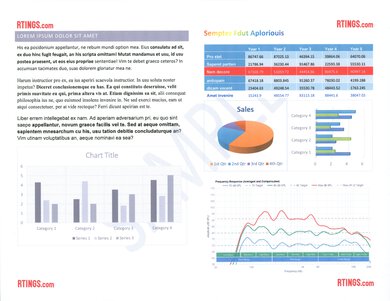
The print quality of color documents is good. The text looks sharp enough, and all the fine elements are present, albeit not as clearly as when printing in black and white. There's some banding, but again, it's only noticeable in colored areas.
The Canon PIXMA TS6420a has presets for the most common paper sizes. You can also set a custom size between 2.17" x 3.5" (55 mm x 89 mm) and 16.54" x 26.61" (420 mm x 676 mm). The front input tray only supports regular copy paper of letter, Legal, and A4 sizes. You'll need to use the rear manual feeder if you want to print different sizes or on different paper types.

This printer supports optical character recognition (OCR), which allows you to scan and save documents as TXT files for quick keyword searches. However, it's software-based, meaning you need to use the Canon IJ Scan Utility software to use it. It works well for the most part; transcription errors mainly occur with special characters.
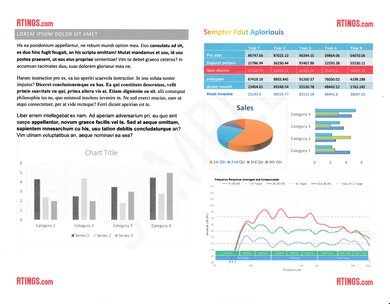
The scanner produces good-quality scans. Black-color text looks clear; however, some finer elements, like the lines in the graph, are very faint. Also, the colored areas look grainy, making white-color text hard to see.


The Canon PIXMA TS6420a's color gamut is decent. It mainly struggles with bright, saturated greens and reds, as well as lighter shades of blue. Blacks have a greenish hue, but it isn't too noticeable unless you directly compare it to true black. Color transitions aren't smooth, as there's a lot of grain.



Color accuracy is okay. Some colors look off from their originals, especially blues and reds. Black tends to have a greenish hue, but this is only noticeable when compared directly to true black.

The Canon PIXMA TS6420a is excellent at reproducing small details. Although its print resolution isn't as high as that of other photo printers like the Epson EcoTank Photo ET-8550, there are still a lot of fine details in the pictures. The main issue is that the halftones (dot effect) make edges look softer and distant objects harder to see.
This printer supports borderless printing, but only on the following paper sizes:
- 2.17" x 3.52" (card)
- 3.5" x 5"
- 3.94" x 5.83" (Hagaki)
- 4" x 6"
- 5" x 5"
- 5" x 7" (2L)
- 8" x 10"
- 8.27" x 11.7" (A4)
- 8.5" x 11" (Letter)
- 8.5" x 14" (Legal)


The Canon PRINT Inkjet/SELPHY app is a feature-rich application. You can use it to print, scan, copy, and manage your ink subscription. It also features an Easy-PhotoPrint Editor, which allows you to create collages, calendars, labels, posters, and more. It can't print text files and webpages, so you'll have to print them from whichever app you use to view them.
You must manually install drivers on Windows devices to use the printer, but not on macOS or Chrome OS devices. Get the drivers here.
