The HP DeskJet 3755/3772 is a budget all-in-one inkjet printer. It uses a two-cartridge system with one black and one tri-color cartridge, and it's compatible with the HP 65 and 65XL ink cartridges. It connects via Wi-Fi or USB, supports Apple AirPrint and Mopria Print Service, and is compatible with HP's Smart mobile app. It only has a sheetfed scanner and doesn't support automatic duplex scanning or duplex printing.
This printer is part of the HP DeskJet 3700 all-in-one printer series, which includes many variants. All of the variants are identical in feature and performance; the model number only changes depending on the region and retailer. You can see all the variants in the Differences Between Variants section.
Our Verdict
The HP DeskJet 3755 is mediocre for family use. It connects via Wi-Fi or USB and supports Apple AirPrint and Mopria Print Service, making it easily accessible to every household member. However, its ink cartridges run out very quickly, resulting in more maintenance and higher running costs over time. It also prints very slowly, so you might have to wait a while if you're sharing the printer with multiple people, and there's no flatbed scanner to scan delicate items.
- Produces very detailed photos.
- Decent color accuracy.
- Feature-rich mobile app.
- Low page yields; high cost-per-print.
- No flatbed scanner.
- Requires a lot of maintenance.
The HP DeskJet 3755 is bad for small or home offices. Its overall print quality isn't bad; it's just extremely slow, as it can only print five black or three color pages per minute. Additionally, its ink cartridges run out quickly, so it requires a lot of maintenance. It has a sheetfed scanner despite its compact size, but you can scan only one page at a time.
- Feels reasonably well-built.
- Very slow printing speed.
- Low page yields; high cost-per-print.
- No flatbed scanner.
- Requires a lot of maintenance.
The HP 3755 printer is inadequate for students. It yields very few prints, so you need to replace the ink cartridges often, making it expensive to maintain over time. It's also very slow at printing documents, which may be annoying if you're in a hurry. On the upside, it's a very compact printer that fits easily into tight spaces, which is great for those living in a dorm room.
- Small and compact design.
- Feature-rich mobile app.
- Very slow printing speed.
- Low page yields; high cost-per-print.
- No flatbed scanner.
- Requires a lot of maintenance.
The HP DeskJet 3755 is inadequate for printing black-and-white documents. It's slow, and the print quality is mediocre. Also, the black ink cartridge runs out quickly, so you'll have to replace it often. While there's a higher-yield cartridge available, it's advertised to yield around 300 pages, which may still not be enough if you're constantly printing off documents.
- Feels reasonably well-built.
- Very slow printing speed.
- Low page yields; high cost-per-print.
- Requires a lot of maintenance.
The HP 3755 is okay for printing photos. Although it has a high print resolution, its limited color range causes the loss of some finer details and makes pictures look overly dark and muted. Its color accuracy is decent, though, so pictures still look relatively natural. Unfortunately, its ink cartridges run out quickly, making it expensive to maintain over time, and it's very slow, as it takes more than a minute and a half to print a single 4" x 6" photo.
- Produces very detailed photos.
- Decent color accuracy.
- Very slow printing speed.
- Low page yields; high cost-per-print.
- Requires a lot of maintenance.
Performance Usages
Changelog
- Updated Feb 22, 2024: We've updated the review for clarity and readability.
- Updated Mar 02, 2023: We've updated the review to provide more information in the Black and White Documents, Color Documents, and Small Details/a> sections.
- Updated Feb 08, 2023: We've changed the name of the review to include the HP DeskJet 3772 since it's the same printer.
- Updated Jan 19, 2023: We've updated the review with more specificity regarding the tested model and its variants.
Check Price
Differences Between Sizes And Variants
We tested the HP DeskJet 3755 in blue (J9V90A). It's part of HP's DeskJet 3700 all-in-one printer series, which includes many variants listed in the table below. All of the variants have identical features and performance; the model number simply changes depending on the region and retailer.
| Model | Product Number |
|---|---|
| HP DeskJet 3720 | J9V86A, J9V86B, J9V93B, J9V94B, J9V95B, T8W54A |
| HP DeskJet 3721 | T8W92A |
| HP DeskJet 3722 | T8W56A, T8W57A, T8W58A |
| HP DeskJet 3730 | T8X00B, T8X01B |
| HP DeskJet 3732 | T8X04B, T8X05B |
| HP DeskJet 3733 | T8X06B, T8X07B |
| HP DeskJet 3735 | T8X10B |
| HP DeskJet 3750 | T8X12B |
| HP DeskJet 3752 | T8W51A, T8W52A |
| HP DeskJet 3755 | J9V90A (Blue), J9V91A (Stone), J9V92A (Seagrass) |
| HP DeskJet 3758 | T8W83A |
| HP DeskJet 3760 | T8X19B |
| HP DeskJet 3762 | T8X23B |
| HP DeskJet 3764 | T8X27B |
| HP DeskJet 3772 | T8W88A |
| HP DeskJet Ink Advantage 3775 | J9V87A, J9V87B, T8W42C |
| HP DeskJet Ink Advantage 3776 | J9V88A |
| HP DeskJet Ink Advantage 3778 | J9V89B |
| HP DeskJet Ink Advantage 3785 | T8W46C, T8W37A, 3YZ74A, 4SC29A |
| HP DeskJet Ink Advantage 3786 | T8W38A, 3YZ75A, 4SC30A |
| HP DeskJet Ink Advantage 3787 | 1DT61A, T8W48C |
| HP DeskJet Ink Advantage 3788 | 1DT62A |
| HP DeskJet Ink Advantage 3789 | T8W35A |
| HP DeskJet Ink Advantage 3790 | T8W36A |
Popular Printer Comparisons
The HP DeskJet 3755/3772 is a basic compact printer with limited features and performance. Compared to other printers we've tested, it yields an extremely low number of black and color pages, and consequently, it's also among the printers with the highest cost-per-print. Additionally, it prints much slower than most, whether you're printing in black-only, in color, or photos.
For more options, check out our recommendations for the best printers for students, the best photo printers, and the best home printers.
The Canon PIXMA MG3620 and the HP DeskJet 3755/3772 are both color inkjet printers. The Canon is better for most uses since it yields more pages at a lower cost-per-print, has a high-resolution flatbed scanner, and prints faster. It also produces better-quality documents and photos. However, the HP is a good choice if you want something very compact that fits into a small room.
The HP DeskJet 3755/3772 and the Canon PIXMA TR4520 are compact, all-in-one printers, but the Canon performs slightly better overall. It has a lower cost-per-print, better color page yields, and a faster print speed. It also has a flatbed scanner with an automatic document feeder. On the other hand, the HP only has a sheetfed scanner on the top; however, the HP has a higher page yield and a lower cost-per-print for black-only documents.
The HP DeskJet 3755/3772 is a bit better than the HP ENVY 5014, even though they both have a really low page yield. The 3755 is a small, compact printer that has a sheetfed scanner. Also, it has better photo printing quality. That said, the 5014 has a flatbed scanner that scans in a higher resolution, which is better if you retouch and rescale photos often.
The HP DeskJet 3755/3772 and the HP OfficeJet 250 are both compact printers with sheetfed scanners, but the OfficeJet 250 performs slightly better for most uses. It has a higher page yield, a lower cost-per-print, and a rechargeable battery. Also, it can print directly from a USB thumb drive. However, the DeskJet 3755 is better for casual photo printing since it produces better-looking pictures and more accurate colors.
Test Results


The build quality is okay. It's a compact printer with an all-plastic body. The output tray feels thin and flimsy, and its input tray at the back can get stuck when sliding it back into the printer. The power cord is detachable, making it easier to replace if damaged. The printer sometimes detects that the front panel door is opened, even if it's closed properly, meaning you'll need to fiddle with it to get it to work after changing the cartridges or removing a paper jam.


The HP DeskJet 3755 is very compact. Even though it has a sheetfed scanner, it's still smaller than many other printer-only options, like the Brother HL-L2325DW. If you need something even smaller for on-the-go use, check out the HP OfficeJet 250, which has an internal rechargeable battery.
This printer requires a fair amount of maintenance. Since the ink cartridges run out quickly, you'll have to replace them often. You'll also have to refill the input tray regularly, as it only holds 60 sheets of paper. Like most inkjet printers, the printheads can clog if you don't print for a long time. If you experience print quality issues, some built-in maintenance functions can help resolve them, like printhead cleaning and alignment.
Installing new cartridges is straightforward, as you can simply click them into place; just make sure the printer is on. The sheet rollers are easy to access by pulling down the front panel with the HP logo, so you can quickly deal with paper jams or clean the rollers if they get dirty.
See the user guide here.

This printer has a bad display that only shows simple status icons. It's easy to see when you're directly in front of it, but it becomes much harder when you're seated or looking at it from the side. There are eight physical buttons surrounding the screen: starting and stopping, print tasks, Wi-Fi on/off, Wi-Fi Direct, color copy or black copy, and an information/status button. Pressing the information/status button prints out the actual setup guide rather than showing it to you on the screen. If you have a bit more space on your desk and are looking for a printer with a better display, check out the HP ENVY Photo 6255.

This printer has a bad cartridge system. It yields very few black and color prints, so you'll have to replace the cartridges often. Also, since it uses a tri-color cartridge, you have to replace it even if one color runs out. XL cartridges are available, but they won't dramatically increase the yield, so if you print regularly, it's still better to get a printer with higher page yields.

The HP DeskJet 3755 has a sheetfed scanner only, so you can't scan more delicate or bulky items. Also, you can't scan more than one page at a time. The OCR (optical character recognition) is software-based, meaning you need to install the HP Scan app to use it, and you can only initiate an OCR scan from the computer. If you need a printer with a flatbed scanner, check out the Epson Expression Home XP-4100 or the HP DeskJet 2755.
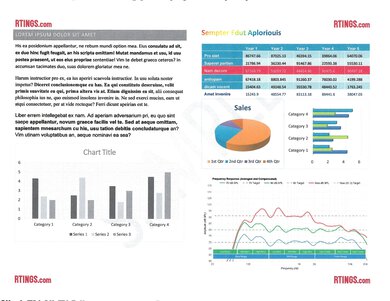
The scanner's default resolution is 75 DPI, causing regular-size text to look blurry and small text nearly impossible to read. However, you can improve the quality by increasing the resolution to its 600 DPI maximum. One issue with the scanner is that the scans sometimes come out crooked, even if you align the document properly in the feeder. It may take a few tries to get the result you want (it took us four tries to get the scanned image above).
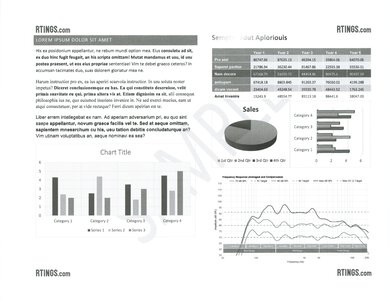
The print quality of black-and-white documents is acceptable. Text looks clear, and finer details are mostly present, but colored areas look particularly grainy.
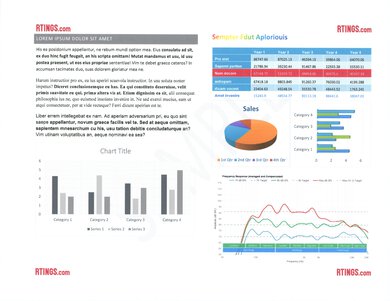
The print quality of color documents is decent. Text looks sharp, and colors look good; however, some fine details are hard to see or missing.
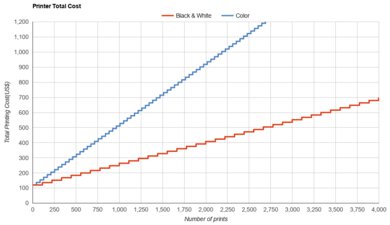
This printer has a high cost-per-print. Although the ink cartridges are cheap, they run out quickly and need regular replacement, which can get very expensive if you print a lot. The cost of color printing can also add up fast because you need to replace the entire cartridge even if one color runs out. If you want a similar printer with a higher page yield and a lower cost-per-print, check out the HP DeskJet Plus 4155.
The output tray holds 25 sheets of paper.


This printer has a mediocre color gamut. It can't reproduce bright, saturated colors and replaces them with darker tones, resulting in a loss of fine details and an overall darker picture, which you can easily see when comparing the sample photo to the original. There isn't much graininess in color transitions, though there's some minor banding.

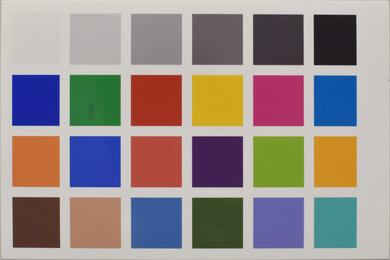
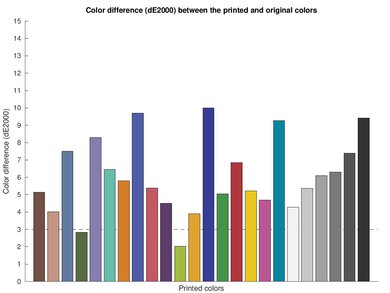
Color accuracy is decent. While most colors are off, blues and purples are the most inaccurate. This level of accuracy is fine for adding a splash of color to documents or printing fun at-home photos; however, if you need colors to look exactly like the originals for a photography project or printing logos properly, you'll want to look at a more professional printer like the Canon imagePROGRAF PRO-300.

This printer is excellent at reproducing small details. Fine elements and distant objects are easily identifiable. That said, the contrast could be better. The halftones are also fairly prominent, softening the edges of objects.


The HP Smart app is feature-rich. You can use it to print, copy, scan (with a smartphone camera or the printer), order supplies, and manage your HP ink subscription. The Android version doesn't support Microsoft Office files, text files, and webpages, so you'll have to print them in whichever app you use to view those files.
On Windows devices, you can install drivers manually or install the HP Smart app, which will update the drivers automatically. There's no need to install drivers on Chrome OS devices and Macs. However, you need to install the HP Smart app to run a printhead cleaning because there's no way to access it through the printer's physical controls. This applies to Windows devices as well.

