The HP OfficeJet 250 Mobile Printer is a portable all-in-one inkjet printer. It uses a two-cartridge system with HP 62 Black and HP 62 Tri-Color ink cartridges; it's also compatible with the high-yield HP 62XL High Yield Black and HP 62XL High Yield Tri-Color cartridges. While it doesn't have a flatbed scanner, it does have an ADF scanner. Its connectivity options include USB, Wi-Fi, and Wi-Fi Direct, printing directly from external USB devices like hard drives, as well as support for Apple AirPrint and Mopria Print Service. Finally, it's compatible with the HP Smart App, which lets you perform tasks like printing or scanning, adjust color and contrast settings for scans, and order more ink for your device.
Our Verdict
The HP OfficeJet 250 is decent for home use, even if it's not exactly the target use. It's very compact, which can be practical if you don't have a lot of space for it. It prints excellent-looking black and color documents. It also has an ADF scanner; unfortunately, scans turn out tilted as the paper guide doesn't properly feed sheets into the scanner, and it can't automatically scan or print double-sided pages. Page yields are low, so you'll have to change the ink cartridges frequently if you print often. There's a risk of clogging if you don't print regularly, which entails further maintenance. Finally, there are many connectivity options, including support for Apple AirPrint and Mopria Print Service.
- Decent photo quality.
- Great connectivity options.
- Battery lasts for many prints.
- Cheap ink cartridges.
- Printer produces vibrant colors.
- Low page yield.
- Slow printing speed.
- No flatbed scanner.
- Produces tilted scans.
Can clog if it's left unused.
The HP OfficeJet 250 is bad for small offices. It's a portable printer, so it's not designed for offices with a large print workload. While its print quality is excellent, it's very slow at printing documents and has a disappointing page yield. It does have an automatic document feeder, but again, it's slow and can't perform duplex scanning, which isn't ideal if you frequently deal with double-sided documents. Scans are also tilted, as the paper guide doesn't properly feed paper through the scanner.
- Automatic document feeder.
- Great connectivity options.
- Battery lasts for many prints.
- Low page yield.
- Slow printing speed.
- No duplex printing or scanning.
- No flatbed scanner.
- Produces tilted scans.
The HP OfficeJet 250 is a poor choice if you're looking for a printer that you'd simply set and expect to work with minimal maintenance. It is an inkjet printer that can clog, and its limited flush volume means you may run out of ink before you manage to clear the clog. That said, since the printheads are built into the cartridges, replacing the cartridge resolves any stubborn blockages, which makes this issue straightforward to manage. The page yield is quite low; you'll have to change the cartridge frequently if you print often. On the plus side, high-yield cartridges are available, which helps somewhat alleviate this issue. This printer also supports Wi-Fi and USB connections, as well as major printing protocols, making it easy to print from most devices.
- Great connectivity options.
- Low page yield.
- Slow printing speed.
Can clog if it's left unused.
The HP OfficeJet 250 is okay for casual photos. It excels at reproducing small details, and while its color accuracy isn't the best, it's still suitable for casual use, such as printing the occasional photo at home or on the go. There's some graining in color transitions, however. It's decently affordable to print photos, but with low page yields, replacing the color cartridge can become expensive, especially if you plan on printing in color frequently. Unfortunately, it can't print 2" x 3" photos.
- Decent photo quality.
- Printer produces vibrant colors.
Great at reproducing small details.
- Low page yield.
- Doesn't print 2" x 3" photos.
- Color accuracy for prints isn't good enough for professional use.
The HP OfficeJet 250 has poor page yields. Its cartridges are inexpensive, but they only last for about 150 pages before needing replacement. If you print often, you will likely have to replace them frequently.
- Low page yield.
The HP OfficeJet 250 is a very slow printer. It can only push three black and six color pages per minute when plugged in and one black and color page per minute when using battery power.
- Slow printing speed.
The HP OfficeJet 250 produces excellent documents. Text is clear, and charts and graphs are easy to read. Fine details are present, but they appear slightly grainy.
Excellent quality documents.
The HP OfficeJet 250's ADF scanner is alright. It only has an ADF scanner, and unfortunately, the scans are crooked because the paper guide doesn't correctly feed sheets into the scanner. The scan quality is okay; it has aggressive image processing that removes lots of background and fine details, so know that your scans will appear different from the source material.
- Automatic document feeder.
- No flatbed scanner.
- Produces tilted scans.
Performance Usages
Changelog
-
Updated Dec 16, 2025:
We've updated text throughout the review after converting to Test Bench 1.3.
- Updated Dec 16, 2025: We've updated the review to Test Bench 1.3, which adds a number of test boxes including Risk of Clogging and Ease of Unclogging. We also updated the Usage and Performance boxes at the top of the review to better integrate the new aspects covered. See the changelog.
-
Updated Feb 11, 2025:
We've rewritten the Introduction, verdict boxes, and the 'Compared To Other Printers' box to bring them in line with our current standards for printer reviews.
- Updated Jul 26, 2024: Added mention of the HP OfficeJet 200 as an alternative with faster printing speeds in the Printing Speed section.
Check Price
Popular Printer Comparisons
The HP OfficeJet 250 Mobile Printer is an all-in-one portable inkjet printer. Although its features are fairly limited and it has a low page yield, this printer excels compared to other portable printers in terms of print and scan quality. It has an ADF scanner that produces decent (albeit tilted) scans, and it also prints excellent black and color documents. Just know it's very slow at printing. Its battery life is solid; you'll likely run out of ink before you run out of battery.
For other options, check out our recommendations for the best cheap printers, the best wireless printers, and the best all-in-one printers.
The HP OfficeJet 250 and the Canon PIXMA TR150 are both inkjet printers with batteries. The HP may be a better choice if scanning is a big part of your tasks since it has an automatic document feeder. It prints faster and supports printing off a USB thumb drive. On the other hand, the Canon may be a better choice if you only need to print since it yields slightly more pages and its cartridges cost much less, which results in a much lower cost-per-print. Also, it can automatically print double-sided, which the HP can't.
The HP OfficeJet 250 is a much better portable printer than the Epson WorkForce WF-110. The HP has more features, including an ADF scanner, faster print speeds, and far superior build quality. Moreover, the Epson overheats during long print jobs, which is not an issue with the HP. The Epson does print much better photos. However, they look vibrant and detailed, making the Epson a better choice if you want to print photos on the go for personal use.
The Canon PIXMA iX6820 and the HP OfficeJet 250 are both compact printers. If you need to print only and don't need a scanner, the Canon is a better choice due to its significantly higher page yield and excellent cost-per-print. On the other hand, if you often need to print when on the go, the HP has a rechargeable battery. Also, it has a sheetfed scanner and more connectivity options, including Wi-Fi Direct and Mopria Print Service.
The HP DeskJet 3755/3772 and the HP OfficeJet 250 are both compact printers with sheetfed scanners, but the OfficeJet 250 performs slightly better for most uses. It has a higher page yield, a lower cost-per-print, and a rechargeable battery. Also, it can print directly from a USB thumb drive. However, the DeskJet 3755 is better for casual photo printing since it produces better-looking pictures and more accurate colors.
Test Results
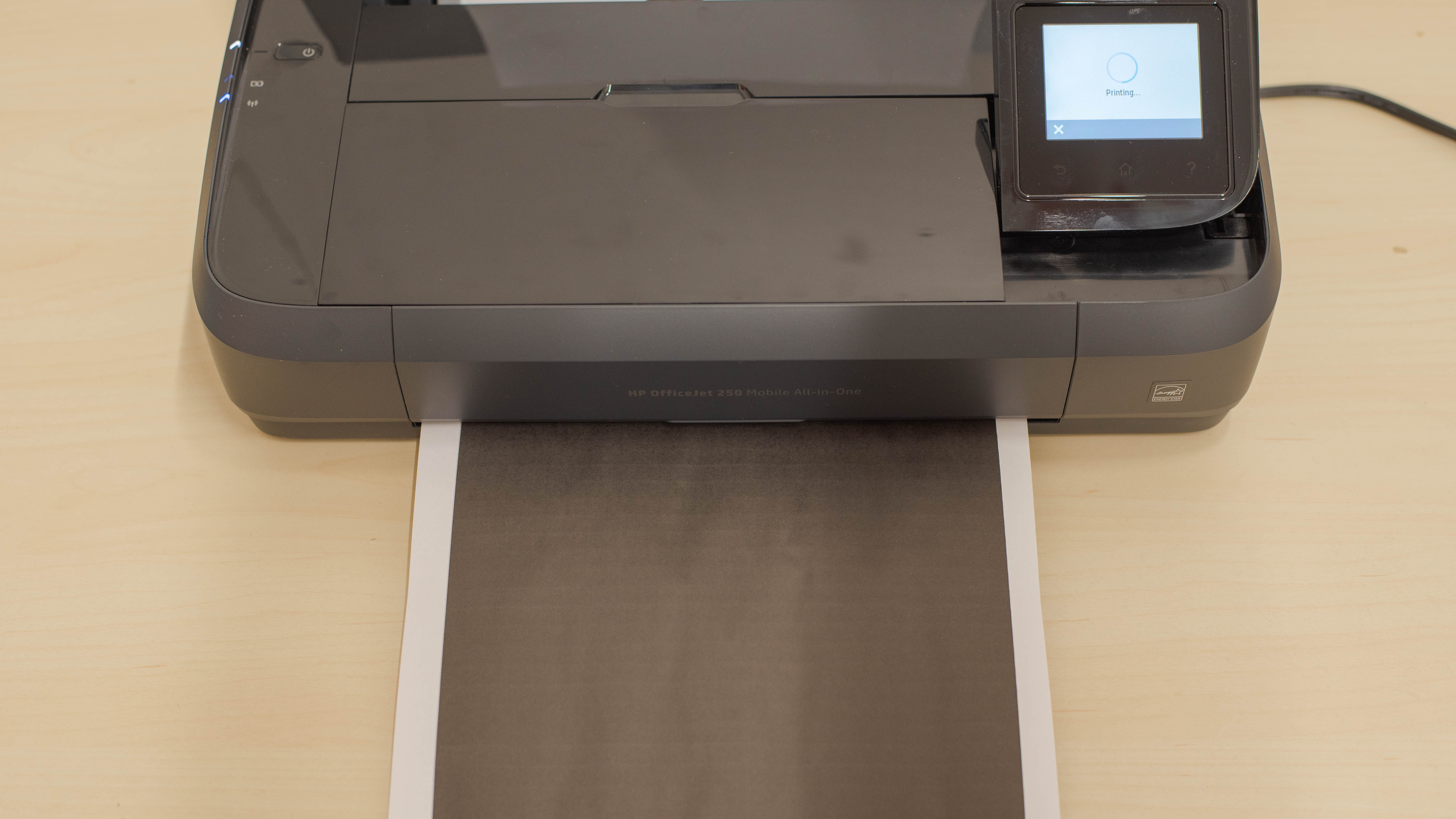

The HP 250's build quality is mediocre. The scan cover feels slightly flimsy, and the ink compartments feel tight when inserting the ink cartridges. Also, fingerprint smudges are very noticeable due to the surface's glossy finish. Since there's no output tray, you must stand in front of the printer to grab the pages or ensure enough space on the desk so that papers don't spill onto the floor. On the upside, the rear input and ADF have width sliders to accommodate different paper sizes, and paper jams are easily accessible from the top of the printer. Since it's a portable printer, it features a rechargeable battery for use when a power outlet isn't available. There's also a light indicator on the left side for Wi-Fi connection, battery charge, and power. Both the power cable and the rechargeable battery are removable, allowing for easy replacement if necessary.



The HP OfficeJet 250 Mobile has a good display. The settings menu is easy to navigate, thanks to its well-identified icons. It has three touch-sensitive buttons below the screen: Back, Home, and Help. The Home button provides a quick exit back to the main display, and the Help button pulls up how-to videos and tips. The screen is flush with the printer's body but has a spring to prop it up at an angle. It has good vertical visibility, but the viewing angle isn't as good from the side.

This printer has a bad cartridge system. Its page yield for both black and color pages is very low, so you'll need to replace the cartridges often if you print regularly. Additionally, since this printer utilizes a tri-color cartridge, you must replace the entire color cartridge even when only one color runs out. You can purchase HP 62XL High Yield Black and HP 62XL High Yield Tri-Color cartridges with an advertised page yield of 600 pages each.
This printer requires frequent maintenance. Due to its low page yield, you'll need to change the ink cartridges frequently if you print regularly or in high volumes. Changing the cartridges is easy and intuitive, but the printer must be turned on to do so. There's only one access point to the printer's internals, although the opening provides access to almost the entire inside. You'll also have to fill the paper tray regularly, as it only holds 50 sheets. As an inkjet printer, there's an inherent risk of clogging if it sits unused for a long period. Thankfully, there are several maintenance tasks built in to align and clean the printheads.
You can access the user manual.
This is an inkjet printer, which means it can clog if left unused for an extended period. Inkjet printers use liquid ink that flows through extremely fine printhead nozzles. During extended periods of inactivity, this ink can evaporate, thicken, or dry out, potentially blocking the ink flow. Environmental factors such as dry air, dust, temperature fluctuations, or direct sunlight can accelerate clog formation. Clogs may cause missing lines, faded colors, or complete print failures. To reduce the risk, we recommend printing periodically and storing the printer in a cool, stable environment. If clogs occur, most inkjet printers include built-in maintenance routines to help clear the printheads, which are detailed in the Expected Maintenance test box of this review.
If you don't want to deal with unclogging, laser printers use a different system with dry toner and a drum instead of ink and printheads, which avoids this issue.
This printer uses cartridges with built-in printheads, but the ink volume is quite limited. That small supply is usually enough to clear lighter clogs through standard maintenance cycles. When it isn't, simply replacing the cartridge also replaces the printheads, giving you a straightforward way to restore print quality. This makes clogs very easy to manage. The downside is that relying on new cartridges for clog fixes can become expensive over time.

- Quick start guide
- Power cord
- Rechargeable printer battery
- HP Starter Cartridges:
- 1x HP 62 Black
- 1x HP 62 Tri-color

When printing using the battery, it can only print one page per minute for both black and color documents, and the first page takes 37.8 seconds to print. If you're looking for a portable printer with faster printing speeds, consider the HP OfficeJet 200.
Unfortunately, manual duplex printing doesn't work despite being an advertised feature; the printer doesn't provide a prompt to flip or re-insert pages.

Black-and-white documents look excellent from this printer. The text is clear, and charts and graphs are easy to read. Fine details are present, although ever so slightly grainy. However, dark shades like purple and maroon are very difficult to distinguish from one another when converted to grayscale.
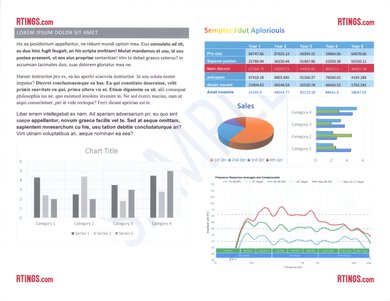
The print quality of color documents is excellent. Colors are vibrant, text is very readable, and fine elements, such as lines on a chart or graph, are sharp.

While the advertised scan speed is nine black pages per minute, the ADF can only process up to four pages per minute, regardless of whether it's plugged in or using battery power. You can produce a searchable PDF or document; although this results in a few errors, they're mostly the result of special characters.
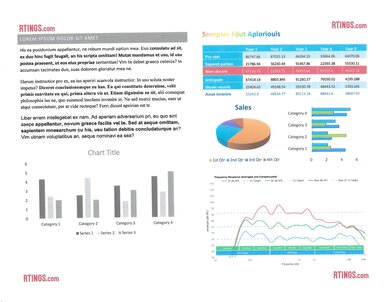
The ADF's scan quality is okay. While the colors are a little washed out, the text is clear and easy to read. However, the image processing is very aggressive and removes all fine details and background elements, resulting in scans appearing noticeably different from their source materials. Finally, the scanner produces tilted scans, even when the paper is properly aligned with the guides.


The color gamut on this printer is mediocre. While there's enough contrast between colors for photos to appear detailed, color transitions are especially grainy. Moreover, this printer struggles to reproduce saturated shades of any color.


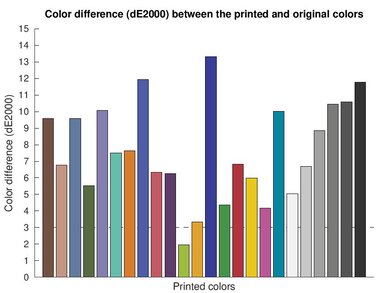
This printer has acceptable color accuracy. The printer struggles with reproducing skin tones, blacks, and blues accurately. It's fine for casual photo printing; however, it isn't sufficiently accurate for professional photo printing or enthusiasts.

This printer is excellent at reproducing small details. You can differentiate background details from foreground objects, and fine elements are quite sharp.
In addition to the posted sizes above, you can print 3.5" x 5" (88.9 mm x 127 mm) photos.

You can print from a USB flash drive using the USB port on the side of the printer. Bluetooth support is available for device setup, but not for printing.

You can use the HP Smart app to initiate prints, scans, and copies, as well as use your device's camera for scanning. You can adjust color and contrast settings for scans and order more ink for your device.
