The HP Color LaserJet Pro MFP M283fdw is an all-in-one color laser printer. It works with the HP 206A and 206X (high-yield) toner cartridges. It connects via Wi-Fi, USB, or Ethernet, supports Apple AirPrint and Mopria Print Service, and can print directly off a USB flash drive. It has a touch-sensitive color display and scanner with an automatic document feeder.
This printer has a few variants with slightly different features, including the HP LaserJet Pro M283fdn and the HP LaserJet Pro M282nw. There's also a Costco/Sam's Club exclusive, the HP LaserJet Pro M283cdw. You can see more details in the Differences Between Variants section below.
Our Verdict
The HP M283fdw is good for family use if you only plan on printing documents. This printer produces high-quality black and color documents, but like most laser printers, it isn't ideal for photo printing, as printed pictures look muted and lacking in detail. Although its toner cartridges are expensive, they last a long time, so you don't have to worry about high maintenance costs. The scanner can process documents quickly through its automatic feeder, but it has a hard time capturing finer details, so it isn't ideal for digitizing graphics and photos.
- Produces incredibly sharp documents.
- Automatic feeder.
- Wide connectivity options.
- High page yields, low cost per print.
- Photos look washed out and lacking in detail.
- Sub-par color accuracy.
The HP M283fdw is excellent for small and home offices. It produces incredibly sharp documents, prints quickly, and doesn't require much maintenance since the toner cartridges last a long time. It has many connectivity options, including Ethernet, and its ADF-equipped scanner can quickly process multi-page documents.
- Produces incredibly sharp documents.
- Automatic feeder.
- Wide connectivity options.
- High page yields, low cost per print.
- Fast printing speed.
- Slow to warm up.
- No automatic duplex scanning.
The HP M283fdw is great for students. It produces sharp-looking documents, and its toner cartridges last a long time, making it cheap to maintain. It has plenty of connectivity options, so it's easy to access via various devices, and its scanner's lid hinges can extend to accommodate thick items like textbooks. It's a little slow to warm up from an idle state, but it's very fast once it gets going, churning out 22 pages per minute.
- Produces incredibly sharp documents.
- Automatic feeder.
- Wide connectivity options.
- High page yields, low cost per print.
- Fast printing speed.
- Slow to warm up.
The HP M283fdw is excellent for printing black-and-white documents. It produces high-quality documents, and its toner cartridges yield lots of prints, resulting in low maintenance costs. It's a little slow to warm up, but it prints very quickly once it gets going. The scanner has an automatic feeder, allowing you to process multi-page documents quickly.
- Produces incredibly sharp documents.
- Automatic feeder.
- High page yields, low cost per print.
- Fast printing speed.
- Slow to warm up.
- No automatic duplex scanning.
The HP M283fdw is inadequate for photo printing. Printed pictures look bad because the printer can only produce a narrow range of colors and prints at a low resolution. Additionally, its printing pattern is very visible, causing further loss of detail. On the upside, it can print on glossy paper, and its toner cartridges yield lots of prints, so it doesn't cost much in maintenance.
- High page yields, low cost per print.
- Can print on glossy paper.
- Photos look washed out and lacking in detail.
- Doesn't support borderless printing.
- Sub-par color accuracy.
Performance Usages
Changelog
- Updated Feb 02, 2024: We've updated the review to improve clarity and readability.
- Updated Apr 04, 2023: Added mention of the Brother MFC-L8905CDW as an alternative with automatic duplex scanning in the Scanner Featuressection.
- Updated Mar 23, 2023: We've changed the Duplex Scanning from 'Automatic Dual-Pass' to 'Manual' in the Scanner Features section because it can only scan double-sided sheets through software. The score has been adjusted accordingly.
- Updated Mar 07, 2023: We've retested the Printing Speed, as the previous results were affected by network issues. The printing speed for black and color documents increased significantly, and the Single Page Out time decreased. We've adjusted the score and updated the review accordingly.
Check Price
Differences Between Sizes And Variants
We tested the HP Color LaserJet Pro M283fdw. This printer has a few variants with slightly different features; you can see them in the table below.
| Model | Wi-Fi Connectivity | Duplex Printing | Notes |
|---|---|---|---|
| HP Color LaserJet Pro M282nw | Y | Manual | - |
| HP Color LaserJet Pro M283cdw | Y | Automatic | Same printer as M283fdw, Costco/Sam's Club exclusive |
| HP Color LaserJet Pro M283fdn | N | Automatic | - |
| HP Color LaserJet Pro M283fdw | Y | Automatic | - |
See our unit's label here.
Popular Printer Comparisons
The HP Color LaserJet Pro MFP M283fdw is a great office printer and among the best in its class. It stands out for its document printing quality, fast printing speeds, high page yields, and sturdy build.
For more options, check out our recommendations for the best printers, the best laser printers, and the best office printers.
The Canon imageCLASS MF743Cdw is better than the HP Color LaserJet Pro MFP M283fdw for most uses. The Canon prints much faster, and its toner cartridges last longer, so it requires less maintenance. It also costs less to maintain over time. The HP scans faster through the ADF; however, it can only scan double-sided sheets manually through software, while the Canon can do it automatically in a single pass. The scan quality isn't as good as the Canon printer's.
The Canon Color imageCLASS MF656Cdw/MF654Cdw is slightly better than the HP Color LaserJet Pro MFP M283fdw, though their features are nearly identical. The Canon offers a lower cost per print and higher page yields with its toner cartridges. Moreover, its scanner is slightly more feature-rich; it has extendable lid hinges and can process double-sided sheets automatically in a single pass, whereas the HP can only scan double-sided sheets through software. However, the HP scans faster through its automatic feeder.
The Brother MFC-L3770CDW Laser is slightly better than the HP Color LaserJet Pro MFP M283fdw for most uses. The Brother prints faster, and its toner cartridges yield more prints. The Brother's drum is a separate unit, while the Canon has the drum built into the toner cartridges. While having the drum built-in makes maintenance easier on the Canon, it might not be the best option if you have a light print load, as you might end up paying more than a model with a separate drum like the Brother.
The HP Color LaserJet Pro MFP M283fdw and the Brother MFC-L2750DW are both all-in-one laser printers. However, the HP can print in color, while the Brother can only print in black. If you only need to print black-and-white documents, the Brother is a better choice because it yields more pages per cartridge and prints significantly faster. As for the scanner, the HP scans faster, but it needs two passes to scan double-sided sheets, while the Brother can do it in a single pass. The Brother also produces higher-quality scans with more fine details and better color reproduction.
Test Results


The HP LaserJet Pro M283fdw feels very well-built. Every piece feels solid, including the paper tray, the hinges, and the rail on which the cartridge drawer slides out. The power cord is removable, making it easy to replace if damaged. A few minor complaints about the design: there's no cover for the exposed part of the input tray when it's fully extended, so dust can get in and accumulate over time, and the output tray feels cramped. Also, the manual feeder jams easily if you feed it more than one sheet at a time.


This printer doesn't need much maintenance. Unlike inkjet printers, there's no risk of printhead clogging. There are still a few maintenance functions built-in if you experience print quality issues, like Adjust Alignment, Cleaning Page, and Color Calibration. There's also a general troubleshooting function to resolve fax and network connection issues. The toner cartridges last a long time, so you won't need to replace them often unless you print a lot, and you don't need to replace the drum separately because it's built into the cartridges. To access the cartridges, you only need to open the front cover and pull out the drawer. For paper jams, you can access the sheet rollers through a panel on the back. You can access the sheet rollers through the removable (manual) input tray or by lifting the scanner. The input tray holds 250 sheets of paper, which is a pretty good amount, so you likely won't need to refill it often.
You can see the user manual here.

The display is excellent. It's large, bright, and easy to see. You can tilt the screen to improve visibility, but the tilt range is limited. The user interface is responsive and user-friendly. You also get audio feedback when interacting with the display.

This printer yields a large number of black and color prints, meaning you won't need to replace the toner cartridges regularly. You can further increase the yield with XL cartridges (HP 206X). The HP Smart app warns you when the toner is low, but the printer will keep printing even if the quality has degraded due to low toner levels. The HP Color LaserJet Pro M282nw and HP Color LaserJet Pro M283fdn variants use the HP 207A toner cartridges, which are identical to the HP 206A cartridges but sold in Europe only.

The HP LaserJet Pro M283fdw has excellent scanner features. Its automatic feeder makes it easy to process multi-page documents. You need to install the HP Scan app to use duplex scanning, though, because the printer can't do it automatically, and the HP Smart app doesn't support it. Its optical character recognition feature lets you save scans as searchable PDFs, but it's software-based, meaning you need to install the HP Smart app to use it. The OCR works well; it only makes mistakes when there are special characters. If you want a similar printer with automatic duplex scanning, check out the Brother MFC-L8905CDW.
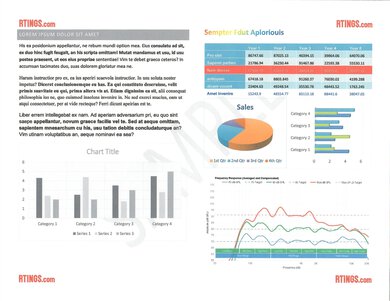
The scan quality is good. Black text looks clear, but white text on a colored background is harder to see. The image processing removes some finer details, like the lines in the graph, which you might not like depending on the document's content.

- User guide
- Rj12 phone cable
- Power cord
- USB-A to USB-B cable
- HP 206A starter toner cartridges:
- 1x Black
- 1x Cyan
- 1x Magenta
- 1x Yellow
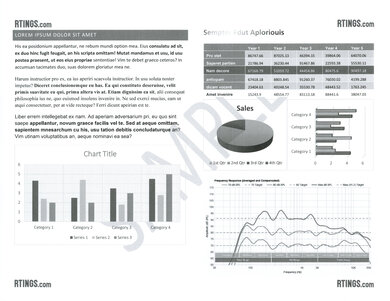
The print quality of black-and-white documents is outstanding. Everything looks very sharp and clear. The only complaint is that the printing pattern is very visible in colored areas.
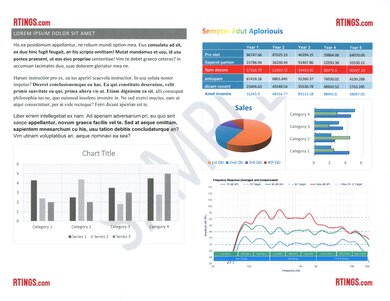
The print quality of color documents is outstanding. Text looks clear, colors look vibrant, and all the finer elements are visible. The printing pattern is visible in colored areas but not in every color.
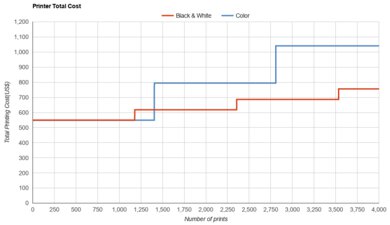
The cost per print is low. The toner cartridges are somewhat expensive, but they yield a large number of prints, so you don't have to replace them regularly. They also contain the drum. A built-in drum makes maintenance easier; however, you might end up paying more than a model with a separate drum because drums usually last much longer than the toner cartridges. Also, you would have to discard any remaining toner if the drum gets damaged.
The overall printing speed is great. It's a little slow to warm up but is very quick once it gets going. The output tray holds 100 sheets of paper.
The HP Color LaserJet Pro M282nw variant has manual duplex printing, meaning you must flip the pages manually when printing double-sided sheets.


This printer's color gamut is sub-par. Its narrow range makes photos look flat and lacking in detail. Color transitions aren't smooth due to the printing pattern.

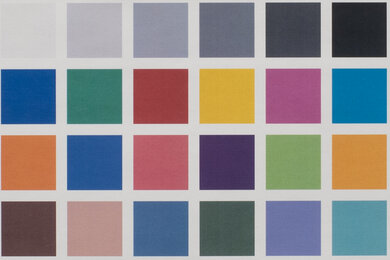
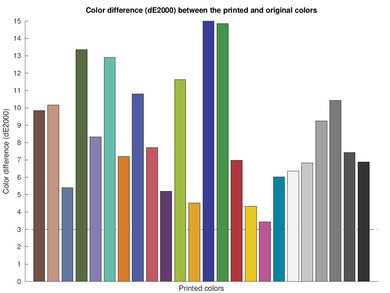
The color accuracy is sub-par. Most colors look different from the original, especially greens and blues. It's fine for a splash of color in documents, but it isn't ideal for color-critical work.

This printer is bad at reproducing small details. It prints at a low resolution, and the printing pattern is very apparent, causing the loss of fine details.

This printer can print directly off a USB flash drive; the port is on the front left side of the printer, below the display. All variants have the same connectivity options except for the HP Color LaserJet Pro M283fdn, which lacks Wi-Fi.
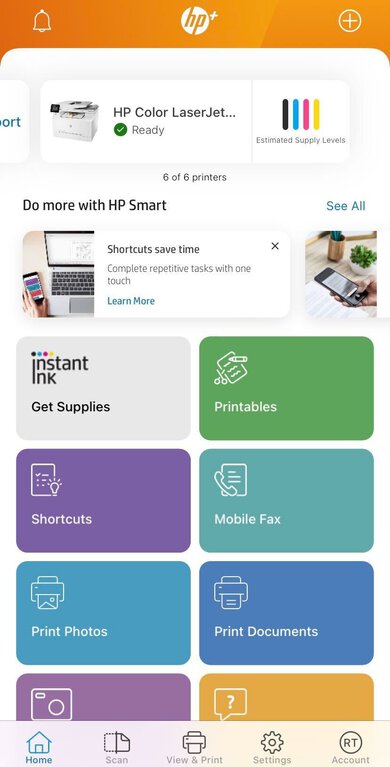
The HP Smart app is feature-rich. You can use it to print, scan (using a smartphone camera or printer), copy, order supplies, and manage your ink subscription. You can also print documents and photos from cloud services like Dropbox, Google Photos, Google Drive, and Evernote. You need to install the HP Scan app on your computer to scan double-sided sheets because the mobile app doesn't support duplex scanning.
You must install the HP Smart app on Windows devices to use the printer; the app will automatically update the drivers. Chrome OS devices don't need any drivers; however, installing the HP Smart app (Android version from Google Play Store) gives you more functionality. Macs don't need any drivers or apps. Download the drivers here.
