The HP Smart Tank 7602 is an all-in-one inkjet printer with refillable tanks that use HP 32 XL black ink and HP 31 color ink. It features a three-inch touchscreen display that HP advertises as a "Magic Touch Panel," ADF and flatbed scanners, and fax and copy capabilities. Its connectivity options include USB, Wi-Fi, Wi-Fi Direct, and Ethernet, and it also supports Apple AirPrint, Mopria Print Service, and HP's Smart App.
Our Verdict
The HP Smart Tank 7602 is great as a family printer. It offers an outstanding cost per print and a wide range of connectivity options that make it accessible to every family member. Black and color documents print with impressive clarity and details. Scan quality is exceptional on this printer, although it lacks duplex scanning. This printer struggles with color accuracy and has a narrow color gamut, so colors generally appear muted, and fine details get lost in color images.
- Very low cost-per-print.
- Solid and well-built.
- High-page yield for black and color prints.
- Easy to fill ink tanks.
- Wide range of connectivity options make printer easy to access.
- Lacks duplex scanning.
- Color accuracy is sub-par.
- Photos may curl from uneven black and color ink application.
The HP Smart Tank 7602 is a great printer for a small or home office. It offers a fantastic cost per print, and its refillable tanks have a high page yield in black and color prints. Refilling the tanks is easy, and this printer has many maintenance features. Scan quality is excellent, although the ADF scanner isn't capable of duplex scanning. Black and white, as well as color documents, look sharp. Printing speeds could be better, particularly in an office setting.
- Very low cost-per-print.
- Solid and well-built.
- High-page yield for black and color prints.
- Easy to fill ink tanks.
- Wide range of connectivity options make printer easy to access.
- Lacks duplex scanning.
- Slow printing speeds for black and color documents.
The HP Smart Tank 7602 is an excellent printer for students. It offers exceptional value with a very low cost-per-print and a high yield of pages before needing to refill its tanks. This printer has a wide range of connectivity options, making it easy and convenient to use. It produces detailed black and color documents. Scans are crisp, with lots of fine details, and you can use OCR scanning to create searchable PDFs. However, the scanner doesn't have extendable lid hinges, so scanning larger items like textbooks may be difficult.
- Very low cost-per-print.
- Solid and well-built.
- High-page yield for black and color prints.
- Easy to fill ink tanks.
- Wide range of connectivity options make printer easy to access.
- Slow printing speeds for black and color documents.
- No expandable hinges for scanning larger items.
Black and white printing is good on the HP Smart Tank 7602. Black documents look great, as there's a good contrast between lighter and darker elements, and text appears clear. This printer can yield a high number of pages before having to refill its black ink, making for an excellent cost per print. The printing speed of black-only documents is quite slow.
- Very low cost-per-print.
- High-page yield for black documents.
- Good contrast between lighter and darker elements.
- Slow printing speed of black documents.
The HP Smart Tank 7602 is good at printing color photos. It reproduces small details in photos, and you can print a wide range of photo sizes. The cost per print for photos is fantastic, as you can print many photos before refilling the ink. However, the color accuracy and color gamut are middling. As a result, photos look washed out, and skin tones appear unnatural.
- Very low cost-per-print.
- High-page yield for black and color prints.
- Small details look great in photos.
- Color accuracy is sub-par.
- Photos may curl from uneven black and color ink application.
- Poor color gamut results in loss of photo detail.
Performance Usages
Check Price
Differences Between Sizes And Variants
We tested the HP Smart Tank 7602, and you can see its label here. It's a part of the HP Smart Tank 7600 series. There are a few regional variants of this printer; the features and performance are identical, but there are some cosmetic differences.
| Model | Region of Sale | Color |
|---|---|---|
| HP Smart Tank 7601 | EU | Basalt Gray |
| HP Smart Tank 7602 | North America | Dark Surf Blue |
| HP Smart Tank 7605 | UK/EU | Basalt Gray |
| HP Smart Tank 7606 | UK/EU | Dark Surf Blue |
Popular Printer Comparisons
The HP Smart Tank 7602 is an inkjet printer with a supertank. It has a huge page yield and offers good overall printing and scan quality compared to its peers. However, the limited color gamut and poor color accuracy make this a disappointing model for printing photos and limit its use as a true all-in-one device.
For more options, see our recommendations for the best inkjet printers, the best photo printers, and the best printers with cheap ink.
The HP Smart Tank 7602 and HP Smart Tank 7301 are similar products. While the housing and specs are almost identical, there are some differences in performance and features. The 7602 features fax capabilities, a much better display, and improved scan quality. By contrast, the 7301 is better at printing photos and documents with a lot of black ink, as the 7602 saturates pages with black ink, causing them to curl.
The HP Smart Tank 7602 and Epson EcoTank ET-4850 are all-in-one super tank printers with similar overall performance. Both offer exceptional cost per print; the 4850 yields a lot more black pages, while the 7620 yields far greater color pages. While neither printer has great color accuracy, photos look significantly better on the Epson due to its superior color gamut. The 7602 allows you to print directly from USB flash drives, offering a convenience that the 4850 lacks.
The HP Smart Tank 7602 and Epson EcoTank ET-3850 are both all-in-one super tank printers that perform similarly. The HP offers better build quality and a touchscreen display, whereas the Epson uses physical buttons. Both printers have a wide range of connectivity options, but only the 7602 allows you to print directly from USB flash drives. While both printers offer a fantastic cost per print, the 7620 yields almost double the color pages, and the 3850 yields a third more black pages before needing a refill. Both printers suffer from poor color accuracy, however, but the Epson has more saturated colors making for very pleasant photos.
Despite both targeting small and home office use, the Brother MFC-L2750DW and HP Smart Tank 7602 are very different printers. The Brother is an all-in-one monochrome laser printer, so it's the ideal choice if you only need to print in black and white. It pushes up to 36 pages per minute, and its ADF-equipped scanner can perform single-pass duplex scanning at up to 7 pages per minute, so you won't have to manually flip pages as you scan long, double-sided documents. By contrast, get the HP if you need to print in color. It's an all-in-one supertank inkjet printer that yields many more pages before needing a refill; however, it prints much slower at 12 black and six color pages per minute, and its scanner can't duplex scan.
Test Results
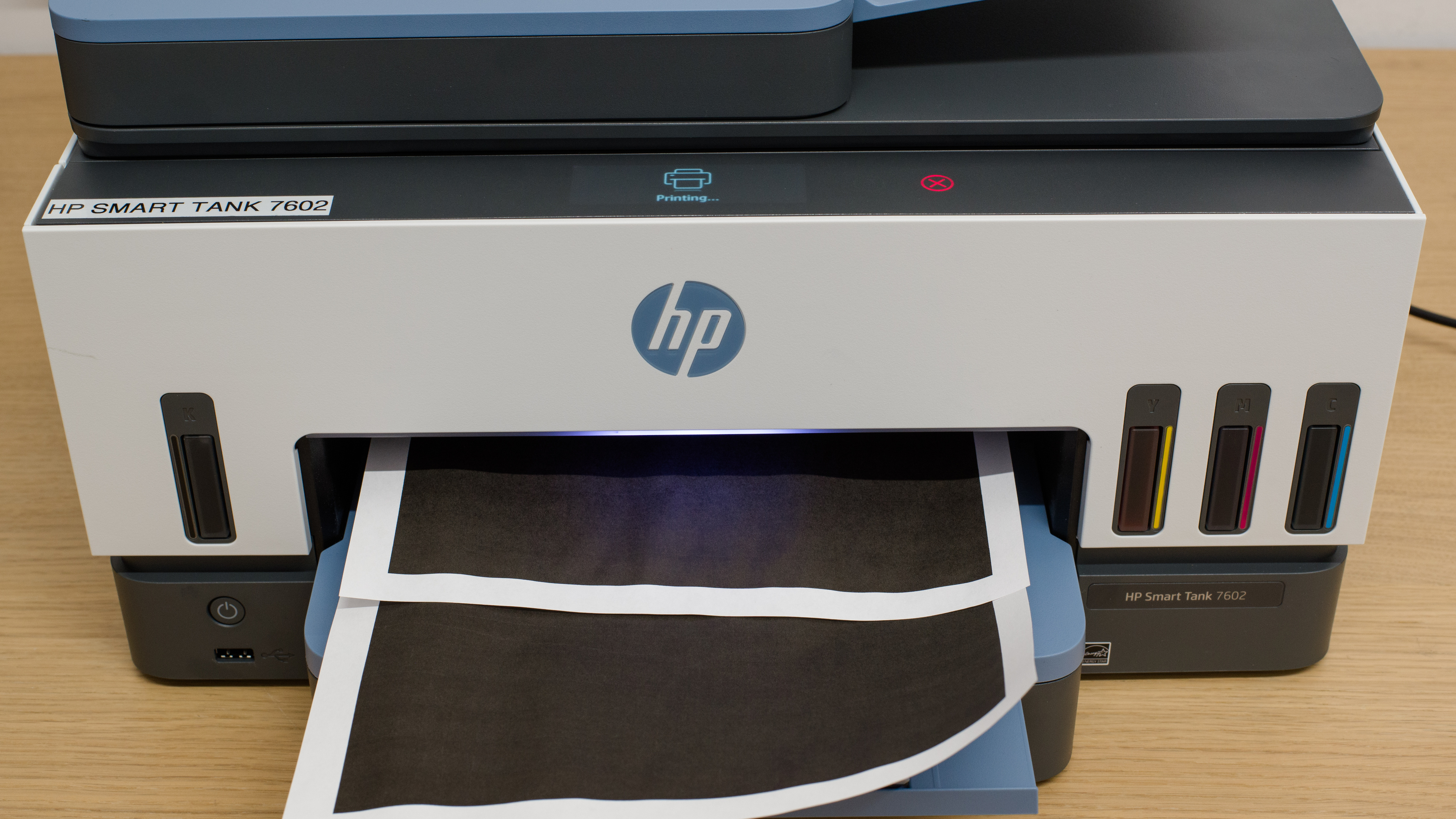

The HP 7602 printer has a very good build. The plastic feels nice, and it's well-assembled. The hinges feel solid, and unlike the HP Smart Tank 7301, there are no creaking or other noises when using this printer. The output tray extension flap is spring-loaded, automatically unfolding when pulling it out. The printheads are easy to access and user-replaceable. The power cable is detachable, making it easy to replace in case of damage.
The biggest issue with the design of this printer is that the paper tray cassette doesn't have an adjustable slider guide for the length of paper, only for its width. This can cause misalignment issues. You can see this in our Color Accuracy and Color Documents section. The ink tanks and ink bottles aren't keyed, so inserting the wrong ink bottle in the ink tank is possible.


Like all inkjet printers, the printheads can clog on the HP Smart Tank 7602. Thankfully, this printer has many built-in maintenance features, including Print Quality Diagnostic Report, Clean Page Smears, Align Printheads, and Clean Printheads.
Due to its high page yield, you only have to refill the ink tanks periodically. The tanks are easy to fill and light up to indicate which tank is low and requires filling. The ink bottles don't come with keyed nozzle shapes. The printheads are user-replaceable. However, they can be difficult to purchase. HP recommends contacting a certified service center to replace the printheads.
You will only have to refill the paper tray occasionally, as this printer holds up to 250 pages. There's good paper jam access from multiple places in this printer, including the back and the maintenance bay, and by removing the input tray, output tray, and duplexer plate.
See the user manual here. This is different from the basic setup manual included in the box. Both manuals often refer to the support website for additional information.
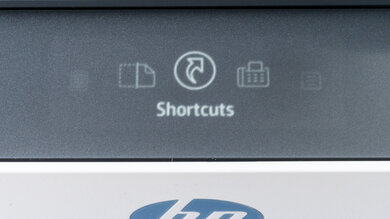
The HP 7602's display is excellent and sets it apart from similar HP models, like the Smart Tank 7301. HP advertises the display as a "Magic touch panel" and describes it as a "Touchscreen Mono Graphics Display." This display is under the top transparent plastic panel of the printer, without bezels or visible edges. The display shuts off and is invisible when the printer sleeps. There are additional "Back," "Help," and "Cancel" capacitive buttons on either side of the display, as you can see here. These buttons are only visible when you can activate them. A "Home" button would have been a welcome addition, as you sometimes need many button presses to return to the main menu.
This display has excellent viewing angles and is clear, bright, and easy to read despite sitting under a textured plastic. This textured plastic makes it difficult to get a clear picture of how good the display is. However, it also helps to reduce fingerprints on the display. The touchscreen is very responsive to swiping and pressing, and there's adjustable audio feedback when you press to select a menu or option. Selected options also appear with a circle around them, as you can see here, which is a nice, accessible visual cue to have.
Finally, there's a light that shines above the output tray. This light shines different colors and pulses to indicate different states. This light is quite bright and is on whenever the printer is on (there's no way to turn it off).

The HP 7602 has an ink tank system instead of traditional disposable cartridges. It yields a high amount of black and colored pages before needing a refill. You can only print if every tank has ink in it. You can monitor the ink levels directly on the front of the printer or through the HP Smart App.
This printer has three warnings to let you know when you need to refill your ink. First, when an ink tank is low, a fixed light appears that you can see from the front and top of the printer. The display reads: "The indicated tanks are low. You may fill the tanks now or wait until prompted". When the ink level in the tanks becomes very low, the lights begin to blink, and this message appears on the printer's display: "The indicated tanks are very low. You may fill the tanks now or wait until prompted". Finally, when an ink tank runs out of ink, you can no longer print, and a final message is displayed: "The indicated tanks do not have enough ink to continue printing without risk. Fill the indicated tanks now to continue printing".

The HP 7602 doesn't allow you to initiate a scan and save it directly on your computer. You can only send scans to an email, network folder, USB drive, or the HP Smart App, not directly to your PC. You can save documents as searchable PDFs through the HP Smart App. An advanced "Text Extract" function allows you to edit text from scanned documents. However, it doesn't work at this time as the printer displays a 'text not detected' error message.
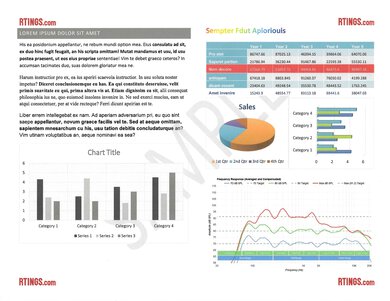
Scan quality is excellent on the HP 7602. Black text and fine lines are very clear. However, white text on a color background can be hard to see. Although the scanner's maximum scan resolution is 1200 DPI, using the ADF limits it to 300 DPI.

- User manual
- Power cable
- Set of HP 32 and 31 ink bottles:
- 1x HP 32XL Black ink
- 1x HP 31 Cyan ink
- 1x HP 31 Magenta ink
- 1x HP 31 Yellow ink
- 1x Color printhead (pre-installed)
- 1x Black printhead (pre-installed)
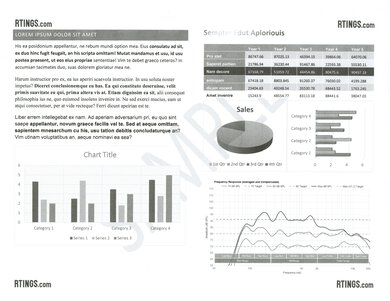
The print quality of black & white documents is great on the HP 7602. Text is clear, and there's good contrast between lighter and darker elements. Thin lines and fine details are easily visible. However, the standard print mode presents banding and other vertical dark lines. The alignment task can help, and printing in high-quality mode eliminates these artifacts. You can see an example of the high-quality print here.

Color documents look excellent. Text appears sharp, and fine details are clear. Although the colors aren't very saturated, there's no banding when printing either colors or grays.
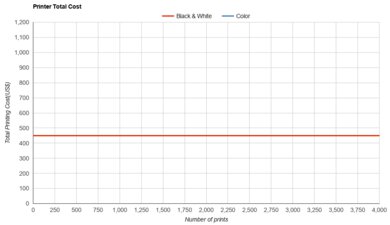
This printer has a fantastic cost-per-print ratio. Its ink tank yields many pages before needing a refill. While you can buy each bottle individually, HP also sells a bundle pack that can offer a cheaper per-bottle price.
The printing speed can vary when printing photos on plain paper, as the printer treats black and color differently. You can see the speed difference in this video. Also, the printer saturates the paper when using black, causing the paper to curl.
You can set custom sizes from 3.5" x 5" (88.9mm x 127mm) to 8.5" x 14" (215.9mm x 355.6mm).


This printer has a poor, narrow color gamut, resulting in a significant loss of fine details. There's also considerable graining in the transitions from one color to another.


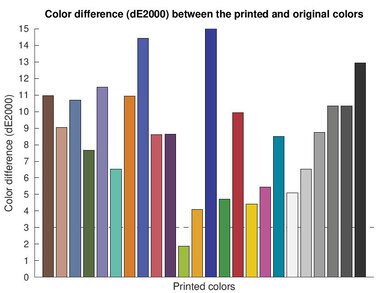
Color accuracy is sub-par on the HP 7602 printer. Colors look muted, and skin tones appear overly warm.

This printer is excellent at reproducing small details. Fine elements look clear, but halftones (dot effect) significantly obscure objects in the distance.
Borderless printing is available up to 8.5" x 11" paper dimensions.

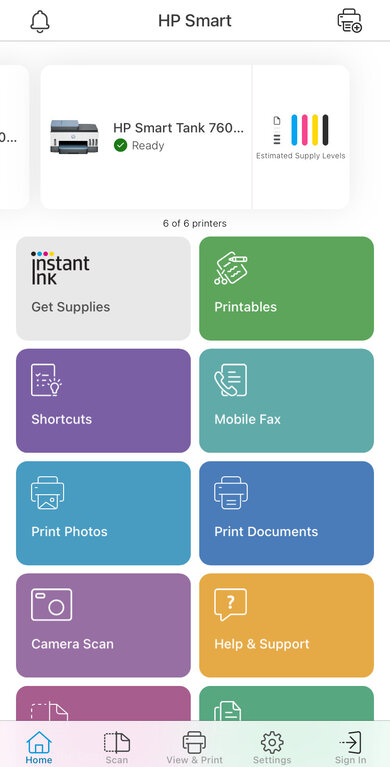
Although the HP Smart app advertises Instant Ink subscription services, they're unavailable for this printer. The Instant Ink option only lets you buy replacement ink. Microsoft Office, TXT, and HTML formats are only printable on the iOS HP Smart App. Android users must use the apps they use to view these formats to print.
You need to manually install drivers on Windows devices to get full functionality. While you can install the drivers via HP Smart, the app's current version (at the time of writing) installs generic Windows drivers instead of the correct HP drivers, limiting the printer's functionality. You can get the proper drivers through Windows Update.
