The Canon PIXMA TS8320 is a good all-in-one inkjet printer that's well-suited for family use. It has a sleek and modern design, and its compact size is great for tight spaces. While its black page yield is low, it performs significantly better when it comes to color printing, making its overall cost-per-print good. It's not the fastest printer for printing black and color documents, but for photos, it's surprisingly quick and the photos look great. Unfortunately, the scanner lacks an automatic document feeder, paper jams are difficult to remove, and the printer's okay color accuracy makes it difficult to recommend for any work that requires precision. On the bright side, it has wide connectivity options, and Canon's mobile app is feature-rich and convenient.
Our Verdict
The Canon TS8320 is a good family printer. It prints great-looking, vibrant photos, and it does it fast. The color cartridges can yield a good number of pages before needing replacement; however, black cartridges run out pretty quickly. That said, its overall cost-per-print is still good, which is great if you're on a tight budget. Unfortunately, the scanner lacks an automatic document feeder, making it difficult to process long documents.
- Good cost-per-print.
- Great photo printing quality.
- Exceptional mobile app.
- Photo printing speed.
- No automatic document feeder.
- Black ink runs out quickly.
- Can't print 2" x 3" photos.
The Canon TS8320 is an inadequate printer for small or home offices. The black cartridge runs out very quickly, so it needs to be replaced regularly. However, the color cartridges have much better yield, and the overall cost-per-print is good. Scanning long documents can be challenging due to the lack of an automatic document feeder, and paper jams are difficult to remove, as they can only be accessed from the back of the printer. When printing black-only documents, the first page comes out fast, but it's not much faster for the following pages.
- Good cost-per-print.
- No automatic document feeder.
- Black ink runs out quickly.
- Slow printing speed for black and white documents.
The Canon PIXMA TS8320 is a great printer for students. The cost-per-print is decent for black-only printing and it's even better for color printing, which is good for students on a budget. It pushes out the first page of a black-only document fairly quickly; however, it doesn't get much faster for subsequent pages. You can connect to the printer easily through your existing Wi-Fi network, and most tasks can be performed from your smartphone.
- Good cost-per-print.
- Exceptional mobile app.
- No automatic document feeder.
- Black ink runs out quickly.
- Slow printing speed for black and white documents.
The Canon TS8320 is a mediocre printer for printing black and white documents. Although the price of the black cartridge is fairly low, you still have to replace it often due to its low yield. It's also not very fast at printing black-only documents, especially if there are multiple pages. Thankfully, it accepts high yield cartridges if you need to print at high volume.
- Good cost-per-print.
- Black ink runs out quickly.
- Slow printing speed for black and white documents.
The Canon PIXMA TS8320 is a good printer for printing photos. It's able to print photos at an amazing speed, and the photos look great, with deep blacks and vibrant colors. It's also inexpensive to print due to the color cartridges' high yield. The printer's color accuracy is just okay, though, and it can't print on 2" x 3" photo paper.
- Good cost-per-print.
- Great photo printing quality.
- Photo printing speed.
- Can't print 2" x 3" photos.
Changelog
- Updated May 20, 2021: Corrected an error with the number of color cartridges.
- Updated Jun 15, 2020: Updated to Test Bench 0.8.1.
- Updated Jun 12, 2020: Converted to Test Bench 0.8.1.
- Updated Jun 12, 2020: Review published.
Check Price
Differences Between Sizes And Variants
We tested the Canon PIXMA TS8320 in white, but it's also available in black and red. It's commonly referred to as the TS8300 Series, and in Europe, it's known as the PIXMA TS8350. There's a variant called the Canon PIXMA TS8322 that seems to be identical, but it's exclusively sold at Walmart.
Popular Printer Comparisons
The Canon PIXMA TS8320 is an overall good family printer. Compared to other similarly-priced all-in-ones, it stands out for its great photo printing quality and low cost-per-print. For other options, you can also check out our recommendations for the best all-in-one printers, the best home printers, and the best inkjet printers.
Overall, the Canon TR8520 is much better than the Canon PIXMA TS8320. The TR8520 has a sheetfed scanner, it prints higher quality photos, and it's more cost-effective due to its higher page yield and cheaper replacement ink. However, the TS8320 prints faster, especially when printing color documents and photos.
The Canon PIXMA TS8320 and the Canon PIXMA TS6320 are very similar in their overall performance. The TS6320 has a lower cost-per-print due to its cheaper color ink cartridges, its photo printing quality is much better, and it has a better build quality. On the other hand, the TS8320 has a better display screen and more connectivity options.
The Canon PIXMA TS8320 is the successor of the PIXMA TS8220. They have near-identical features and they also perform very similarly. The TS8220 can yield more pages using the same ink cartridges, making it the more cost-effective option. The TS8220 has better color accuracy, but the TS8320 prints faster.
The Canon PIXMA TS9520 is a better printer than the Canon PIXMA TS8320. The 9520 has a sheetfed scanner and an automatic document feeder, and its cost-per-print is lower. On the other hand, the TS8320 can print photos much faster.
Test Results


The Canon PIXMA TS8320 has a passable build and design. It feels sturdy and well-built overall; however, the output tray and the rear input tray feel a bit flimsy. The printer needs to be on to change the ink cartridges, and the display panel needs to be raised during print jobs, to make room for the output tray. The power cable is removable, making it easier to replace if it gets damaged.
Unfortunately, paper jams aren't easy to get to, as it's accessed from the back of the printer and requires lifting the rear input tray and removing the rear panel. Also, the tray used for printing CDs and DVDs is tight and difficult to maneuver. On the plus side, the scanner lid can stay open without aid, and the lid's hinges can extend slightly to fit thicker documents or books.

The Canon PIXMA TS8320 is a fairly small printer, suitable for tight spaces like home offices or dorm rooms.

The Canon PIXMA TS8320 has an excellent display console. It's a large, touch-sensitive LCD screen that's easily visible whether you're standing or seating. The entire front panel needs to be raised during print jobs, as it would otherwise block the output tray. The interface is clean and the menus are easy to navigate. Also, there are instructional videos to show you how to load paper or change the ink cartridges.

- Power cable
- User guide
- Sample pack of 5" x 5" photo paper (3 sheets)
- Set of starter ink cartridges:
- 1 x PGI-280 Black
- 1 x CLI-281 Black
- 1 x CLI-281 Cyan
- 1 x CLI-281 Magenta
- 1 x CLI-281 Yellow
- 1 x CLI-281 Photo Blue

Update 05/20/2021: We initially noted that there are four color cartridges, but there are actually five: Cyan, Magenta, Yellow, Black, and Photo Blue. We updated the review accordingly.
The Canon PIXMA TS8320 has a mediocre cartridge system. Like the PIXMA 9210, it has a 6-cartridge configuration that includes a black photo and a photo blue cartridge on top of the usual four. Unfortunately, the PGI-280 black cartridge runs out pretty quickly, so it needs to be replaced often. The color cartridges last a lot longer, though, and there are also high yield cartridges available if you need to print in bulk. When a cartridge is low on ink, there's an alert to check the ink levels, as well as an option to continue printing.
This printer accepts third-party cartridges, but using them may void the manufacturer's warranty, and special attention must be paid as this printer uses a combination of dye and pigment-based inks.

The Canon PIXMA TS8320 has mediocre scanning features. It only has a flatbed, but the lid can be extended a bit if you need to scan thicker documents. The lack of an automatic document feeder is disappointing, as it makes it a lot harder to process long documents.
Note that when using Canon's IJ software to scan, the default resolution is set to 600 DPI. If you want to scan at a higher resolution, you have to access the 'Advanced Mode' settings and change the output resolution manually.
If you need a printer that has a sheetfed scanner, check out the Brother MFC-J895DW.
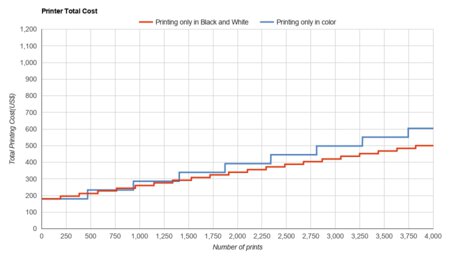
The Canon PIXMA TS8320's cost-per-print is good. For black-only printing, the cost rises very steadily, mainly due to the cartridge's low yield. Color cartridges don't need to be replaced as often, but they cost a lot more, making color printing more expensive in the long run. If you purchase the printer directly from Canon, you're then eligible to enroll in the 'Auto-Replenishment Service', which is an ink subscription service. This can be done during the checkout process. If you'd like a printer with a lower cost-per-print, check out the Epson WorkForce Pro WF-4830.
Keep in mind that even if you print only in black, most inkjet printers continue using the color cartridge for servicing tasks, so you'll likely still need to replace it eventually.
The Canon TS8320 has decent printing speed. The first page of a black-only document comes out quickly, but subsequent pages aren't that much faster, and it's even slower for printing color documents. Surprisingly, it's very fast at printing photos.

The Canon PIXMA TS8320's color accuracy is okay. It shouldn't be an issue for those who are just printing for their own collection or to add some color in a document, but it's not recommended for professionals whose work requires precise coloring. If you need a printer with better color accuracy, check out the HP ENVY Pro 6475.
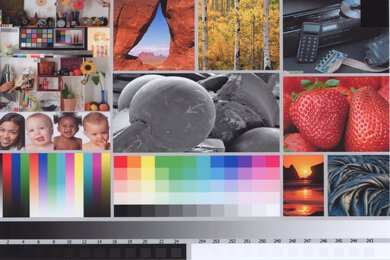
The Canon TS8320's photo printing quality is great. Blacks are deep and the colors are well-defined, but there's some banding in the grayscale.
These results are based on the actual physical photo, not the scanned image provided for reference above, which may not be representative of the printer's photo print quality.
The Canon PIXMA TS8320 has two input trays that support most common paper sizes up to the standard legal size.

The Canon PIXMA TS8320 has outstanding connectivity options. It supports most wireless connections, including Bluetooth. The only thing it's missing is an ethernet port. Also, the external storage support is only for SD cards, not USB thumb drives.
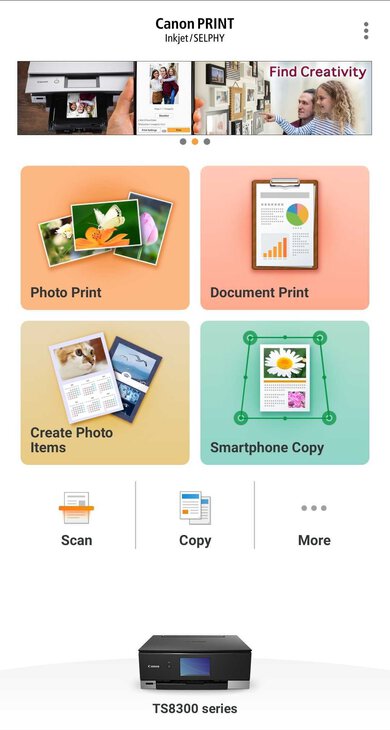
The Canon PIXMA TS8320 is compatible with the Canon PRINT Inkjet/SELPHY mobile app. You can print, scan, and copy from the app, as well as order replacement ink cartridges. To print Disc labels for CDs and DVDs, it requires an additional app called Canon Easy-PhotoPrint Editor.
