The Canon PIXMA TS9520 is a great printer for family use that's also a great choice for casual photo printing and college students. It's relatively compact, which means you can easily fit it onto a desk or a shelf and it has a wide range of connectivity options. It prints amazing-looking photos, with deep blacks and vibrant colors and the overall cost-per-print is affordable for both black and color ink. It also has both a flatbed and sheetfed scanner, so you can easily copy multi-page documents as well as small textbooks and photos. It has an automatic document feeder, which is great for lengthy multi-page documents, but there's no duplex scanning, meaning you'll have to manually flip over double-sided pages. Unfortunately, the cartridges have a low yield, meaning you'll have to change them often. Also, printing speed is only okay, with color documents taking much longer than black and white.
Our Verdict
The Canon PIXMA TS9520 is a great printer for family use. The quality of the photos it can produce is excellent due to vibrant colors and deep blacks, and the cost of printing in black offers good value. It has a flatbed scanner, which is ideal for scanning fragile photos. Also, it features a wide variety of connectivity options, including Wi-Fi and Bluetooth.
- Amazing photo quality.
- Affordable cartridges.
- Outstanding connectivity options.
- Low page yield.
- Slow printing speed.
The Canon TS9520 is a mediocre printer for small and home offices. The black ink cartridge has a poor yield, meaning you'll have to replace it often, and while the color page yield is nearly double that of the black, it's still not remarkably high. Printing speed is only okay for black and white documents and is slower with color. It has an automatic document feeder, but it lacks duplex scanning. The printer is made of solid, sturdy plastic, but access to potential paper jams isn't intuitive or user-friendly.
- Very good cost-per-print.
- Affordable cartridges.
- Automatic document feeder.
- Outstanding connectivity options.
- Low page yield.
- Slow printing speed.
- No duplex scanning.
The Canon PIXMA TS9520 is a very good printer for students. The overall cost-per-print is great. There's also a wide variety of connectivity options, including Bluetooth and Wi-Fi, and you can even connect to the printer from your mobile device by using the companion app. However, the first page of a print comes out rather slowly and doesn't really get any faster on subsequent pages. Also, the cartridges have a low page yield, so you'll have to replace them often.
- Very good cost-per-print.
- Affordable cartridges.
- Automatic document feeder.
- Outstanding connectivity options.
- Low page yield.
- Slow printing speed.
The Canon TS9520 is a mediocre printer for printing black and white documents. While the overall cost-per-print is great, the cartridge has a low yield, meaning you'll have to replace it often. The printing speed is also rather slow, but on the upside, the scanner includes an automatic document feeder, which will make scanning multi-page documents much easier. The printer is made of solid, sturdy plastic, but access to paper jams isn't user-friendly.
- Very good cost-per-print.
- Affordable cartridges.
- Low page yield.
- Slow printing speed.
The Canon PIXMA TS9520 is a very good printer for casual photos. It can print out amazing-looking photos, which feature vibrant colors and deep blacks. It supports most photo paper formats while its color accuracy should be decent enough for casual use.
- Amazing photo quality.
- Affordable cartridges.
- Low page yield.
- Can't print 2" x 3" photo paper.
Check Price
Differences Between Sizes And Variants
There's a variant available with some extra features geared towards crafters, the Canon PIXMA TS9521C, but we haven't tested this model and aren't sure how it performs. You can see our unit's label here.
Popular Printer Comparisons
The Canon PIXMA TS9520 is an all-in-one inkjet printer. It's comparable to the cheaper Canon PIXMA TR8520 and performs almost identically to it, but it lacks integrated fax. Its input tray can accommodate tabloid-sized papers, and unlike other printers in Canon's TS series, includes an automatic document feeder. For other options, see our recommendations for the best photo printers, the best home printers, and the best printers for small businesses.
The Brother MFC-J895DW and the Canon PIXMA TS9520 are both all-in-one color inkjet printers, but the Canon produces significantly better-looking photos with much more accurate colors. The Canon also has better page yields and a lower cost-per-print, it prints photos faster, and it can print via Bluetooth. On the other hand, the Brother prints color documents much faster, it can fax, and it supports printing via Wi-Fi Direct.
The Brother MFC-J805DW INKvestment Tank and the Canon PIXMA TS9520 are all-in-one color inkjet printers, but the Canon is much better for printing photos. The Canon prints black text documents and photos significantly faster and produces far superior-quality photos with much more accurate colors. It also has an Ethernet port, can print directly from SD cards, and can print on wide tabloid-format paper. On the other hand, the Brother is better for a wider variety of tasks, with significantly better page yields and cost-per-print. It can also fax and can print via Wi-Fi Direct.
The Canon PIXMA TS9520 is a better printer than the Canon PIXMA TS9120. The 9520 has a sheetfed scanner and an automatic document feeder. Also, the 9520's cost-per-print for photos and color documents is cheaper.
The Canon PIXMA TS9520 is a better printer than the Canon PIXMA TS8220. The 9520 has a sheetfed scanner and an automatic document feeder. That said, the 8220 has a slightly lower cost-per-print for photo printing and can print them much faster.
Test Results
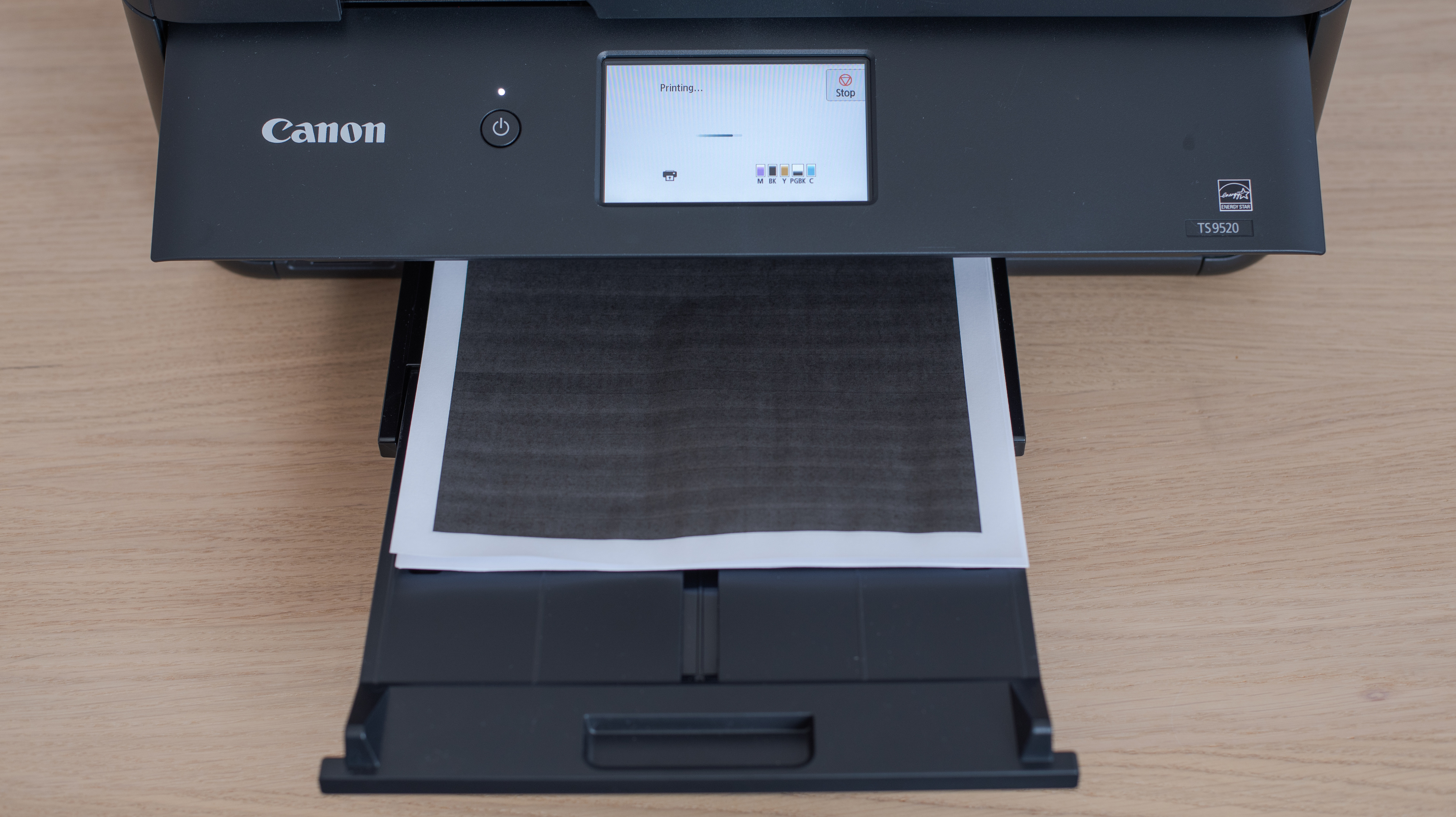

The Canon PIXMA TS9520 has a mediocre build quality. It's made out of solid plastic and the scanner lid doesn't close on itself when fully opened. The rear input tray has sliders to accommodate multiple paper and photo sizes. On the other hand, both the rear and front input trays feel flimsy. Also, the display screen needs to be manually raised to extend the output tray to begin printing. To fix a paper jam, you have to lift the document feeder, open the rear, and remove the plastic casing, which can be inconvenient. The scanner lid also can't be extended upwards to accommodate books or manuals.

The Canon TS9520 is a relatively compact printer. Its size should be suitable for home offices or student dorms, but it requires a bit more space to house it on a shelf or desk.

The Canon PIXMA TS9520 has an excellent display. It features a large LCD touchscreen with great viewing angles, whether you're seated or standing, and one physical power button to the left of it. The icons on the menu are very big and easy to understand and there are even instructional videos within the interface for loading paper and changing the ink cartridges.

- Canon PIXMA TS9520
- Power cord
- Installation CD
- 3 x Sample pack of 4x6 photo paper
- 1x PGI-280 Photo Black
- 1x CLI-281 Cyan
- 1x CLI-281 Magenta
- 1x CLI-281 Yellow
- 1x CLI-281 Black

The Canon 9520 has an acceptable ink cartridge system. It has five cartridges, comprised of black and the usual four colors. Unfortunately, the black page yield isn't very high and will need replacing often. Interestingly, the color page yield is almost double that of the black ink's. There are also XL and XXL high yield cartridges available, should you wish to increase the yield. It also accepts third-party ink, but using that may void the warranty.

The Canon TS9520 has very good scanner features. It has a flatbed scanner, which is great for scanning fragile items like old photos, and a sheetfed scanner, which features an automatic document feeder that makes processing multi-page documents much easier. However, the sheetfed scanner can only scan up to a maximum of 8.5" x 11" sheets. The printer is capable of scanning at 1200 DPI, but you have to change the scanner settings using Canon IJ Scan Utility to do this. Unfortunately, it does lack duplex scanning, which means you'll have to manually flip double-sided pages, and there are no fax capabilities.
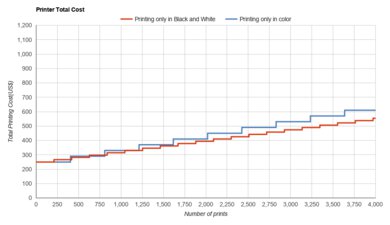
Update 05/21/2020: We had the wrong color cartridge price listed. We corrected our review accordingly.
Cost-per-print is very good. The cost of black-only cartridges is quite affordable and printing in monochrome offers a good value for an inkjet printer. Likewise, it offers great value when printing in color, whether that be adding a splash of color to a document or printing photos for the family album. The color cartridge price includes four colors, but they can also be purchased separately.
Update 08/16/2021: We retested this printer to verify if it can automatically print double-sided tabloid-sized sheets. We confirm that it can't print both sides of a tabloid sheet automatically.
The Canon TS9520's printing speed is only okay. The first page of a print comes out fairly slowly and subsequent pages aren't much faster. One 4" x 6" photo, on the other hand, can be printed in under forty seconds, which is very good. The printer can automatically print double-sided, but some larger sizes, like tabloid, need to be turned over manually.

The Canon TS9520's color accuracy is decent enough for those printing casual photos or adding a splash of color to documents. However, it's not recommended for those who depend on precise coloring as part of their profession.

The Canon PIXMA TS9520's printing quality is excellent. Blacks are deep and colors are nice and vibrant. Also, there's no banding and only a bit of graininess.
The Canon PIXMA TS9520 has two input trays, one in the front and one in the rear, that support a wide variety of paper and photo sizes.

The Canon PIXMA TS9520 has outstanding connectivity options. You can connect to it over Wi-Fi, Bluetooth, USB, and Ethernet. If you're on a mobile device, it's also compatible with Apple AirPrint and Morpria Print Service. Also, it has external storage support, meaning you can print files off an SD card.
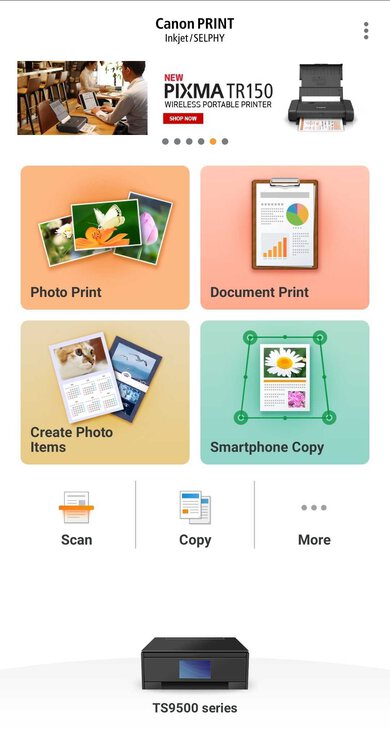
The Canon PIXMA TS9520 is compatible with the Canon PRINT Inkjet/SELPHY mobile app, which is available on both Android and iOS. You can print, scan, and copy from the app, as well as order replacement ink cartridges.
