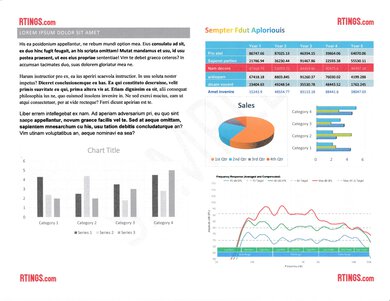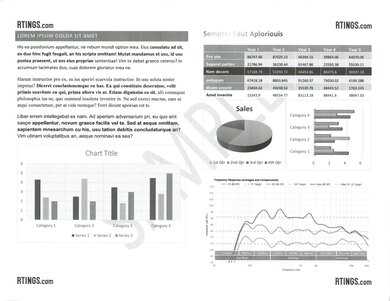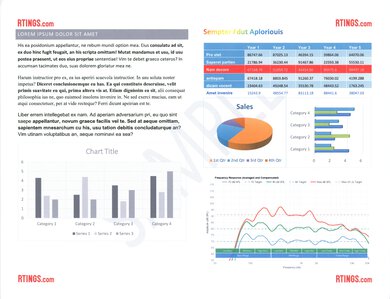The Canon PIXMA TR8520 is an all-in-one printer that's very versatile for printing everything from term papers to family photos from your camera. It has excellent connectivity and scanning options. For those on a budget, its cost-to-print ratio is excellent, too. On the downside, its slow print time might not be the best for those in a rush. People who print a lot of photos might also find the long wait time and just decent color accuracy especially disappointing. However, this printer is well-suited for families or students who need the occasional file printed.
Note 05/07/2021: There are no printer drivers available from Canon for the latest macOS version.
Our Verdict
Great for family printing. The Canon PIXMA TR8520 has excellent photo printing quality for all of your family photos. Its cost-to-print ratio is low for both black and color ink, making it an affordable option for whatever files you want to print off. Its integrated scanner also makes it easy for you to copy more sensitive or fragile documents such as old photographs. You can even print from your camera's SD card by plugging it directly into the printer.
- Excellent cost-to-print ratio.
- Exceptional connectivity options.
- Automatic document feeding for easy scanning and copying.
- Low black ink yield.
- Slow black, color, and photo printing speed.
Mediocre for home or small offices. While the Canon PIXMA TR8520 yields very low black text pages per cartridge, its cost per print ratio in black is great. Color also performs well, which is great if you like to add a pop of color to your work graphs. However, this printer is slow in printing off both black and color documents and it can be frustrating if you need to print off a lot of pages. Still, those working from home may appreciate this printer's automatic document feeding feature which makes it easy to process large amounts of documents. The fax feature is also a nice touch for a home office setup.
- Excellent cost-to-print ratio.
- Exceptional connectivity options.
- Automatic document feeding for easy scanning and copying.
- Low black ink yield.
- Slow black, color, and photo printing speed.
Very good for students. The Canon PIXMA TR8520's cost-to-print ratio for black text documents is great. Those who like to add a splash of color to their text documents will also find the cost-to-print ratio for color ink to be quite affordable. However, this printer has a slow print time for both black and color documents. Still, other features like an integrated flatbed and sheetfed scanner can be great when you need to copy a friend's lab notes.
- Excellent cost-to-print ratio.
- Exceptional connectivity options.
- Automatic document feeding for easy scanning and copying.
- Low black ink yield.
- Slow black, color, and photo printing speed.
Acceptable for black and white. The Canon PIXMA TR8520 has a great cost to print ratio for black ink, although you'll have to change the cartridge more often as it doesn't yield a lot of pages. You can purchase high yield cartridges if you want to reduce the amount of time between cartridge replacements though. This printer can also be slow to print, so if you're in a rush to print off 100 pages, prepare to be patient.
- Excellent cost-to-print ratio.
- Exceptional connectivity options.
- Automatic document feeding for easy scanning and copying.
- Low black ink yield.
- Slow black, color, and photo printing speed.
The Canon PIXMA TR8520 is very good for printing photos. The photo printing quality is excellent, and colors look vibrant. The color page yield is good and the cartridges aren't very expensive either, so printing photos over time is cost-effective.
- Excellent cost-to-print ratio.
- Exceptional connectivity options.
- Automatic document feeding for easy scanning and copying.
- Low black ink yield.
- Slow black, color, and photo printing speed.
- Excellent cost-to-print ratio.
- Exceptional connectivity options.
- Automatic document feeding for easy scanning and copying.
- Low black ink yield.
- Slow black, color, and photo printing speed.
- Excellent cost-to-print ratio.
- Exceptional connectivity options.
- Automatic document feeding for easy scanning and copying.
- Low black ink yield.
- Slow black, color, and photo printing speed.
- Excellent cost-to-print ratio.
- Exceptional connectivity options.
- Automatic document feeding for easy scanning and copying.
- Low black ink yield.
- Slow black, color, and photo printing speed.
- Excellent cost-to-print ratio.
- Exceptional connectivity options.
- Automatic document feeding for easy scanning and copying.
- Low black ink yield.
- Slow black, color, and photo printing speed.
- Excellent cost-to-print ratio.
- Exceptional connectivity options.
- Automatic document feeding for easy scanning and copying.
- Low black ink yield.
- Slow black, color, and photo printing speed.
Performance Usages
Changelog
- Updated Sep 23, 2022: Converted to Test Bench 1.2.
- Updated Sep 09, 2022: Converted to Test Bench 1.1.
- Updated Apr 06, 2022: Updated the Bluetooth printing result in the Connectivity box from Yes to No. While we initially thought that Bluetooth printing worked only when using the mobile app, we discovered that Bluetooth printing actually doesn't work at all. Also, updated the Wi-Fi Direct test result from No to Yes, since this printer does support Wi-Fi Direct.
- Updated Jan 21, 2022: Updated ChromeOS Compatibility and fixed error in Mobile App box.
Check Price
Differences Between Sizes And Variants
The Canon PIXMA TR8520 has no variants. It's now discontinued and has been replaced with the Canon PIXMA TR8620, which is nearly identical but has worse color accuracy and a lower color page yield.
Popular Printer Comparisons
The Canon PIXMA TR8520 is a great printer for family use. Like many Canon printers, its cost-to-print ratio is affordable however, the photo printing quality is much better on the Canon TR8520. On top of this, this printer offers a variety of features such as an integrated sheetfed and flatbed scanner with fax capabilities, as well as several connectivity options. On the downside, its print speed in black and in color isn't the fastest, especially when compared with other printers such as the Brother MFC-J995DW or Brother HL-L2395DW. Also see our recommendations for the best photo printers, the best home printers, and the best printers for small businesses.
The Canon PIXMA TR8520 and the Canon PIXMA TR8620a look nearly identical since they have the same chassis. They also perform very similarly. The only major difference is that the TR8520 is discontinued, so it's a lot harder to find available.
The Canon PIXMA TR8620 is the successor to the discontinued Canon PIXMA TR8520. Both printers produce amazing-looking photos, but the TR8520 yields somewhat more color pages, has a much cheaper color document cost-per-print, prints black text documents somewhat faster, and produces slightly more accurate colors. On the other hand, the TR8620 prints single pages faster.
Overall, the Canon PIXMA TR8520 performs significantly better than the Canon PIXMA TS8220. The TR8520 is better-built, it has an automatic document feeder, and it prints much better photos. The TR8520 prints out black documents faster, but the TS8220 is significantly faster at printing color documents and photos.
The Canon PIXMA TR8520 and the HP OfficeJet Pro 6978 are designed for small or home office printers, but the Canon is better overall. The Canon has a higher page yield and a lower cost-per-print. If you intend on printing photos as well, it has better color accuracy and a wider color gamut. On the other hand, the HP has an ADF that scans double-sided sheets automatically in two passes. Also, its paper input tray can hold more sheets, so you won't have to worry about the paper as often.
Test Results


The Canon PIXMA TR8520 is a decently designed printer. It has a solid plastic build, although some parts such as the input and output trays feel thin and flimsy. The scanner lid can be slightly raised to accommodate books. You can also conveniently reach the ink cartridges by lifting the scanner cover. Paper jams are also easy to reach as you can get to them by opening the scanner or rear cover. However, if you need to print off anything, the operation panel needs to be lifted first, which might not be intuitive to everyone.


The Canon TR8520 is a relatively compact printer. While slightly heavier than the Canon PIXMA TS6320, its size makes it suitable for a home office or dorm table with limited space.

The Canon TR8520 has an excellent display and its LCD touchscreen is easy to view in most angles. However, the screen can be unresponsive to your touch and is prone to double clicks. Still, the navigation menu is convenient and straightforward to use. It has several different display videos available should you need to troubleshoot without your manual including dealing with paper jams, putting in paper, and rear access.

The Canon TR8520 has an okay inkjet cartridge system. Its color cartridges make it easy to replace only the color you've run out of, which is convenient. Although this printer doesn't yield a lot of black pages, its color cartridges perform much better: if you like printing out pictures for your scrapbook, then you should be able to get a lot printed before you run out of ink. However, if black page yield is important to you, check out the Epson WorkForce WF-2860. There are also high-yield cartridges available if you want to increase your print yield.
This printer will accept third-party cartridges, but this could void its warranty, and special attention must be paid as this printer uses a combination of dye and pigment-based inks.

Update 05/28/2020: We originally reported that this printer’s software limits its max resolution to 600 DPI. However, you can raise it to 1200 DPI depending on which Canon software you’re using. We've updated the review to reflect this.
The Canon PIXMA TR8520 has decent scanning features. It has two ways to scan your files, depending on your needs: flatbed, which is great for larger or more fragile objects like books, and sheetfed, which is helpful for automatically scanning several papers at once. Unlike the Canon PIXMA TS9120, it also has fax integrated into its design, making it easy to scan documents and send them to others. While the DPI limit may seem to be 600 at first glance, if you look under the 'drivers' tab, you can do an advance scan with Canon’s My Image Garden software at a higher resolution. If you’re using the Canon IJ Scan Utility app, you can find these settings under the 'scangear' tab. If the document you’re scanning exceeds over 100MB, then you need to turn off 'thumbnail preview mode' (located on the left top corner of 'scan advanced' settings page) to reach 1200 DPI.

- User manual
- Installation CD
- 4"x 6" Photo Paper Plus Glossy II sample pack (3 sheets)
- Power cable
- Fax/phone cable (otherwise known as a modular cable or RJ11 cable)
- Functional earth connection kit (Canada only)
- Canon PG1-280/CLI-281 starter cartridges
- 1x PGI-280 Black
- 1x CLI-281 Cyan
- 1x CLI-281 Magenta
- 1x CLI-281 Yellow
- 1x CLI-281 Black
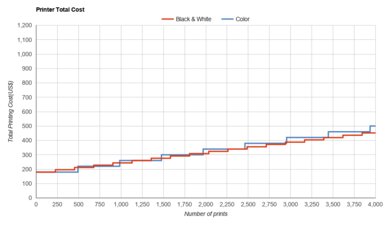
Update 05/21/2021: We had the wrong color cartridges price listed. We corrected our review.
The Canon PIXMA TR8520's cost-per-print is great. It's fairly affordable to print in either black or color with this printer, which is great if you like to move back and forth printing essays and presentation portfolios. It's also affordable to print photos with this printer, especially compared to the cost of ink and the printer itself. While you can buy each ink cartridge separately, Canon offers bundle packs that could save you more in the long run. If cost-per-print is the only feature you're looking for with your printer, check out the Brother MFC-J805DW INKvestment Tank.
Keep in mind that even if you print only in black, most inkjet printers continue using the color cartridge for servicing tasks, so you'll likely still need to replace it eventually.
The printing speed of the Canon PIXMA TR8520 is mediocre. It takes its time printing off black-only text documents, which might be stressful when you're minutes away from handing in your final essay. Color documents are even slower. For photo printing, this printer takes almost a minute to produce one 4" x 6" photo. If you want to print color photos faster, consider the Canon PIXMA TS9520.
Update 01/05/2022: We initially listed the maximum weight as 105 g/m², but this is incorrect. While Canon lists this as the maximum for non-Canon media paper, the heaviest advertised compatible paper (Canon Photo Paper Pro Platinum) weighs 300 g/m².
The Canon PIXMA TR8520 has two adjustable paper trays: one in the front and one in the rear. It can also extend to support most popular paper formats and types, making it easy to have plain paper in one tray and photo paper in another. If you want a printer that can also print tabloid size, check out the Canon PIXMA iX6820.


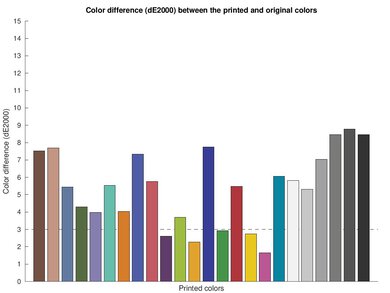
The Canon PIXMA TR8520 has good color accuracy. While this might not be a dealbreaker for those who just need a couple of documents in color here and there, those who want more precise color accuracy may be disappointed, especially when the result is compared to the source file or document. If you want a similar printer with slightly better color accuracy, the Canon PIXMA TR4520 is a good alternative.

The Canon TR8520 has exceptional connectivity options. For wireless, there are several connection options available, including a Wi-Fi connection via your router. You can also print via Wi-Fi Direct, but you need to enable it in the printer's settings since it isn't on by default. If you're printing from your mobile device, you can also use Apple AirPrint or Mopria for Android devices. If you prefer a more wired setup, you can physically wire it to your router using an Ethernet cable or use a USB plug to connect it directly to your computer. There's also an SD card slot on the front of the printer.
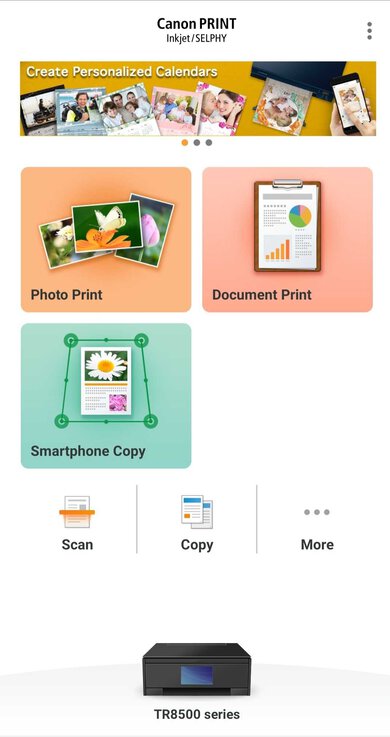
Update 01/21/2022: We initially listed that you can print HTML webpages from the Android version of the app, but this is incorrect. The option to print these files is grayed out in the app. We updated the review.
The Canon PIXMA TR8520 is compatible with Canon PRINT Inkjet/SELPHY. Available on both Android and iOS, you can print, scan, and copy directly from the app. PDFs and images can also be printed from the app, and you can use the scan feature to see your scanned image directly on your device. You can order ink too, though Canon doesn't offer an ink subscription for this model.
Update 01/21/2022: We initially listed the printer as partially compatible with ChromeOS. However, while retesting the printer, we were able to print, scan, and use Easy Wireless Connect on ChromeOS, so it's fully compatible.
Note 05/07/2021: There are no printer drivers available from Canon for the latest macOS version.